CSS Web Safe Fonts
CSS Web Safe Fonts
Web safe fonts refer to a group of fonts that are commonly available across different operating systems and web browsers.
These fonts are considered safe because they are more likely to be installed on users’ computers and will display consistently across various platforms.
However, with the advancement of web technologies, web safe fonts are becoming less relevant as web designers have more flexibility in using a wider range of fonts.
What are Web Safe Fonts?
Web safe fonts, also known as browser safe fonts or system fonts, refer to a set of fonts that are widely available and installed on most computers and devices.
These fonts are considered safe because they are commonly found across different operating systems and web browsers.
Using web safe fonts ensures that the chosen fonts will display consistently for the majority of website visitors, regardless of the platform or browser they are using.
In the early days of the web, the choice of fonts was limited due to technical constraints. Designers had to rely on a small selection of fonts that were likely to be available on users’ systems. These fonts were considered web safe fonts.
The concept of web safe fonts has become less important in recent years due to the widespread adoption of web font technologies such as @font-face, which allows designers to include custom fonts on websites by embedding them or linking to external font files.
This has opened up a vast range of font choices and reduced the reliance on system-installed fonts.
However, it’s still recommended to use web safe fonts as fallback options in case custom fonts fail to load or for specific design requirements.
This ensures that the text content remains readable and accessible even if the preferred fonts are not available.
The list of commonly recognized web safe fonts includes fonts like:
Here is a list of some commonly used web safe fonts:
- Arial
- Helvetica
- Times New Roman
- Georgia
- Courier New
- Verdana
- Tahoma
- Trebuchet MS
- Comic Sans MS
- Impact
These fonts have been widely adopted and are typically found on various platforms and browsers.
How to use Web safe fonts in CSS ?
To use these fonts in CSS, you can specify them in your CSS code using the font-family property.
For example:
body {
font-family: Arial, Helvetica, sans-serif;
}
Explanation:
1-In the above example, the browser will attempt to display the text in Arial font first.
2-If Arial is not available, it will try Helvetica.
3-Finally, if neither Arial nor Helvetica is available, it will fall back to a generic sans-serif font.
Note:
- It’s important to note that while these fonts are widely available, they may not provide the exact look and feel you desire for your website.
- To have more control over typography, you can use web fonts, such as Google Fonts or Adobe Fonts, which allow you to include a wider variety of typefaces on your website by linking to them in your HTML or CSS files.
Here’s an example of HTML code that includes CSS to apply web safe fonts:
<!DOCTYPE html>
<html>
<head>
<style>
body {
font-family: Arial, Helvetica, sans-serif;
}
h1 {
font-family: Georgia, serif;
}
p {
font-family: Verdana, Geneva, sans-serif;
}
</style>
</head>
<body>
<h1>This is a heading</h1>
<p>This is a paragraph of text.</p>
</body>
</html>
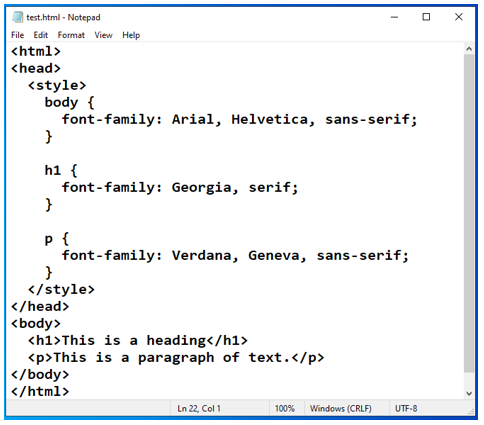
Explanation:
1-In the above code, we have defined different font families for the body, h1, and p elements.
2-The body uses the Arial font, the h1 heading uses the Georgia font, and the p paragraph uses the Verdana font.
3-These fonts are chosen from the list of web safe fonts mentioned earlier.
You can copy this code into an HTML file, save it with a .html extension, and open it in a web browser to see the rendered output.
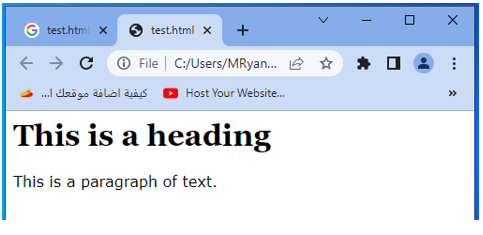
The specified font families will be applied to the respective elements.
Importance and uses of web safe fonts
The importance and uses of web safe fonts can be summarized as follows:
Consistent Display:
Web safe fonts ensure that the text content of a website appears consistently across different operating systems, devices, and web browsers.
Since these fonts are widely installed, the chances of them being available to users are high.
This helps maintain the intended design and readability of the website.
Here’s an example of HTML code that includes CSS to ensure consistent display using web safe fonts:
<!DOCTYPE html>
<html>
<head>
<style>
body {
font-family: Arial, Helvetica, sans-serif;
}
</style>
</head>
<body>
<h1>This is a heading</h1>
<p>This is a paragraph of text.</p>
</body>
</html>
Explanation:
1-In the above code, we have set the font-family property of the body element to a web safe font stack consisting of Arial, Helvetica, and generic sans-serif as a fallback.
2-This ensures that the text content of the entire document will be displayed in one of these fonts, prioritizing Arial and falling back to Helvetica and then to a generic sans-serif font if the preferred fonts are not available.
You can copy this code into an HTML file, save it with a .html extension, and open it in a web browser to see the rendered output. The text will be displayed using the specified web safe font, providing a consistent experience across different systems.
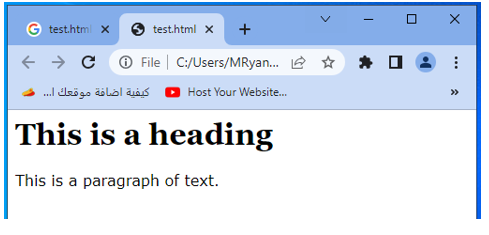
Accessibility and Readability:
By using web safe fonts, designers can ensure that the text on their websites is accessible and readable to a wide range of users.
If custom fonts fail to load or are not supported by a user’s browser, the fallback to web safe fonts ensures that the content remains legible.
Here’s an example of HTML code that includes CSS to enhance accessibility and readability using web safe fonts:
<!DOCTYPE html>
<html>
<head>
<style>
body {
font-family: Arial, Helvetica, sans-serif;
font-size: 16px;
line-height: 1.5;
color: red;
}
</style>
</head>
<body>
<h1>This is a heading</h1>
<p>This is a paragraph of text.</p>
</body>
</html>
Explanation:
1-In the above code, we have set the font-family property of the body element to a web safe font stack consisting of Arial, Helvetica, and generic sans-serif as a fallback.
2-Additionally, we have specified a font size of 16 pixels, a line height of 1.5 (which improves readability and accessibility), and a color of #333 (a dark gray shade) for the text.
3-These CSS properties help ensure that the text content of the document is accessible and readable.
4-The chosen font stack provides fallback options to ensure that the text remains legible even if custom fonts are not available.
5-The font size, line height, and color choices contribute to an optimal reading experience.
You can copy this code into an HTML file, save it with a .html extension, and open it in a web browser to see the rendered output. The text will be displayed using the specified web safe font and with enhanced accessibility and readability.
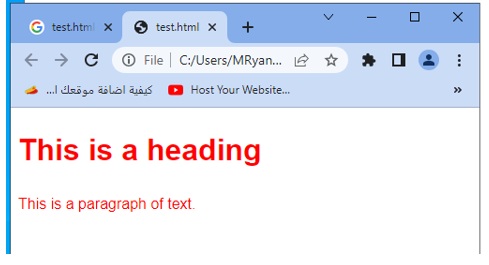
Cross-Platform Compatibility:
Web safe fonts work across different platforms, including Windows, macOS, Linux, and mobile operating systems.
They help maintain a consistent visual experience for users regardless of the device they are using to access the website.
Here’s an example of HTML code that includes CSS to ensure cross-platform compatibility using web safe fonts:
<!DOCTYPE html>
<html>
<head>
<style>
body {
font-family: Arial, Helvetica, sans-serif;
}
</style>
</head>
<body>
<h1>This is a heading</h1>
<p>This is a paragraph of text.</p>
</body>
</html>
Explanation:
1-In the above code, we have set the font-family property of the body element to a web safe font stack consisting of Arial, Helvetica, and generic sans-serif as a fallback.
2-This ensures that the text content of the entire document will be displayed using one of these fonts, which are widely available across different platforms and browsers.
You can copy this code into an HTML file, save it with a .html extension, and open it in a web browser on different operating systems or devices to see the rendered output.
The text will be displayed using the specified web safe font stack, providing a consistent visual experience across various platforms and browsers.
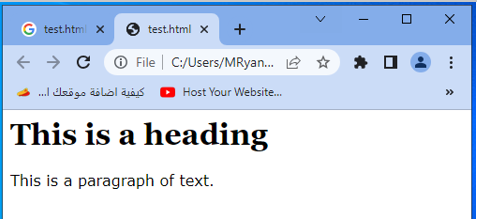
Faster Loading Times:
Web safe fonts are usually already installed on users’ devices, so they don’t need to be downloaded when a website is loaded.
This can contribute to faster page load times, as the browser doesn’t need to fetch additional font files.
Here’s an example of HTML code that includes CSS to help achieve faster loading times using web safe fonts:
<!DOCTYPE html>
<html>
<head>
<style>
body {
font-family: Arial, Helvetica, sans-serif;
}
</style>
</head>
<body>
<h1>This is a heading</h1>
<p>This is a paragraph of text.</p>
</body>
</html>
Explanation:
1-In the above code, we have set the font-family property of the body element to a web safe font stack consisting of Arial, Helvetica, and generic sans-serif as a fallback.
2-Since these fonts are commonly available on most devices, they are likely to be already installed and don’t require downloading additional font files.
3-Using web safe fonts eliminates the need for the browser to fetch and load custom font files, resulting in faster page load times.
4-This is particularly beneficial when compared to using custom web fonts that require downloading font files from external sources.
You can copy this code into an HTML file, save it with a .html extension, and open it in a web browser to see the rendered output.
The text will be displayed using the specified web safe font stack, contributing to faster loading times as the browser doesn’t need to download additional font files.
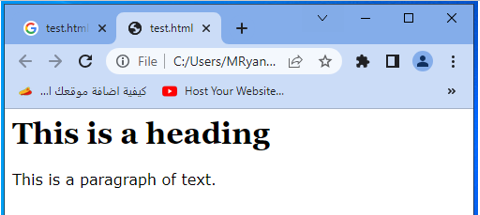
Design Flexibility:
While web safe fonts may have been a necessity in the past, modern web font technologies allow designers to use a wide range of custom fonts.
However, web safe fonts still have their place in design as fallback options. Designers can use custom fonts for creative typography and unique branding while relying on web safe fonts to maintain a consistent experience for all users.
Here’s an example of HTML code that includes CSS to provide design flexibility using web safe fonts:
<!DOCTYPE html>
<html>
<head>
<style>
body {
font-family: "Arial", sans-serif;
}
h1 {
font-family: "Georgia", serif;
color: #FF0000;
}
p {
font-family: "Verdana", sans-serif;
font-size: 18px;
font-weight: bold;
}
</style>
</head>
<body>
<h1>This is a heading</h1>
<p>This is a paragraph of text.</p>
</body>
</html>
Explanation:
1-In the above code, we have set different font families and additional styling for the body, h1, and p elements.
2-The body element uses the Arial font as the default, with a fallback to generic sans-serif fonts. This provides a clean and neutral typography for the overall document.
3-The h1 heading element uses the Georgia font, which has a more formal and elegant look, and we have also set its color to red (#FF0000) to demonstrate additional styling possibilities.
4-The p paragraph element uses the Verdana font, which is a more rounded and readable font choice.
5-We have also applied a font size of 18 pixels and made the text bold for emphasis.
You can copy this code into an HTML file, save it with a .html extension, and open it in a web browser to see the rendered output.
The text will be displayed using the specified web safe font families and styling, providing design flexibility while still ensuring consistent display across different systems.

Compatibility with Email and Offline Documents:
Web safe fonts are also important when designing email newsletters or creating offline documents (such as PDFs) that need to be shared or viewed across different systems.
Using web safe fonts ensures that the text displays correctly in these contexts, where custom fonts may not be supported.
Here’s an example of HTML code that includes CSS to ensure compatibility with email and offline documents using web safe fonts:
<!DOCTYPE html>
<html>
<head>
<style>
body {
font-family: Arial, Helvetica, sans-serif;
}
</style>
</head>
<body>
<h1>This is a heading</h1>
<p>This is a paragraph of text.</p>
</body>
</html>
Explanation:
1-In the above code, we have set the font-family property of the body element to a web safe font stack consisting of Arial, Helvetica, and generic sans-serif as a fallback.
2-By using web safe fonts, you can ensure that the text content of the document remains compatible when it is used in email newsletters or offline documents, such as PDFs.
3-Email clients and document viewers may have limited font support, and custom fonts may not render as expected.
4-Using web safe fonts helps ensure that the text is displayed correctly even if the intended custom fonts are not available or supported in these contexts.
You can copy this code into an HTML file, save it with a .html extension, and use it in email templates or generate offline documents.
The text will be displayed using the specified web safe font stack, ensuring compatibility and consistent rendering across different platforms and applications.

Overall, web safe fonts provide a reliable fallback option and help ensure consistent and accessible typography across different devices and browsers, contributing to a better user experience on the web.
Application about this lesson
Here’s an example of a complete HTML code that incorporates the concepts discussed in the lesson on web safe fonts:
<!DOCTYPE html>
<html>
<head>
<title>My Web Safe Fonts Website</title>
<style>
body {
font-family: Arial, Helvetica, sans-serif;
font-size: 16px;
line-height: 1.5;
color: #333;
}
h1 {
font-family: Georgia, serif;
font-size: 24px;
color: #FF0000;
}
p {
font-family: Verdana, Geneva, sans-serif;
font-size: 14px;
font-weight: bold;
}
</style>
</head>
<body>
<h1>Welcome to My Web Safe Fonts Website</h1>
<p>This is a paragraph of text.</p>
</body>
</html>
Explanation:
1-In the above code, we have an HTML document that incorporates CSS styles for web safe fonts.
2-The body element uses the Arial font as the default, with fallbacks to Helvetica and generic sans-serif fonts.
3-We have also set a font size of 16 pixels, a line height of 1.5, and a text color of #333 (dark gray).
4-The h1 heading element uses the Georgia font, with a font size of 24 pixels and a text color of #FF0000 (red).
5-The p paragraph element uses the Verdana font, with fallbacks to Geneva and generic sans-serif fonts.
6-It has a font size of 14 pixels and a bold font weight.
You can copy this code into an HTML file, save it with a .html extension, and open it in a web browser to see the rendered output.
The text will be displayed using the specified web safe fonts, along with the defined styles for font size, line height, font weight, and colors.

Quiz with answers
Here’s a multiple-choice quiz related to the lesson on web safe fonts. Each question has four options, and the correct answer is marked with [Correct].
1-Which of the following is true about web safe fonts?
a) Web safe fonts ensure a unique and custom design for every user.
b) Web safe fonts are only supported on mobile devices.
c) Web safe fonts ensure consistent display across different platforms and browsers.
d) Web safe fonts require an internet connection to load. [Correct]
2-What is the purpose of using web safe fonts in web design?
a) To add visual effects and animations to the text.
b) To ensure consistent display across different operating systems and devices. [Correct]
c) To improve website security and prevent font theft.
d) To reduce the file size of web pages.
3-How can web safe fonts enhance accessibility and readability?
a) Web safe fonts are designed specifically for users with visual impairments.
b) Web safe fonts provide multilingual support for all users.
c) Web safe fonts ensure that text is legible and accessible to a wide range of users. [Correct]
d) Web safe fonts allow users to customize the font style and size according to their preferences.
4-Which CSS property is used to specify web safe fonts?
a) font-weight
b) font-family [Correct]
c) font-size
d) font-style
5-Why are web safe fonts beneficial for faster loading times?
a) Web safe fonts are preloaded by web browsers for quicker rendering.
b) Web safe fonts are compressed to reduce file size and improve loading speed.
c) Web safe fonts are cached by content delivery networks (CDNs) for faster delivery.
d) Web safe fonts are already installed on users’ devices, eliminating the need for additional font downloads. [Correct]
6-Which of the following is NOT an example of a web safe font?
a) Times New Roman
b) Courier New
c) Montserrat [Correct]
d) Verdana
7-What is the primary advantage of using web safe fonts for cross-platform compatibility?
a) They provide a unique and customized look across different devices.
b) They offer better performance and faster rendering on mobile devices.
c) They ensure consistent display across different platforms and browsers. [Correct]
d) They reduce the risk of font compatibility issues when using custom fonts.
8-How can you specify a fallback font in CSS when using web safe fonts?
a) By using the font-fallback property.
b) By defining a backup font within the font-face rule.
c) By listing multiple font families in the font-family property. [Correct]
d) By using the fallback-font attribute in the HTML font tag.
9-Why is it important to consider accessibility when choosing web safe fonts?
a) Web safe fonts ensure that text content is legible and accessible to users with different visual abilities. [Correct]
b) Web safe fonts provide multilingual support for users with varying language preferences.
c) Web safe fonts enhance the loading speed of assistive technologies used by people with disabilities.
d) Web safe fonts offer built-in screen reader compatibility for improved accessibility.
10-Which CSS property is used to control the size of web safe fonts?
a) font-weight
b) font-size
c) font-style
d) All of the above (font-size is the correct answer)
11-What is the primary purpose of using web safe fonts in email newsletters?
a) To enhance the visual appeal and design of the email.
b) To improve the compatibility of the email across different email clients.
c) To ensure faster loading times for the email content.
d) To ensure consistent display of the email content across different email clients and devices. [Correct]
12-Which of the following is a commonly used web safe font stack for sans-serif fonts?
a) “Helvetica Neue”, Arial, sans-serif
b) Arial, “Helvetica Neue”, sans-serif
c) Arial, Helvetica, sans-serif [Correct]
d) “Helvetica Neue”, sans-serif, Arial
13-What is the recommended approach when using web safe fonts in combination with custom fonts?
a) Only use web safe fonts to ensure compatibility across all devices.
b) Use custom fonts exclusively for a unique visual identity.
c) Use web safe fonts as fallback options when custom fonts are not available.
d) Use web safe fonts as the primary choice and include custom fonts as fallback options. [Correct]
14-Which of the following is an advantage of web font technologies over web safe fonts?
a) Greater control over font styling and customization.
b) Improved performance and loading speed.
c) Support for a wider range of font options and styles.
d) All of the above (greater control, improved performance, wider range of options)
