HTML Comments:definition, importance, uses.
HTML Comments
Learn about HTML comments, their importance, and various use cases. Understand how to add comments in HTML code and leverage them for debugging, organization, and more.
- HTML comments are special notations used to add notes or annotations within an HTML code that are ignored by the web browser when rendering the page.
- They are mainly intended for developers or designers to provide additional information or explanations about specific sections of the code.
- HTML comments do not appear on the webpage and are purely for internal use.
Importance of HTML Comments
Documentation:
- Comments can be used to document the purpose, functionality, or intended behavior of HTML elements, making it easier for other developers to understand and maintain the code in the future.
Troubleshooting:
- Comments can be helpful for troubleshooting or debugging purposes.
- Developers can temporarily disable or comment out specific code sections to test alternative solutions or identify problematic areas.
Collaboration:
- When working in a team, comments can facilitate collaboration by allowing developers to communicate and provide feedback or instructions within the codebase.
How to create HTML comments ?
Syntax:
<!-- This is a comment explaining the purpose of the following div -->
Here’s an example of HTML code with comments:
<!DOCTYPE html>
<html>
<head>
<title>My Web Page</title>
</head>
<body>
<!-- This is a comment explaining the purpose of the following div -->
<div class="container">
<h1>Welcome to My Web Page</h1>
<p>This is the main content of the page.</p>
<!-- <p>This paragraph is temporarily commented out.</p> -->
</div>
<!--
<footer>
<p>© 2023 My Web Page. All rights reserved.</p>
</footer>
-->
</body>
</html>
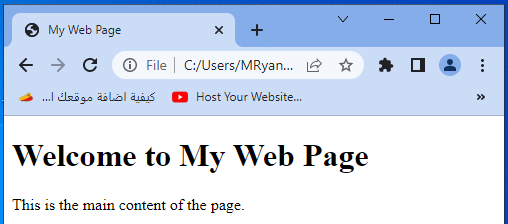
In the example above:
- The first comment explains the purpose of the <div> element with the class “container.”
- There’s also a commented-out paragraph that is temporarily disabled, and a commented-out footer section that is not currently being used.
These comments provide additional information and help with code understanding and maintenance.
Usage Of HTML comments
Here are some specific use cases of HTML comments with complete code examples:
Code Explanation:
Comments can be used to explain the purpose of certain sections of HTML code, making it easier for developers to understand its functionality.
<!DOCTYPE html>
<html>
<head>
<title>My Web Page</title>
</head>
<body>
<h1>Welcome to My Web Page</h1>
<!--
This paragraph provides a brief description
of the purpose of the following image element.
-->
<img src="image.jpg" alt="A beautiful landscape">
<p>This is the main content of the page.</p>
</body>
</html>
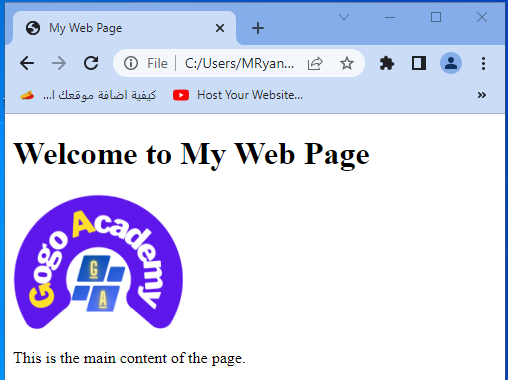
In the code above:
- we use a comment is used to explain the purpose of the image element.
- It helps other developers understand that the image represents a beautiful landscape.
- This can be particularly useful when working collaboratively or when reviewing the code at a later stage.
Temporary Code Removal:
Disable or remove the effect of code temporary without delete the code.
<!DOCTYPE html>
<html>
<head>
<title>My Web Page</title>
</head>
<body>
<h1>Welcome to My Web Page</h1>
<!--
<p>This paragraph is temporarily commented out.</p>
-->
<p>This is the main content of the page.</p>
</body>
</html>

- In this example, the paragraph element is temporarily commented out.
- This can be done to disable or remove the paragraph without actually deleting it.
- It allows developers to test alternative solutions or troubleshoot issues without affecting the original code.
Future Reference:
<!DOCTYPE html>
<html>
<head>
<title>My Web Page</title>
</head>
<body>
<h1>Welcome to My Web Page</h1>
<p>This is the main content of the page.</p>
<!--
TODO: Add a contact form here.
This section will be implemented in the future.
-->
<footer>
<p>© 2023 My Web Page. All rights reserved.</p>
</footer>
</body>
</html>

- In this case, a comment is used as a reminder or placeholder for future enhancements.
- The comment indicates that a contact form needs to be added to the web page but is not yet implemented.
- It serves as a reference point for future development or updates.
Debugging and Troubleshooting:
<!DOCTYPE html>
<html>
<head>
<title>My Web Page</title>
</head>
<body>
<h1>Welcome to My Web Page</h1>
<!--
TODO: Investigate why this paragraph is not displaying correctly.
Possible issue: CSS conflict with .container class.
-->
<p class="container">This paragraph should be styled differently.</p>
<p>This is the main content of the page.</p>
</body>
</html>
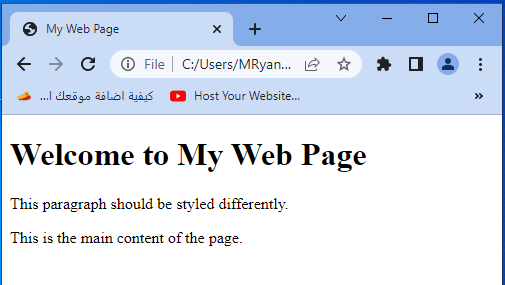
- In this example, a comment is used to indicate a potential issue or bug that needs to be investigated.
- It provides a reminder for the developer to check why a particular paragraph is not displaying correctly.
- It also suggests a possible cause for the issue, which in this case, is a CSS conflict with the .container class.
Markup Alternatives:
<!DOCTYPE html>
<html>
<head>
<title>My Web Page</title>
</head>
<body>
<!--
Instead of using an unordered list, we can represent
these items as separate paragraphs for better readability.
-->
<p>Item 1</p>
<p>Item 2</p>
<p>Item 3</p>
</body>
</html>
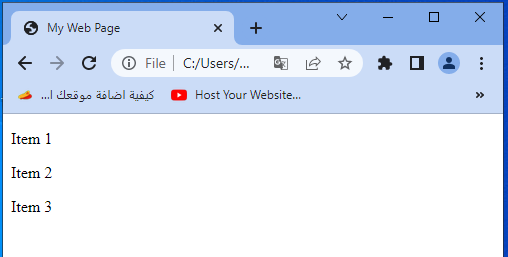
- In this example, comments are used to suggest an alternative markup approach. Instead of using an unordered list (<ul>) to represent a list of items, separate paragraphs (<p>) are used for better readability.
- The comment explains the reasoning behind this decision.
Conditional Code:
<!DOCTYPE html>
<html>
<head>
<title>My Web Page</title>
</head>
<body>
<!--
Display the following paragraph only on mobile devices.
Uncomment the code below for mobile-specific content.
-->
<!--
<p>Content specifically for mobile devices.</p>
-->
<p>This is the main content of the page.</p>
</body>
</html>

- In this example, a comment is used to include conditional code that is specific to mobile devices.
- By default, the paragraph element is commented out and not displayed on any device.
- However, if the developer wants to show the paragraph only on mobile devices, they can uncomment the code.
This allows for conditional rendering of content based on specific criteria.
Organizational Notes:
<!DOCTYPE html>
<html>
<head>
<title>My Web Page</title>
</head>
<body>
<!-- === HEADER SECTION === -->
<header>
<h1>Welcome to My Web Page</h1>
</header>
<!-- === MAIN CONTENT === -->
<div class="content">
<p>This is the main content of the page.</p>
</div>
<!-- === FOOTER SECTION === -->
<footer>
<p>© 2023 My Web Page. All rights reserved.</p>
</footer>
</body>
</html>
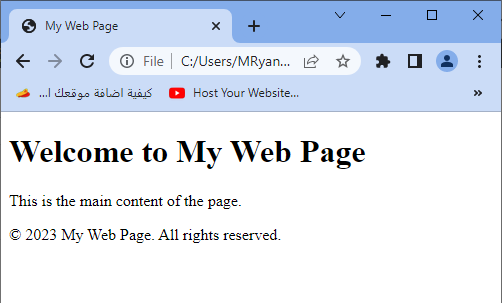
- In this example, comments are used to organize the HTML code into sections.
- Each section, such as the header, main content, and footer, is marked with a comment to provide a clear structure and improve code readability.
- This can be particularly helpful in larger HTML files to navigate and understand the different sections of the webpage.
Development Notes and Tasks:
<!DOCTYPE html>
<html>
<head>
<title>My Web Page</title>
</head>
<body>
<!-- TODO: Add meta tags for SEO optimization -->
<h1>Welcome to My Web Page</h1>
<!-- FIXME: Resolve alignment issue in the sidebar -->
<div class="sidebar">
<!-- Sidebar content goes here -->
</div>
<p>This is the main content of the page.</p>
</body>
</html>
- In this example, comments are used to denote development notes and tasks.
- The “TODO” comment indicates a pending task, reminding the developer to add meta tags for SEO optimization.
- The “FIXME” comment highlights a known issue or bug that needs to be fixed, specifically an alignment issue in the sidebar.
- These comments help developers keep track of pending tasks and known issues during the development process.
Accessibility Notes:
<!DOCTYPE html>
<html>
<head>
<title>My Web Page</title>
</head>
<body>
<h1>Welcome to My Web Page</h1>
<!--
Accessibility Note: Ensure all images have alt attributes
describing the content or purpose of the image.
-->
<img src="gogoacademy.png" alt="A beautiful landscape">
<p>This is the main content of the page.</p>
</body>
</html>

- In this example, a comment is used to provide an accessibility note.
- It reminds the developer to ensure that all images on the webpage have meaningful alt attributes.
- Alt attributes are important for accessibility, as they provide text alternatives for visually impaired users or in situations where the image fails to load.
- The comment serves as a reminder to follow accessibility best practices.
Hide Content
If you want to hide content on a webpage using HTML, you can achieve that using CSS.
Here’s an example:
<!DOCTYPE html>
<html>
<head>
<title>My Web Page</title>
<style>
.hidden {
display: none;
}
</style>
</head>
<body>
<h1>Welcome to My Web Page</h1>
<p>This paragraph is visible.</p>
<p class="hidden">This paragraph is hidden.</p>
<div class="hidden">
<p>This div is also hidden.</p>
</div>
</body>
</html>
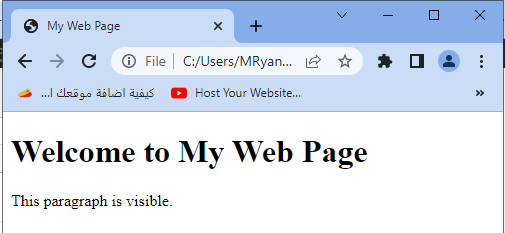
- In the example above, we define a CSS class called “hidden” that sets the display property to “none.”
- This effectively hides any elements with that class. In the HTML, the first paragraph is visible since it doesn’t have the “hidden” class.
- However, the second paragraph and the div are assigned the “hidden” class and, as a result, are hidden on the webpage.
By using CSS to control the visibility of elements, you can dynamically show or hide content based on certain conditions or user interactions.
You can apply the “hidden” class to any HTML element that you want to hide on the page.
Hide Inline Content
To hide inline content in HTML, you can use CSS to control the visibility or display of the specific inline element.
Here’s an example:
<!DOCTYPE html>
<html>
<head>
<title>My Web Page</title>
<style>
.hidden {
display: none;
}
</style>
</head>
<body>
<h1>Welcome to My Web Page</h1>
<p>This is visible <span class="hidden">but this is hidden</span> inline content.</p>
<p>Another example: <span class="hidden">this part is hidden</span> whereas this is visible.</p>
</body>
</html>

- In the above example, we define a CSS class called “hidden” that sets the display property to “none.”
- This class is applied to the inline elements, specifically <span>, to hide their content.
- The content within the <span> tags will not be visible on the webpage.
By assigning the “hidden” class to specific inline elements, you can selectively hide content within a larger text block or paragraph. This gives you control over which parts of the inline content should be visible or hidden based on your requirements.
Quiz about HTML Comment
Sure! Here’s a multiple-choice quiz based on the lesson about HTML comments. The correct answers are marked with [Answer]:
1-What is the purpose of HTML comments?
a) To display additional information on the webpage.
b) To provide styling for HTML elements.
c) To add notes or annotations within the code for developers. [Answer]
d) To hide content from the web browser.
2-HTML comments are visible on the webpage. (True/False)
a) True
b) False [Answer]
3-Which of the following is an important use of HTML comments?
a) Changing the font size of HTML elements.
b) Troubleshooting and debugging code. [Answer]
c) Adding images to the webpage.
d) Creating hyperlinks.
4-HTML comments can be used for:
a) Documentation and code explanation. [Answer]
b) Enhancing search engine optimization (SEO).
c) Implementing JavaScript functionality.
d) Embedding videos on the webpage.
5-What is the correct way to write an HTML comment?
a) <!– comment –>
b) // comment
c) <!– comment –!>
d) <!– comment –> [Answer]
6-Which use case does NOT involve HTML comments?
a) Organizational notes.
b) Development tasks and reminders.
c) Animation effects on the webpage.
d) Accessibility considerations. [Answer]
7-HTML comments can be used to hide content on a webpage. (True/False)
a) True
b) False [Answer]
8-What CSS property can be used to hide content based on a class?
a) display
b) visibility
c) opacity
d) All of the above
e) None of the above [Answer]
9-In the code snippet, class=”hidden”, what does the “hidden” class do?
a) It makes the content italic.
b) It adds a border around the element.
c) It hides the content. [Answer]
d) It changes the font color.
10-HTML comments can be used to temporarily remove code without deleting it. (True/False)
a) True [Answer]
b) False
11-HTML comments are parsed and executed by web browsers. (True/False)
a) True [Answer]
b) False
12-Which of the following is NOT a recommended use of HTML comments?
a) Adding alternative text to images.
b) Providing explanations for complex code.
c) Marking sections or divisions within the HTML structure.
d) Writing reminders for future enhancements or fixes. [Answer]
13-Which HTML tag is used to write comments?
a) <comment>
b) <note>
c) <!– –> [Answer]
d) <remark>
14-HTML comments can be nested within each other. (True/False)
a) True
b) False [Answer]
15-What is the purpose of hiding content using HTML comments and CSS?
a) To optimize website performance.
b) To improve search engine rankings.
c) To ensure the content is accessible to all users.
d) To selectively show or hide content based on conditions or user interactions. [Answer]
16-Which of the following is NOT a valid way to hide content using CSS?
a) display: none;
b) visibility: hidden;
c) opacity: 0;
d) hidden: true; [Answer]
17-HTML comments are useful for version control and tracking changes in code. (True/False)
a) True
b) False [Answer]
18-What is the purpose of using TODO comments in HTML code?
a) To mark areas that require further testing.
b) To indicate sections that need to be optimized for performance.
c) To identify tasks or actions that need to be completed in the future. [Answer]
d) To highlight areas that need security enhancements.
19-Which of the following is a recommended practice when using HTML comments?
a) Including sensitive information within comments.
b) Writing lengthy comments for every line of code.
c) Regularly reviewing and removing outdated comments. [Answer]
d) Using comments as a substitute for proper code documentation.
20-HTML comments can be used to override CSS styles. (True/False)
a) True
b) False [Answer]
