HTML Element: Paragraphs Tag, Attributes, Options and Usage
HTML Element Paragraphs Tag
Learn how to use and style HTML paragraphs effectively with this comprehensive guide. Explore various options, attributes, and code examples to enhance the appearance and structure of your paragraphs.
One of the fundamental elements in HTML is the paragraph element, represented by the <p> tag. Paragraphs are used to structure and organize textual content within a web page.
The <p> tag is a container element that defines a paragraph of text.
It is typically used to group related sentences or paragraphs together, forming logical blocks of content. By default, browsers add vertical spacing before and after paragraphs, creating a visual distinction between them.
How to use HTML paragraph tag ?
Here’s an example of how to use the <p> tag in HTML:
<p>This is a paragraph of text.</p>
In this example, the text “This is a paragraph of text.” will be rendered as a separate paragraph on the web page.
You can have multiple <p> tags to create multiple paragraphs:
<p>This is the first paragraph.</p> <p>This is the second paragraph.</p>
When the above HTML code is rendered by a browser, it will display two paragraphs, each containing the respective text.
Paragraphs can contain various types of content, including plain text, links, images, and other HTML elements.
You can also apply styling and formatting to paragraphs using CSS (Cascading Style Sheets) to change their appearance, such as adjusting the font size, color, alignment, or adding margins and padding.
complete code example
Here’s a complete HTML code example that demonstrates the usage of paragraphs (<p> tags) within a web page:
<!DOCTYPE html>
<html>
<head>
<title>Paragraph Example</title>
<style>
p {
color: blue;
font-size: 18px;
margin-bottom: 10px;
}
</style>
</head>
<body>
<h1>Welcome to My Web Page</h1>
<p>This is the first paragraph.</p>
<p>This is the second paragraph. It contains a <a href="https://www.example.com">link</a>.</p>
<p>This is the third paragraph. It includes an <strong>important message</strong>.</p>
<h2>Another Section</h2>
<p>This is a paragraph in a different section.</p>
<p>Here's an image:</p>
<img src="gogoacademy.png" alt="Example Image" width="300">
<p>Thank you for visiting!</p>
</body>
</html>
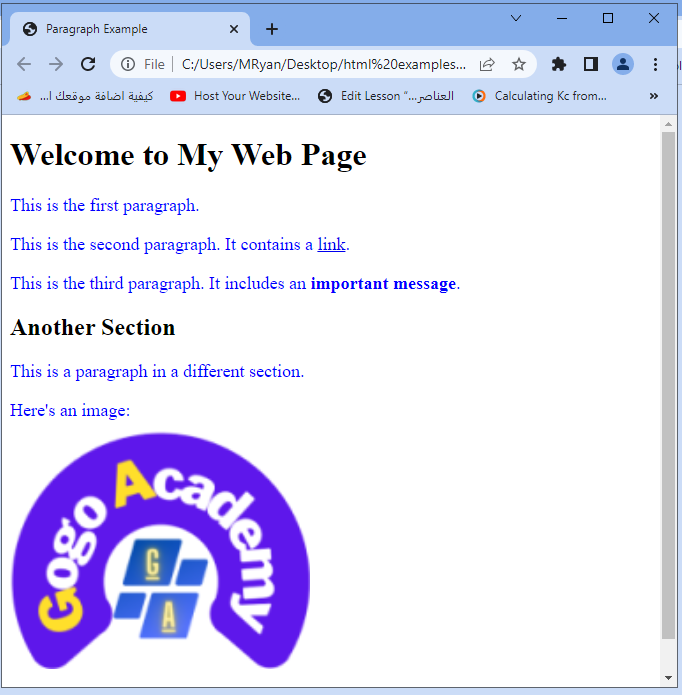
In this example:
1-we have a basic HTML structure with a title (<title>) specified in the head section. 2-Inside the body section, we have multiple paragraphs (<p> tags) with different content.
3-The CSS <style> block defines some basic styling for the paragraphs. The color property sets the text color to blue, font-size adjusts the font size to 18 pixels, and margin-bottom adds a 10-pixel margin below each paragraph.
4-Within the paragraphs, we include various elements like a link (<a> tag) and an image (<img> tag) to demonstrate that paragraphs can contain different types of content.
Tty to modify the example by replacing the text, adding or removing paragraphs, and adjusting the CSS styles to suit your needs.
How and where to use HTML Paragraphs ?
HTML paragraphs (<p> tags) are used to structure and organize textual content within a web page.
They provide a way to separate blocks of text into distinct paragraphs, making the content more readable and visually appealing.
You can use HTML paragraphs in various situations, including:
1-Body Text:
Use paragraphs to structure the main body content of your web page. Each paragraph can represent a distinct idea or topic.
For example, you can use paragraphs to write articles, blog posts, product descriptions, or any other form of textual content.
<p>This is the first paragraph.</p> <p>This is the second paragraph.</p>
2- Introduction and Summary:
Start your web page with an introductory paragraph to provide a brief overview or set the context for the content that follows. Similarly, you can use a concluding paragraph to summarize the main points or provide a call to action.
<p>Welcome to our website! We offer a wide range of products to meet your needs.</p> <!-- Content goes here --> <p>Explore our offerings and experience the best-in-class service we provide.</p>
3-Section Breaks:
Use paragraphs to create visual breaks between different sections of your web page. This helps users differentiate and navigate through the content more easily.
<h2>About Us</h2> <p>Lorem ipsum dolor sit amet, consectetur adipiscing elit.</p> <!-- More content --> <h2>Services</h2> <p>Our services include...</p> <!-- More content -->
4-Lists:
Within lists (<ul> or <ol>), you can use paragraphs to provide additional information or description for each list item (<li>).
<ul>
<li>
<h3>Item 1</h3>
<p>Description of item 1.</p>
</li>
<li>
<h3>Item 2</h3>
<p>Description of item 2.</p>
</li>
</ul>
- These are just a few examples of how and where you can use HTML paragraphs.
- The flexibility of paragraphs allows you to structure and present your textual content in a way that best suits your needs.
- Remember to use paragraphs appropriately to enhance readability and convey information effectively to your website visitors.
Attributes of HTML Paragraphs tag
In HTML, the <p> tag represents paragraphs, and it supports a few attributes that can be used to modify the behavior or presentation of paragraphs.
However, it’s important to note that the <p> tag has limited attributes compared to some other HTML elements.
Here are the main attributes you can use with HTML paragraphs:
Class attribute:
The class attribute is used to specify one or more CSS classes for the paragraph, allowing you to apply specific styles defined in your CSS code.
<p class="highlight">This is a highlighted paragraph.</p>
Example:
<!DOCTYPE html>
<html>
<head>
<title>Class Attribute Example</title>
<style>
.highlight {
background-color: yellow;
}
</style>
</head>
<body>
<p class="highlight">This is a highlighted paragraph.</p>
</body>
</html>
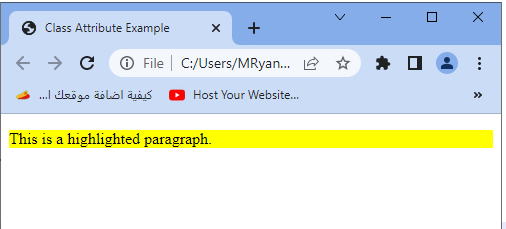
In this example, the <p> tag has the class attribute set to “highlight.”
The associated CSS rule defines a yellow background color for any element with the “highlight” class.
As a result, the paragraph will have a yellow background.
Id attribute:
- The id attribute assigns a unique identifier to the paragraph.
- It can be used to target the paragraph with CSS or JavaScript for specific interactions or styling.
<p id="intro">This is the introduction paragraph.</p>
Example:
<!DOCTYPE html>
<html>
<head>
<title>Id Attribute Example</title>
<style>
#intro {
font-weight: bold;
}
</style>
</head>
<body>
<p id="intro">This is the introduction paragraph.</p>
</body>
</html>
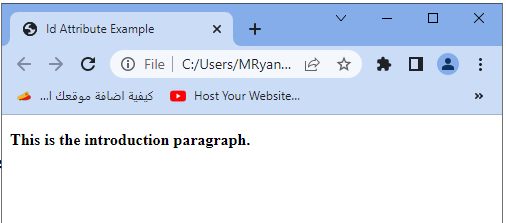
Here, the <p> tag has the id attribute set to “intro.” The corresponding CSS rule sets the font weight to bold for the element with the “intro” id. Therefore, the paragraph will be displayed in bold text.
Style attribute:
- The style attribute allows you to apply inline CSS styles directly to the paragraph.
- You can use it to define specific styling rules, such as setting the font color, size, or adding margins.
<p style="color: blue; font-size: 18px;">This is a styled paragraph.</p>
It’s important to note that while the above attributes can be used with paragraphs, they are not exclusive to <p> tags and can be applied to other HTML elements as well.
Example:
<!DOCTYPE html> <html> <head> <title>Style Attribute Example</title> </head> <body> <p style="color: blue; font-size: 18px;">This is a styled paragraph.</p> </body> </html>

In this example, the <p> tag has the style attribute set directly in the HTML code. The style rule specifies that the text color should be blue, and the font size should be 18 pixels.
As a result, the paragraph will be rendered with blue text and a font size of 18 pixels.
Using global attributes with paragraph tag
Additionally, there are some global attributes that can be used with any HTML element, including paragraphs:
Title attribute:
The title attribute provides additional information about the paragraph.
When the user hovers over the paragraph, the browser may display a tooltip with the text specified in the title attribute.
<p title="This is a helpful tooltip">Hover over me to see a tooltip.</p>
Example:
<!DOCTYPE html> <html> <head> <title>Title Attribute Example</title> </head> <body> <p title="This is a helpful tooltip">Hover over me to see a tooltip.</p> </body> </html>
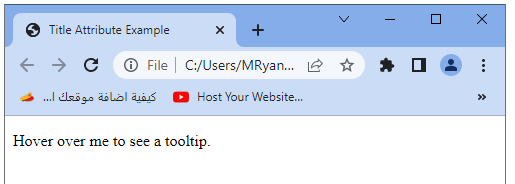
In this example, the <p> tag has the title attribute set to “This is a helpful tooltip.” When the user hovers over the paragraph, most browsers will display a tooltip with the text specified in the title attribute.
data- attributes*:
The data-* attributes allow you to store custom data associated with the paragraph. They can be used to provide additional information for scripting or styling purposes.
<p data-category="news">This paragraph belongs to the news category.</p>
These are the commonly used attributes with HTML paragraphs. Remember to use them appropriately and in accordance with HTML best practices.
Example:
<!DOCTYPE html> <html> <head> <title>Data Attribute Example</title> </head> <body> <p data-category="news">This paragraph belongs to the news category.</p> </body> </html>
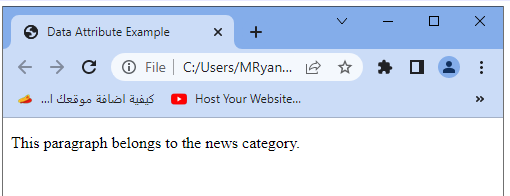
Here, the <p> tag has the data-category attribute set to “news.” This custom data-* attribute can be used to store additional data associated with the paragraph. In this example, it indicates that the paragraph belongs to the news category.
Try to copy and run these examples in an HTML file to see how the attributes affect the paragraphs’ appearance and behavior.
Uses of HTML Paragraphs
HTML paragraphs (<p> tags) have several practical uses in web development. Here are some common scenarios along with code examples:
Textual Content:
HTML paragraphs are ideal for displaying blocks of text.
They are commonly used for article content, blog posts, product descriptions, and general textual information on a web page.
<p>This is a paragraph of text.</p>
Multiple Paragraphs:
You can use multiple paragraphs to structure and organize longer blocks of content. This helps maintain readability and logical separation between ideas.
<p>This is the first paragraph.</p> <p>This is the second paragraph.</p>
Styling and Formatting:
HTML paragraphs can be styled using CSS to change their appearance. You can adjust attributes such as font size, color, alignment, and add margins or padding.
<style>
.highlight {
background-color: yellow;
font-weight: bold;
}
</style>
<p>This is a regular paragraph.</p>
<p class="highlight">This is a highlighted paragraph.</p>
Lists and Paragraphs Combined:
Paragraphs can be used within lists (<ul>, <ol>) to provide additional details or descriptions for each list item (<li>).
<ul>
<li>
<h3>Item 1</h3>
<p>Description of item 1.</p>
</li>
<li>
<h3>Item 2</h3>
<p>Description of item 2.</p>
</li>
</ul>
Introductory and Concluding Paragraphs:
Use paragraphs to create introductory and concluding sections for your web pages, providing context or summarizing the main points.
<p>Welcome to our website! We offer a wide range of products.</p> <!-- Content goes here --> <p>Thank you for visiting. Contact us for any further inquiries.</p>
HTML Email Body:
When crafting HTML email templates, paragraphs help structure the body of the email and present information in a clear and organized manner.
Example:
<html> <body> <p>Dear Gogo,</p> <p>We are pleased to inform you that your order has been shipped.</p> <p>Thank you for choosing our service.</p> <p>Best regards,</p> <p>The ABC Company Team</p> </body> </html>

HTML paragraphs are versatile and widely used for presenting textual content on web pages. They offer flexibility in terms of styling, formatting, and organization. Feel free to adapt the examples above to suit your specific needs and content requirements.
Blockquotes:
HTML paragraphs can be used within blockquote tags (<blockquote>) to represent quoted text or citations.
<blockquote> <p>"The greatest glory in living lies not in never falling, but in rising every time we fall."</p> <p>- Nelson Mandela</p> </blockquote>
Text Sections:
Use paragraphs to divide your content into distinct sections, providing a clear structure for the reader.
<h2>About Us</h2> <p>We are a company dedicated to providing innovative solutions for our customers.</p> <h2>Our Services</h2> <p>Our services include web development, design, and digital marketing.</p>
FAQs (Frequently Asked Questions):
HTML paragraphs can be used to represent individual questions and answers in an FAQ section on your web page.
<h2>Frequently Asked Questions</h2> <p><strong>Q: </strong>How can I contact customer support?</p> <p><strong>A: </strong>You can reach our customer support team by phone or email. Our contact information is available on the Contact Us page.</p> <p><strong>Q: </strong>What payment methods do you accept?</p> <p><strong>A: </strong>We accept credit cards, PayPal, and bank transfers as payment methods.</p>
Documentation and Tutorials:
HTML paragraphs are commonly used in documentation or tutorial pages to provide step-by-step instructions or explanations.
<h2>How to Get Started</h2> <p>Follow these simple steps to get started:</p> <ol> <li><p>Create an account on our website.</p></li> <li><p>Log in to your account and navigate to the settings page.</p></li> <li><p>Configure your preferences and save the changes.</p></li> </ol>
Footer Content:
HTML paragraphs can be used in the footer section of a web page to provide additional information, copyright notices, or contact details.
<footer> <p>© 2023 Example Company. All rights reserved.</p> <p>Contact: info@example.com | Phone: (123) 456-7890</p> </footer>
These are just a few more examples of how you can use HTML paragraphs in different contexts. Remember, paragraphs help structure and organize your content, improve readability, and provide valuable information to website visitors. Feel free to adapt these examples to your specific use cases.
Application by HTML Paragraphs
Here’s a complete example of an application that utilizes HTML paragraphs to display information about different programming languages:
<!DOCTYPE html>
<html>
<head>
<title>Programming Language Info</title>
<style>
h1 {
text-align: center;
}
.language {
margin-bottom: 20px;
}
.language h2 {
margin-bottom: 10px;
}
</style>
</head>
<body>
<h1>Programming Language Information</h1>
<div class="language">
<h2>Python</h2>
<p>Python is a popular programming language known for its simplicity and readability. It is widely used for web development, data analysis, and automation tasks.</p>
</div>
<div class="language">
<h2>JavaScript</h2>
<p>JavaScript is a versatile programming language used for web development. It enables interactive web page functionality and is supported by all modern web browsers.</p>
</div>
<div class="language">
<h2>Java</h2>
<p>Java is a widely adopted object-oriented programming language. It is used for developing various applications, including desktop, web, and mobile applications.</p>
</div>
<div class="language">
<h2>C#</h2>
<p>C# is a programming language developed by Microsoft. It is primarily used for developing Windows applications, web services, and game development using Unity.</p>
</div>
</body>
</html>
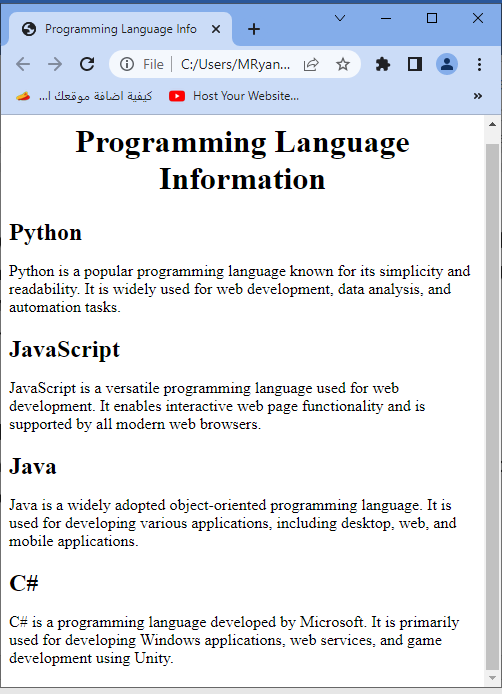
In this example:
1-we have an application that displays information about different programming languages.
2-Each programming language is represented by a <div> element with the class “language.” Inside each <div>, we have an <h2> heading for the language name and a <p> paragraph that provides a brief description of the language.
3-The CSS styles included in the <style> section add some formatting to the headings and paragraphs.
4-The <h1> heading at the top is centered, and there’s a margin-bottom applied to each language section to add some spacing between them.
You can add more programming languages or modify the existing ones as needed. The HTML paragraphs help structure the information and provide a clear and organized presentation of the programming language details.
Text Option with complete code examples
Here are some options of HTML paragraphs with complete code examples:
Aligning Text Option:
You can use the text-align CSS property to align the text within a paragraph.
Here are three examples of aligning text to the left, center, and right:
<p style="text-align: left;">This is left-aligned text.</p> <p style="text-align: center;">This is center-aligned text.</p> <p style="text-align: right;">This is right-aligned text.</p>
Applying Custom Styles:
You can use CSS classes to apply custom styles to paragraphs.
Here’s an example where a class named “highlight” is defined in the style section and applied to the paragraph:
<style>
.highlight {
background-color: blue;
font-weight: bold;
}
</style>
<p>This is a regular paragraph.</p>
<p class="highlight">This paragraph has a custom style applied.</p>
Indenting Text Option:
You can use the text-indent CSS property to indent the first line of a paragraph.
Here’s an example of indenting the first line by 40 pixels:
<p style="text-indent: 40px;">This paragraph has an indented first line.</p>
Adding Margins and Padding Option:
You can use the margin and padding CSS properties to add spacing around paragraphs.
Here’s an example of adding a margin of 10 pixels and padding of 20 pixels to a paragraph:
<style>
.spaced {
margin: 10px;
padding: 20px;
}
</style>
<p class="spaced">This paragraph has a margin and padding applied.</p>
Line Breaks:
You can use the <br> tag to insert line breaks within a paragraph.
Here’s an example:
<p>This is the first line.<br>This is the second line.</p>
Using Inline Styles:
You can apply inline styles directly to paragraphs using the style attribute.
Here’s an example of changing the font color and font size:
<p style="color: red; font-size: 20px;">This paragraph has custom inline styles.</p>
Creating Paragraphs with Different Fonts:
You can use the <span> element within a paragraph to apply different fonts to specific sections of the text.
Here’s an example:
<p>This is a paragraph with <span style="font-family: Arial;">Arial</span> font and <span style="font-family: Times New Roman;">Times New Roman</span> font.</p>
Adding Background Color:
You can use the background-color CSS property to add a background color to paragraphs.
Here’s an example:
<p style="background-color: yellow;">This paragraph has a yellow background color.</p>
Using CSS Transitions:
You can apply CSS transitions to paragraphs to add smooth animations.
Here’s an example of changing the font color when hovering over the paragraph:
<style>
.fade {
transition: color 0.5s;
}
.fade:hover {
color: red;
}
</style>
<p class="fade">Hover over this paragraph to see the color change.</p>
Adding Borders:
You can use the border CSS property to add borders around paragraphs.
Here’s an example:
<p style="border: 1px solid black;">This paragraph has a border.</p>
Using First-line Pseudo-element:
You can use the ::first-line pseudo-element to apply styles specifically to the first line of a paragraph. Here’s an example of changing the font weight and color:
<p>This is a paragraph with a <span style="font-weight: bold; color: blue;">highlighted first line</span> using the ::first-line pseudo-element.</p>
Quiz about HTML Paragraphs with answers
Here’s a multi-choice quiz about HTML paragraphs with the correct answers indicated by the asterisk (*):
1-Which HTML tag is used to define a paragraph?
a) <p>
b) <h1>
c) <div>
d) <span>
Answer: a) <p>*
2-Which attribute is used to apply specific CSS classes to a paragraph?
a) class
b) id
c) style
d) data-*
Answer: a) class*
3-How can you add inline styles to a paragraph?
a) Using the <style> tag
b) Using the class attribute
c) Using the id attribute
d) Using the style attribute*
Answer: d) Using the style attribute*
4-Which attribute is used to provide additional information about a paragraph when the user hovers over it?
a) title*
b) alt
c) data-*
d) href
Answer: a) title*
5-HTML paragraphs are commonly used for:
a) Defining headings
b) Creating lists
c) Displaying blocks of text*
d) Embedding videos
Answer: c) Displaying blocks of text*
6-Which of the following HTML elements can be used to create multiple paragraphs?
a) <div>
b) <p>
c) <span>
d) <br>
Answer: b) <p>
7-How can you group paragraphs together semantically in HTML?
a) Using the <div> element
b) Using the <section> element
c) Using the <article> element
d) All of the above*
Answer: d) All of the above*
8-Which attribute can be used to assign a unique identifier to a paragraph?
a) class
b) id*
c) name
d) data-*
Answer: b) id*
9-How can you create a line break within a paragraph?
a) Using the <br>* tag
b) Using the <hr> tag
c) Using the line-break CSS property
d) Using the text-indent CSS property
Answer: a) Using the <br>* tag
10-Which of the following is an appropriate use of HTML paragraphs?
a) Creating tables
b) Inserting images
c) Organizing text content*
d) Defining form fields
Answer: c) Organizing text content*
11-What is the purpose of the <blockquote> element in relation to paragraphs?
a) It represents a long quotation or citation*
b) It creates a highlighted text block within a paragraph
c) It aligns the text to the right within a paragraph
d) It creates a block-level container for paragraphs
Answer: a) It represents a long quotation or citation*
12-Which of the following is the correct HTML syntax for creating a paragraph with a specific CSS class?
a) <p class=”my-class”>
b) <p style=”my-class”>
c) <p id=”my-class”>
d) <p class=”my-class”>
Answer: a) <p class=”my-class”>
13-What is the purpose of the data-* attribute in relation to paragraphs?
a) It defines the style of the paragraph using custom data attributes
b) It allows for storing custom data associated with the paragraph*
c) It specifies a hyperlink reference for the paragraph
d) It triggers a JavaScript event when interacting with the paragraph
Answer: b) It allows for storing custom data associated with the paragraph*
14-Which of the following is an appropriate use of paragraphs within an HTML form?
a) To display validation error messages
b) To define input fields within the form
c) To group related form controls together
d) To provide instructions or descriptions for form inputs*
Answer: d) To provide instructions or descriptions for form inputs*
15-How can you align a paragraph to the center of the page using CSS?
a) Apply the text-align: center style to the paragraph element
b) Wrap the paragraph in a <center> tag
c) Use the align=”center” attribute within the paragraph tag
d) Use the <p align=”center”> tag
Answer: a) Apply the text-align: center style to the paragraph element
