HTML Title Tag (element)
HTML Title Tag
<title> tag:
The <title> tag in HTML is used to define the title of the web page. It is placed within the <head> section and is displayed as the title of the browser window or tab.
Here’s the format of the <title> tag:
<head> <title>Page Title</title> </head>
The content between the opening and closing <title> tags represents the title of the web page.
It should be a concise and descriptive text that accurately represents the content of the page.
How to use HTML Title tag ?
Here’s a complete code example showing the usage of the <title> tag:
Open the notepad or notepad++ the write the following code :
<!DOCTYPE html> <html> <head> <title>My Website</title> </head> <body> <h1>Welcome to My Website</h1> <p>This is a sample web page.</p> </body> </html>
save the file with a name (test.html)
open the file with google chrome or another browser
to see the following output:
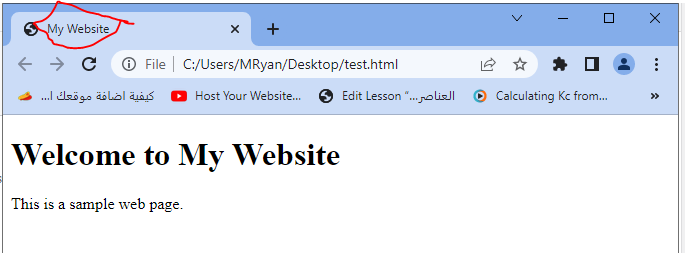
In this example, the <title> tag is set to “My Website”. When the page is loaded in a browser, the title will be displayed as “My Website” in the browser’s title bar or tab.
Remember to place the <title> tag within the <head> section of your HTML document for it to be valid and recognized by web browsers.
Importance of HTML Title tag <title> tag
The <title> tag in HTML is of significant importance for several reasons:
1-Browser Display: The text within the HTML <title> tag is displayed as the title of the web page in the browser’s title bar or tab. It provides a quick and identifiable way for users to distinguish and recognize the web page when they have multiple tabs or windows open. A clear and descriptive title helps users easily identify the content they are viewing.
2-Search Engine Optimization (SEO): Search engines consider the text within the HTML <title> tag as an important ranking factor. The title of the web page is often displayed as the clickable link in search engine results. By creating a concise and relevant title that accurately represents the content of the page, you can improve the visibility and click-through rate of your website in search results.
3-Bookmarking: When users bookmark a web page, the text within the HTML <title> tag is typically used as the default bookmark name. A well-crafted title helps users quickly recognize the content of the page when revisiting their bookmarks. It allows users to organize and find their saved pages more efficiently.
4-Social Media Sharing: When a web page is shared on social media platforms, such as Facebook or Twitter, the title of the page is often extracted from the HTML <title> tag and displayed as part of the shared content. A compelling and descriptive title can help attract users’ attention and encourage engagement with the shared link.
5-Accessibility: Screen readers and assistive technologies often rely on the <title> tag to provide users with an understanding of the content and purpose of the web page. A descriptive title aids in providing a meaningful and accessible browsing experience for users with disabilities.
It is essential to craft a concise, descriptive, and relevant title for each web page to optimize its usability, search engine visibility, and accessibility. The HTML <title> tag serves as a key element in conveying the purpose and content of the web page to both users and search engines.
A complete code example
Here’s a complete code example that includes the HTML Title Tag <title> tag:
Open notepad or notepad++ the write the following code:
<!DOCTYPE html> <html> <head> <title>I am title of page in browser</title> </head> <body> <h1>Welcome to My Website</h1> <p>This is a sample web page.</p> </body> </html>
the code in notepad ++ :
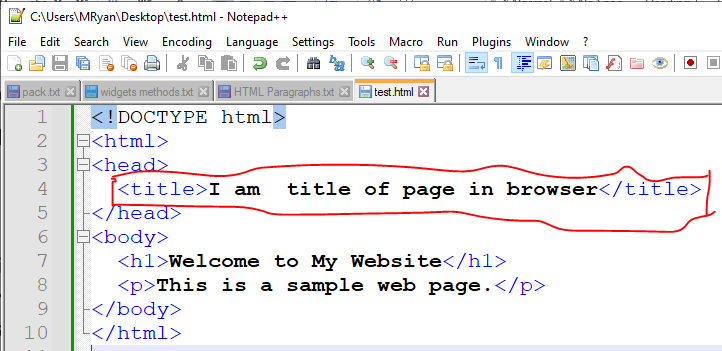
save the file with (test.html)
the open the file with a browser to see:

In this example, the HTML title tag <title> tag is set to “My Website – Home”. When the page is loaded in a browser, the title will be displayed as “My Website – Home” in the browser’s title bar or tab.
The <title> tag should be placed within the <head> section of your HTML document to ensure its proper functionality. It is essential to choose a title that accurately represents the content and purpose of the web page. Including specific keywords related to the page’s topic can also help with search engine optimization.
Remember to save this code in an HTML file (e.g., test.html) and open it in a web browser to see the rendered output with the title displayed in the browser.
Attributes of HTML title tag <title> tag
The HTML Title tag <title> tag in HTML does not have any attributes. It is a standalone tag that is used to define the title of the web page. Here’s a complete code example showing the usage of the <title> tag:
Example:
<!DOCTYPE html> <html> <head> <title>My Website</title> </head> <body> <h1>Welcome to My Website</h1> <p>This is a sample web page.</p> </body> </html>
In this example, the HTML title tag <title> tag is used to set the title of the web page to “My Website”. When the page is loaded in a browser, the title will be displayed as “My Website” in the browser’s title bar or tab.
Please note that the HTML title tag <title> tag itself does not have any specific attributes. Its purpose is solely to provide the title of the web page.
Quiz about HTML title tag <title> with answers
Here’s a multiple-choice quiz to test your knowledge about the <title> tag. The answers are provided at the end.
1-What is the purpose of the <title> tag in HTML?
- a) It defines the main content of the web page.
- b) It specifies the font style for the web page.
- c) It sets the title of the browser window or tab.
- d) It includes external scripts in the web page.
2-Where should the <title> tag be placed in the HTML document?
- a) Inside the <body> tag.
- b) After the closing </body> tag.
- c) Inside the <head> tag.
- d) After the closing </head> tag.
3-Can a web page have multiple <title> tags?
- a) Yes, but only the first one will be used.
- b) Yes, all the <title> tags will be used.
- c) No, a web page should have only one <title> tag.
- d) No, the <title> tag is not necessary for a web page.
4-Which of the following is true about the text within the <title> tag?
- a) It is not visible to users.
- b) It appears as the main heading of the web page.
- c) It is displayed in the browser’s title bar or tab.
- d) It is used to specify the background color of the web page.
5-What is the recommended length for the text within the <title> tag?
- a) Unlimited length.
- b) Less than 50 characters.
- c) Less than 100 characters.
- d) Less than 200 characters.
Answers:
- c) It sets the title of the browser window or tab.
- c) Inside the <head> tag.
- c) No, a web page should have only one <title> tag.
- c) It is displayed in the browser’s title bar or tab.
- d) Less than 200 characters.
1-Which of the following is true regarding the <title> tag?
- a) It is optional and can be omitted from an HTML document.
- b) It must be placed within the <body> tag.
- c) It is used to define the heading of the web page.
- d) It should be unique for each page within a website.
2-How does the text within the <title> tag affect search engine optimization (SEO)?
- a) It has no impact on SEO.
- b) It helps search engines determine the font style of the web page.
- c) It determines the number of keywords a page can rank for.
- d) It plays a crucial role in search engine ranking and click-through rates.
3-Which of the following is an appropriate example of a well-optimized <title> tag for a webpage about healthy recipes?
- a) “My Website”
- b) “Delicious Recipes”
- c) “Healthy Recipes – Find Your Way to Good Health with Our Delicious and Nutritious Dishes”
- d) “Cooking Ideas”
4-What is the maximum character limit for the text within the <title> tag?
- a) 50 characters
- b) 100 characters
- c) 150 characters
- d) There is no strict character limit
5-How does the <title> tag appear in browser bookmarks?
- a) It is not displayed in browser bookmarks.
- b) It is displayed as the URL of the webpage.
- c) It is displayed as the heading of the webpage.
- d) It is displayed as the default bookmark name.
Answers:
- d) It should be unique for each page within a website.
- d) It plays a crucial role in search engine ranking and click-through rates.
- c) “Healthy Recipes – Find Your Way to Good Health with Our Delicious and Nutritious Dishes”
- d) There is no strict character limit.
- d) It is displayed as the default bookmark name.
References of this lesson
Books:
“HTML and CSS: Design and Build Websites” by Jon Duckett
“Learning Web Design: A Beginner’s Guide to HTML, CSS, JavaScript, and Web Graphics” by Jennifer Niederst Robbins
“HTML5: Up and Running” by Mark Pilgrim
