JavaScript Arrow Function
Mastering JavaScript Arrow Functions: A Comprehensive Guide
Introduction to JavaScript Arrow Functions:
JavaScript Arrow Functions, introduced in ECMAScript 6 (ES6), are a concise and powerful feature that enhances the way we write functions in JavaScript. Arrow functions provide a more streamlined syntax compared to traditional function expressions, making the code cleaner and more readable. They are particularly useful for short, anonymous functions and offer benefits such as implicit returns and lexical scoping.
In this lesson, we will explore the key concepts and features of arrow functions, understand their syntax, and delve into their various use cases. We’ll discuss how arrow functions handle the this keyword, their implicit return behavior, and when to use them for different scenarios. Additionally, we’ll explore practical examples of arrow functions in action, including their use in event handling, array methods, and creating concise one-liners for common tasks.
Here’s the basic syntax of an arrow function:
// Traditional function expression
function add(a, b) {
return a + b;
}
// Arrow function
const addArrow = (a, b) => a + b;
Arrow functions are particularly useful for short, anonymous functions. Here are some key points about arrow functions:
Syntax:
- If the function has only one parameter, the parentheses around the parameter list can be omitted.
- If the function body consists of a single statement, the curly braces and the return keyword can be omitted.
this Binding: - Arrow functions do not have their own this binding. Instead, they inherit the this value from the enclosing scope (lexical scoping).
- Traditional functions, on the other hand, have their own this binding, which can be influenced by how the function is called.
// Example demonstrating this binding
function TraditionalFunction() {
this.value = 1;
setTimeout(function() {
this.value++;
console.log(this.value); // undefined (due to different this binding)
}, 1000);
}
function ArrowFunction() {
this.value = 1;
setTimeout(() => {
this.value++;
console.log(this.value); // 2 (this is inherited from the enclosing scope)
}, 1000);
}
const obj1 = new TraditionalFunction();
const obj2 = new ArrowFunction();
No arguments Object:
- Arrow functions do not have their own arguments object.
- If you need access to the arguments, you can use the rest parameters syntax (…args).
javascript
const traditionalFunction = function() {
console.log(arguments);
};
const arrowFunction = () => {
// Error: arguments is not defined
console.log(arguments);
};
Arrow function Cannot be Used as Constructors:
- Arrow functions cannot be used with the new keyword to create instances.
- They lack a [[Construct]] internal method and cannot be used as constructors.
const MyConstructor = () => {}; // Error: MyConstructor is not a constructor
const obj = new MyConstructor();
Arrow functions are a powerful addition to JavaScript, offering a more concise syntax and avoiding some of the common pitfalls associated with the this keyword in traditional functions. However, it’s essential to understand their behavior, especially in terms of this binding, to use them effectively.
complete code
Below is a simple HTML file that includes JavaScript code using arrow functions. The example demonstrates a basic webpage with a button. When the button is clicked, it triggers an arrow function to display an alert.
<!DOCTYPE html>
<html lang="en">
<head>
<meta charset="UTF-8">
<meta name="viewport" content="width=device-width, initial-scale=1.0">
<title>Arrow Function Example</title>
</head>
<body>
<h1>Arrow Function Example</h1>
<p>Click the button to see an alert:</p>
<!-- Button that triggers the arrow function -->
<button onclick="showAlert()">Click me</button>
<script>
// Arrow function to display an alert
const showAlert = () => {
alert('Hello, this is an arrow function!');
};
</script>
</body>
</html>
Explanation:
- <!DOCTYPE html>: Defines the document type and version of HTML.
- <html lang=”en”>: The root element of the HTML document, with the language attribute set to English.
- <head>: Contains meta-information about the HTML document, such as character set and viewport settings.
- <title>: Sets the title of the webpage, which is displayed in the browser’s title bar or tab.
- <body>: Contains the content of the HTML document, including text, images, and other elements.
- <h1>: Defines a top-level heading, indicating the main title of the webpage.
- <p>: Defines a paragraph, providing explanatory text.
- <button onclick=”showAlert()”>: Creates a button element with an onclick attribute. When the button is clicked, the showAlert function is triggered.
- <script>: Contains JavaScript code that will be executed in the browser.
- const showAlert = () => {…}: Defines an arrow function named showAlert. This function displays an alert when called.
- alert(‘Hello, this is an arrow function!’);: The code inside the arrow function, displaying a simple alert when the function is called.
When you open this HTML file in a web browser, you’ll see a webpage with a heading, a paragraph, and a button. Clicking the button will trigger the arrow function, displaying an alert with the specified message.

Arrow Functions Return Value by Default:
- Arrow functions in JavaScript have a concise syntax, and they implicitly return a value by default when there is a single expression in the function body.
- This means you don’t need to use the return keyword explicitly. Here’s an example to illustrate this behavior:
// Traditional function expression
function addTraditional(a, b) {
return a + b;
}
// Arrow function with implicit return
const addArrow = (a, b) => a + b;
console.log(addTraditional(2, 3)); // Output: 5
console.log(addArrow(2, 3)); // Output: 5
- In the above example, both the traditional function (addTraditional) and the arrow function (addArrow) perform the addition of two numbers.
- The arrow function, however, has a more concise syntax and implicitly returns the result of the expression a + b.
It’s important to note that the implicit return only occurs when there is a single expression in the function body. If you have multiple statements or need to perform additional logic, you may use curly braces {} to create a block and use the return keyword explicitly. Here’s an example:
// Arrow function with multiple statements
const multiplyArrow = (a, b) => {
const result = a * b;
return result;
};
console.log(multiplyArrow(2, 3)); // Output: 6
In the example above, the arrow function multiplyArrow has a block with multiple statements, and the return keyword is used explicitly to return the result of the multiplication.
Arrow Function With Parameters
- Below is a simple HTML file that includes JavaScript code with an arrow function that takes parameters.
- The example demonstrates a webpage with an input field, a button, and a paragraph.
- When the button is clicked, it triggers an arrow function that takes input from the , performs a calculation, and displays the result in the paragraph.
<!DOCTYPE html>
<html lang="en">
<head>
<meta charset="UTF-8">
<meta name="viewport" content="width=device-width, initial-scale=1.0">
<title>Arrow Function with Parameters</title>
</head>
<body>
<h1>Arrow Function with Parameters Example</h1>
<p>Enter two numbers and click the button to see the sum:</p>
<!-- Input fields for input -->
<label for="number1">Number 1:</label>
<input type="number" id="number1" placeholder="Enter number 1">
<label for="number2">Number 2:</label>
<input type="number" id="number2" placeholder="Enter number 2">
<!-- Button that triggers the arrow function with parameters -->
<button onclick="calculateSum()">Calculate Sum</button>
<!-- Paragraph to display the result -->
<p id="result"></p>
<script>
// Arrow function with parameters to calculate the sum
const calculateSum = () => {
// Get input from the input fields
const number1 = parseFloat(document.getElementById('number1').value);
const number2 = parseFloat(document.getElementById('number2').value);
// Check if both inputs are valid numbers
if (!isNaN(number1) && !isNaN(number2)) {
// Calculate the sum and display the result
const sum = number1 + number2;
document.getElementById('result').innerText = `Sum: ${sum}`;
} else {
// Display an error message if inputs are not valid numbers
document.getElementById('result').innerText = 'Please enter valid numbers.';
}
};
</script>
</body>
</html>
Explanation:
- <label> and <input>: These HTML elements create labels and input fields for the to enter two numbers.
- <button onclick=”calculateSum()”>: This button triggers the calculateSum function when clicked.
- <p id=”result”></p>: This paragraph element will display the result of the calculation.
- The JavaScript code inside the <script> tag defines the calculateSum arrow function.
- The function retrieves the input from the input fields.
It checks if the input values are valid numbers using parseFloat and isNaN.
If the inputs are valid, it calculates the sum and displays the result; otherwise, it shows an error message.
When you open this HTML file in a web browser, you’ll see a webpage with input fields, a button, and a paragraph. Enter two numbers, click the button, and the arrow function will calculate the sum and display the result.

Arrow Function Without Parentheses
- Below is an HTML file that includes JavaScript code with an arrow function without parentheses. The example demonstrates a webpage with a button.
- When the button is clicked, it triggers an arrow function without parameters, and the function changes the content of a paragraph.
<!DOCTYPE html>
<html lang="en">
<head>
<meta charset="UTF-8">
<meta name="viewport" content="width=device-width, initial-scale=1.0">
<title>Arrow Function Without Parentheses</title>
</head>
<body>
<h1>Arrow Function Without Parentheses Example</h1>
<p>Click the button to change the content of this paragraph:</p>
<!-- Button that triggers the arrow function without parentheses -->
<button onclick="changeContent">Click me</button>
<!-- Paragraph whose content will be changed -->
<p id="content">Original content</p>
<script>
// Arrow function without parentheses to change the paragraph content
const changeContent = () => {
// Get the paragraph element
const paragraph = document.getElementById('content');
// Change the content of the paragraph
paragraph.innerText = 'New content!';
};
</script>
</body>
</html>
Explanation:
- <button onclick=”changeContent”>: This button triggers the changeContent function when clicked. Note that there are no parentheses after changeContent. This is because we want to reference the function itself, not invoke it immediately.
- <p id=”content”>Original content</p>: This paragraph element initially contains some text. The content will be changed by the arrow function.
- The JavaScript code inside the <script> tag defines the changeContent arrow function.
- The function gets the paragraph element by its ID.
It changes the content of the paragraph using the innerText property.
When you open this HTML file in a web browser, you’ll see a webpage with a button and a paragraph. Clicking the button triggers the arrow function without parentheses, changing the content of the paragraph to “New content!”. Note that the function is referenced without being immediately invoked when setting the onclick attribute.
Uses of Arrow Function :
Arrow functions in JavaScript offer a concise syntax and have various use cases.
Below are a few examples with complete HTML code and explanations to illustrate the uses of arrow functions.
1. Basic Arrow Function:
A simple example demonstrating the syntax of an arrow function.
<!DOCTYPE html>
<html lang="en">
<head>
<meta charset="UTF-8">
<meta name="viewport" content="width=device-width, initial-scale=1.0">
<title>Basic Arrow Function Example</title>
</head>
<body>
<h1>Basic Arrow Function Example</h1>
<script>
// Arrow function
const sayHello = () => {
document.write('Hello, world!');
};
// Invoke the arrow function
sayHello();
</script>
</body>
</html>
Explanation:
The arrow function sayHello logs a message to the console when invoked.
The function is invoked immediately after its definition.
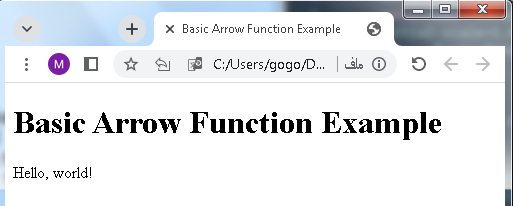
2. Arrow Function with Parameters:
An example of an arrow function that takes parameters.
<!DOCTYPE html>
<html lang="en">
<head>
<meta charset="UTF-8">
<meta name="viewport" content="width=device-width, initial-scale=1.0">
<title>Arrow Function with Parameters Example</title>
</head>
<body>
<h1>Arrow Function with Parameters Example</h1>
<script>
// Arrow function with parameters
const addNumbers = (a, b) => {
const sum = a + b;
console.log(`Sum: ${sum}`);
};
// Invoke the arrow function with parameters
addNumbers(5, 3);
</script>
</body>
</html>
Explanation:
The arrow function addNumbers takes two parameters, calculates their sum, and logs the result to the console.
The function is invoked with arguments 5 and 3.
3. Implicit Return in Arrow Function:
Demonstrating the implicit return of arrow functions when there is a single expression.
<!DOCTYPE html> <html lang="en"> <head> <meta charset="UTF-8"> <meta name="viewport" content="width=device-width, initial-scale=1.0"> <title>Implicit Return in Arrow Function Example</title> </head> <body> <h1>Implicit Return in Arrow Function Example</h1> <script> // Arrow function with implicit return const multiply = (a, b) => a * b; // Log the result of the arrow function console.log(multiply(4, 6)); </script> </body> </html>
Explanation:
The arrow function multiply implicitly returns the result of the multiplication expression.
The result of the function is logged to the console.
4. Arrow Function in Event Handling:
Using an arrow function in an event handler.
<!DOCTYPE html>
<html lang="en">
<head>
<meta charset="UTF-8">
<meta name="viewport" content="width=device-width, initial-scale=1.0">
<title>Arrow Function in Event Handling Example</title>
</head>
<body>
<h1>Arrow Function in Event Handling Example</h1>
<!-- Button that triggers the arrow function -->
<button onclick="showAlert">Click me</button>
<script>
// Arrow function to display an alert
const showAlert = () => {
alert('Hello, this is an arrow function in event handling!');
};
</script>
</body>
</html>
Explanation:
- The arrow function showAlert displays an alert when invoked.
The function is referenced without being immediately invoked in the onclick attribute of the button. - These examples showcase different use cases of arrow functions, including basic syntax, parameter usage, implicit return, and integration with event handling in HTML.
- Arrow functions are versatile and can be applied in various scenarios to write concise and readable code.
Application about this lesson
Let’s create a simple web application that utilizes arrow functions for a basic task. In this example, we’ll build a calculator that allows s to perform addition, subtraction, multiplication, and division. Each operation will be implemented using arrow functions.
<!DOCTYPE html>
<html lang="en">
<head>
<meta charset="UTF-8">
<meta name="viewport" content="width=device-width, initial-scale=1.0">
<title>Arrow Function Calculator</title>
</head>
<body>
<h1>Arrow Function Calculator</h1>
<label for="num1">Number 1:</label>
<input type="number" id="num1">
<label for="num2">Number 2:</label>
<input type="number" id="num2">
<button onclick="performOperation(add)">Add</button>
<button onclick="performOperation(subtract)">Subtract</button>
<button onclick="performOperation(multiply)">Multiply</button>
<button onclick="performOperation(divide)">Divide</button>
<p id="result"></p>
<script>
// Arrow functions for basic arithmetic operations
const add = (a, b) => a + b;
const subtract = (a, b) => a - b;
const multiply = (a, b) => a * b;
const divide = (a, b) => (b !== 0 ? a / b : 'Cannot divide by zero');
// Function to perform an operation and display the result
const performOperation = (operation) => {
const num1 = parseFloat(document.getElementById('num1').value);
const num2 = parseFloat(document.getElementById('num2').value);
if (!isNaN(num1) && !isNaN(num2)) {
const result = operation(num1, num2);
document.getElementById('result').innerText = `Result: ${result}`;
} else {
document.getElementById('result').innerText = 'Please enter valid numbers.';
}
};
</script>
</body>
</html>
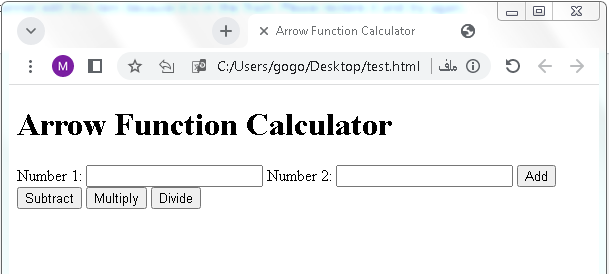
Explanation:
Arrow Functions for Operations:
We define arrow functions (add, subtract, multiply, and divide) to perform basic arithmetic operations.
performOperation Function:
The performOperation function takes another function (operation) as a parameter and performs the operation on two numbers obtained from input.
It checks if the input values are valid numbers using parseFloat and isNaN.
The result is displayed in the paragraph with the ID “result”.
HTML Interface:
The HTML includes input fields for two numbers and buttons for each operation (add, subtract, multiply, and divide).
Each button has an onclick attribute that calls the performOperation function with the respective arrow function.
Division Error Handling:
The divide arrow function includes a check to avoid division by zero. If the second number is zero, it returns an error message.
When you open this HTML file in a web browser, you’ll see a simple calculator interface. s can enter two numbers, choose an operation, and click the corresponding button to see the result. The use of arrow functions makes the code concise and readable.
Quiz about this lesson
Below is a set of 25 quiz questions covering various aspects of the JavaScript Arrow Functions lesson. Each question has multiple-choice answers, and the correct answer is indicated in parentheses.
1-What is the main purpose of arrow functions in JavaScript?
A. To create loops
B. To create objects
C. To write concise function expressions (Correct Answer)
2-In arrow functions, how is the this keyword handled?
A. It has its own binding
B. It inherits the this value from the enclosing scope (Correct Answer)
C. It is not used in arrow functions
3-How is the syntax of an arrow function different from a traditional function expression?
A. Arrow functions use function keyword
B. Arrow functions use => syntax (Correct Answer)
C. There is no difference in syntax
4-Which of the following statements about arrow functions is true?
A. They always require curly braces for the function body
B. They implicitly return a value when there is a single expression in the function body (Correct Answer)
C. They cannot be used as constructors
5-What does the term “implicit return” refer to in the context of arrow functions?
A. Returning a value without using the return keyword (Correct Answer)
B. Returning a value automatically after a timeout
C. Returning a value based on a condition
6-In arrow functions, what happens when there is only one parameter?
A. The parameter must always be enclosed in parentheses
B. The parentheses around the parameter list can be omitted (Correct Answer)
C. The parameter must be named “param”
7-How can arrow functions be used in event handling in HTML?
A. They cannot be used in event handling
B. By referencing the function without parentheses in the event attribute (Correct Answer)
C. By using the function keyword in the event attribute
8-Which of the following is a valid arrow function?
A. const add = (a, b) { return a + b; }
B. const multiply = a, b => a * b;
C. const subtract = (a, b) => a – b; (Correct Answer)
9-Can arrow functions be used with the new keyword to create instances?
A. Yes
B. No (Correct Answer)
C. Only in strict mode
10-How do arrow functions handle the arguments object?
A. They have their own arguments object
B. They don’t have their own arguments object (Correct Answer)
C. They use the arguments keyword
11-In arrow functions, when should you use curly braces for the function body?
A. Always
B. Only when there are more than two statements in the body
C. Only when there is more than one expression in the body (Correct Answer)
12-Which of the following arrow functions is an example of an implicit return?
A. const square = (x) => { x * x; }
B. const cube = x => { return x * x * x; }
C. const double = x => x * 2; (Correct Answer)
13-How would you write a one-line arrow function that adds two numbers?
A. const sum = (a, b) => { a + b; }
B. const add = (a, b) => a + b; (Correct Answer)
C. const total = a, b => { return a + b; }
14-Which of the following is a correct usage of an arrow function with parameters?
A. const greet = name => ‘Hello, ‘ + name; (Correct Answer)
B. const greet = name => { ‘Hello, ‘ + name; }
C. const greet = name => return ‘Hello, ‘ + name;
15-What is the result of the following code?
const numbers = [1, 2, 3];
const doubled = numbers.map(n => n * 2);
console.log(doubled);
A. [1, 2, 3]
B. [2, 4, 6] (Correct Answer)
C. [1, 4, 9]
16-How would you write an arrow function that calculates the average of an array of numbers?
A. const average = arr => arr.reduce((acc, num) => acc + num) / arr.length; (Correct Answer)
B. const average = arr => { arr.reduce((acc, num) => acc + num) / arr.length; }
C. const average = arr => return arr.reduce((acc, num) => acc + num) / arr.length;
17-Which of the following statements is true about arrow functions and the bind method?
A. Arrow functions cannot be used with the bind method
B. Arrow functions do not have their own this binding, so the bind method is unnecessary (Correct Answer)
C. Arrow functions automatically bind to the global object
18-What is the output of the following code?
const obj = {
value: 10,
getValue: function () {
return () => this.value;
}
};
const valueFn = obj.getValue();
console.log(valueFn());
A. undefined
B. 10 (Correct Answer)
C. TypeError
19-How can you use arrow functions to simplify the following code?
const numbers = [1, 2, 3, 4];
const squaredNumbers = numbers.map(function (num) {
return num * num;
});
A. const squaredNumbers = numbers.map((num) => num * num); (Correct Answer)
B. const squaredNumbers = numbers.map(num => { num * num; });
C. const squaredNumbers = numbers.map(num => return num * num;);
20-Which of the following arrow functions correctly uses the rest parameters syntax?
A. const sum = …args => args.reduce((acc, num) => acc + num);
B. const sum = (…args) => args.reduce((acc, num) => acc + num); (Correct Answer)
C. const sum = args => args.reduce((acc, num) => acc + num);
How can you rewrite the following function using an arrow function?
javascript
function greet(name) {
return ‘Hello, ‘ + name + ‘!’;
}
A. const greet = name => { return ‘Hello, ‘ + name + ‘!’; }
B. const greet = name => ‘Hello, ‘ + name + ‘!’; (Correct Answer)
C. const greet = name => { ‘Hello, ‘ + name + ‘!’; }
21-What will be logged to the console when the button is clicked in the following HTML code?
<button onclick=”showMessage”>Click me</button>
<script>
const showMessage = () => {
console.log(‘Hello from arrow function!’);
};
</script>
A. Hello from arrow function!
B. undefined
C. Nothing will be logged (Correct Answer)
22-Which of the following arrow functions is a valid one-line expression that returns a boolean?
A. const isPositive = num => { num > 0; }
B. const isPositive = num => num > 0; (Correct Answer)
C. const isPositive = num => return num > 0;
23-How would you use an arrow function to create a square function that squares its input?
A. const square = x => { x * x; }
B. const square = x => x * x; (Correct Answer)
C. const square = x => return x * x;
24-Which of the following statements is true regarding arrow functions and the arguments keyword?
A. Arrow functions can access the arguments keyword
B. Arrow functions do not have their own arguments object (Correct Answer)
C. Arrow functions use the args keyword instead of arguments
