JavaScript Class Inheritance
Class Inheritance in JavaScript
In JavaScript, class inheritance is a mechanism that allows a class to inherit properties and methods from another class. This enables you to create a hierarchy of classes, where a subclass can reuse and extend the functionality of a superclass. JavaScript supports prototype-based inheritance, and with the introduction of ES6 (ECMAScript 2015), it also provides a more traditional class syntax.
Here’s an example of class inheritance using the ES6 class syntax:
// Superclass (Parent class)
class Animal {
constructor(name) {
this.name = name;
}
speak() {
console.log(`${this.name} makes a sound.`);
}
}
// Subclass (Child class) inheriting from Animal
class Dog extends Animal {
constructor(name, breed) {
// Call the constructor of the superclass
super(name);
this.breed = breed;
}
// Override the speak method
speak() {
console.log(`${this.name} barks!`);
}
// New method specific to Dog
fetch() {
console.log(`${this.name} fetches the ball.`);
}
}
// Create instances of the classes
const genericAnimal = new Animal('Generic Animal');
const myDog = new Dog('Buddy', 'Golden Retriever');
// Call methods on instances
genericAnimal.speak(); // Output: Generic Animal makes a sound.
myDog.speak(); // Output: Buddy barks!
myDog.fetch(); // Output: Buddy fetches the ball.
- In this example, Dog is a subclass that extends the Animal superclass.
- The super keyword is used to call the constructor of the superclass within the constructor of the subclass.
- This ensures that the properties of the superclass are properly initialized.
- You can also override methods in the subclass, as shown with the speak method in the Dog class. Additionally, the Dog class introduces a new method, fetch, which is specific to dogs.
It’s important to note that JavaScript supports prototypal inheritance at its core. The class syntax introduced in ES6 is syntactic sugar over the existing prototype-based inheritance system. Under the hood, the class keyword is creating constructor functions and adding methods to their prototypes.
Getters and Setters in JavaScript
- In JavaScript, getters and setters are special methods that allow you to control access to the properties of an object.
- They are commonly used in classes to provide a way to get and set the values of private properties and perform additional actions when accessing or modifying those properties.
Here’s an example demonstrating the use of getters and setters in a class:
class Circle {
constructor(radius) {
// Private property
this._radius = radius;
}
// Getter for the radius property
get radius() {
return this._radius;
}
// Setter for the radius property
set radius(newRadius) {
if (newRadius > 0) {
this._radius = newRadius;
} else {
console.log("Radius must be a positive value.");
}
}
// Getter for computed property: area
get area() {
return Math.PI * this._radius ** 2;
}
}
// Create an instance of the Circle class
const myCircle = new Circle(5);
// Use the getter for the radius property
console.log(myCircle.radius); // Output: 5
// Use the setter to change the radius property
myCircle.radius = 7;
// Use the getter for the computed property: area
console.log(myCircle.area); // Output: 153.93804002589985
In this example:
The get radius() method is a getter for the radius property.
- It allows you to retrieve the value of _radius from outside the class using the dot notation, as if radius were a public property.
- The set radius(newRadius) method is a setter for the radius property. It allows you to set the value of _radius from outside the class, but it also performs a validation check to ensure that the new value is greater than 0.
- The get area() method is a getter for a computed property area. It calculates and returns the area of the circle based on the current value of _radius.
- By using getters and setters, you can encapsulate the internal state of an object, control access to its properties, and perform additional logic when getting or setting values.
- The underscore convention (e.g., _radius) is often used to indicate that a property is intended to be private, though it doesn’t actually enforce privacy in JavaScript.
- It’s more of a convention to signal to other developers that the property should not be accessed directly.
class ,subclass,super class
Let’s go through examples of a superclass, a subclass, and inheritance in JavaScript.
Example 1: Superclass (Base Class) – Animal
class Animal {
constructor(name, sound) {
this.name = name;
this.sound = sound;
}
makeSound() {
console.log(`${this.name} says ${this.sound}`);
}
}
// Creating an instance of the superclass
const genericAnimal = new Animal('Generic Animal', 'generic sound');
// Using the superclass method
genericAnimal.makeSound(); // Output: Generic Animal says generic sound
In this example, we have a superclass called Animal. It has a constructor that takes name and sound as parameters and a method makeSound that logs the sound the animal makes.
Example 2: Subclass – Dog (Extending Animal)
class Dog extends Animal {
constructor(name, breed) {
// Calling the constructor of the superclass (Animal)
super(name, 'bark');
this.breed = breed;
}
fetch() {
console.log(`${this.name} fetches the ball.`);
}
// Overriding the makeSound method of the superclass
makeSound() {
console.log(`${this.name} barks!`);
}
}
// Creating an instance of the subclass
const myDog = new Dog('Buddy', 'Golden Retriever');
// Using methods from both the superclass and subclass
myDog.makeSound(); // Output: Buddy barks!
myDog.fetch(); // Output: Buddy fetches the ball.
- In this example, we have a subclass called Dog that extends the superclass Animal.
- The Dog class has its own constructor and methods (fetch and overridden makeSound).
- It calls the super keyword to invoke the constructor of the superclass and inherits its properties and methods.
Explanation:
- The Dog class inherits the properties (name and sound) and methods (makeSound) from the Animal class.
- The super keyword is used to call the constructor of the superclass (Animal) inside the constructor of the subclass (Dog).
- The subclass (Dog) can have its own additional properties and methods.
- Method overriding allows the subclass to provide a specific implementation for a method defined in the superclass.
- Inheritance allows you to create a hierarchy of classes, promoting code reuse and extending functionality in an organized manner.
- The superclass contains common properties and methods, while subclasses can specialize and add unique features.
class ,subclass,super class and inheritance :examples with explanation
Let’s go through examples of a superclass, a subclass, and inheritance in JavaScript.
Example 1: Superclass (Base Class) – Shape
class Shape {
constructor(color) {
this.color = color;
}
draw() {
console.log(`Drawing a shape with color ${this.color}`);
}
}
// Creating an instance of the superclass
const genericShape = new Shape('red');
// Using the superclass method
genericShape.draw(); // Output: Drawing a shape with color red
- In this example, we have a superclass called Shape.
- It has a constructor that takes color as a parameter and a method draw that logs information about drawing the shape.
Example 2: Subclass – Circle (Extending Shape)
class Circle extends Shape {
constructor(color, radius) {
// Calling the constructor of the superclass (Shape)
super(color);
this.radius = radius;
}
calculateArea() {
const area = Math.PI * this.radius ** 2;
console.log(`Area of the circle: ${area}`);
}
// Overriding the draw method of the superclass
draw() {
console.log(`Drawing a circle with color ${this.color} and radius ${this.radius}`);
}
}
// Creating an instance of the subclass
const myCircle = new Circle('blue', 5);
// Using methods from both the superclass and subclass
myCircle.draw(); // Output: Drawing a circle with color blue and radius 5
myCircle.calculateArea();// Output: Area of the circle: 78.53981633974483
- In this example, we have a subclass called Circle that extends the superclass Shape.
- The Circle class has its own constructor and methods (calculateArea and overridden draw).
- It calls the super keyword to invoke the constructor of the superclass and inherits its properties and methods.
Explanation:
- The Circle class inherits the property (color) and method (draw) from the Shape class.
- The super keyword is used to call the constructor of the superclass (Shape) inside the constructor of the subclass (Circle).
- The subclass (Circle) can have its own additional properties and methods (radius and calculateArea).
- Method overriding allows the subclass to provide a specific implementation for a method defined in the superclass.
- Inheritance allows you to create a hierarchy of classes, promoting code reuse and extending functionality in an organized manner.
- The superclass contains common properties and methods, while subclasses can specialize and add unique features.
JavaScript Hoisting
- Hoisting is a JavaScript behavior where variable and function declarations are moved to the top of their containing scope during the compilation phase, before the code is executed.
- This means that you can use variables and functions in your code before they are declared.
- However, it’s important to note that only the declarations are hoisted, not the initializations.
Let’s look at examples for both variables and functions:
Variable Hoisting:
console.log(x); // Output: undefined var x = 5; console.log(x); // Output: 5
- In the example above, the declaration var x; is hoisted to the top of the scope, but the initialization (x = 5;) remains in place.
- Therefore, the first console.log(x) outputs undefined, and the second one outputs 5.
Function Hoisting:
sayHello(); // Output: Hello, hoisted function!
function sayHello() {
console.log("Hello, hoisted function!");
}
In this example, the entire function declaration function sayHello() {…} is hoisted to the top of the scope, so the function can be called before the declaration in the code.
Hoisting with let and const:
console.log(y); // Throws a ReferenceError let y = 10;
Unlike var, let and const declarations are hoisted, but they are not initialized to undefined. Therefore, attempting to access them before the declaration in the code results in a ReferenceError.
Note:
It’s considered good practice to declare variables at the top of their scope to avoid unexpected behavior due to hoisting. Additionally, using let and const helps in preventing some of the issues associated with hoisting and encourages better variable scoping practices.
class declarations are not hoisted
Unlike function declarations, class declarations are not hoisted in JavaScript.
Let me clarify this:
// This will NOT work, and it will throw a ReferenceError
const cat = new Animal(); // ReferenceError: Animal is not defined
class Animal {
constructor() {
this.type = 'Cat';
}
}
- In the example above, attempting to create an instance of the Animal class before its declaration will result in a ReferenceError.
- Class declarations are not hoisted in the same way that function declarations are.
- To use a class, you need to declare it before using it in your code.
This is in contrast to function declarations, where the entire function is hoisted and can be called before its actual position in the code.
// This works because function declarations are hoisted
sayHello(); // Output: Hello, hoisted function!
function sayHello() {
console.log("Hello, hoisted function!");
}
Application
Let’s create a simple application to showcase hoisting in JavaScript.
We’ll create a function and a variable, both declared and used before their actual positions in the code.
<!DOCTYPE html>
<html lang="en">
<head>
<meta charset="UTF-8">
<meta name="viewport" content="width=device-width, initial-scale=1.0">
<title>Hoisting Example</title>
</head>
<body>
<script>
// Example 1: Variable Hoisting
console.log(message); // Output: undefined
var message = "Hello, hoisted variable!";
console.log(message); // Output: Hello, hoisted variable!
// Example 2: Function Hoisting
sayGreetings(); // Output: Greetings from the hoisted function!
function sayGreetings() {
console.log("Greetings from the hoisted function!");
}
</script>
</body>
</html>
javascript hoisting
In this example:
- The variable message is declared and initialized after the first console.log.
- Despite the order in the code, the declaration is hoisted to the top, and the variable is logged with an undefined value before the actual initialization.
- The second console.log outputs the initialized value.
- The function sayGreetings is declared after the call to it.
- Thanks to hoisting, the function declaration is moved to the top, and the function can be called before its actual position in the code.
When you open this HTML file in a browser, you should see the expected outputs in the console. This simple application illustrates how hoisting works with both variables and functions in JavaScript.
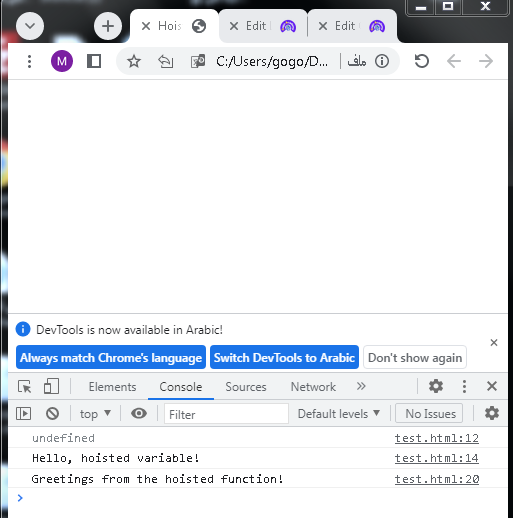
quiz about :JavaScript Class Inheritance
Here’s a quiz with 10 questions related to JavaScript Class Inheritance:
1. What is class inheritance in JavaScript?
a) Copying properties from one object to another
b) Creating a new class based on an existing class
c) Extending the length of a class
2. How is a subclass created in JavaScript using ES6 syntax?
a) create class SubClass extends BaseClass
b) class SubClass : BaseClass
c) class SubClass extends BaseClass
3. What keyword is used to call the constructor of the superclass within the subclass?
a) superclass
b) this.super()
c) super
4. In class inheritance, what does the super keyword refer to?
a) The subclass
b) The superclass
c) The current instance of the class
5. What is the purpose of the super() call in the constructor of a subclass?
a) To call the constructor of the superclass
b) To create a new instance of the subclass
c) To access static methods of the superclass
6. Can a subclass override methods of the superclass in JavaScript?
a) No, it’s not allowed
b) Yes, it’s allowed
7. What does it mean to “extend” a class in JavaScript?
a) Increase the number of properties in the superclass
b) Create a new class that inherits properties and methods from another class
c) Reduce the functionality of a class
8. In class inheritance, how do you access a method from the superclass within the subclass method?
a) this.methodName()
b) super.methodName()
c) BaseClass.methodName()
9. Can a subclass have additional properties and methods not present in the superclass?
a) No, it’s not allowed
b) Yes, it’s allowed
10. What is the benefit of using class inheritance in JavaScript?
a) It reduces code complexity
b) It allows for code reuse and extension
c) It enforces strict encapsulation
Answers:
1-b) Creating a new class based on an existing class
2-c) class SubClass extends BaseClass
3-c) super
4-b) The superclass
5-a) To call the constructor of the superclass
6-b) Yes, it’s allowed
7-b) Create a new class that inherits properties and methods from another class
8-b) super.methodName()
9-b) Yes, it’s allowed
10-b) It allows for code reuse and extension
Here’s a quiz related to the concepts of hoisting in JavaScript.
Each question has multiple-choice answers. Feel free to use this quiz for practice:
1. What is hoisting in JavaScript?
a) Running code before it’s written
b) Moving declarations to the top of the scope during compilation
c) Creating variables without declarations
2. Which of the following is hoisted in JavaScript?
a) Variable declarations using var
b) Variable assignments
c) Both a and b
3. What happens if you try to access a variable before its declaration in the code using var?
a) It throws a SyntaxError
b) It throws a ReferenceError
c) It outputs undefined
4. Are function declarations hoisted in JavaScript?
a) No
b) Yes
5. What is NOT hoisted in JavaScript?
a) Function declarations
b) Class declarations
c) Variable declarations using let and const
6. Which keyword is used for creating getters in a class?
a) get
b) return
c) getter
7. What does the term “encapsulation” refer to in the context of getters and setters?
a) The process of moving code to the top of the scope
b) The bundling of data with the methods that operate on the data
c) The way functions are hoisted in JavaScript
8. In a class, what is used to access a private property from outside the class?
a) Public method
b) Getter
c) Setter
9. Which of the following is a benefit of using getters and setters in a class?
a) Encapsulation of private properties
b) Improved code readability
c) Both a and b
10. What happens if you try to use a class before its declaration in the code?
a) It throws a SyntaxError
b) It throws a ReferenceError
c) It works without any issues
11. Does the order of function declarations matter in hoisting?
a) Yes
b) No
12. Which of the following is NOT hoisted in JavaScript?
a) Variable declarations using let
b) Function expressions
c) Function declarations
13. What is the purpose of using the underscore convention (e.g., _variable) in JavaScript?
a) It enforces privacy for variables
b) It indicates that a variable should be hoisted
c) It’s a syntax error
14. In the context of hoisting, what is moved to the top of the scope during compilation?
a) Variable initializations
b) Function expressions
c) Variable and function declarations
15. Which keyword is used to call the constructor of a superclass in a subclass?
a) super
b) this
c) parent
Answers:
1-b) Moving declarations to the top of the scope during compilation
2-a) Variable declarations using var
3-c) It outputs undefined
4-b) Yes
5-c) Variable declarations using let and const
6-a) get
7-b) The bundling of data with the methods that operate on the data
8-b) Getter
9-c) Both a and b
10-b) It throws a ReferenceError
11-b) No
12-a) Variable declarations using let
13-a) It enforces privacy for variables
14-c) Variable and function declarations
15-a) super
