The JavaScript this Keyword
Mastering the JavaScript ‘this’ Keyword
Introduction:
Unlock the mysteries of the JavaScript this keyword with our in-depth guide. Whether you’re a beginner or an experienced developer, understanding how this behaves in different contexts is crucial for writing efficient and error-free JavaScript code.
Explore the nuances of this in global context, functions, methods, constructors, and more. Dive into real-world examples and gain mastery over one of JavaScript’s fundamental concepts.
In JavaScript, the this keyword is a special variable that is implicitly defined in every function. It refers to the object to which the function belongs or the object that is currently being operated on. The value of this is determined by how a function is invoked. Understanding the context in which this is used is crucial for writing effective and bug-free JavaScript code.
The value of this depends on the following factors:
Global Context:
When this is used outside of any function or object, it refers to the global object. In a browser environment, the global object is usually the window object.
console.log(this); // refers to the global object (e.g., window in a browser)
Function Context:
When this is used inside a regular function (not an arrow function), its value is determined by how the function is called.
Regular Function Invocation:
When a function is called as a standalone function, this inside that function refers to the global object.
function exampleFunction() {
console.log(this);
}
exampleFunction(); // refers to the global object
Method Invocation:
When a function is a method of an object, this inside that function refers to the object on which the method was called.
const obj = {
exampleMethod: function() {
console.log(this);
}
};
obj.exampleMethod(); // refers to obj
Constructor Context:
When a function is used as a constructor function (invoked with the new keyword), this refers to the newly created instance of the object.
function ExampleConstructor() {
this.property = 'value';
console.log(this);
}
const instance = new ExampleConstructor(); // refers to the newly created instance
Event Handler Context:
In the context of event handlers, such as those used in HTML and JavaScript, this often refers to the element that triggered the event.
<button onclick="console.log(this)">Click me</button>
Arrow Functions:
Arrow functions behave differently with respect to this. They capture the value of this from their surrounding lexical scope, unlike regular functions.
const arrowFunction = () => {
console.log(this);
};
arrowFunction(); // depends on the context where arrowFunction is defined
It’s important to note that the value of this is not determined by how a function is defined but by how it is invoked. It can lead to unexpected behavior, especially when functions are passed around as callbacks or stored as object properties.
In such cases, it’s common to use functions like bind, call, or apply to explicitly set the value of this for a function.
const obj = {
name: 'John',
greet: function() {
console.log(`Hello, ${this.name}!`);
}
};
const greetFunction = obj.greet;
greetFunction(); // This will result in an error or unexpected behavior
const boundGreetFunction = obj.greet.bind(obj);
boundGreetFunction(); // This will correctly output "Hello, John!"
Note:
Understanding the rules of this in different contexts is crucial for effective JavaScript programming.
Global Context:complete code
Below is an example of a simple HTML file with JavaScript code that demonstrates the global context of the this keyword:
<!DOCTYPE html>
<html lang="en">
<head>
<meta charset="UTF-8">
<meta name="viewport" content="width=device-width, initial-scale=1.0">
<title>Global Context Example</title>
</head>
<body>
<!-- Output will be displayed in the browser's console -->
<script>
// Example 1: Global Context
function globalContextExample() {
console.log("Global Context - this:", this); // `this` refers to the global object (window in a browser)
}
globalContextExample(); // Calling the function in the global context
// Example 2: Using 'this' in a regular function
function regularFunctionExample() {
console.log("Regular Function - this:", this);
}
regularFunctionExample(); // Global object again, as it's called as a standalone function
// Example 3: Creating an object and calling a method
const myObject = {
methodName: function() {
console.log("Method Invocation - this:", this); // `this` refers to the object (myObject)
}
};
myObject.methodName(); // Calling the method in the context of the object
// Example 4: Using 'this' in an event handler
document.getElementById('myButton').addEventListener('click', function() {
console.log("Event Handler - this:", this); // `this` refers to the button element
});
</script>
<!-- A button to trigger the event handler -->
<button id="myButton">Click me</button>
</body>
</html>
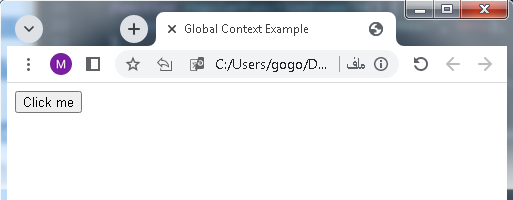
Explanation:
Global Context Example:
The globalContextExample function is defined, and when it is called, it logs the value of this to the console.
In this case, since it’s a standalone function call, this refers to the global object, which is window in a browser environment.
Regular Function Example:
Another function, regularFunctionExample, is defined and called.
When called as a standalone function, this again refers to the global object.
Method Invocation Example:
An object (myObject) is created with a method (methodName).
When the method is invoked, this refers to the object (myObject).
Event Handler Example:
An event listener is added to a button.
Inside the event handler function, this refers to the element that triggered the event, which is the button in this case.
Open this HTML file in a browser, open the developer console (usually accessible with F12 or right-click and select “Inspect” > “Console”), and you’ll see the output messages demonstrating the behavior of the this keyword in different contexts.
Function Context:complete code with explanation
Below is an example of a simple HTML file with JavaScript code that demonstrates the function context of the this keyword:
<!DOCTYPE html>
<html lang="en">
<head>
<meta charset="UTF-8">
<meta name="viewport" content="width=device-width, initial-scale=1.0">
<title>Function Context Example</title>
</head>
<body>
<!-- Output will be displayed in the browser's console -->
<script>
// Example 1: Function Context - Regular Function Invocation
function regularFunctionInvocation() {
console.log("Regular Function Invocation - this:", this); // `this` refers to the global object
}
regularFunctionInvocation(); // Calling the function in the global context
// Example 2: Function Context - Method Invocation
const myObject = {
methodName: function() {
console.log("Method Invocation - this:", this); // `this` refers to the object (myObject)
}
};
myObject.methodName(); // Calling the method in the context of the object
// Example 3: Function Context - Constructor Invocation
function ExampleConstructor() {
this.property = 'value';
console.log("Constructor Invocation - this:", this); // `this` refers to the newly created instance
}
const instance = new ExampleConstructor(); // Creating an instance using the constructor
// Example 4: Function Context - Using 'this' in an event handler
document.getElementById('myButton').addEventListener('click', function() {
console.log("Event Handler - this:", this); // `this` refers to the button element
});
</script>
<!-- A button to trigger the event handler -->
<button id="myButton">Click me</button>
</body>
</html>
Explanation:
Regular Function Invocation Example:
The regularFunctionInvocation function is defined, and when it is called, it logs the value of this to the console.
In this case, since it’s a standalone function call, this refers to the global object.
Method Invocation Example:
An object (myObject) is created with a method (methodName).
When the method is invoked, this refers to the object (myObject).
Constructor Invocation Example:
A constructor function (ExampleConstructor) is defined, and when it is invoked with the new keyword, this refers to the newly created instance of the object.
Event Handler Example:
An event listener is added to a button. Inside the event handler function, this refers to the element that triggered the event, which is the button in this case.
Open this HTML file in a browser, open the developer console, and you’ll see the output messages demonstrating the function context of the this keyword in different scenarios.
Constructor Context:complete code explanation
Below is an example of a simple HTML file with JavaScript code that demonstrates the constructor context of the this keyword:
<!DOCTYPE html>
<html lang="en">
<head>
<meta charset="UTF-8">
<meta name="viewport" content="width=device-width, initial-scale=1.0">
<title>Constructor Context Example</title>
</head>
<body>
<!-- Output will be displayed in the browser's console -->
<script>
// Example: Constructor Context
function ExampleConstructor(name) {
// 'this' refers to the newly created instance
this.name = name;
// Public method that uses 'this'
this.sayHello = function() {
console.log("Hello, my name is " + this.name);
};
}
// Creating instances of the constructor
const instance1 = new ExampleConstructor("Alice");
const instance2 = new ExampleConstructor("Bob");
// Calling the public method on each instance
instance1.sayHello(); // Outputs: Hello, my name is Alice
instance2.sayHello(); // Outputs: Hello, my name is Bob
</script>
</body>
</html>
Explanation:
Constructor Context Example:
A constructor function (ExampleConstructor) is defined to create objects with a name property. Inside the constructor, this refers to the newly created instance of the object.
function ExampleConstructor(name) {
this.name = name;
// ...
}
Creating Instances:
Instances of the constructor (instance1 and instance2) are created using the new keyword.
This process involves the execution of the constructor, and this refers to the newly created instance.
const instance1 = new ExampleConstructor(“Alice”);
const instance2 = new ExampleConstructor(“Bob”);
Public Method:
The constructor defines a public method (sayHello) that uses this to access the name property of the instance.
this.sayHello = function() {
console.log(“Hello, my name is ” + this.name);
};
Calling the Method:
The public method (sayHello) is called on each instance, and it correctly outputs the name property associated with each instance.
instance1.sayHello(); // Outputs: Hello, my name is Alice
instance2.sayHello(); // Outputs: Hello, my name is Bob
Open this HTML file in a browser, and you’ll see the output messages in the browser’s console, demonstrating the constructor context of the this keyword.
Event Handler Context:complete code
Below is an example of a simple HTML file with JavaScript code that demonstrates the event handler context of the this keyword:
<!DOCTYPE html>
<html lang="en">
<head>
<meta charset="UTF-8">
<meta name="viewport" content="width=device-width, initial-scale=1.0">
<title>Event Handler Context Example</title>
</head>
<body>
<!-- Output will be displayed in the browser's console -->
<script>
// Example: Event Handler Context
document.getElementById('myButton').addEventListener('click', function() {
// 'this' refers to the button element that triggered the event
console.log("Event Handler - this:", this);
});
</script>
<!-- A button to trigger the event handler -->
<button id="myButton">Click me</button>
</body>
</html>
Explanation:
Event Handler Context Example:
An event listener is added to a button using addEventListener.
Inside the event handler function, this refers to the element that triggered the event, which is the button in this case.
document.getElementById('myButton').addEventListener('click', function() {
console.log("Event Handler - this:", this);
});
Button Element:
The HTML includes a button element with the id myButton.
<button id=”myButton”>Click me</button>
Event Listener:
The addEventListener method is used to attach a click event listener to the button.
The callback function inside the event listener uses this to refer to the button element.
document.getElementById('myButton').addEventListener('click', function() {
console.log("Event Handler - this:", this);
});
Output:
When you click the button, the event handler is triggered, and the value of this is logged to the console. In this case, this refers to the button element.
Open this HTML file in a browser, click the button, and observe the output in the browser’s console to see the event handler context of the this keyword.
Arrow Functions:complete code
Below is an example of a simple HTML file with JavaScript code that demonstrates the behavior of arrow functions in relation to the this keyword:
<!DOCTYPE html>
<html lang="en">
<head>
<meta charset="UTF-8">
<meta name="viewport" content="width=device-width, initial-scale=1.0">
<title>Arrow Functions Example</title>
</head>
<body>
<!-- Output will be displayed in the browser's console -->
<script>
// Example 1: Arrow Function capturing 'this' from the surrounding lexical scope
const arrowFunctionExample = () => {
console.log("Arrow Function Example - this:", this); // 'this' is captured from the surrounding scope
};
arrowFunctionExample(); // Outputs: 'this' depends on where arrowFunctionExample is defined
// Example 2: Arrow Function as a method
const myObject = {
arrowMethod: () => {
console.log("Arrow Function as a Method - this:", this); // 'this' is captured from the surrounding scope
}
};
myObject.arrowMethod(); // Outputs: 'this' depends on where arrowMethod is defined
// Example 3: Arrow Function in an event handler
document.getElementById('myButton').addEventListener('click', () => {
console.log("Arrow Function in Event Handler - this:", this); // 'this' is captured from the surrounding scope
});
</script>
<!-- A button to trigger the event handler -->
<button id="myButton">Click me</button>
</body>
</html>
Explanation:
Arrow Function Example:
An arrow function (arrowFunctionExample) is defined, and when it is called, it logs the value of this to the console.
- Arrow functions capture the value of this from their surrounding lexical scope.
- In this case, the surrounding scope is the global context.
const arrowFunctionExample = () => {
console.log("Arrow Function Example - this:", this);
};
Arrow Function as a Method:
An object (myObject) is created with a method (arrowMethod) defined using an arrow function. The arrow function captures this from the surrounding lexical scope, which is the global context in this example.
const myObject = {
arrowMethod: () => {
console.log("Arrow Function as a Method - this:", this);
}
};
Arrow Function in an Event Handler:
An arrow function is used as an event handler for a button click.
The arrow function captures this from the surrounding lexical scope, which is the global context.
document.getElementById('myButton').addEventListener('click', () => {
console.log("Arrow Function in Event Handler - this:", this);
});
Output:
When you open this HTML file in a browser, open the developer console, and click the button, you’ll see that the value of this in each case depends on where the arrow function is defined.
It’s important to note that arrow functions do not have their own this context; instead, they inherit it from the surrounding scope.
This example demonstrates how arrow functions capture this from their surrounding lexical scope, which can lead to different behavior compared to regular functions, especially when used as methods or in event handlers.
This in a Method:complete code with explanation
Below is an example of a simple HTML file with JavaScript code that demonstrates the behavior of the this keyword in a method:
<!DOCTYPE html>
<html lang="en">
<head>
<meta charset="UTF-8">
<meta name="viewport" content="width=device-width, initial-scale=1.0">
<title>this in a Method Example</title>
</head>
<body>
<!-- Output will be displayed in the browser's console -->
<script>
// Example: 'this' in a Method
const myObject = {
property: 'I am a property',
regularMethod: function() {
console.log("Regular Method - this:", this);
console.log("Regular Method - property:", this.property);
},
arrowMethod: () => {
console.log("Arrow Method - this:", this); // Arrow function captures 'this' from the surrounding scope
}
};
myObject.regularMethod(); // Outputs: 'this' refers to myObject, property: 'I am a property'
myObject.arrowMethod(); // Outputs: 'this' refers to the global object (e.g., window)
// Example: 'this' in a method passed as a callback
const button = document.getElementById('myButton');
button.addEventListener('click', myObject.regularMethod); // Outputs: 'this' refers to the button element, property: undefined
// Example: Using bind to set 'this' for a method
const boundMethod = myObject.regularMethod.bind(myObject);
button.addEventListener('click', boundMethod); // Outputs: 'this' refers to myObject, property: 'I am a property'
</script>
<!-- A button to trigger the event handler -->
<button id="myButton">Click me</button>
</body>
</html>
Explanation:
Regular Method Example:
An object (myObject) is created with a property (property) and two methods (regularMethod and arrowMethod).
The regularMethod is a regular function and uses this to refer to the object it is called on (myObject).
It also accesses the property of the object.
const myObject = {
property: 'I am a property',
regularMethod: function() {
console.log("Regular Method - this:", this);
console.log("Regular Method - property:", this.property);
},
arrowMethod: () => {
console.log("Arrow Method - this:", this); // Arrow function captures 'this' from the surrounding scope
}
};
Calling Methods:
The regularMethod is called directly on myObject, and this refers to myObject.
The arrowMethod is also called, and it demonstrates how arrow functions capture this from the surrounding scope (in this case, the global object).
myObject.regularMethod(); // Outputs: 'this' refers to myObject, property: 'I am a property' myObject.arrowMethod(); // Outputs: 'this' refers to the global object (e.g., window)
Method Passed as a Callback:
The regularMethod is passed as a callback to the button click event listener.
The value of this in this case will be the element that triggered the event (button), and property will be undefined as it’s not a method call on myObject.
button.addEventListener('click', myObject.regularMethod);
// Outputs: 'this' refers to the button element, property: undefined
Using Bind to Set ‘this’:
The bind method is used to create a new function (boundMethod) where this is explicitly set to myObject.
This ensures that when the method is used as a callback, this will always refer to myObject.
const boundMethod = myObject.regularMethod.bind(myObject);
button.addEventListener('click', boundMethod);
// Outputs: 'this' refers to myObject, property: 'I am a property'
Open this HTML file in a browser, open the developer console, and click the button to see the output messages demonstrating the behavior of the this keyword in a method.
Using this Alone:complete code with explanation
Below is an example of a simple HTML file with JavaScript code that demonstrates the behavior of the this keyword when used alone:
<!DOCTYPE html>
<html lang="en">
<head>
<meta charset="UTF-8">
<meta name="viewport" content="width=device-width, initial-scale=1.0">
<title>this Alone Example</title>
</head>
<body>
<!-- Output will be displayed in the browser's console -->
<script>
// Example 1: Using 'this' in a global context
console.log("Global Context - this:", this); // Outputs: 'this' refers to the global object (e.g., window)
// Example 2: Using 'this' in a regular function
function regularFunction() {
console.log("Regular Function - this:", this); // Outputs: 'this' refers to the global object
}
regularFunction(); // Calling the function in the global context
// Example 3: Using 'this' in an arrow function
const arrowFunction = () => {
console.log("Arrow Function - this:", this); // Outputs: 'this' refers to the global object
};
arrowFunction(); // Calling the arrow function in the global context
// Example 4: Using 'this' in an object literal
const myObject = {
method: function() {
console.log("Method in Object Literal - this:", this); // Outputs: 'this' refers to the object (myObject)
}
};
myObject.method(); // Calling the method in the context of the object
</script>
</body>
</html>
Explanation:
Using ‘this’ in a Global Context:
The first example logs the value of this when used alone in the global context. In a browser, it typically refers to the global object (window).
console.log("Global Context - this:", this);
Using ‘this’ in a Regular Function:
A regular function (regularFunction) is defined, and when it is called, it logs the value of this.
In this case, when the function is called in the global context, this refers to the global object.
function regularFunction() {
console.log("Regular Function - this:", this);
}
regularFunction(); // Outputs: 'this' refers to the global object
Using ‘this’ in an Arrow Function:
An arrow function (arrowFunction) is defined, and when it is called, it logs the value of this.
Arrow functions capture this from the surrounding lexical scope, so in this case, it refers to the global object.
const arrowFunction = () => {
console.log("Arrow Function - this:", this);
};
arrowFunction(); // Outputs: 'this' refers to the global object
Using ‘this’ in an Object Literal:
An object (myObject) is created with a method (method). When the method is called, this refers to the object (myObject).
const myObject = {
method: function() {
console.log("Method in Object Literal - this:", this);
}
};
myObject.method(); // Outputs: 'this' refers to the object (myObject)
Open this HTML file in a browser, open the developer console, and you’ll see the output messages demonstrating the behavior of the this keyword when used alone in different contexts.
Using this In strict mode
- In strict mode, the behavior of the this keyword is slightly different.
- In strict mode, when this is used in the global context or in functions not called as methods, it is undefined rather than referring to the global object.
Below is an example of a simple HTML file with JavaScript code that demonstrates the behavior of the this keyword in strict mode:
<!DOCTYPE html>
<html lang="en">
<head>
<meta charset="UTF-8">
<meta name="viewport" content="width=device-width, initial-scale=1.0">
<title>this in Strict Mode Example</title>
</head>
<body>
<!-- Output will be displayed in the browser's console -->
<script>
// Enabling strict mode
"use strict";
// Example 1: Using 'this' in the global context in strict mode
console.log("Global Context in Strict Mode - this:", this); // Outputs: 'this' is undefined
// Example 2: Using 'this' in a regular function in strict mode
function regularFunction() {
console.log("Regular Function in Strict Mode - this:", this); // Outputs: 'this' is undefined
}
regularFunction(); // Calling the function in the global context
// Example 3: Using 'this' in an arrow function in strict mode
const arrowFunction = () => {
console.log("Arrow Function in Strict Mode - this:", this); // Outputs: 'this' is undefined
};
arrowFunction(); // Calling the arrow function in the global context
// Example 4: Using 'this' in an object literal in strict mode
const myObject = {
method: function() {
console.log("Method in Object Literal in Strict Mode - this:", this); // Outputs: 'this' refers to the object (myObject)
}
};
myObject.method(); // Calling the method in the context of the object
</script>
</body>
</html>
Explanation:
Using ‘this’ in the Global Context in Strict Mode:
The first example logs the value of this when used alone in the global context in strict mode.
In strict mode, this is undefined rather than referring to the global object.
// Enabling strict mode
"use strict";
console.log("Global Context in Strict Mode - this:", this);
// Outputs: 'this' is undefined
Using ‘this’ in a Regular Function in Strict Mode:
A regular function (regularFunction) is defined, and when it is called, it logs the value of this.
In strict mode, when the function is called in the global context, this is undefined.
function regularFunction() {
console.log("Regular Function in Strict Mode - this:", this); // Outputs: 'this' is undefined
}
regularFunction(); // Outputs: 'this' is undefined
Using ‘this’ in an Arrow Function in Strict Mode:
An arrow function (arrowFunction) is defined, and when it is called, it logs the value of this.
Arrow functions in strict mode still capture this from the surrounding lexical scope, so in this case, it is undefined.
const arrowFunction = () => {
console.log("Arrow Function in Strict Mode - this:", this);
// Outputs: 'this' is undefined
};
arrowFunction(); // Outputs: 'this' is undefined
Using ‘this’ in an Object Literal in Strict Mode:
An object (myObject) is created with a method (method).
When the method is called, this refers to the object (myObject), and this behavior remains the same in strict mode.
const myObject = {
method: function() {
console.log("Method in Object Literal in Strict Mode - this:", this);
// Outputs: 'this' refers to the object (myObject)
}
};
myObject.method();
// Outputs: 'this' refers to the object (myObject)
Open this HTML file in a browser, open the developer console, and you’ll see the output messages demonstrating the behavior of the this keyword in strict mode in different contexts.
Using this in a Function
When using the this keyword in a function, its behavior depends on how the function is called. There are several scenarios, and I’ll provide explanations and examples for each:
Global Context:
When a function is called in the global context (not part of an object or class), this refers to the global object.
In a browser environment, the global object is usually window.
function globalFunction() {
console.log("Global Function - this:", this);
}
globalFunction();
// Outputs: 'this' refers to the global object (e.g., window in a browser)
Method Invocation:
When a function is a method of an object and is called using the dot notation, this refers to the object that the method is called on.
const myObject = {
method: function() {
console.log("Method - this:", this);
}
};
myObject.method();
// Outputs: 'this' refers to myObject
Constructor Invocation:
When a function is used as a constructor with the new keyword, this refers to the newly created instance of the object.
function ExampleConstructor() {
this.property = 'value';
console.log("Constructor - this:", this);
}
const instance = new ExampleConstructor();
// Outputs: 'this' refers to the newly created instance
Function Called with apply or call:
The apply and call methods allow you to set the value of this explicitly when calling a function.
function customFunction() {
console.log("Custom Function - this:", this);
}
const customObject = { customProperty: 'customValue' };
customFunction.call(customObject);
// Outputs: 'this' refers to customObject
Arrow Functions:
Arrow functions behave differently. They capture the value of this from their surrounding lexical scope.
const arrowFunction = () => {
console.log("Arrow Function - this:", this);
// 'this' is captured from the surrounding scope
};
arrowFunction();
// Depends on where arrowFunction is defined
Event Handlers:
In the context of event handlers, such as those used in HTML and JavaScript, this often refers to the element that triggered the event.
<button onclick="console.log('Event Handler - this:', this)">Click me</button>
In summary, the value of this in a function depends on how the function is called.
It can refer to the global object, the object the method is called on, the newly created instance in a constructor, a specified object using apply or call, or it can be captured from the surrounding lexical scope in arrow functions.
The context in which a function is called determines the value of this.
complete example in html with explanation
Below is a complete HTML example with JavaScript code demonstrating the different scenarios of using this in a function. The comments provide explanations for each case:
<!DOCTYPE html>
<html lang="en">
<head>
<meta charset="UTF-8">
<meta name="viewport" content="width=device-width, initial-scale=1.0">
<title>this in a Function Example</title>
</head>
<body>
<!-- Output will be displayed in the browser's console -->
<script>
// Example 1: Global Context
function globalFunction() {
console.log("Global Function - this:", this);
}
globalFunction(); // Outputs: 'this' refers to the global object (e.g., window in a browser)
// Example 2: Method Invocation
const myObject = {
method: function() {
console.log("Method - this:", this);
}
};
myObject.method(); // Outputs: 'this' refers to myObject
// Example 3: Constructor Invocation
function ExampleConstructor() {
this.property = 'value';
console.log("Constructor - this:", this);
}
const instance = new ExampleConstructor(); // Outputs: 'this' refers to the newly created instance
// Example 4: Function Called with apply or call
function customFunction() {
console.log("Custom Function - this:", this);
}
const customObject = { customProperty: 'customValue' };
customFunction.call(customObject); // Outputs: 'this' refers to customObject
// Example 5: Arrow Functions
const arrowFunction = () => {
console.log("Arrow Function - this:", this); // 'this' is captured from the surrounding scope
};
arrowFunction(); // Depends on where arrowFunction is defined
// Example 6: Event Handlers
document.getElementById('myButton').onclick = function() {
console.log("Event Handler - this:", this); // 'this' refers to the button element
};
</script>
<!-- A button to trigger the event handler -->
<button id="myButton">Click me</button>
</body>
</html>
Explanation:
Global Context:
globalFunction is a function defined in the global context.
When it is called, this refers to the global object (e.g., window in a browser).
Method Invocation:
myObject is an object with a method (method).
When the method is called, this refers to the object (myObject).
Constructor Invocation:
ExampleConstructor is a constructor function.
When it is called with the new keyword, this refers to the newly created instance.
Function Called with apply or call:
customFunction is a function.
When it is called using call with customObject as an argument, this refers to customObject.
Arrow Functions:
arrowFunction is an arrow function.
It captures this from the surrounding lexical scope.
Event Handlers:
An event handler is attached to a button.
Inside the event handler function, this refers to the button element that triggered the event.
Open this HTML file in a browser, open the developer console, and you’ll see the output messages demonstrating the different scenarios of using this in a function.
This and Object Method Binding
Binding this in the context of object methods is a common practice in JavaScript, ensuring that the method retains the correct reference to the object it belongs to.
There are several ways to bind this to an object method. Let’s go through a few examples:
Example 1: Using Function Expression and bind
<!DOCTYPE html>
<html lang="en">
<head>
<meta charset="UTF-8">
<meta name="viewport" content="width=device-width, initial-scale=1.0">
<title>this and Object Method Binding</title>
</head>
<body>
<!-- Output will be displayed in the browser's console -->
<script>
const myObject = {
data: 'I am part of myObject',
method: function() {
console.log("Method - this:", this.data);
}
};
// Binding 'this' to myObject for the method using bind
const boundMethod = myObject.method.bind(myObject);
boundMethod(); // Outputs: 'this' refers to myObject.data
</script>
</body>
</html>
Explanation:
The bind method is used to create a new function (boundMethod) where this is explicitly set to myObject.
When boundMethod is called, it still refers to myObject, ensuring that this.data points to the correct property.
Example 2: Using Arrow Function
<!DOCTYPE html>
<html lang="en">
<head>
<meta charset="UTF-8">
<meta name="viewport" content="width=device-width, initial-scale=1.0">
<title>this and Object Method Binding</title>
</head>
<body>
<!-- Output will be displayed in the browser's console -->
<script>
const myObject = {
data: 'I am part of myObject',
method: function() {
// Using arrow function to automatically bind 'this' to the lexical scope
const arrowFunction = () => {
console.log("Arrow Function - this:", this.data);
};
arrowFunction();
}
};
myObject.method(); // Outputs: 'this' refers to myObject.data
</script>
</body>
</html>
Explanation:
Inside the method, an arrow function (arrowFunction) is used.
Arrow functions automatically capture this from their lexical scope, so this inside the arrow function refers to myObject.
Example 3: Using Class Method
<!DOCTYPE html>
<html lang="en">
<head>
<meta charset="UTF-8">
<meta name="viewport" content="width=device-width, initial-scale=1.0">
<title>this and Object Method Binding</title>
</head>
<body>
<!-- Output will be displayed in the browser's console -->
<script>
class MyClass {
constructor() {
this.data = 'I am part of MyClass';
}
method() {
console.log("Class Method - this:", this.data);
}
}
const myInstance = new MyClass();
// Binding 'this' to myInstance for the method using bind
const boundMethod = myInstance.method.bind(myInstance);
boundMethod(); // Outputs: 'this' refers to myInstance.data
</script>
</body>
</html>
Explanation:
- In a class, the method is automatically bound to the instance of the class.
- However, if you need to pass the method as a callback, you can still use bind to ensure the correct reference to this.
- Choose the method of binding this based on the specific needs and requirements of your code. The examples above demonstrate different approaches, and each has its use cases.
This Precedence
- When dealing with this in JavaScript, it’s essential to understand the rules that determine the value of this.
- The value of this is dynamically determined at runtime based on how a function is invoked.
Here’s a breakdown of the precedence rules:
New Binding:
When a function is called with the new keyword (as a constructor), this refers to the newly created instance of the object.
function ConstructorFunction() {
this.property = 'value';
}
const instance = new ConstructorFunction();
// 'this' refers to the newly created instance
Explicit Binding:
When a function is explicitly called with call or apply, or using the bind method, this is explicitly set to the specified object.
const obj = { property: 'value' };
function explicitFunction() {
console.log(this.property);
}
explicitFunction.call(obj); // 'this' refers to the obj
Implicit Binding:
When a function is called as a method of an object, this refers to the object that the method is called on.
const myObject = {
property: 'value',
method: function() {
console.log(this.property);
}
};
myObject.method(); // 'this' refers to myObject
Default Binding:
When a function is called in the global context or without any specific context, this refers to the global object (or undefined in strict mode).
function globalFunction() {
console.log(this);
}
globalFunction(); // 'this' refers to the global object
Arrow Function Binding:
Arrow functions do not have their own this context; instead, they inherit this from the surrounding lexical scope.
const arrowFunction = () => {
console.log(this);
};
arrowFunction();
// 'this' is captured from the surrounding scope
Example:
<!DOCTYPE html>
<html lang="en">
<head>
<meta charset="UTF-8">
<meta name="viewport" content="width=device-width, initial-scale=1.0">
<title>this Precedence Example</title>
</head>
<body>
<!-- Output will be displayed in the browser's console -->
<script>
const globalObject = { property: 'Global Object Property' };
function ConstructorFunction() {
this.property = 'Constructor Property';
}
const obj = { property: 'Object Property' };
const myObject = {
property: 'My Object Property',
method: function() {
console.log("Method - this:", this.property);
},
arrowMethod: () => {
console.log("Arrow Method - this:", this.property);
}
};
function regularFunction() {
console.log("Regular Function - this:", this.property);
}
// 1. New Binding
const instance = new ConstructorFunction(); // 'this' refers to the newly created instance
console.log("New Binding - instance.property:", instance.property);
// 2. Explicit Binding
regularFunction.call(obj); // 'this' refers to obj.property
// 3. Implicit Binding
myObject.method(); // 'this' refers to myObject.property
// 4. Default Binding
regularFunction(); // 'this' refers to the global object
// 5. Arrow Function Binding
myObject.arrowMethod(); // 'this' is captured from the surrounding scope
// Mixing Contexts
const mixedObject = {
property: 'Mixed Object Property',
method: myObject.method
};
mixedObject.method(); // 'this' refers to mixedObject.property
</script>
</body>
</html>
Explanation:
- The example demonstrates different scenarios and contexts for this based on the rules outlined above.
- It includes a constructor function, explicit binding using call, implicit binding as a method, default binding in a regular function, and the behavior of arrow functions.
- The mixedObject showcases how a method can be assigned to an object with a different context.
- Open this HTML file in a browser, open the developer console, and you’ll see the output messages demonstrating the precedence rules for the this keyword in various contexts.
A complete application
A simple example of a web application using HTML, CSS, and JavaScript where the understanding of this is applied.
In this example, I’ll create a basic to-do list application.
Here’s the code for a simple to-do list application:
<!DOCTYPE html>
<html lang="en">
<head>
<meta charset="UTF-8">
<meta name="viewport" content="width=device-width, initial-scale=1.0">
<title>To-Do List Application</title>
<style>
body {
font-family: Arial, sans-serif;
}
#app {
max-width: 400px;
margin: 30px auto;
}
input {
width: 80%;
padding: 10px;
margin-bottom: 10px;
}
ul {
list-style-type: none;
padding: 0;
}
li {
display: flex;
justify-content: space-between;
align-items: center;
padding: 10px;
border: 1px solid #ccc;
margin-bottom: 5px;
}
button {
background-color: #dc3545;
color: #fff;
border: none;
padding: 5px 10px;
cursor: pointer;
}
</style>
</head>
<body>
<div id="app">
<h2>To-Do List</h2>
<input type="text" id="newTask" placeholder="Enter a new task">
<button onclick="addTask()">Add Task</button>
<ul id="taskList"></ul>
</div>
<script>
const app = document.getElementById('app');
const newTaskInput = document.getElementById('newTask');
const taskList = document.getElementById('taskList');
function addTask() {
const taskText = newTaskInput.value.trim();
if (taskText !== '') {
const taskItem = document.createElement('li');
const deleteButton = document.createElement('button');
taskItem.textContent = taskText;
deleteButton.textContent = 'Delete';
// Using 'this' in the event handler to refer to the clicked button's parent (the task item)
deleteButton.onclick = function() {
this.parentElement.remove();
};
taskItem.appendChild(deleteButton);
taskList.appendChild(taskItem);
// Clear the input field
newTaskInput.value = '';
}
}
</script>
</body>
</html>
Explanation:
- This application allows the to enter tasks in an input field, and upon clicking the “Add Task” button, the task is added to a list.
- Each task in the list has a “Delete” button next to it. When the “Delete” button is clicked, the corresponding task is removed from the list.
- The addTask function is defined to handle adding new tasks to the list. The onclick event of the “Delete” button uses this to refer to the clicked button’s parent (the task item) and removes it from the list.
- This example is intentionally kept simple to focus on the use of this in the event handler. You can extend and enhance this application based on your requirements. Feel free to add more features, improve the styling, or integrate other JavaScript concepts as needed.

Here’s a short quiz to test your understanding of the lesson on the this keyword in JavaScript:
Quiz: JavaScript this Keyword
1-What is the role of the this keyword in JavaScript?
a. Refers to the next element in the DOM
b. Refers to the current function’s parent
c. Refers to the current execution context
2-In a regular function, what does this refer to when the function is called in the global context?
a. It refers to the function itself
b. It refers to the global object (e.g., window)
c. It refers to the parent object of the function
3-How does an arrow function differ from a regular function regarding this?
a. Arrow functions have their own this context
b. Arrow functions inherit this from the surrounding lexical scope
c. Arrow functions always refer to the global object
4-In the context of an object method, what does this typically refer to?
a. The object the method is called on
b. The global object
c. The method itself
5-What does the bind method do in JavaScript?
a. Attaches an event listener to an element
b. Binds a function to a specified object, setting this for that function
c. Creates a new object
Answers:
1-c. Refers to the current execution context
2-b. It refers to the global object (e.g., window)
3-b. Arrow functions inherit this from the surrounding lexical scope
4-a. The object the method is called on
5-b. Binds a function to a specified object, setting this for that function
1-What is the value of this in a function called using the new keyword?
a. Refers to the function itself
b. Refers to the global object
c. Refers to the newly created instance of the object
2-How is this determined in an event handler function in the context of HTML and JavaScript?
a. It refers to the HTML element that triggered the event
b. It always refers to the global object
c. It refers to the event itself
3-In strict mode, what is the value of this in a regular function called in the global context?
a. It refers to the function itself
b. It is undefined
c. It refers to the global object
4-When is the value of this in a regular function different from the value of this in an arrow function?
a. Never, they always behave the same way
b. When the function is called in the global context
c. When the function is called as a method of an object
5-What is the primary advantage of using arrow functions in relation to this?
a. They allow access to the global object
b. They automatically bind this to the function itself
c. They create a new instance of this
Answers:
1-c. Refers to the newly created instance of the object
2-a. It refers to the HTML element that triggered the event
3-b. It is undefined
4-b. When the function is called in the global context
5-b. They automatically bind this to the function itself
1-What is the value of this in an immediately-invoked function expression (IIFE) in the global context?
a. It refers to the function itself
b. It is undefined
c. It refers to the global object
2-In the context of a constructor function, how is this used?
a. It refers to the prototype of the constructor
b. It is used to access the constructor’s properties and methods
c. It is not used in constructor functions
3-When using call or apply to invoke a function, what does the first argument represent?
a. The value of this for the function
b. The function itself
c. An array of arguments to be passed to the function
4-In an arrow function, can you explicitly bind this using methods like call or apply?
a. Yes, arrow functions support explicit binding
b. No, arrow functions always inherit this from the surrounding lexical scope
c. It depends on whether the arrow function is defined within a method
5-What is the purpose of the that or self pattern when dealing with this in nested functions?
a. It creates a new instance of this
b. It avoids confusion and preserves the reference to the outer this
c. It prevents the use of this inside nested functions
Answers:
1-c. It refers to the global object
2-b. It is used to access the constructor’s properties and methods
3-a. The value of this for the function
4-b. No, arrow functions always inherit this from the surrounding lexical scope
5-b. It avoids confusion and preserves the reference to the outer this
1-In a method chaining scenario, what does this typically refer to?
a. The object on which the method chain was started
b. The last object in the method chain
c. The prototype object of the method
2-How does the value of this differ in an event handler written in an external JavaScript file compared to one written inline in HTML?
a. They always have the same value for this
b. The external file event handler has this as the event object
c. The external file event handler has this as the HTML element that triggered the event
3-What does the bind method return?
a. A new function with a specific this value
b. The value of this in the current execution context
c. The original function with no changes
4-When a function is defined inside another function, what does this refer to in the inner function?
a. The outer function’s this
b. The inner function’s prototype
c. The global object
5-Can the value of this change within the same function during its execution?
a. Yes, it can change dynamically based on the context of the function call
b. No, the value of this remains constant once set
c. It depends on whether the function is declared using the function keyword or an arrow function
Answers:
1-b. The last object in the method chain
2-c. The external file event handler has this as the HTML element that triggered the event
3-a. A new function with a specific this value
4-a. The outer function’s this
5-a. Yes, it can change dynamically based on the context of the function call
