PHP Access Arrays
How to access Arrays elements. A Comprehensive Guide with Examples
Introduction:
Learn the fundamentals of PHP arrays in this comprehensive guide. Arrays are a crucial aspect of PHP, allowing you to efficiently organize and manipulate data. Whether you’re a beginner or an experienced developer, this lesson covers indexed arrays, associative arrays, multidimensional arrays, and essential array functions.
In PHP, arrays are a versatile and commonly used data structure. You can access array elements using their index or key, depending on whether the array is indexed or associative.
PHP Indexed Arrays:
- Indexed arrays use numeric indices to access elements.
- The indices start from 0 and go up to (size of array – 1).
// Indexed array
$colors = array("Red", "Green", "Blue");
// Accessing elements
echo $colors[0]; // Output: Red
echo $colors[1]; // Output: Green
echo $colors[2]; // Output: Blue
PHP Associative Arrays:
Associative arrays use named keys to access elements.
The keys can be strings or numbers.
// Associative array
$person = array("name" => "John", "age" => 30, "city" => "New York");
// Accessing elements
echo $person["name"]; // Output: John
echo $person["age"]; // Output: 30
echo $person["city"]; // Output: New York
PHP Multidimensional Arrays:
PHP also supports multidimensional arrays, which are arrays containing other arrays.
// Multidimensional array $matrix = array( array(1, 2, 3), array(4, 5, 6), array(7, 8, 9) ); // Accessing elements echo $matrix[0][1]; // Output: 2 echo $matrix[1][2]; // Output: 6
PHP Array Functions:
- PHP provides various functions for working with arrays, such as count(), array_push(), array_pop(), array_shift(), array_unshift(), etc.
- These functions can help you manipulate arrays more efficiently.
// Using array functions
$fruits = array("Apple", "Banana", "Orange");
// Count elements
echo count($fruits); // Output: 3
// Add element to the end
array_push($fruits, "Grapes");
// Remove element from the end
$lastFruit = array_pop($fruits);
These are just some basic examples. Depending on your specific use case, you may need to choose the appropriate type of array and use the corresponding methods for access and manipulation.
complete example in html with explanation
- Let’s create a simple HTML page that demonstrates the use of PHP arrays.
- In this example, I’ll use both indexed and associative arrays.
<!DOCTYPE html>
<html lang="en">
<head>
<meta charset="UTF-8">
<meta name="viewport" content="width=device-width, initial-scale=1.0">
<title>PHP Array Example</title>
</head>
<body>
<h1>PHP Array Example</h1>
<?php
// Indexed array
$colors = array("Red", "Green", "Blue");
// Associative array
$person = array("name" => "John", "age" => 30, "city" => "New York");
?>
<h2>Indexed Array</h2>
<ul>
<?php
// Accessing and displaying elements of the indexed array
foreach ($colors as $color) {
echo "<li>$color</li>";
}
?>
</ul>
<h2>Associative Array</h2>
<ul>
<?php
// Accessing and displaying elements of the associative array
foreach ($person as $key => $value) {
echo "<li><strong>$key:</strong> $value</li>";
}
?>
</ul>
<?php
// Multidimensional array
$matrix = array(
array(1, 2, 3),
array(4, 5, 6),
array(7, 8, 9)
);
?>
<h2>Multidimensional Array</h2>
<table border="1">
<?php
// Accessing and displaying elements of the multidimensional array
foreach ($matrix as $row) {
echo "<tr>";
foreach ($row as $value) {
echo "<td>$value</td>";
}
echo "</tr>";
}
?>
</table>
</body>
</html>
Explanation:
DOCTYPE and HTML Tags: Standard HTML tags to define the document type and structure.
PHP Code Blocks: PHP code is embedded within <?php … ?> tags. This is where we define and manipulate our arrays.
Indexed Array: The $colors array contains three colors. We use a foreach loop to iterate through the indexed array and display each color in an unordered list.
Associative Array: The $person array is associative, containing information about a person. We use a foreach loop to iterate through the associative array and display key-value pairs in an unordered list.
Multidimensional Array: The $matrix array is a 2D array. We use nested foreach loops to iterate through the rows and columns of the array and display the values in an HTML table.
When you open this HTML file in a web browser, the PHP code is executed, and you’ll see a page with information displayed from the PHP arrays.

To access array items we use Double or Single Quotes
- When accessing array items in PHP, you generally use square brackets ([]).
- The choice between double quotes (“) and single quotes (‘) is more relevant when working with strings or defining array keys, but it doesn’t directly affect the syntax for accessing array items.
Here’s an example of accessing array items using square brackets:
// Indexed array
$colors = array("Red", "Green", "Blue");
// Accessing array items
echo $colors[0]; // Output: Red
echo $colors[1]; // Output: Green
echo $colors[2]; // Output: Blue
In this example, the array items are accessed using square brackets with the numeric indices.
If you are working with an associative array, where keys are strings, you would also use square brackets:
// Associative array
$person = array("name" => "John", "age" => 30, "city" => "New York");
// Accessing array items
echo $person["name"]; // Output: John
echo $person["age"]; // Output: 30
echo $person["city"]; // Output: New York
In the context of accessing array items, the choice between double quotes and single quotes is not directly applicable. However, if you are using string literals as array keys or values, you can use either double or single quotes based on your preference or specific requirements.
complete example in html with explanation
Let’s create a simple HTML page with embedded PHP code to demonstrate accessing array items and using both indexed and associative arrays.
<!DOCTYPE html>
<html lang="en">
<head>
<meta charset="UTF-8">
<meta name="viewport" content="width=device-width, initial-scale=1.0">
<title>PHP Array Access Example</title>
</head>
<body>
<h1>PHP Array Access Example</h1>
<?php
// Indexed array
$colors = array("Red", "Green", "Blue");
// Associative array
$person = array("name" => "John", "age" => 30, "city" => "New York");
?>
<h2>Indexed Array</h2>
<p>
<?php
// Accessing and displaying items from the indexed array
echo "Color at index 0: " . $colors[0] . "<br>";
echo "Color at index 1: " . $colors[1] . "<br>";
echo "Color at index 2: " . $colors[2];
?>
</p>
<h2>Associative Array</h2>
<p>
<?php
// Accessing and displaying items from the associative array
echo "Name: " . $person["name"] . "<br>";
echo "Age: " . $person["age"] . "<br>";
echo "City: " . $person["city"];
?>
</p>
</body>
</html>
Explanation:
DOCTYPE and HTML Tags: Standard HTML tags to define the document type and structure.
PHP Code Blocks: PHP code is embedded within <?php … ?> tags. In this example, we define an indexed array $colors and an associative array $person.
Indexed Array Access: We use echo statements to access and display items from the indexed array. The indices are enclosed within square brackets, like $colors[0].
Associative Array Access: Similar to the indexed array, we use echo statements to access and display items from the associative array. The keys are enclosed within square brackets, like $person[“name”].
When you open this HTML file in a web browser, the PHP code is executed, and you’ll see a page with information displayed from the PHP arrays.
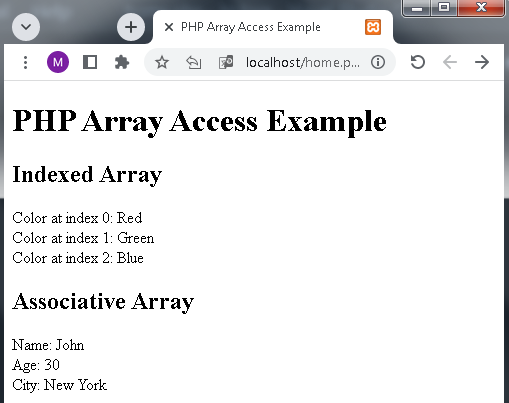
How to Execute array ?
- Executing an array in PHP typically involves iterating through its elements or performing operations on the array data.
- Below are examples of how you might execute (perform actions on) an array in PHP:
Iterating through an Indexed Array:
$colors = array("Red", "Green", "Blue");
// Using a for loop
for ($i = 0; $i < count($colors); $i++) {
echo $colors[$i] . "<br>";
}
// Using a foreach loop
foreach ($colors as $color) {
echo $color . "<br>";
}
Iterating through an Associative Array:
$person = array("name" => "John", "age" => 30, "city" => "New York");
// Using a foreach loop
foreach ($person as $key => $value) {
echo "$key: $value <br>";
}
Performing Operations on Array Elements:
// Modifying elements in an array
$numbers = array(1, 2, 3, 4, 5);
foreach ($numbers as &$number) {
$number *= 2; // Doubling each element
}
unset($number); // Unset the reference to avoid accidental modification later
// Adding elements to an array
$fruits = array("Apple", "Banana");
$fruits[] = "Orange"; // Adding a new element at the end of the array
// Removing elements from an array
unset($fruits[1]); // Removing the element at index 1
Using Array Functions:
php
// Applying a function to each element in an array
function square($n) {
return $n * $n;
}
$numbers = array(1, 2, 3, 4, 5);
$squaredNumbers = array_map("square", $numbers);
// Filtering array elements based on a condition
$evenNumbers = array_filter($numbers, function ($n) {
return $n % 2 == 0;
});
These are just a few examples, and the operations you perform on an array will depend on your specific use case and requirements.
complete example in html with explanation
- Let’s create a simple HTML page with embedded PHP code to demonstrate executing array operations.
- In this example, I’ll show how to iterate through an indexed array, an associative array, and perform various array operations.
<!DOCTYPE html>
<html lang="en">
<head>
<meta charset="UTF-8">
<meta name="viewport" content="width=device-width, initial-scale=1.0">
<title>PHP Array Execution Example</title>
</head>
<body>
<h1>PHP Array Execution Example</h1>
<?php
// Indexed array
$colors = array("Red", "Green", "Blue");
// Associative array
$person = array("name" => "John", "age" => 30, "city" => "New York");
// Array for operations
$numbers = array(1, 2, 3, 4, 5);
?>
<h2>Iterating through an Indexed Array</h2>
<ul>
<?php
// Using a foreach loop to iterate through the indexed array
foreach ($colors as $color) {
echo "<li>$color</li>";
}
?>
</ul>
<h2>Iterating through an Associative Array</h2>
<ul>
<?php
// Using a foreach loop to iterate through the associative array
foreach ($person as $key => $value) {
echo "<li>$key: $value</li>";
}
?>
</ul>
<h2>Performing Operations on Array Elements</h2>
<p>
<?php
// Modifying elements in an array
foreach ($numbers as &$number) {
$number *= 2; // Doubling each element
}
unset($number); // Unset the reference to avoid accidental modification later
// Adding elements to an array
$numbers[] = 6;
// Removing elements from an array
unset($numbers[1]); // Removing the element at index 1
// Displaying the modified array
echo "Modified Numbers: " . implode(", ", $numbers);
?>
</p>
<h2>Using Array Functions</h2>
<p>
<?php
// Applying a function to each element in an array
function square($n) {
return $n * $n;
}
$squaredNumbers = array_map("square", $numbers);
// Displaying squared numbers
echo "Squared Numbers: " . implode(", ", $squaredNumbers);
// Filtering array elements based on a condition
$evenNumbers = array_filter($numbers, function ($n) {
return $n % 2 == 0;
});
// Displaying even numbers
echo "<br>Even Numbers: " . implode(", ", $evenNumbers);
?>
</p>
</body>
</html>
Explanation:
DOCTYPE and HTML Tags: Standard HTML tags to define the document type and structure.
PHP Code Blocks: PHP code is embedded within <?php … ?> tags. In this example, we define an indexed array $colors, an associative array $person, and an array $numbers for array operations.
Iterating through Arrays: We use foreach loops to iterate through the indexed and associative arrays, displaying their elements.
Performing Array Operations: We demonstrate modifying elements, adding and removing elements, and using array functions like array_map and array_filter to perform operations on the array data.
When you open this HTML file in a web browser, the PHP code is executed, and you’ll see a page with information displayed from the PHP arrays, along with the results of array operations.
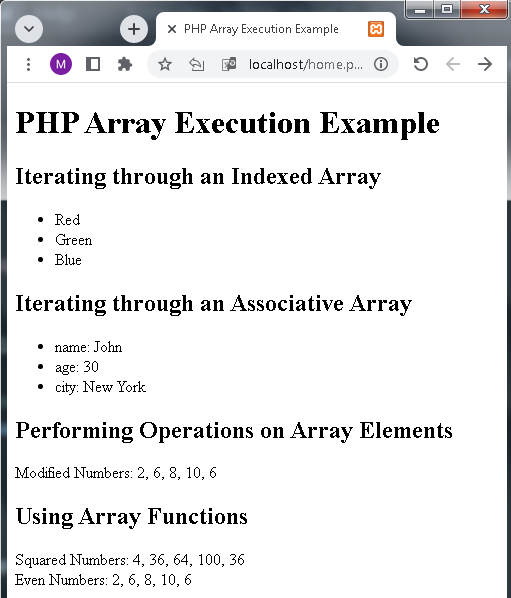
How to Loop Through an Associative Array?
- In PHP, you can loop through an associative array using a foreach loop.
- The foreach loop is especially useful for iterating over key-value pairs in an associative array.
Here’s an example:
<!DOCTYPE html>
<html lang="en">
<head>
<meta charset="UTF-8">
<meta name="viewport" content="width=device-width, initial-scale=1.0">
<title>Loop Through Associative Array</title>
</head>
<body>
<h1>Loop Through Associative Array</h1>
<?php
// Associative array
$person = array("name" => "John", "age" => 30, "city" => "New York");
?>
<h2>Associative Array Content:</h2>
<ul>
<?php
// Loop through the associative array
foreach ($person as $key => $value) {
echo "<li><strong>$key:</strong> $value</li>";
}
?>
</ul>
</body>
</html>
Explanation:
Associative Array Definition: We define an associative array named $person with key-value pairs representing information about a person (name, age, and city).
foreach Loop: The foreach loop is used to iterate through each element of the associative array. In this case, the loop assigns each key-value pair to the variables $key and $value.
Displaying Content: Within the loop, we use echo to display the key and its corresponding value in an unordered list.
When you open this HTML file in a web browser, the PHP code is executed, and you’ll see a page displaying the content of the associative array in a readable format.
This approach is flexible and allows you to iterate through associative arrays of different sizes without needing to know the keys in advance. The foreach loop simplifies the process of working with associative arrays by automatically handling the iteration for you.
How to Loop Through an Indexed Array?
Looping through an indexed array in PHP is commonly done using either a for loop or a foreach loop.
I’ll provide examples for both methods:
Using a for Loop:
<!DOCTYPE html>
<html lang="en">
<head>
<meta charset="UTF-8">
<meta name="viewport" content="width=device-width, initial-scale=1.0">
<title>Loop Through Indexed Array</title>
</head>
<body>
<h1>Loop Through Indexed Array</h1>
<?php
// Indexed array
$colors = array("Red", "Green", "Blue");
// Using a for loop
echo "<p>Using a for loop:</p><ul>";
$count = count($colors);
for ($i = 0; $i < $count; $i++) {
echo "<li>$colors[$i]</li>";
}
echo "</ul>";
?>
</body>
</html>
Using a foreach Loop:
<!DOCTYPE html>
<html lang="en">
<head>
<meta charset="UTF-8">
<meta name="viewport" content="width=device-width, initial-scale=1.0">
<title>Loop Through Indexed Array</title>
</head>
<body>
<h1>Loop Through Indexed Array</h1>
<?php
// Indexed array
$colors = array("Red", "Green", "Blue");
// Using a foreach loop
echo "<p>Using a foreach loop:</p><ul>";
foreach ($colors as $color) {
echo "<li>$color</li>";
}
echo "</ul>";
?>
</body>
</html>
Explanation:
Indexed Array Definition:
We start by defining an indexed array named $colors containing three color elements.
Using a for Loop:
- In the first example, we use a for loop to iterate through the indexed array.
- The loop initializes a counter variable $i to 0 and increments it until it reaches the count of elements in the array.
Using a foreach Loop:
- In the second example, we use a foreach loop, which is a more concise and readable way to loop through the indexed array.
- The loop automatically assigns each element to the variable $color, making it easy to work with the array.
HTML Output:
Both examples generate an unordered list (<ul>) in HTML to display the color elements.
When you open these HTML files in a web browser, you’ll see the colors displayed in a list, demonstrating how to loop through an indexed array using both for and foreach loops.
An application
- Let’s create a simple PHP application that uses an associative array to store information about a person.
- The application will display this information in an HTML format.
- This example will help you understand how to structure a basic PHP application with associative arrays and HTML output.
Create a file named index.php:
<!DOCTYPE html>
<html lang="en">
<head>
<meta charset="UTF-8">
<meta name="viewport" content="width=device-width, initial-scale=1.0">
<title>Person Information</title>
</head>
<body>
<h1>Person Information</h1>
<?php
// Associative array containing person information
$person = array("name" => "John Doe", "age" => 25, "city" => "Exampleville");
?>
<h2>Personal Details:</h2>
<ul>
<?php
// Loop through the associative array
foreach ($person as $key => $value) {
echo "<li><strong>$key:</strong> $value</li>";
}
?>
</ul>
</body>
</html>
Explanation:
- The HTML structure is standard, with the title set to “Person Information.”
- The PHP code begins by defining an associative array $person containing information about the person.
- A foreach loop is used to iterate through the key-value pairs of the associative array. Inside the loop, the keys and values are displayed in an unordered list.
Running the Application:
- Save the file as index.php.
- Place it in a directory accessible by your web server.
- Open a web browser and navigate to the URL corresponding to your web server and the location of the index.php file.
You should see a webpage displaying the person’s information in an HTML format.
Quiz about about PHP arrays:15 questions
Here’s a quiz about PHP arrays.
Each question has multiple-choice answers, and the correct answer is indicated with the letter (A, B, C, or D).
PHP Arrays Quiz
1-What is an array in PHP?
A) A loop structure
B) A data type
C) A conditional statement
D) A function
2-How do you define an indexed array in PHP?
A) $array = array(“Red”, “Green”, “Blue”);
B) $array = (“Red”, “Green”, “Blue”);
C) $array = [Red, Green, Blue];
D) $array = {“Red”, “Green”, “Blue”};
3-Which loop is commonly used to iterate through an array in PHP?
A) while
B) for
C) foreach
D) do-while
4-In PHP, how do you access the second element of an indexed array?
A) $array[1]
B) $array(2)
C) $array[“second”]
D) $array->get(2)
5-What is the purpose of associative arrays in PHP?
A) Storing multiple values of the same data type
B) Associating keys with values for easy retrieval
C) Defining conditional statements
D) Executing complex mathematical operations
6-Which of the following is the correct way to define an associative array in PHP?
A) $colors = [Red, Green, Blue];
B) $colors = array(“Red”, “Green”, “Blue”);
C) $colors = array(0 => “Red”, 1 => “Green”, 2 => “Blue”);
D) $colors = “Red”, “Green”, “Blue”;
7-What does the unset function do in PHP?
A) Deletes an array element
B) Sets a variable to null
C) Removes all elements from an array
D) Breaks out of a loop
8-How can you add a new element to the end of an indexed array in PHP?
A) $array->add(“NewElement”);
B) $array->append(“NewElement”);
C) $array[] = “NewElement”;
D) $array->insert(“NewElement”, count($array));
9-What is the purpose of the array_map function in PHP?
A) Modifying each element in an array
B) Filtering array elements based on a condition
C) Adding elements to an array
D) Removing elements from an array
10-In PHP, what is the result of using implode on an array?
A) Converts an array to a string
B) Splits a string into an array
C) Counts the number of elements in an array
D) Reverses the order of elements in an array
11-Which of the following is an example of a multidimensional array in PHP?
A) $matrix = array(1, 2, 3, 4);
B) $matrix = array(array(1, 2), array(3, 4));
C) $matrix = array(“Red”, “Green”, “Blue”);
D) $matrix = array(“name” => “John”, “age” => 30);
12-What is the key difference between double quotes and single quotes in PHP?
A) Single quotes allow variable interpolation, while double quotes do not.
B) Double quotes allow escape sequences, while single quotes do not.
C) Double quotes preserve the literal value of variables, while single quotes do not.
D) Single quotes are used for strings, and double quotes are used for characters.
13-How do you access the value associated with the key “age” in an associative array named $person?
A) $person->get(“age”);
B) $person[“age”];
C) $person->age;
D) $person->value(“age”);
14-Which array function in PHP is used to count the number of elements in an array?
A) array_sum
B) array_count
C) count
D) length
15-What is the purpose of the array_filter function in PHP?
A) Modifying each element in an array
B) Filtering array elements based on a condition
C) Adding elements to an array
D) Removing elements from an array
Answers:
1-B
2-A
3-C
4-A
5-B
6-C
7-A
8-C
9-A
10-A
11-B
12-B
13-B
14-C
15-B
