PHP Array Functions
Mastering PHP Array Functions: A Comprehensive Guide
Introduction:
Welcome to our in-depth guide on PHP array functions. Arrays are fundamental in PHP, and understanding the array functions is crucial for efficient and effective programming. In this guide, we’ll explore various PHP array functions, providing insights, examples, and best practices to help you leverage the power of arrays in PHP.
PHP provides a variety of built-in array functions that allow you to manipulate arrays easily.
Here’s an overview of some commonly used PHP array functions:
How to create an array?
array()
Creates an array.
$myArray = array("item1", "item2", "item3");
count()
Counts the number of elements in an array.
$count = count($myArray);
empty()
Checks if an array is empty.
if (empty($myArray)) {
// Array is empty
}
isset()
Checks if a variable is set and is not NULL.
if (isset($myArray)) {
// Variable is set
}
array_push()
Pushes one or more elements onto the end of an array.
array_push($myArray, "newItem");
array_pop()
Pops the last element off the end of an array.
$lastItem = array_pop($myArray);
array_shift()
Shifts the first element off an array.
$firstItem = array_shift($myArray);
array_unshift()
Prepends one or more elements to the beginning of an array.
array_unshift($myArray, "newItem");
array_merge()
Merges two or more arrays.
$mergedArray = array_merge($array1, $array2);
array_slice()
Extracts a slice of an array.
$subset = array_slice($myArray, 1, 2);
array_splice()
Removes a portion of the array and returns it.
$removedItems = array_splice($myArray, 1, 2);
array_key_exists()
Checks if the given key or index exists in the array.
if (array_key_exists("key", $myArray)) {
// Key exists
}
array_search()
Searches for a value in an array and returns the corresponding key.
$key = array_search("value", $myArray);
array_values()
Returns all the values of an array.
$values = array_values($myArray);
array_keys()
Returns all the keys of an array.
$keys = array_keys($myArray);
These are just a few examples of the many array functions available in PHP. Depending on your specific use case, you may find other array functions that suit your needs.
complete example in html with explanation
let’s create a simple HTML page with PHP embedded, and I’ll include examples for some of the array functions mentioned above.
For this example, I’ll use the array_push(), array_pop(), array_merge(), and foreach loop.
<!DOCTYPE html>
<html lang="en">
<head>
<meta charset="UTF-8">
<meta name="viewport" content="width=device-width, initial-scale=1.0">
<title>PHP Array Functions Example</title>
</head>
<body>
<?php
// Initialize an array
$myArray = array("item1", "item2", "item3");
// Use array_push to add a new item to the end
array_push($myArray, "newItem");
// Use array_pop to remove and get the last item
$lastItem = array_pop($myArray);
// Create another array
$anotherArray = array("newItem1", "newItem2", "newItem3");
// Use array_merge to merge the two arrays
$mergedArray = array_merge($myArray, $anotherArray);
?>
<!-- Displaying the results -->
<h2>Original Array:</h2>
<pre><?php print_r($myArray); ?></pre>
<h2>Last Item Popped:</h2>
<p><?php echo $lastItem; ?></p>
<h2>Merged Array:</h2>
<pre><?php print_r($mergedArray); ?></pre>
<h2>Displaying Merged Array with foreach:</h2>
<ul>
<?php foreach ($mergedArray as $item): ?>
<li><?php echo $item; ?></li>
<?php endforeach; ?>
</ul>
</body>
</html>
Explanation:
- Initialization: We start by initializing an array called $myArray with three items.
- Array Push: We use array_push() to add a new item (“newItem”) to the end of $myArray.
- Array Pop: We use array_pop() to remove and retrieve the last item from $myArray.
- Array Merge: We create another array called $anotherArray and use array_merge() to merge it with $myArray, creating a new array called $mergedArray.
- Displaying Results: We use print_r() to display the contents of arrays and echo to display individual items. We also use a foreach loop to iterate through the merged array and display its items in an unordered list.
You can save this code in a file with a .php extension and run it on a server with PHP installed to see the output. This example demonstrates some basic array manipulation using PHP in an HTML context.
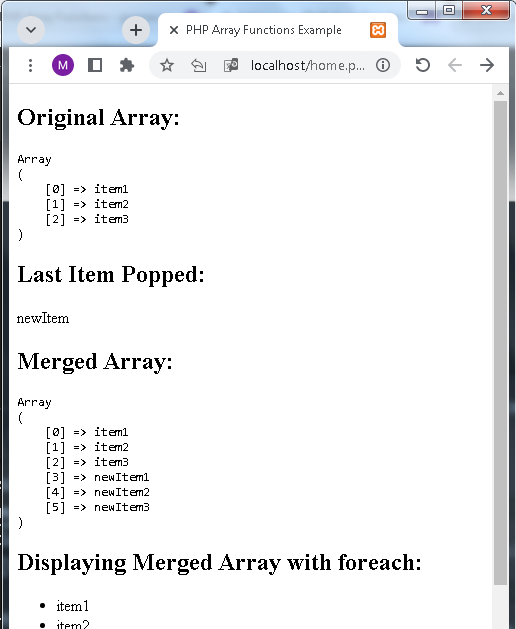
Let’s explore a few more PHP array functions.
In this example, I’ll include:
array_key_exists(), array_search(), array_slice(), and array_values().
<!DOCTYPE html>
<html lang="en">
<head>
<meta charset="UTF-8">
<meta name="viewport" content="width=device-width, initial-scale=1.0">
<title>More PHP Array Functions Example</title>
</head>
<body>
<?php
// Initialize an associative array
$assocArray = array(
"name" => "John",
"age" => 30,
"city" => "New York"
);
// Use array_key_exists to check if a key exists
$keyExists = array_key_exists("age", $assocArray);
// Use array_search to find the key for a specific value
$searchKey = array_search("John", $assocArray);
// Use array_slice to extract a portion of the array
$slicedArray = array_slice($assocArray, 0, 2);
// Use array_values to get all the values of an array
$valuesArray = array_values($assocArray);
?>
<!-- Displaying the results -->
<h2>Associative Array:</h2>
<pre><?php print_r($assocArray); ?></pre>
<h2>Key 'age' Exists:</h2>
<p><?php echo $keyExists ? 'Yes' : 'No'; ?></p>
<h2>Key for Value 'John':</h2>
<p><?php echo $searchKey; ?></p>
<h2>Sliced Array (First 2 Elements):</h2>
<pre><?php print_r($slicedArray); ?></pre>
<h2>Values Array:</h2>
<pre><?php print_r($valuesArray); ?></pre>
</body>
</html>
Explanation:
Associative Array Initialization: We initialize an associative array called $assocArray with key-value pairs.
Array Key Exists: We use array_key_exists() to check if the key “age” exists in the $assocArray.
Array Search: We use array_search() to find the key for the value “John” in the $assocArray.
Array Slice: We use array_slice() to extract the first two elements from the $assocArray.
Array Values: We use array_values() to get an indexed array containing all the values of the $assocArray.
The results are then displayed using print_r() and echo. You can save this code in a PHP file and run it on a server with PHP installed to see the output. This example demonstrates the usage of additional PHP array functions in an HTML context.

Let’s explore a few more PHP array functions.
In this example, I’ll include :
array_flip(), array_reverse(), array_unique(), and array_map().
<!DOCTYPE html>
<html lang="en">
<head>
<meta charset="UTF-8">
<meta name="viewport" content="width=device-width, initial-scale=1.0">
<title>More PHP Array Functions Example</title>
</head>
<body>
<?php
// Initialize an array
$originalArray = array(1, 2, 3, 2, 4, 5);
// Use array_flip to exchange keys with values
$flippedArray = array_flip($originalArray);
// Use array_reverse to reverse the order of elements
$reversedArray = array_reverse($originalArray);
// Use array_unique to remove duplicate values
$uniqueArray = array_unique($originalArray);
// Use array_map to apply a function to all elements
$squaredArray = array_map(function($value) {
return $value * $value;
}, $originalArray);
?>
<!-- Displaying the results -->
<h2>Original Array:</h2>
<pre><?php print_r($originalArray); ?></pre>
<h2>Flipped Array (Keys and Values Exchanged):</h2>
<pre><?php print_r($flippedArray); ?></pre>
<h2>Reversed Array:</h2>
<pre><?php print_r($reversedArray); ?></pre>
<h2>Unique Array (Removed Duplicates):</h2>
<pre><?php print_r($uniqueArray); ?></pre>
<h2>Squared Array (Using array_map):</h2>
<pre><?php print_r($squaredArray); ?></pre>
</body>
</html>
Explanation:
Array Initialization: We start by initializing an array called $originalArray.
Array Flip: We use array_flip() to exchange keys with values. This is possible here because the original array contains unique values.
Array Reverse: We use array_reverse() to reverse the order of elements in the original array.
Array Unique: We use array_unique() to remove duplicate values from the original array.
Array Map: We use array_map() to apply a custom function (squaring each value) to all elements in the original array.
The results are displayed using print_r(). Save this code in a PHP file and run it on a server with PHP installed to see the output. This example demonstrates additional PHP array functions in an HTML context.
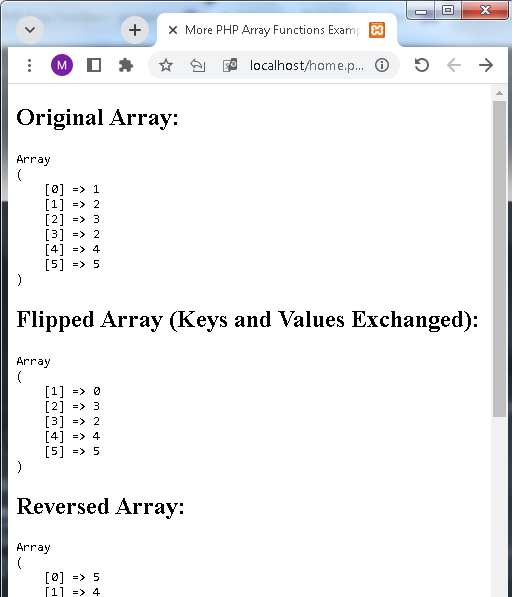
Let’s explore a few more PHP array functions.
In this example, I’ll include :
array_filter(), array_reduce(), array_intersect(), and array_diff().
<!DOCTYPE html>
<html lang="en">
<head>
<meta charset="UTF-8">
<meta name="viewport" content="width=device-width, initial-scale=1.0">
<title>More PHP Array Functions Example</title>
</head>
<body>
<?php
// Initialize arrays
$numbers = array(1, 2, 3, 4, 5);
$evenNumbers = array_filter($numbers, function($value) {
return $value % 2 == 0;
});
// Use array_reduce to calculate the sum of elements
$sum = array_reduce($numbers, function($carry, $item) {
return $carry + $item;
}, 0);
// Initialize two arrays for array_intersect and array_diff
$array1 = array(1, 2, 3, 4, 5);
$array2 = array(3, 4, 5, 6, 7);
// Use array_intersect to find common values
$intersect = array_intersect($array1, $array2);
// Use array_diff to find values that are not in both arrays
$difference = array_diff($array1, $array2);
?>
<!-- Displaying the results -->
<h2>Original Numbers Array:</h2>
<pre><?php print_r($numbers); ?></pre>
<h2>Even Numbers (Using array_filter):</h2>
<pre><?php print_r($evenNumbers); ?></pre>
<h2>Sum of Numbers (Using array_reduce):</h2>
<p><?php echo $sum; ?></p>
<h2>Array 1:</h2>
<pre><?php print_r($array1); ?></pre>
<h2>Array 2:</h2>
<pre><?php print_r($array2); ?></pre>
<h2>Common Values (Using array_intersect):</h2>
<pre><?php print_r($intersect); ?></pre>
<h2>Difference (Using array_diff):</h2>
<pre><?php print_r($difference); ?></pre>
</body>
</html>
Explanation:
Array Initialization: We initialize an array called $numbers.
Array Filter (Even Numbers): We use array_filter() to create a new array containing only the even numbers from the original array.
Array Reduce (Sum of Numbers): We use array_reduce() to calculate the sum of all elements in the $numbers array.
Arrays for Intersection and Difference: We initialize two arrays, $array1 and $array2, for demonstrating array_intersect() and array_diff().
Array Intersect: We use array_intersect() to find the common values between $array1 and $array2.
Array Diff: We use array_diff() to find the values that are in $array1 but not in $array2.
The results are displayed using print_r() and echo. Save this code in a PHP file and run it on a server with PHP installed to see the output. This example demonstrates additional PHP array functions in an HTML context.
Let’s explore a few more PHP array functions.
In this example, I’ll include:
array_chunk(), array_fill(), array_keys(), and array_values().
<!DOCTYPE html>
<html lang="en">
<head>
<meta charset="UTF-8">
<meta name="viewport" content="width=device-width, initial-scale=1.0">
<title>More PHP Array Functions Example</title>
</head>
<body>
<?php
// Initialize an array
$originalArray = array('apple', 'banana', 'cherry', 'date', 'elderberry');
// Use array_chunk to split the array into chunks
$chunks = array_chunk($originalArray, 2);
// Use array_fill to fill an array with values
$filledArray = array_fill(0, 5, 'filledValue');
// Use array_keys to get the keys of an array
$keysArray = array_keys($originalArray);
// Use array_values to get the values of an array
$valuesArray = array_values($originalArray);
?>
<!-- Displaying the results -->
<h2>Original Array:</h2>
<pre><?php print_r($originalArray); ?></pre>
<h2>Array Chunk (2 Elements per Chunk):</h2>
<pre><?php print_r($chunks); ?></pre>
<h2>Filled Array:</h2>
<pre><?php print_r($filledArray); ?></pre>
<h2>Keys of Original Array:</h2>
<pre><?php print_r($keysArray); ?></pre>
<h2>Values of Original Array:</h2>
<pre><?php print_r($valuesArray); ?></pre>
</body>
</html>
Explanation:
Array Initialization: We start by initializing an array called $originalArray.
Array Chunk: We use array_chunk() to split the original array into chunks of 2 elements each.
Array Fill: We use array_fill() to create an array of 5 elements, all filled with the value ‘filledValue’.
Array Keys: We use array_keys() to get an array containing all the keys of the original array.
Array Values: We use array_values() to get an array containing all the values of the original array.
The results are displayed using print_r(). Save this code in a PHP file and run it on a server with PHP installed to see the output. This example demonstrates additional PHP array functions in an HTML context.
Let’s explore a few more PHP array functions. In this example,
I’ll include :
array_fill_keys(), array_walk(), array_map() with multiple arrays, and array_column().
<!DOCTYPE html>
<html lang="en">
<head>
<meta charset="UTF-8">
<meta name="viewport" content="width=device-width, initial-scale=1.0">
<title>More PHP Array Functions Example</title>
</head>
<body>
<?php
// Initialize arrays
$keys = array('name', 'age', 'city');
$values = array('John', 30, 'New York');
// Use array_fill_keys to fill an array with values and keys
$filledArrayKeys = array_fill_keys($keys, 'defaultValue');
// Use array_walk to modify each element of an array
$modifiedArray = $values; // Copy the array to keep the original
array_walk($modifiedArray, function (&$value, $key) {
$value = strtoupper($value);
});
// Use array_map with multiple arrays
$array1 = array(1, 2, 3);
$array2 = array(4, 5, 6);
$sumArray = array_map(function($a, $b) {
return $a + $b;
}, $array1, $array2);
// Use array_column to extract a single column from an array of arrays
$s = array(
array('id' => 1, 'name' => 'John'),
array('id' => 2, 'name' => 'Jane'),
array('id' => 3, 'name' => 'Doe')
);
$names = array_column($s, 'name');
?>
<!-- Displaying the results -->
<h2>Keys Array:</h2>
<pre><?php print_r($keys); ?></pre>
<h2>Values Array:</h2>
<pre><?php print_r($values); ?></pre>
<h2>Filled Array with Keys and Default Value:</h2>
<pre><?php print_r($filledArrayKeys); ?></pre>
<h2>Modified Array (Using array_walk to Uppercase Values):</h2>
<pre><?php print_r($modifiedArray); ?></pre>
<h2>Array 1:</h2>
<pre><?php print_r($array1); ?></pre>
<h2>Array 2:</h2>
<pre><?php print_r($array2); ?></pre>
<h2>Sum of Arrays (Using array_map with Multiple Arrays):</h2>
<pre><?php print_r($sumArray); ?></pre>
<h2>s Array:</h2>
<pre><?php print_r($s); ?></pre>
<h2>Names Array (Using array_column):</h2>
<pre><?php print_r($names); ?></pre>
</body>
</html>
Explanation:
Arrays Initialization: We start by initializing arrays for keys and values.
Array Fill Keys: We use array_fill_keys() to create an array with specified keys and a default value.
Array Walk: We use array_walk() to modify each element of an array, converting values to uppercase.
Array Map with Multiple Arrays: We use array_map() to add corresponding elements of two arrays.
Array Column: We use array_column() to extract the ‘name’ column from a multidimensional array.
The results are displayed using print_r(). Save this code in a PHP file and run it on a server with PHP installed to see the output. This example demonstrates additional PHP array functions in an HTML context.
Let’s explore a few more PHP array functions. In this example,
I’ll include :
array_unique(), array_reverse(), array_intersect_assoc(), and array_diff_assoc().
<!DOCTYPE html>
<html lang="en">
<head>
<meta charset="UTF-8">
<meta name="viewport" content="width=device-width, initial-scale=1.0">
<title>More PHP Array Functions Example</title>
</head>
<body>
<?php
// Initialize arrays
$array1 = array('a' => 1, 'b' => 2, 'c' => 3);
$array2 = array('b' => 2, 'c' => 3, 'd' => 4);
// Use array_unique to remove duplicate values
$uniqueValues = array_unique(array(1, 2, 3, 2, 4, 5));
// Use array_reverse to reverse the order of elements
$reversedArray = array_reverse($array1);
// Use array_intersect_assoc to find common values with keys
$intersectAssoc = array_intersect_assoc($array1, $array2);
// Use array_diff_assoc to find values with keys that are not in both arrays
$diffAssoc = array_diff_assoc($array1, $array2);
?>
<!-- Displaying the results -->
<h2>Array 1:</h2>
<pre><?php print_r($array1); ?></pre>
<h2>Array 2:</h2>
<pre><?php print_r($array2); ?></pre>
<h2>Unique Values (Using array_unique):</h2>
<pre><?php print_r($uniqueValues); ?></pre>
<h2>Reversed Array (Using array_reverse):</h2>
<pre><?php print_r($reversedArray); ?></pre>
<h2>Array Intersect Assoc (Common Values with Keys):</h2>
<pre><?php print_r($intersectAssoc); ?></pre>
<h2>Array Diff Assoc (Values with Keys Not in Both Arrays):</h2>
<pre><?php print_r($diffAssoc); ?></pre>
</body>
</html>
Explanation:
Arrays Initialization: We start by initializing two associative arrays.
Array Unique: We use array_unique() to remove duplicate values from a simple indexed array.
Array Reverse: We use array_reverse() to reverse the order of elements in an array.
Array Intersect Assoc: We use array_intersect_assoc() to find common values between two arrays, considering both values and keys.
Array Diff Assoc: We use array_diff_assoc() to find values with keys that are not present in both arrays.
The results are displayed using print_r(). Save this code in a PHP file and run it on a server with PHP installed to see the output. This example demonstrates additional PHP array functions in an HTML context.
An application about PHP Array Functions
- let’s create a simple web application that uses PHP array functions to perform various operations on an array.
- For this example, let’s create a form where s can input a list of numbers, and the application will display information about the array, such as the sum, average, maximum, and minimum values.
- Save the following code in a PHP file (e.g., array_functions_app.php) and run it on a server with PHP support:
<!DOCTYPE html>
<html lang="en">
<head>
<meta charset="UTF-8">
<meta name="viewport" content="width=device-width, initial-scale=1.0">
<title>PHP Array Functions App</title>
<style>
body {
font-family: Arial, sans-serif;
}
form {
margin-bottom: 20px;
}
</style>
</head>
<body>
<?php
// Initialize variables
$numbers = [];
$result = "";
// Check if the form is submitted
if ($_SERVER["REQUEST_METHOD"] == "POST") {
// Get input values and sanitize them
$inputNumbers = isset($_POST["numbers"]) ? $_POST["numbers"] : "";
$numbers = array_map('intval', explode(',', $inputNumbers));
// Perform array calculations
$result .= "<h2>Array Information:</h2>";
$result .= "<p>Entered Numbers: " . implode(", ", $numbers) . "</p>";
$result .= "<p>Sum: " . array_sum($numbers) . "</p>";
$result .= "<p>Average: " . (count($numbers) > 0 ? array_sum($numbers) / count($numbers) : 0) . "</p>";
$result .= "<p>Maximum: " . max($numbers) . "</p>";
$result .= "<p>Minimum: " . min($numbers) . "</p>";
}
?>
<h1>PHP Array Functions App</h1>
<form method="post" action="<?php echo htmlspecialchars($_SERVER["PHP_SELF"]); ?>">
<label for="numbers">Enter numbers (comma-separated):</label>
<input type="text" name="numbers" id="numbers" required>
<button type="submit">Submit</button>
</form>
<?php
// Display the result
echo $result;
?>
</body>
</html>
Explanation:
- The HTML form allows s to input a list of numbers separated by commas.
- When the form is submitted, the PHP code processes the input, performs array calculations, and displays the result.
- array_map(‘intval’, explode(‘,’, $inputNumbers)) is used to convert the comma-separated input into an array of integers.
- array_sum(), count(), max(), and min() functions are utilized to calculate the sum, average, maximum, and minimum values of the array.
- The sanitized and processed result is displayed below the form.
Save this code in a PHP file and open it in a web browser to see the PHP Array Functions App in action. s can input a list of numbers, and the application will display various calculations based on the provided array.

Quiz about PHP Array Functions:25 questions
Here’s a quiz about PHP array functions with 25 questions. Each question has four answer options.
Choose the correct option for each question.
PHP Array Functions Quiz
1-What is the function used to check if a key exists in an array?
A. array_search()
B. in_array()
C. array_key_exists()
D. key_exists()
2-Which function is used to add one or more elements to the end of an array?
A. array_push()
B. array_add()
C. array_append()
D. array_extend()
3-What does array_pop() do?
A. Removes the first element of an array
B. Pops the last element off the end of an array
C. Removes all elements from an array
D. Returns a portion of an array
4-Which function is used to merge two or more arrays?
A. array_concat()
B. array_merge()
C. array_combine()
D. array_join()
5-What is the purpose of array_slice()?
A. Extracts a portion of an array
B. Adds elements to the beginning of an array
C. Removes duplicate values from an array
D. Reverses the order of elements in an array
6-Which function is used to extract a slice of an associative array based on keys?
A. array_chunk()
B. array_slice()
C. array_keys()
D. array_values()
7-What does array_key_exists() return?
A. The values of an array
B. True if the key exists in the array, false otherwise
C. The keys of an array
D. The number of elements in an array
8-What is the purpose of array_values()?
A. Returns the values of an array
B. Returns the keys of an array
C. Returns the sum of an array
D. Returns the average of an array
9-Which function is used to search for a value in an array and return the corresponding key?
A. array_search()
B. array_find()
C. array_lookup()
D. array_locate()
10-What does array_splice() do?
A. Removes a portion of an array and returns it
B. Inserts elements at the specified index of an array
C. Sorts an array in reverse order
D. Appends elements to the end of an array
11-How do you check if an array is empty using a built-in function?
A. empty_array()
B. is_empty()
C. array_empty()
D. empty()
12-What is the purpose of array_flip()?
A. Flips the order of elements in an array
B. Exchanges keys with values in an array
C. Removes duplicate values from an array
D. Sorts an array in ascending order
13-Which function is used to apply a custom function to all elements of an array?
A. array_modify()
B. array_map()
C. array_apply()
D. array_transform()
14-What does array_unique() do?
A. Adds unique elements to an array
B. Removes duplicate values from an array
C. Sorts an array in ascending order
D. Filters an array based on a callback function
15-How do you remove the first element from an array?
A. array_shift()
B. array_remove_first()
C. array_remove(0)
D. array_pop()
16-What is the purpose of array_diff()?
A. Finds common values between two arrays
B. Finds values that are not in both arrays
C. Merges two arrays
D. Reverses the order of elements in an array
17-What is the result of array_intersect([1, 2, 3], [2, 3, 4])?
A. [1, 2, 3, 4]
B. [1, 2, 3]
C. [2, 3]
D. [4]
18-What does array_combine() do?
A. Combines two arrays into a multidimensional array
B. Combines two arrays into a single array
C. Combines two arrays based on common values
D. Combines two arrays based on common keys
19-How do you extract a single column from a multidimensional array using a built-in function?
A. array_column()
B. extract_column()
C. column_extract()
D. array_extract()
20-Which function is used to fill an array with values?
A. array_fill_values()
B. array_fill()
C. fill_array()
D. array_set()
21-What does array_reduce() do?
A. Reduces an array to a single value
B. Reduces the length of an array
C. Reduces the size of an array
D. Reduces the number of elements in an array
22-How do you fill an array with a specific value and keys?
A. array_fill_keys()
B. fill_array_keys()
C. array_set_keys()
D. array_fill_with_keys()
23-What is the purpose of array_walk()?
A. Walks through each element of an array and modifies the values
B. Removes elements from an array
C. Walks through each element of an array and removes duplicates
D. Walks through each element of an array and adds new elements
24-How do you split an array into chunks of a specific size?
A. array_split()
B. split_array()
C. array_chunk()
D. chunk_array()
25-What is the purpose of array_fill_keys()?
A. Fills an array with values
B. Fills an array with a specific value
C. Fills an array with values and keys
D. Fills an array with keys
Answers:
1-C. array_key_exists()
2-A. array_push()
3-B. Pops the last element off the end of an array
4-B. array_merge()
5-A. Extracts a portion of an array
6-C. array_keys()
7-B. True if the key exists in the array, false otherwise
8-A. Returns the values of an array
9-A. array_search()
10-A. Removes a portion of an array and returns it
11-D. empty()
12-B. Exchanges keys with values in an array
13-B. array_map()
14-B. Removes duplicate values from an array
15-A. array_shift()
16-B. Finds values that are not in both arrays
17-C. [2, 3]
18-D. Combines two arrays based on common keys
19-A. array_column()
20-B. array_fill()
21-A. Reduces an array to a single value
22-A. array_fill_keys()
23-A. Walks through each element of an array and modifies the values
24-C. array_chunk()
25-C. Fills an array with values and keys
