PHP Built-in Functions
Mastering PHP Built-in Functions: A Comprehensive Guide for Developers
Introduction:
PHP, a widely used server-side scripting language, comes with a variety of built-in functions that provide functionality for common tasks.
Here’s a list of some essential PHP built-in functions, categorized by their functionality:
PHP String Functions:
strlen():
Returns the length of a string.
$length = strlen("Hello, World!");
str_replace():
Replaces a substring with another substring in a string.
$new_string = str_replace("old", "new", "This is the old string.");
substr():
Returns a portion of a string.
$substring = substr("Hello, World!", 0, 5);
PHP Array Functions:
count():
Returns the number of elements in an array.
$count = count($my_array);
array_push():
Adds one or more elements to the end of an array.
array_push($my_array, "new element");
array_pop():
Removes and returns the last element of an array.
$last_element = array_pop($my_array);
PHP Mathematical Functions:
abs():
Returns the absolute value of a number.
$absolute_value = abs(-10);
rand():
Generates a random number.
$random_number = rand(1, 100);
round():
Rounds a floating-point number to the nearest integer.
$rounded_number = round(3.14);
PHP File System Functions:
file_get_contents():
Reads the content of a file into a string.
$content = file_get_contents("example.txt");
file_put_contents():
Writes a string to a file.
file_put_contents("example.txt", "Hello, World!");
is_file():
Checks if a given file path is a regular file.
if (is_file("example.txt")) {
// It's a file.
}
PHP Database Functions (for MySQL, for example):
mysqli_connect():
Opens a new connection to the MySQL server.
$conn = mysqli_connect("localhost", "name", "password", "database");
mysqli_query():
Performs a query on the database.
$result = mysqli_query($conn, "SELECT * FROM table");
mysqli_fetch_assoc():
Fetches a result row as an associative array.
$row = mysqli_fetch_assoc($result);
PHP Date and Time Functions:
date():
Formats a local time/date.
$current_date = date("Y-m-d H:i:s");
strtotime():
Parses a time string into a Unix timestamp.
$timestamp = strtotime("2022-01-15 12:30:00");
PHP JSON Functions:
json_encode():
Returns the JSON representation of a value.
$json_data = json_encode($data_array);
json_decode():
Decodes a JSON string into a PHP variable.
$php_data = json_decode($json_data, true);
Regular Expression Functions:
preg_match(): Performs a regular expression match.
if (preg_match("/pattern/", $subject)) {
// Match found.
}
preg_replace():
Performs a regular expression search and replace.
$new_string = preg_replace("/pattern/", "replacement", $original_string);
PHP URL Functions:
urlencode(): URL-encodes a string.
$encoded_string = urlencode("Hello, World!");
urldecode():
Decodes a URL-encoded string.
$decoded_string = urldecode($encoded_string);
PHP Session and Cookie Functions:
session_start():
Starts a new session or resumes the existing session.
session_start();
setcookie():
Defines a cookie to be sent along with the rest of the HTTP headers.
setcookie("", "Omar Aboubakr", time() + 3600, "/");
Miscellaneous Functions:
isset():
Determines if a variable is set and is not NULL.
if (isset($variable)) {
// Variable is set.
}
unset():
Destroys the specified variables.
unset($variable);
var_dump():
Dumps information about a variable.
var_dump($variable);
function_exists():
Checks if a function exists.
if (function_exists("my_function")) {
// Function exists.
}
complete examples in html with explanation
Let’s provide complete examples in HTML with explanations for some common scenarios.
we ‘ll include PHP code snippets within the HTML code.
Example 1: Using String Functions
<!DOCTYPE html>
<html lang="en">
<head>
<meta charset="UTF-8">
<meta name="viewport" content="width=device-width, initial-scale=1.0">
<title>PHP String Functions</title>
</head>
<body>
<?php
// Example of using string functions
$original_string = "Hello, World!";
$length = strlen($original_string);
$new_string = str_replace("World", "PHP", $original_string);
?>
<p>Original String: <?php echo $original_string; ?></p>
<p>String Length: <?php echo $length; ?></p>
<p>Modified String: <?php echo $new_string; ?></p>
</body>
</html>
Explanation:
strlen(): Calculates the length of the original string.
str_replace(): Replaces “World” with “PHP” in the original string.
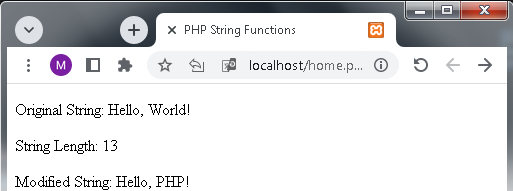
Example 2: Using Array Functions
<!DOCTYPE html>
<html lang="en">
<head>
<meta charset="UTF-8">
<meta name="viewport" content="width=device-width, initial-scale=1.0">
<title>PHP Array Functions</title>
</head>
<body>
<?php
// Example of using array functions
$my_array = array("Apple", "Banana", "Orange");
$count = count($my_array);
array_push($my_array, "Grapes");
$last_element = array_pop($my_array);
?>
<p>Original Array: <?php print_r($my_array); ?></p>
<p>Array Length: <?php echo $count; ?></p>
<p>Modified Array: <?php print_r($my_array); ?></p>
<p>Last Element Removed: <?php echo $last_element; ?></p>
</body>
</html>
Explanation:
count(): Counts the number of elements in the original array.
array_push(): Adds “Grapes” to the end of the original array.
array_pop(): Removes and returns the last element from the modified array.

You can similarly create examples for other categories like Date and Time Functions, JSON Functions, Regular Expression Functions, etc., by incorporating relevant PHP code within the HTML structure.
An application
- Let’s create a simple web application using HTML and PHP to demonstrate some basic functionality with built-in functions.
- In this example, we’ll create a form that takes a ‘s name and email, and then displays a personalized greeting.
HTML Form (index.html):
<!DOCTYPE html> <html lang="en"> <head> <meta charset="UTF-8"> <meta name="viewport" content="width=device-width, initial-scale=1.0"> <title>PHP Application</title> </head> <body> <h1>Welcome to the PHP Application</h1> <form action="process_form.php" method="post"> <label for="name">Name:</label> <input type="text" id="name" name="name" required> <label for="email">Email:</label> <input type="email" id="email" name="email" required> <button type="submit">Submit</button> </form> </body> </html>
Explanation:
The HTML form collects the ‘s name and email.
The form has an action attribute pointing to “process_form.php,” where the form data will be processed.

PHP Processing (process_form.php):
<?php
if ($_SERVER["REQUEST_METHOD"] === "POST") {
// Retrieve input from the form
$name = $_POST["name"];
$email = $_POST["email"];
// Validate and process the input
$greeting = generateGreeting($name);
$emailStatus = validateEmail($email);
}
?>
<!DOCTYPE html>
<html lang="en">
<head>
<meta charset="UTF-8">
<meta name="viewport" content="width=device-width, initial-scale=1.0">
<title>PHP Application - Result</title>
</head>
<body>
<h1>Result</h1>
<?php
// Display the personalized greeting
if (isset($greeting)) {
echo "<p>$greeting</p>";
}
// Display email validation status
if (isset($emailStatus)) {
echo "<p>Email Status: $emailStatus</p>";
}
?>
<p><a href="index.html">Go back to the form</a></p>
</body>
</html>
<?php
// Function to generate a personalized greeting
function generateGreeting($name) {
return "Hello, $name! Welcome to our PHP application.";
}
// Function to validate email
function validateEmail($email) {
if (filter_var($email, FILTER_VALIDATE_EMAIL)) {
return "Valid Email Address";
} else {
return "Invalid Email Address";
}
}
?>
Explanation:
- The PHP script (process_form.php) checks if the form was submitted using the POST method.
- It retrieves input, generates a personalized greeting using the generateGreeting() function, and validates the email using the validateEmail() function.
- The result is displayed on the page along with a link to go back to the form.
To use this application, create two files: index.html and process_form.php. Place them in the same directory and open index.html in a web browser.
Enter your name and email in the form, submit it, and you’ll see the personalized greeting and email validation status on the result page.
Quiz about he PHP built-in functions:20 questions
Here’s a quiz with 20 questions related to the PHP built-in functions lesson. Each question has multiple-choice answers.
Choose the correct option for each question.
Quiz: PHP Built-in Functions
1-What does the strlen() function in PHP do?
a) Converts a string to lowercase
b) Counts the number of characters in a string
c) Replaces a substring in a string
2-Which PHP function is used to add elements to the end of an array?
a) array_push()
b) array_add()
c) add_element()
3-What is the purpose of the date() function in PHP?
a) Reads the content of a file
b) Formats a local time/date
c) Decodes a JSON string
4-Which function is used to check if a variable is set and not NULL?
a) isset()
b) empty()
c) unset()
5-What does the file_get_contents() function do?
a) Reads the content of a file into a string
b) Writes a string to a file
c) Checks if a file exists
6-How can you generate a random number in PHP?
a) random_number()
b) generate_random()
c) rand()
7-Which function is used to open a new connection to the MySQL server?
a) mysql_open()
b) mysqli_connect()
c) db_connect()
8-What does json_encode() do in PHP?
a) Decodes a JSON string
b) Encodes a PHP variable into JSON format
c) Checks if a variable is JSON
9-Which PHP function performs a regular expression search and replace?
a) str_replace()
b) preg_replace()
c) regex_replace()
10-How do you start a new session in PHP?
a) begin_session()
b) session_open()
c) session_start()
11-What does the abs() function do in PHP?
a) Rounds a number
b) Returns the absolute value of a number
c) Checks if a number is positive
12-Which function is used to decode a URL-encoded string?
a) url_decode()
b) decode_url()
c) urldecode()
13-What is the purpose of the unset() function in PHP?
a) Destroys the specified variables
b) Sets a variable to NULL
c) Initializes a variable
14-Which function is used to fetch a result row as an associative array in MySQL?
a) mysqli_fetch_array()
b) mysql_fetch_assoc()
c) fetch_row_assoc()
15-What does the round() function do in PHP?
a) Returns the absolute value of a number
b) Rounds a floating-point number to the nearest integer
c) Calculates the square root of a number
16-How do you check if a function exists in PHP?
a) exists_function()
b) function_exists()
c) check_function()
17-What does url_encode() do in PHP?
a) Encodes a string for URL use
b) Decodes a URL-encoded string
c) Checks if a URL is valid
18-Which function is used to write a string to a file?
a) write_file()
b) file_put_contents()
c) put_file()
19-What does json_decode() do in PHP?
a) Encodes a JSON string
b) Decodes a JSON string into a PHP variable
c) Checks if a variable is JSON
20-What is the purpose of the isset() function in PHP?
a) Checks if a variable is set and not NULL
b) Checks if a variable is empty
c) Checks if a variable is initialized
