PHP Casting
Mastering PHP Casting: A Comprehensive Guide with Examples
Introduction:
Learn the ins and outs of PHP casting with our comprehensive guide. Whether you’re a beginner or an experienced developer, this tutorial will walk you through the various casting techniques in PHP, including explicit and implicit casting. Explore examples and gain a deeper understanding of how to convert data types effectively.
In PHP, casting refers to the process of converting a value from one data type to another. PHP provides several casting mechanisms to handle data type conversions. Here are some common ways to perform casting in PHP:
Implicit Type Conversion (Automatic Type Juggling):
- PHP can automatically convert values from one type to another in certain situations.
- For example, when performing operations between different data types, PHP may automatically convert them to a common type.
- This is known as automatic type juggling.
$num = 10; $floatNum = $num + 5.5; // $num is implicitly cast to float
Explicit Type Conversion (Casting):
You can explicitly cast a value to a specific data type using casting operators.
PHP provides several casting operators:
(int) or intval(): Cast to integer.
$floatNum = 10.8; $intNum = (int)$floatNum; // $intNum is now 10
(float) or floatval(): Cast to float.
$num = 10; $floatNum = (float)$num; // $floatNum is now 10.0
(string): Cast to string.
$num = 42; $strNum = (string)$num; // $strNum is now "42"
(array): Cast to array.
$value = "hello";
$arrayValue = (array)$value; // $arrayValue is now array("hello")
(bool) or boolval(): Cast to boolean.
$num = 0; $boolValue = (bool)$num; // $boolValue is now false
(object): Cast to object.
$data = array('key' => 'value');
$obj = (object)$data; // $obj is now an object with properties
- It’s important to note that explicit type casting may result in loss of data or unexpected behavior if not done carefully.
- Always be aware of the data types involved in your operations to avoid issues. Additionally, pay attention to potential issues with precision when casting between numeric types.
(unset) – Converts to data type NULL
In PHP, using (unset) does not actually convert a value to the data type NULL. Instead, (unset) is used to unset a variable or make it null.
When you use (unset) in a cast, you are effectively setting the variable to NULL.
Here’s an example:
$value = 42; $unsetValue = (unset)$value; var_dump($value); // Outputs: NULL var_dump($unsetValue); // Outputs: NULL
In this example, both $value and $unsetValue will be NULL after the cast. However, it’s important to note that using (unset) in this way is not a common or recommended practice for setting variables to NULL.
A more standard way to set a variable to NULL is to use the assignment operator:
$value = 42; $nullValue = null; var_dump($value); // Outputs: int(42) var_dump($nullValue); // Outputs: NULL
In most cases, directly assigning null to a variable is clearer and more idiomatic than using the (unset) cast.
The use of (unset) is more commonly associated with unsetting variables rather than setting them to NULL.
(int) or intval(): Cast to integer:complete example with explanation
Let’s look at an example of casting to an integer using both (int) and intval():
<?php // Using (int) to cast to integer $floatNumber = 10.8; $int1 = (int)$floatNumber; echo "Using (int):\n"; echo "Original float number: $floatNumber\n"; echo "Casted to integer: $int1\n\n"; // Using intval() to cast to integer $stringNumber = "42"; $int2 = intval($stringNumber); echo "Using intval():\n"; echo "Original string number: $stringNumber\n"; echo "Casted to integer: $int2\n"; ?>
Explanation:
Casting using (int):
The variable $floatNumber is initially a floating-point number (10.8).
(int)$floatNumber is used to explicitly cast it to an integer. The fractional part is truncated, resulting in 10.
The values are then echoed for demonstration.
Casting using intval():
The variable $stringNumber is initially a string (“42”).
intval($stringNumber) is used to convert the string to an integer. intval() can handle strings that represent numeric values.
The result is the integer 42.
The values are then echoed for demonstration.
Output:
Using (int):
Original float number: 10.8
Casted to integer: 10
Using intval():
Original string number: 42
Casted to integer: 42
In both cases, the casting operation successfully converts the variable to an integer. (int) is a language construct for casting, while intval() is a function that provides additional options, such as specifying a base for conversion when dealing with different numeral systems.
(float) or floatval(): Cast to float:complete example in html with explanation
Below is an example of casting to a float using both (float) and floatval() in PHP within an HTML context:
<!DOCTYPE html> <html lang="en"> <head> <meta charset="UTF-8"> <meta name="viewport" content="width=device-width, initial-scale=1.0"> <title>Float Casting Example</title> </head> <body> <?php // Using (float) to cast to float $integerNumber = 42; $float1 = (float)$integerNumber; echo "<p>Using (float):</p>"; echo "<p>Original integer number: $integerNumber</p>"; echo "<p>Casted to float: $float1</p><br>"; // Using floatval() to cast to float $stringNumber = "3.14"; $float2 = floatval($stringNumber); echo "<p>Using floatval():</p>"; echo "<p>Original string number: $stringNumber</p>"; echo "<p>Casted to float: $float2</p>"; ?> </body> </html>
Explanation:
Casting using (float):
The variable $integerNumber is initially an integer (42).
(float)$integerNumber is used to explicitly cast it to a float.
The result is the float 42.0.
HTML <p> tags are used for formatting, and the values are echoed within them.
Casting using floatval():
The variable $stringNumber is initially a string (“3.14”).
floatval($stringNumber) is used to convert the string to a float.
The result is the float 3.14.
HTML <p> tags are used for formatting, and the values are echoed within them.
Output (when viewed in a browser):
Using (float):
Original integer number: 42
Casted to float: 42
Using floatval():
Original string number: 3.14
Casted to float: 3.14
This example demonstrates how to cast to a float using both the (float) syntax and the floatval() function in a simple HTML context.

(string): Cast to string:complete example in html with explanation
Here’s an example of casting to a string using (string) in PHP within an HTML context:
<!DOCTYPE html> <html lang="en"> <head> <meta charset="UTF-8"> <meta name="viewport" content="width=device-width, initial-scale=1.0"> <title>String Casting Example</title> </head> <body> <?php // Using (string) to cast to string $number = 42; $string1 = (string)$number; echo "<p>Using (string):</p>"; echo "<p>Original number: $number</p>"; echo "<p>Casted to string: $string1</p><br>"; // Using strval() to cast to string $floatNumber = 3.14; $string2 = strval($floatNumber); echo "<p>Using strval():</p>"; echo "<p>Original float number: $floatNumber</p>"; echo "<p>Casted to string: $string2</p>"; ?> </body> </html>
Explanation:
Casting using (string):
The variable $number is initially an integer (42).
(string)$number is used to explicitly cast it to a string.
The result is the string “42”.
HTML <p> tags are used for formatting, and the values are echoed within them.
Casting using strval():
The variable $floatNumber is initially a float (3.14).
strval($floatNumber) is used to convert the float to a string.
The result is the string “3.14”.
HTML <p> tags are used for formatting, and the values are echoed within them.
Output (when viewed in a browser):
Using (string):
Original number: 42
Casted to string: 42
Using strval():
Original float number: 3.14
Casted to string: 3.14
This example demonstrates how to cast to a string using both the (string) syntax and the strval() function in a simple HTML context.

(array): Cast to array:complete example in html with explanation
Here’s an example of casting to an array using (array) in PHP within an HTML context:
<!DOCTYPE html> <html lang="en"> <head> <meta charset="UTF-8"> <meta name="viewport" content="width=device-width, initial-scale=1.0"> <title>Array Casting Example</title> </head> <body> <?php // Using (array) to cast to array $stringValue = "hello"; $array1 = (array)$stringValue; echo "<p>Using (array):</p>"; echo "<p>Original string value: $stringValue</p>"; echo "<p>Casted to array: "; print_r($array1); echo "</p><br>"; // Using settype() to cast to array $number = 42; settype($number, "array"); echo "<p>Using settype():</p>"; echo "<p>Original number: 42</p>"; echo "<p>Casted to array: "; print_r($number); echo "</p>"; ?> </body> </html>
Explanation:
Casting using (array):
The variable $stringValue is initially a string (“hello”).
(array)$stringValue is used to explicitly cast it to an array.
The result is an array with the string value as its only element.
HTML <p> tags are used for formatting, and the values are echoed within them.
Casting using settype():
The variable $number is initially an integer (42).
settype($number, “array”) is used to convert the integer to an array.
The result is an array with the integer as its only element.
HTML <p> tags are used for formatting, and the values are echoed within them.
Output (when viewed in a browser):
Using (array):
Original string value: hello
Casted to array: Array ( [0] => hello )
Using settype():
Original number: 42
Casted to array: Array ( [0] => 42 )
This example demonstrates how to cast to an array using both the (array) syntax and the settype() function in a simple HTML context. Note that the result of the cast is an array with the original value as its only element.

(bool) or boolval(): Cast to boolean:complete example in html with explanation
Here’s an example of casting to a boolean using both (bool) and boolval() in PHP within an HTML context:
<!DOCTYPE html>
<html lang=”en”>
<head> <meta charset="UTF-8"> <meta name="viewport" content="width=device-width, initial-scale=1.0"> <title>Boolean Casting Example</title> </head> <body> <?php // Using (bool) to cast to boolean $number = 0; $bool1 = (bool)$number; echo "<p>Using (bool):</p>"; echo "<p>Original number: $number</p>"; echo "<p>Casted to boolean: " . ($bool1 ? 'true' : 'false') . "</p><br>"; // Using boolval() to cast to boolean $stringValue = "true"; $bool2 = boolval($stringValue); echo "<p>Using boolval():</p>"; echo "<p>Original string value: $stringValue</p>"; echo "<p>Casted to boolean: " . ($bool2 ? 'true' : 'false') . "</p>"; ?> </body> </html>
Explanation:
Casting using (bool):
The variable $number is initially an integer (0).
(bool)$number is used to explicitly cast it to a boolean.
The result is the boolean false.
HTML <p> tags are used for formatting, and the values are echoed within them.
Casting using boolval():
The variable $stringValue is initially a string (“true”).
boolval($stringValue) is used to convert the string to a boolean. boolval() interprets various string values as true or false.
The result is the boolean true.
HTML <p> tags are used for formatting, and the values are echoed within them.
Output (when viewed in a browser):
Using (bool):
Original number: 0
Casted to boolean: false
Using boolval():
Original string value: true
Casted to boolean: true
This example demonstrates how to cast to a boolean using both the (bool) syntax and the boolval() function in a simple HTML context. Note that the result of the cast is either true or false.
(object): Cast to object:complete example in html with explanation
Here’s an example of casting to an object using (object) in PHP within an HTML context:
<!DOCTYPE html>
<html lang="en">
<head>
<meta charset="UTF-8">
<meta name="viewport" content="width=device-width, initial-scale=1.0">
<title>Object Casting Example</title>
</head>
<body>
<?php
// Using (object) to cast to object
$arrayData = array('key' => 'value');
$object1 = (object)$arrayData;
echo "<p>Using (object):</p>";
echo "<p>Original array data: ";
print_r($arrayData);
echo "</p>";
echo "<p>Casted to object: ";
print_r($object1);
echo "</p><br>";
// Using (object) with a stdClass object
$stdObject = new stdClass();
$stdObject->property = 'example';
$object2 = (object)$stdObject;
echo "<p>Using (object) with a stdClass object:</p>";
echo "<p>Original stdClass object: ";
print_r($stdObject);
echo "</p>";
echo "<p>Casted to object: ";
print_r($object2);
echo "</p>";
?>
</body>
</html>
Explanation:
Casting using (object) with an array:
The variable $arrayData is initially an associative array (array(‘key’ => ‘value’)).
(object)$arrayData is used to explicitly cast it to an object. This creates a new instance of the stdClass class with properties from the array keys.
The result is an object with properties based on the array keys.
HTML <p> tags are used for formatting, and the values are echoed within them.
Casting using (object) with a stdClass object:
The variable $stdObject is initially an instance of stdClass with a property ($stdObject->property = ‘example’).
(object)$stdObject is used to explicitly cast it to another object. This doesn’t create a new instance but may modify the existing one.
The result is an object that may or may not be the same as the original stdClass object.
HTML <p> tags are used for formatting, and the values are echoed within them.
Output (when viewed in a browser):
Using (object):
Original array data: Array ( [key] => value )
Casted to object: stdClass Object ( [key] => value )
Using (object) with a stdClass object:
Original stdClass object: stdClass Object ( [property] => example )
Casted to object: stdClass Object ( [property] => example )
This example demonstrates how to cast to an object using both the (object) syntax with an array and with an existing stdClass object in a simple HTML context. Note that casting to an object creates an instance of the stdClass class or modifies an existing object.
Cast to NULL:complete example in html with explanation
In PHP, there isn’t a direct casting syntax for converting values to NULL. Instead, you can assign NULL explicitly to a variable or use the unset() function to set a variable to NULL or to destroy it. Let’s go through an example within an HTML context:
<!DOCTYPE html> <html lang="en"> <head> <meta charset="UTF-8"> <meta name="viewport" content="width=device-width, initial-scale=1.0"> <title>NULL Casting Example</title> </head> <body> <?php // Assigning NULL to a variable $variable1 = NULL; echo "<p>Assigning NULL to a variable:</p>"; echo "<p>Value of variable1: "; var_dump($variable1); echo "</p><br>"; // Using unset() to set a variable to NULL $variable2 = "some value"; unset($variable2); echo "<p>Using unset() to set a variable to NULL:</p>"; echo "<p>Value of variable2: "; var_dump($variable2); echo "</p>"; ?> </body> </html>
Explanation:
Assigning NULL to a variable:
The variable $variable1 is assigned the value NULL.
var_dump($variable1) is used to display the value of $variable1.
The result is that $variable1 is NULL.
Using unset() to set a variable to NULL:
The variable $variable2 is initially assigned a non-NULL value (“some value”).
unset($variable2) is used to set the variable to NULL or destroy it.
var_dump($variable2) is used to display the value of $variable2.
The result is that $variable2 is NULL after using unset().
Output (when viewed in a browser):
Assigning NULL to a variable:
Value of variable1: NULL
Using unset() to set a variable to NULL:
Value of variable2: NULL
This example demonstrates how to set a variable to NULL either by assigning NULL directly or by using the unset() function in a simple HTML context. Remember that unset() not only sets the variable to NULL but can also completely destroy the variable.
An application about PHP casting
- Let’s create a simple PHP application that allows s to enter different types of values, choose a casting operation, and see the result.
- This application will be a web-based form that takes input and demonstrates various casting operations. For simplicity, this example will focus on integer and float casting.
<!DOCTYPE html>
<html lang="en">
<head>
<meta charset="UTF-8">
<meta name="viewport" content="width=device-width, initial-scale=1.0">
<title>PHP Casting Application</title>
</head>
<body>
<?php
// Function to cast input value to integer or float
function performCasting($value, $castingType) {
if ($castingType === 'int') {
return (int)$value;
} elseif ($castingType === 'float') {
return (float)$value;
} else {
return "Invalid casting type";
}
}
// Handling form submission
if ($_SERVER['REQUEST_METHOD'] === 'POST') {
$inputValue = $_POST['input_value'];
$castingType = $_POST['casting_type'];
$result = performCasting($inputValue, $castingType);
echo "<p>Original Value: $inputValue</p>";
echo "<p>Casting Type: $castingType</p>";
echo "<p>Result: $result</p>";
}
?>
<form method="post" action="">
<label for="input_value">Enter a Value:</label>
<input type="text" name="input_value" required>
<label for="casting_type">Choose Casting Type:</label>
<select name="casting_type" required>
<option value="int">Integer</option>
<option value="float">Float</option>
</select>
<button type="submit">Submit</button>
</form>
</body>
</html>
Explanation:
- The application consists of a simple HTML form that takes two inputs: the value to be cast and the casting type (integer or float).
- Upon form submission, the PHP code processes the input values using the performCasting function, which performs the casting based on the chosen casting type.
- The result of the casting operation is then displayed on the web page.
- Users can enter different values and choose between integer and float casting to see how PHP handles casting in real-time.
- To use this application, save the code above in a PHP file (e.g., casting_application.php) and open it in a web browser. Enter different values, choose a casting type, and click the “Submit” button to see the casting result.
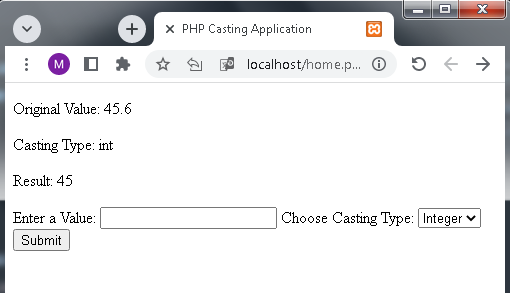
Quiz abou PHP Casting :15 questions
Here’s a quiz about PHP casting with 15 questions. Feel free to use this for testing your knowledge or sharing it with others.
PHP Casting Quiz
1-What is casting in PHP?
A. Creating new variables
B. Converting data from one type to another
C. Assigning values to variables
2-Which PHP casting mechanism is considered explicit?
A. Automatic Type Juggling
B. (int)
C. boolval()
3-What is the purpose of (float) in PHP?
A. Convert to boolean
B. Convert to float
C. Convert to string
4-What will be the result of (string) true in PHP?
A. “true”
B. “1”
C. “false”
5-Which function can be used to cast a variable to an integer in PHP?
A. intval()
B. (int)
C. both A and B
6-How does PHP handle automatic type conversion during operations?
A. It throws an error.
B. It automatically juggles the types.
C. It ignores the operation.
7-What does (unset) do in PHP casting?
A. Converts to NULL
B. Unsets a variable
C. Converts to boolean
8-Which casting operation can result in loss of data?
A. (float)
B. (string)
C. (int)
9-What is the default value of an unset variable in PHP?
A. NULL
B. 0
C. false
10-How can you cast a variable to an array in PHP?
A. (array)
B. arrayval()
C. settype()
11-Which casting operation is used to convert a value to boolean?
A. (bool)
B. boolval()
C. (boolean)
12-What will be the result of (int) “123abc” in PHP?
A. 123
B. 0
C. Error
13-What does strval() do in PHP casting?
A. Converts to boolean
B. Converts to string
C. Converts to array
14-How do you explicitly set a variable to NULL in PHP?
A. $var = NULL;
B. (null)$var;
C. unset($var);
15-Which casting operation is used to convert a value to an object in PHP?
A. objectval()
B. (object)
C. objcast()
Answers:
1-B, 2. B, 3. B, 4. B, 5. C, 6. B, 7. B, 8. A, 9. A, 10. A, 11. B, 12. B, 13. B, 14. A, 15. B
