PHP Continue Statement
Mastering PHP Loops: Understanding the ‘Continue’ Statement
Introduction:
Welcome to our in-depth lesson on the PHP continue statement in loops. In the world of PHP programming, the ‘continue’ statement is a powerful tool that allows you to control the flow of loops efficiently. Whether you’re working with for loops, while loops, do-while loops, or foreach loops, understanding how to use ‘continue’ can enhance your ability to skip iterations and tailor your code to specific conditions.”
It seems like your prompt is a bit unclear. If you’re asking about the continue statement in PHP, it is used to skip the rest of the code inside a loop and move to the next iteration. The continue statement is often used in conjunction with conditional statements to control the flow of the loop.
Here’s a basic example of how continue works in a loop:
for ($i = 1; $i <= 5; $i++) {
// Skip the iteration when $i is 3
if ($i == 3) {
continue;
}
// Code inside the loop
echo $i . ' ';
}
In this example, when $i is equal to 3, the continue statement is executed, and the loop skips the rest of the code inside the loop for that iteration. The output of this code would be: 1 2 4 5.
complete example in html with explanation
Here a complete example of using the continue statement in PHP within an HTML context. Let’s create a simple form that takes input and uses a loop to display numbers, skipping a specific value.
<!DOCTYPE html>
<html lang="en">
<head>
<meta charset="UTF-8">
<meta name="viewport" content="width=device-width, initial-scale=1.0">
<title>PHP Continue Example</title>
</head>
<body>
<?php
// PHP code starts here
// Check if the form is submitted
if ($_SERVER["REQUEST_METHOD"] == "POST") {
// Retrieve input
$skipValue = $_POST["skip_value"];
// Validate and sanitize input (you might want to add more validation)
$skipValue = htmlspecialchars($skipValue);
// Display a message
echo "<p>Numbers (skipping {$skipValue}):</p>";
// Loop to display numbers
for ($i = 1; $i <= 5; $i++) {
// Skip the iteration when $i is equal to the -defined skip value
if ($i == $skipValue) {
continue;
}
// Display the number
echo $i . ' ';
}
}
// PHP code ends here
?>
<!-- HTML form for input -->
<form method="post" action="">
<label for="skip_value">Enter a number to skip:</label>
<input type="number" id="skip_value" name="skip_value" required>
<button type="submit">Submit</button>
</form>
</body>
</html>
Explanation:
- The HTML form allows s to input a number.
- When the form is submitted ($_SERVER[“REQUEST_METHOD”] == “POST”), the PHP code processes the input.
- The ‘s input is retrieved using $_POST[“skip_value”].
- The input is validated and sanitized using htmlspecialchars.
- The PHP code then uses a loop to display numbers from 1 to 5, skipping the -defined value using the continue statement.
- The output is displayed below the form.
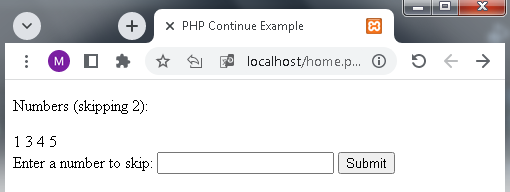
Continue in For Loops
The continue statement is often used in for loops to skip the rest of the code inside the loop for the current iteration and move on to the next iteration.
Here’s an example:
<!DOCTYPE html>
<html lang="en">
<head>
<meta charset="UTF-8">
<meta name="viewport" content="width=device-width, initial-scale=1.0">
<title>PHP Continue in For Loop</title>
</head>
<body>
<?php
// PHP code starts here
// Display a message
echo "<p>Even numbers:</p>";
// Loop to display even numbers
for ($i = 1; $i <= 10; $i++) {
// Skip the iteration if $i is not an even number
if ($i % 2 != 0) {
continue;
}
// Display the even number
echo $i . ' ';
}
// PHP code ends here
?>
</body>
</html>
Explanation:
- The PHP code uses a for loop to iterate through numbers from 1 to 10.
- Inside the loop, there’s a check (if ($i % 2 != 0)) to determine if the current value of $i is not an even number.
- If $i is not an even number, the continue statement is executed, and the loop skips the rest of the code for that iteration.
- If $i is an even number, the loop continues to the code inside the loop, and the even number is displayed.
- In this example, the output will be “Even numbers: 2 4 6 8 10”. The continue statement is used to skip the odd numbers during the loop iteration.
Continue in While Loop
The continue statement can also be used in a while loop to skip the remaining code inside the loop for the current iteration and move on to the next iteration.
Here’s an example:
<!DOCTYPE html>
<html lang="en">
<head>
<meta charset="UTF-8">
<meta name="viewport" content="width=device-width, initial-scale=1.0">
<title>PHP Continue in While Loop</title>
</head>
<body>
<?php
// PHP code starts here
// Display a message
echo "<p>Odd numbers:</p>";
// Initialize the variable
$i = 1;
// Loop to display odd numbers
while ($i <= 10) {
// Skip the iteration if $i is an even number
if ($i % 2 == 0) {
$i++; // Increment $i to avoid an infinite loop
continue;
}
// Display the odd number
echo $i . ' ';
$i++; // Increment $i
}
// PHP code ends here
?>
</body>
</html>
Explanation:
- The PHP code uses a while loop to iterate through numbers from 1 to 10.
- Inside the loop, there’s a check (if ($i % 2 == 0)) to determine if the current value of $i is an even number.
- If $i is an even number, the continue statement is executed, and the loop skips the rest of the code for that iteration.
- If $i is an odd number, the loop continues to the code inside the loop, and the odd number is displayed.
- The variable $i is incremented at the end of each iteration to avoid an infinite loop.
- In this example, the output will be “Odd numbers: 1 3 5 7 9”. The continue statement is used to skip the even numbers during the loop iteration.
Continue in Do While Loop
The continue statement can also be used in a do-while loop to skip the remaining code inside the loop for the current iteration and move on to the next iteration.
Here’s an example:
<!DOCTYPE html>
<html lang="en">
<head>
<meta charset="UTF-8">
<meta name="viewport" content="width=device-width, initial-scale=1.0">
<title>PHP Continue in Do-While Loop</title>
</head>
<body>
<?php
// PHP code starts here
// Display a message
echo "<p>Even numbers:</p>";
// Initialize the variable
$i = 1;
// Loop to display even numbers
do {
// Skip the iteration if $i is not an even number
if ($i % 2 != 0) {
$i++; // Increment $i to avoid an infinite loop
continue;
}
// Display the even number
echo $i . ' ';
$i++; // Increment $i
} while ($i <= 10);
// PHP code ends here
?>
</body>
</html>
Explanation:
- The PHP code uses a do-while loop to iterate through numbers from 1 to 10.
- Inside the loop, there’s a check (if ($i % 2 != 0)) to determine if the current value of $i is not an even number.
- If $i is not an even number, the continue statement is executed, and the loop skips the rest of the code for that iteration.
- If $i is an even number, the loop continues to the code inside the loop, and the even number is displayed.
- The variable $i is incremented at the end of each iteration to avoid an infinite loop.
- In this example, the output will be “Even numbers: 2 4 6 8 10”.
- The continue statement is used to skip the odd numbers during the loop iteration.
Continue in For Each Loop
In PHP, the continue statement can also be used within a foreach loop to skip the remaining code inside the loop for the current iteration and move on to the next iteration.
Here’s an example:
<!DOCTYPE html>
<html lang="en">
<head>
<meta charset="UTF-8">
<meta name="viewport" content="width=device-width, initial-scale=1.0">
<title>PHP Continue in Foreach Loop</title>
</head>
<body>
<?php
// PHP code starts here
// An array of numbers
$numbers = [1, 2, 3, 4, 5];
// Display a message
echo "<p>Skip odd numbers:</p>";
// Loop to display even numbers
foreach ($numbers as $number) {
// Skip the iteration if $number is an odd number
if ($number % 2 != 0) {
continue;
}
// Display the even number
echo $number . ' ';
}
// PHP code ends here
?>
</body>
</html>
Explanation:
- The PHP code uses a foreach loop to iterate through an array of numbers.
- Inside the loop, there’s a check (if ($number % 2 != 0)) to determine if the current value of $number is not an even number.
- If $number is not an even number, the continue statement is executed, and the loop skips the rest of the code for that iteration.
- If $number is an even number, the loop continues to the code inside the loop, and the even number is displayed.
- In this example, the output will be “Skip odd numbers: 2 4”. The continue statement is used to skip the iterations for odd numbers during the loop iteration.
An application uses a PHP loop with the continue statement
- A simple example of an application that uses a PHP loop with the continue statement.
- This application will take input for the number of times to loop and skip the iterations for specific values.
- It will then display the resulting numbers.
- Save the following code in a file with a .php extension (e.g., continue_example.php) and run it on a server with PHP support:
<!DOCTYPE html>
<html lang="en">
<head>
<meta charset="UTF-8">
<meta name="viewport" content="width=device-width, initial-scale=1.0">
<title>Loop Application with Continue</title>
</head>
<body>
<?php
// PHP code starts here
if ($_SERVER["REQUEST_METHOD"] == "POST") {
// Retrieve input
$loopCount = $_POST["loop_count"];
// Validate and sanitize input
$loopCount = filter_var($loopCount, FILTER_VALIDATE_INT);
// Check if the input is a valid integer
if ($loopCount !== false && $loopCount > 0) {
// Display a message
echo "<p>Resulting numbers:</p>";
// Loop to display numbers
for ($i = 1; $i <= $loopCount; $i++) {
// Skip the iteration if $i is a multiple of 3
if ($i % 3 == 0) {
continue;
}
// Display the number
echo $i . ' ';
}
} else {
// Display an error message for invalid input
echo "<p>Please enter a valid positive integer.</p>";
}
}
// PHP code ends here
?>
<!-- HTML form for input -->
<form method="post" action="">
<label for="loop_count">Enter the number of times to loop:</label>
<input type="text" id="loop_count" name="loop_count" required>
<button type="submit">Submit</button>
</form>
</body>
</html>
Explanation:
- The application starts by checking if the form has been submitted ($_SERVER[“REQUEST_METHOD”] == “POST”).
- It retrieves the input for the number of times to loop ($loopCount).
- Validates and sanitizes the input using filter_var.
- Checks if the input is a valid positive integer.
- If the input is valid, it displays a message and uses a for loop to iterate through the numbers, skipping iterations for multiples of 3 using the continue statement.
- If the input is not valid, it displays an error message.
How to use the application ?
- Save the code in a file with a .php extension (e.g., continue_example.php).
- Run it on a server with PHP support.
- Enter a valid positive integer in the form and submit.
- The application will display the resulting numbers after skipping iterations for multiples of 3.
Quiz about the use of the continue statement in PHP loops
Here’s a quiz with 15 questions related to the use of the continue statement in PHP loops.
PHP Loop and Continue Statement Quiz
1-What does the continue statement do in a PHP loop?
A) Exits the loop
B) Skips the rest of the code for the current iteration and moves to the next iteration
C) Terminates the script
2-In which type of loop is the continue statement commonly used in PHP?
A) if statement
B) for loop
C) switch statement
3-What is the purpose of the continue statement in a loop?
A) To end the loop
B) To skip the current iteration and move to the next one
C) To restart the loop from the beginning
4-In a for loop, where is the continue statement typically placed?
A) Before the loop condition
B) After the loop condition
C) Inside the loop body
5-Which of the following loops does NOT support the continue statement in PHP?
A) for
B) while
C) if-else
6-What does the modulus operator (%) do in the context of the continue statement?
A) Checks if a number is even
B) Checks if a number is odd
C) Determines the remainder when dividing one number by another
7-In a foreach loop, when might the continue statement be used?
A) To end the loop
B) To skip the current iteration
C) To iterate through an array in reverse
8-Which keyword is used to continue to the next iteration in PHP?
A) next
B) skip
C) continue
9-What happens if the continue statement is not used in a loop?
A) The loop will run indefinitely
B) The loop will terminate
C) The loop will continue without skipping any iteration
10-In a do-while loop, where should the continue statement be placed?
A) Before the loop condition
B) After the loop condition
C) Inside the loop body
11-Which of the following statements is true about the continue statement?
A) It can only be used in numeric loops
B) It can be used in any type of loop
C) It is used to exit the entire script
12-What is the primary purpose of the for loop in PHP?
A) To iterate over elements of an array
B) To execute a block of code a specific number of times
C) To conditionally execute code
13-Which of the following is a valid reason for using the continue statement in a loop?
A) To skip every other iteration
B) To end the loop prematurely
C) To execute the loop body twice
14-In a loop, if the continue statement is encountered, what happens to the rest of the code in that iteration?
A) It is executed normally
B) It is skipped, and the loop moves to the next iteration
C) It causes an error
15-What happens if the loop condition is never met, and there is a continue statement in the loop body?
A) The continue statement is ignored
B) The loop will run indefinitely
C) The script will terminate
Answers:
1-B
2-B
3-B
4-C
5-C
6-C
7-B
8-C
9-C
10-C
11-B
12-B
13-A
14-B
15-A
