PHP Data Types
PHP Basics: Learn Data Types, Resources, and File Handling with Practical Examples”
Introduction:
Welcome to our PHP Basics lesson! In this tutorial, you’ll delve into essential PHP concepts, including data types, resources, and file handling. We’ll guide you through practical examples to solidify your understanding of these fundamental PHP features.
PHP (Hypertext Preprocessor) is a server-side scripting language widely used for web development. PHP supports various data types that are used to store different types of information. Here are some of the main data types in PHP:
PHP Scalar Types:
PHP Integer: Whole numbers without any decimal point.
$intVar = 42;
Float (Double): Numbers with decimal points or in exponential form.
$floatVar = 3.14;
PHP String data type :
Sequence of characters.
$stringVar = "Hello, PHP!";
PHP Boolean data type:
Represents either true or false.
$boolVar = true;
PHP Compound Types:
PHP Array data type:
Ordered map that can hold multiple values.
$arrayVar = array(1, 2, 3, "PHP");
PHP Object data type:
Instances of -defined classes.
class MyClass {
// class definition
}
$objectVar = new MyClass();
Special Types:
PHP Resource Data type:
A special variable holding a reference to an external resource.
$fileHandle = fopen("example.txt", "r");
PHP NULL Type :
NULL: Represents a variable with no value or a variable explicitly set to null.
$nullVar = null;
note:
- These data types are dynamic, meaning you don’t have to explicitly declare the data type when creating a variable; PHP determines the type dynamically based on the context.
- Additionally, PHP 7 introduced scalar type declarations and return type declarations for functions, allowing you to specify the expected data types for function arguments and return values.
- This can help improve code clarity and catch potential type-related issues.
complete example embedded in html with explanation
Here’s a simple example of using PHP embedded in HTML.
This example demonstrates a basic form that takes input, processes it using PHP, and displays the result.
<!DOCTYPE html>
<html lang="en">
<head>
<meta charset="UTF-8">
<meta name="viewport" content="width=device-width, initial-scale=1.0">
<title>PHP Example</title>
</head>
<body>
<h1>PHP Example: Simple Calculator</h1>
<?php
// PHP code starts here
// Define variables to store input
$num1 = isset($_POST['num1']) ? $_POST['num1'] : 0;
$num2 = isset($_POST['num2']) ? $_POST['num2'] : 0;
$operation = isset($_POST['operation']) ? $_POST['operation'] : '+';
// Perform the calculation
switch ($operation) {
case '+':
$result = $num1 + $num2;
break;
case '-':
$result = $num1 - $num2;
break;
case '*':
$result = $num1 * $num2;
break;
case '/':
// Check for division by zero
$result = ($num2 != 0) ? $num1 / $num2 : 'Undefined (division by zero)';
break;
default:
$result = 'Invalid operation';
}
// PHP code ends here
?>
<!-- HTML form for input -->
<form method="post" action="">
<label for="num1">Number 1:</label>
<input type="text" name="num1" value="<?php echo $num1; ?>">
<label for="operation">Operation:</label>
<select name="operation">
<option value="+" <?php echo ($operation == '+') ? 'selected' : ''; ?>>+</option>
<option value="-" <?php echo ($operation == '-') ? 'selected' : ''; ?>>-</option>
<option value="*" <?php echo ($operation == '*') ? 'selected' : ''; ?>>*</option>
<option value="/" <?php echo ($operation == '/') ? 'selected' : ''; ?>>/</option>
</select>
<label for="num2">Number 2:</label>
<input type="text" name="num2" value="<?php echo $num2; ?>">
<input type="submit" value="Calculate">
</form>
<!-- Display the result -->
<h2>Result:</h2>
<p><?php echo $result; ?></p>
</body>
</html>
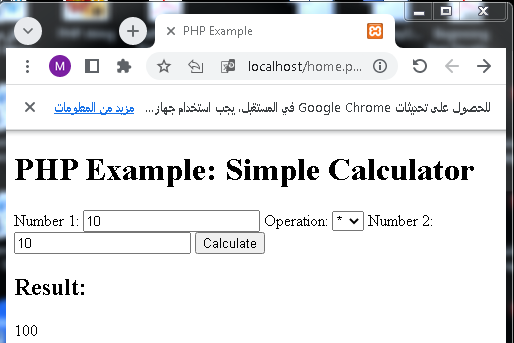
Explanation:
- The PHP code is embedded within <?php and ?> tags.
- input is obtained using the $_POST superglobal, which collects data from the HTML form when it is submitted.
- The PHP code performs a basic arithmetic calculation based on the ‘s input and the selected operation.
- The result is displayed below the form.
PHP String:complete example embedded in html with explanation
- Here’s a simple example of using PHP strings embedded in HTML.
- This example demonstrates a form that takes a ‘s name as input, processes it using PHP, and displays a personalized greeting.
<!DOCTYPE html>
<html lang="en">
<head>
<meta charset="UTF-8">
<meta name="viewport" content="width=device-width, initial-scale=1.0">
<title>PHP String Example</title>
</head>
<body>
<h1>PHP String Example: Personalized Greeting</h1>
<?php
// PHP code starts here
// Define a default name
$defaultName = "Guest";
// Check if the form is submitted
if ($_SERVER["REQUEST_METHOD"] == "POST") {
// Get the 's input from the form
$Name = isset($_POST['Name']) ? $_POST['Name'] : '';
// Check if the provided a name
if (!empty($Name)) {
$greeting = "Hello, $Name!";
} else {
// If no name provided, use the default name
$greeting = "Hello, $defaultName!";
}
} else {
// If the form is not submitted, use the default name
$greeting = "Hello, $defaultName!";
}
// PHP code ends here
?>
<!-- HTML form for input -->
<form method="post" action="">
<label for="Name">Your Name:</label>
<input type="text" name="Name" value="<?php echo isset($Name) ? $Name : ''; ?>">
<input type="submit" value="Submit">
</form>
<!-- Display the personalized greeting -->
<h2>Greeting:</h2>
<p><?php echo $greeting; ?></p>
</body>
</html>
Explanation:
- The PHP code is embedded within <?php and ?> tags.
- The $_POST superglobal is used to retrieve the ‘s input from the HTML form.
- The empty() function is used to check if the provided a name.
- If a name is provided, a personalized greeting is created using a PHP string.
- If no name is provided, a default greeting is displayed.
- The HTML form has an input field for the ‘s name, and the value attribute is used to preserve the entered value after form submission.
- The personalized greeting is displayed below the form.
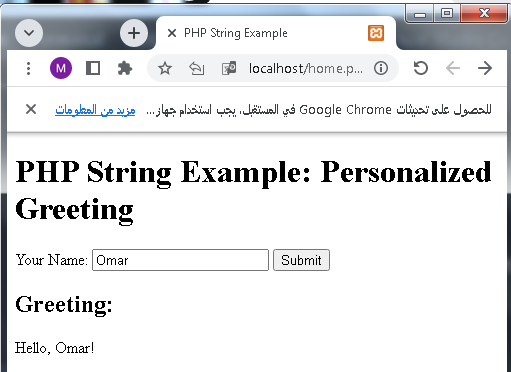
PHP Integer:rules of PHP Integer
In PHP, integers are whole numbers without any decimal point.
Here are some key rules and characteristics related to PHP integers:
Syntax:
Integers in PHP can be represented in decimal (base 10), hexadecimal (base 16), octal (base 8), or binary (base 2) notation.
Examples:
$decimalInt = 42; // decimal $hexInt = 0x2A; // hexadecimal $octalInt = 052; // octal $binaryInt = 0b101010; // binary
Size and Range of PHP integers:
- The size of an integer depends on the platform (32-bit or 64-bit).
- On most systems, PHP uses a signed 32-bit integer or a signed 64-bit integer.
- The range for a 32-bit signed integer is approximately -2.1 billion to 2.1 billion.
- The range for a 64-bit signed integer is significantly larger.
PHP Integer Overflow:
PHP will automatically switch from using a 32-bit integer to a float (floating-point number) when an integer exceeds its range.
This can lead to unexpected results if not handled properly.
PHP Arithmetic Operations:
PHP supports standard arithmetic operations for integers, such as addition (+), subtraction (-), multiplication (*), and division (/).
The division operation (/) results in a float, even if the numbers are evenly divisible.
Modulo Operation:
The modulo operation (%) returns the remainder of the division.
Example:
$remainder = 10 % 3; // $remainder will be 1
Type Casting:
PHP allows implicit and explicit type casting between integers and other data types.
Example of explicit type casting:
$floatVar = 3.14; $intVar = (int) $floatVar; // $intVar will be 3
Constants:
PHP defines several integer-related constants, such as PHP_INT_MAX (maximum representable integer) and PHP_INT_MIN (minimum representable integer).
Bitwise Operations:
PHP supports bitwise operations on integers, including AND (&), OR (|), XOR (^), shift left (<<), and shift right (>>).
Leading Zeros:
When using octal notation, a leading zero indicates that the number is in octal. Be cautious when dealing with leading zeros in integer literals.
Use of Underscore in Numeric Literals (PHP 7.4 and later):
PHP 7.4 introduced the ability to use underscores in numeric literals to improve readability.
Example:
$bigNumber = 1_000_000; // Same as $bigNumber = 1000000;
complete example in html with explanation
Below is an example of using PHP integers embedded in HTML.
This example showcases a simple form that takes two integer inputs, performs basic arithmetic operations, and displays the results.
<!DOCTYPE html>
<html lang="en">
<head>
<meta charset="UTF-8">
<meta name="viewport" content="width=device-width, initial-scale=1.0">
<title>PHP Integer Example</title>
</head>
<body>
<h1>PHP Integer Example: Arithmetic Operations</h1>
<?php
// PHP code starts here
// Define default values for integers
$num1 = 0;
$num2 = 0;
// Check if the form is submitted
if ($_SERVER["REQUEST_METHOD"] == "POST") {
// Get input from the form
$num1 = isset($_POST['num1']) ? (int)$_POST['num1'] : 0;
$num2 = isset($_POST['num2']) ? (int)$_POST['num2'] : 0;
// Perform basic arithmetic operations
$sum = $num1 + $num2;
$difference = $num1 - $num2;
$product = $num1 * $num2;
$quotient = ($num2 != 0) ? $num1 / $num2 : 'Undefined (division by zero)';
$remainder = ($num2 != 0) ? $num1 % $num2 : 'Undefined (division by zero)';
}
// PHP code ends here
?>
<!-- HTML form for input -->
<form method="post" action="">
<label for="num1">Number 1:</label>
<input type="number" name="num1" value="<?php echo $num1; ?>" required>
<label for="num2">Number 2:</label>
<input type="number" name="num2" value="<?php echo $num2; ?>" required>
<input type="submit" value="Perform Operations">
</form>
<!-- Display the results -->
<?php if ($_SERVER["REQUEST_METHOD"] == "POST"): ?>
<h2>Results:</h2>
<p>Sum: <?php echo $sum; ?></p>
<p>Difference: <?php echo $difference; ?></p>
<p>Product: <?php echo $product; ?></p>
<p>Quotient: <?php echo $quotient; ?></p>
<p>Remainder: <?php echo $remainder; ?></p>
<?php endif; ?>
</body>
</html>
Explanation:
- The PHP code is embedded within <?php and ?> tags.
- The form takes two integer inputs from the and submits them to the same page for processing.
- PHP checks if the form is submitted using $_SERVER[“REQUEST_METHOD”].
- inputs are cast to integers using (int) to ensure they are treated as integers.
- Basic arithmetic operations (sum, difference, product, quotient, remainder) are performed.
- Results are displayed below the form after form submission.
- The required attribute in the form input fields ensures that the must enter values.
- This example illustrates the basic use of PHP integers within an HTML form to perform arithmetic operations based on input.

PHP Float data type
- In PHP, a float (floating-point number) is a numeric data type that represents real numbers with a decimal point or numbers in scientific (exponential) notation.
Here are some key aspects and rules related to PHP floats:
Syntax:Floats can be represented using standard decimal notation or in scientific notation.
Example:
$floatVar = 3.14; // Decimal notation $scientificVar = 6.02e23; // Scientific notation
Size and Precision of PHP Float :
- PHP uses the IEEE 754 double-precision format for representing floating-point numbers.
The size of a float in PHP is platform-dependent, typically a 64-bit double-precision floating-point number. - The precision is not fixed and depends on the system.
Arithmetic Operations:
Floats support standard arithmetic operations, including addition (+), subtraction (-), multiplication (*), and division (/).
Example:
$result = 5.0 * 2.5; // $result will be 12.5
Type Casting:
Floats can be explicitly cast to integers using (int) or to strings using (string).
Example:
$floatVar = 7.8; $intVar = (int)$floatVar; // $intVar will be 7 $stringVar = (string)$floatVar; // $stringVar will be "7.8"
Precision Issues:
Due to the nature of floating-point representation, precision issues may arise in calculations.
It’s important to be aware of the limitations when comparing floating-point numbers for equality.
Functions like round(), sprintf(), or number_format() can be used to control the precision of floating-point numbers.
Constants:
PHP provides several predefined constants related to floats, such as PHP_FLOAT_MAX (maximum representable floating-point number) and PHP_FLOAT_MIN (minimum positive representable floating-point number).
NaN and Infinity:
PHP supports special values such as INF (infinity) and NAN (Not a Number).
Example:
$infinity = 1.0 / 0.0; // $infinity will be INF $notANumber = sqrt(-1); // $notANumber will be NAN
Use of Underscore in Numeric Literals (PHP 7.4 and later):
PHP 7.4 introduced the ability to use underscores in numeric literals for better readability.
Example:
$bigFloat = 1_000_000.50; // Same as $bigFloat = 1000000.50;
Understanding these aspects will help you work effectively with PHP floats. It’s important to handle precision issues carefully, especially in financial or critical calculations, and to be aware of the limitations of floating-point representation.
PHP Float:complete code in html with explanation
- Below is a complete example of using PHP floats embedded in HTML.
- This example includes a form that takes two float inputs, performs basic arithmetic operations, and displays the results.
<!DOCTYPE html>
<html lang="en">
<head>
<meta charset="UTF-8">
<meta name="viewport" content="width=device-width, initial-scale=1.0">
<title>PHP Float Example</title>
</head>
<body>
<h1>PHP Float Example: Arithmetic Operations</h1>
<?php
// PHP code starts here
// Define default values for floats
$num1 = 0.0;
$num2 = 0.0;
// Check if the form is submitted
if ($_SERVER["REQUEST_METHOD"] == "POST") {
// Get input from the form
$num1 = isset($_POST['num1']) ? (float)$_POST['num1'] : 0.0;
$num2 = isset($_POST['num2']) ? (float)$_POST['num2'] : 0.0;
// Perform basic arithmetic operations
$sum = $num1 + $num2;
$difference = $num1 - $num2;
$product = $num1 * $num2;
$quotient = ($num2 != 0.0) ? $num1 / $num2 : 'Undefined (division by zero)';
}
// PHP code ends here
?>
<!-- HTML form for input -->
<form method="post" action="">
<label for="num1">Number 1:</label>
<input type="number" step="any" name="num1" value="<?php echo $num1; ?>" required>
<label for="num2">Number 2:</label>
<input type="number" step="any" name="num2" value="<?php echo $num2; ?>" required>
<input type="submit" value="Perform Operations">
</form>
<!-- Display the results -->
<?php if ($_SERVER["REQUEST_METHOD"] == "POST"): ?>
<h2>Results:</h2>
<p>Sum: <?php echo $sum; ?></p>
<p>Difference: <?php echo $difference; ?></p>
<p>Product: <?php echo $product; ?></p>
<p>Quotient: <?php echo $quotient; ?></p>
<?php endif; ?>
</body>
</html>
Explanation:
- The PHP code is embedded within <?php and ?> tags.
- The form takes two float inputs from the and submits them to the same page for processing.
- PHP checks if the form is submitted using $_SERVER[“REQUEST_METHOD”].
- inputs are cast to floats using (float) to ensure they are treated as floats.
- Basic arithmetic operations (sum, difference, product, quotient) are performed.
- Results are displayed below the form after form submission.
- The required attribute in the form input fields ensures that the must enter values.
- The step=”any” attribute allows the input of any floating-point number.
- This example illustrates the basic use of PHP floats within an HTML form to perform arithmetic operations based on input.
PHP Boolean:complete example in html with explanation
- Here’s a complete example of using PHP booleans embedded in HTML.
- This example includes a form that takes a boolean input, processes it using PHP, and displays a message based on the ‘s selection.
<!DOCTYPE html>
<html lang="en">
<head>
<meta charset="UTF-8">
<meta name="viewport" content="width=device-width, initial-scale=1.0">
<title>PHP Boolean Example</title>
</head>
<body>
<h1>PHP Boolean Example: Display Message</h1>
<?php
// PHP code starts here
// Define default value for the boolean
$isHappy = false;
// Check if the form is submitted
if ($_SERVER["REQUEST_METHOD"] == "POST") {
// Get input from the form
$isHappy = isset($_POST['isHappy']) ? (bool)$_POST['isHappy'] : false;
}
// Define messages based on the boolean value
$message = $isHappy ? "Great to hear you're happy!" : "We hope you feel better soon!";
// PHP code ends here
?>
<!-- HTML form for input -->
<form method="post" action="">
<label for="isHappy">Are you happy?</label>
<select name="isHappy">
<option value="1" <?php echo ($isHappy) ? 'selected' : ''; ?>>Yes</option>
<option value="0" <?php echo (!$isHappy) ? 'selected' : ''; ?>>No</option>
</select>
<input type="submit" value="Submit">
</form>
<!-- Display the message -->
<h2>Message:</h2>
<p><?php echo $message; ?></p>
</body>
</html>
Explanation:
- The PHP code is embedded within <?php and ?> tags.
- The form takes a boolean input from the (Yes or No) and submits it to the same page for processing.
- PHP checks if the form is submitted using $_SERVER[“REQUEST_METHOD”].
- input is cast to a boolean using (bool) to ensure it is treated as a boolean.
- Based on the boolean value, a message is defined.
- The selected option in the form is determined based on the boolean value.
- The message is displayed below the form after form submission.
- This example illustrates the basic use of PHP booleans within an HTML form to determine a message based on the ‘s selection.
PHP Array
- In PHP, an array is a versatile data structure that allows you to store multiple values in a single variable.
- Each value in an array is assigned a unique key, which can be either an integer or a string.
- PHP supports several types of arrays, including indexed arrays, associative arrays, and multidimensional arrays.
Here’s an explanation and example of each:
Indexed Arrays:
Indexed arrays use numeric keys to access elements, and the index starts from 0.
<?php
// Indexed array
$colors = array("Red", "Green", "Blue");
// Accessing elements
echo $colors[0]; // Output: Red
echo $colors[1]; // Output: Green
echo $colors[2]; // Output: Blue
?>
Associative Arrays:
Associative arrays use named keys to access elements.
Keys can be strings or integers.
<?php
// Associative array
$person = array("name" => "John", "age" => 30, "city" => "New York");
// Accessing elements
echo $person["name"]; // Output: John
echo $person["age"]; // Output: 30
echo $person["city"]; // Output: New York
?>
Multidimensional Arrays:
- Multidimensional arrays are arrays that contain other arrays.
- They can be indexed, associative, or a mix of both.
<?php
// Multidimensional array
$students = array(
array("name" => "Alice", "grade" => 95),
array("name" => "Bob", "grade" => 87),
array("name" => "Charlie", "grade" => 92)
);
// Accessing elements
echo $students[0]["name"]; // Output: Alice
echo $students[1]["grade"]; // Output: 87
echo $students[2]["name"]; // Output: Charlie
?>
Array Functions:
PHP provides a variety of built-in functions for working with arrays, such as count(), array_push(), array_pop(), array_merge(), and many more.
<?php
// Count elements in an array
$colors = array("Red", "Green", "Blue");
echo count($colors); // Output: 3
// Add elements to the end of an array
array_push($colors, "Yellow");
print_r($colors); // Output: Array ( [0] => Red [1] => Green [2] => Blue [3] => Yellow )
// Remove the last element from an array
$removedColor = array_pop($colors);
echo $removedColor; // Output: Yellow
?>
Arrays are fundamental to PHP and are widely used in various programming scenarios, such as storing collections of data, iterating over elements, and passing data between different parts of a program.
PHP Array:complete example in html with explanation
- Below is a complete example of using PHP arrays embedded in HTML.
- This example includes a form that takes input to create a list of favorite colors.
- The PHP code processes the form data, stores the colors in an array, and displays the list.
<!DOCTYPE html>
<html lang="en">
<head>
<meta charset="UTF-8">
<meta name="viewport" content="width=device-width, initial-scale=1.0">
<title>PHP Array Example</title>
</head>
<body>
<h1>PHP Array Example: Favorite Colors</h1>
<?php
// PHP code starts here
// Initialize an empty array to store favorite colors
$favoriteColors = array();
// Check if the form is submitted
if ($_SERVER["REQUEST_METHOD"] == "POST") {
// Get input from the form
$color = isset($_POST['color']) ? $_POST['color'] : '';
// Validate and add the color to the array
if (!empty($color)) {
$favoriteColors[] = $color;
}
}
// PHP code ends here
?>
<!-- HTML form for input -->
<form method="post" action="">
<label for="color">Enter your favorite color:</label>
<input type="text" name="color" required>
<input type="submit" value="Add Color">
</form>
<!-- Display the list of favorite colors -->
<h2>Your Favorite Colors:</h2>
<?php if (!empty($favoriteColors)): ?>
<ul>
<?php foreach ($favoriteColors as $color): ?>
<li><?php echo htmlspecialchars($color); ?></li>
<?php endforeach; ?>
</ul>
<?php else: ?>
<p>No favorite colors yet.</p>
<?php endif; ?>
</body>
</html>
Explanation:
- The PHP code is embedded within <?php and ?> tags.
- An empty array $favoriteColors is initialized to store the ‘s favorite colors.
- The form takes input for their favorite color and submits it to the same page for processing.
- PHP checks if the form is submitted using $_SERVER[“REQUEST_METHOD”].
- input is obtained and added to the $favoriteColors array if it is not empty.
- The list of favorite colors is displayed below the form using an unordered list (<ul>).
- The htmlspecialchars() function is used to sanitize the input and prevent potential security issues.
- If there are no favorite colors, a message is displayed indicating that there are none.
- This example demonstrates the basic use of PHP arrays within an HTML form to create and display a list of favorite colors.
PHP Object
- In PHP, an object is an instance of a class, and classes are used to define the properties and behaviors (methods) of objects.
- Objects allow you to model real-world entities with their own characteristics and actions.
Here’s an explanation and example of using PHP objects:
Defining a Class:
A class is a blueprint for creating objects. It defines the properties and methods that objects of the class will have.
<?php
class Car {
// Properties
public $brand;
public $model;
public $color;
// Constructor
public function __construct($brand, $model, $color) {
$this->brand = $brand;
$this->model = $model;
$this->color = $color;
}
// Method
public function startEngine() {
return "The {$this->brand} {$this->model}'s engine is started.";
}
}
?>
Creating Objects (Instances of a Class):
Once a class is defined, you can create objects (instances) of that class.
<?php
// Creating objects
$car1 = new Car("Toyota", "Camry", "Blue");
$car2 = new Car("Honda", "Accord", "Red");
?>
Accessing Object Properties and Methods:
- You can access object properties using the arrow operator (->).
- Methods are called similarly.
<?php // Accessing properties echo $car1->brand; // Output: Toyota echo $car2->color; // Output: Red // Calling methods echo $car1->startEngine(); // Output: The Toyota Camry's engine is started. ?>
Constructor and Destructor:
- The constructor is a special method that is called when an object is created.
- It is used to initialize object properties.
<?php
// Using the constructor
$car3 = new Car("Ford", "Mustang", "Yellow");
echo $car3->startEngine(); // Output: The Ford Mustang's engine is started.
?>
Visibility (Public, Private, Protected):
Properties and methods can have different visibility levels. public means they can be accessed from outside the class, private means they can only be accessed within the class, and protected allows access within the class and its subclasses.
<?php
class Example {
public $publicVar; // Accessible from outside
private $privateVar; // Accessible only within the class
protected $protectedVar; // Accessible within the class and its subclasses
}
?>
Inheritance:
Inheritance allows a class to inherit the properties and methods of another class.
<?php
class SportsCar extends Car {
// Additional properties or methods specific to SportsCar
public function boost() {
return "Zoom! The {$this->brand} {$this->model} is boosting!";
}
}
$sportsCar = new SportsCar("Ferrari", "488 GTB", "Red");
echo $sportsCar->boost(); // Output: Zoom! The Ferrari 488 GTB is boosting!
?>
Objects and Arrays:
Objects can be stored in arrays, providing a convenient way to manage multiple objects.
<?php
$cars = array(
new Car("Toyota", "Corolla", "Silver"),
new Car("Chevrolet", "Malibu", "Black"),
new SportsCar("Porsche", "911", "White")
);
?>
PHP Object:complete example in html with explanation
- Below is a complete example of using PHP objects embedded in HTML.
- This example includes a class Person to represent individuals with properties like name and age.
- It demonstrates how to create objects of the class, set their properties, and display information about each person.
<!DOCTYPE html>
<html lang="en">
<head>
<meta charset="UTF-8">
<meta name="viewport" content="width=device-width, initial-scale=1.0">
<title>PHP Object Example</title>
</head>
<body>
<h1>PHP Object Example: Person Information</h1>
<?php
// PHP code starts here
// Define a class
class Person {
// Properties
public $name;
public $age;
// Constructor
public function __construct($name, $age) {
$this->name = $name;
$this->age = $age;
}
// Method
public function getDetails() {
return "Name: {$this->name}, Age: {$this->age} years old";
}
}
// Create objects (instances) of the class
$person1 = new Person("John Doe", 25);
$person2 = new Person("Jane Smith", 30);
?>
<!-- Display information about each person -->
<h2>Person 1:</h2>
<p><?php echo $person1->getDetails(); ?></p>
<h2>Person 2:</h2>
<p><?php echo $person2->getDetails(); ?></p>
</body>
</html>
Explanation:
- The PHP code is embedded within <?php and ?> tags.
- The Person class is defined with properties (name and age), a constructor, and a method (getDetails).
- The constructor initializes the properties when an object is created.
- The getDetails method returns a string with the person’s name and age.
- Two objects ($person1 and $person2) of the Person class are created with different values.
- Information about each person is displayed using the getDetails method.
- This example illustrates the basic use of PHP objects within an HTML page to represent and display information about individuals.
- Objects provide a way to model real-world entities with properties and behaviors, contributing to more organized and modular code.
PHP NULL Value
In PHP, NULL is a special value representing the absence of a value or a variable that has not been assigned a value. Here are some key points about NULL in PHP:
Assigning NULL:
You can explicitly assign NULL to a variable using the null keyword.
$variable = null;
Checking for NULL:
Use the is_null() function or the === operator to check if a variable is NULL.
if (is_null($variable)) {
// Variable is NULL
}
// OR
if ($variable === null) {
// Variable is NULL
}
Unset and NULL:
The unset() function is used to destroy a variable. After unset(), the variable is considered to be NULL.
$variable = "Some value"; unset($variable); // Now $variable is NULL
Default NULL:
Function parameters can have a default value of NULL. If a value is not passed, the parameter will be NULL.
function exampleFunction($parameter = null) {
// $parameter is NULL if not provided
}
Type Juggling:
PHP uses type juggling, so NULL can be automatically converted to an empty string, 0, false, and vice versa in certain contexts.
$stringValue = null; // Converts to an empty string $intValue = null; // Converts to 0 $boolValue = null; // Converts to false
Database NULL:
When fetching data from a database, a field that has a NULL value will be represented as NULL in PHP.
Comparisons:
When comparing with ==, NULL is loosely equal to an empty string, 0, and false.
$nullVar = null; echo ($nullVar == ""); // Outputs: 1 (true)
Strict Comparison:
For strict comparison, use === to check if a variable is exactly NULL.
$nullVar = null; echo ($nullVar === null); // Outputs: 1 (true)
Understanding NULL is crucial for handling situations where a variable may or may not have a value assigned. It’s often used to represent the absence of data or the initial state of a variable before a value is assigned.
PHP NULL Value:complete example in html with explanation
- Below is a complete example of using NULL in PHP embedded in HTML.
- This example demonstrates assigning NULL to a variable, checking for NULL, and using NULL as a default value for a function parameter.
<!DOCTYPE html>
<html lang="en">
<head>
<meta charset="UTF-8">
<meta name="viewport" content="width=device-width, initial-scale=1.0">
<title>PHP NULL Value Example</title>
</head>
<body>
<h1>PHP NULL Value Example</h1>
<?php
// PHP code starts here
// Example 1: Assigning NULL to a variable
$variable = null;
// Example 2: Checking for NULL
if (is_null($variable)) {
echo "<p>Variable is NULL.</p>";
} else {
echo "<p>Variable is not NULL.</p>";
}
// Example 3: Using NULL as a default value for a function parameter
function exampleFunction($parameter = null) {
if (is_null($parameter)) {
echo "<p>Parameter is NULL.</p>";
} else {
echo "<p>Parameter is not NULL. Value: $parameter</p>";
}
}
// Call the function without providing a value for $parameter
exampleFunction();
// PHP code ends here
?>
</body>
</html>
Explanation:
- The PHP code is embedded within <?php and ?> tags.
- Example 1: The variable $variable is explicitly assigned the value NULL.
- Example 2: The is_null() function is used to check if $variable is NULL, and a message is echoed based on the result.
- Example 3: A function exampleFunction() is defined with a parameter $parameter having a default value of NULL.
- Inside the function, it checks if the parameter is NULL and echoes a message accordingly.
- The function is then called without providing a value for $parameter, demonstrating the use of the default NULL value.
- When you run this HTML page, you should see messages indicating the status of the variable and the function parameter with respect to NULL.
- This example highlights the basic use of NULL in different scenarios within PHP.
Getting the Data Type
- In PHP, you can use the gettype() function to get the data type of a variable.
- This function returns a string representing the type of the given variable.
- Additionally, you can use the var_dump() function for more detailed information about a variable, including its type and value.
Here’s an example:
<?php // Example variables of different data types $integerVar = 42; $floatVar = 3.14; $stringVar = "Hello, PHP!"; $booleanVar = true; $arrayVar = array(1, 2, 3); $objectVar = new stdClass(); $nullVar = null; // Using gettype() to get the data type echo "Integer: " . gettype($integerVar) . "<br>"; echo "Float: " . gettype($floatVar) . "<br>"; echo "String: " . gettype($stringVar) . "<br>"; echo "Boolean: " . gettype($booleanVar) . "<br>"; echo "Array: " . gettype($arrayVar) . "<br>"; echo "Object: " . gettype($objectVar) . "<br>"; echo "NULL: " . gettype($nullVar) . "<br>"; // Using var_dump() for more detailed information echo "<h2>Detailed Information:</h2>"; var_dump($integerVar); var_dump($floatVar); var_dump($stringVar); var_dump($booleanVar); var_dump($arrayVar); var_dump($objectVar); var_dump($nullVar); ?>
In this example:
- The gettype() function is used to display the data type of each variable.
- The var_dump() function is used to provide detailed information about each variable, including its type and value.
- When you run this PHP code, you’ll see output that indicates the data type of each variable, along with detailed information using var_dump().
- This is a helpful way to inspect and understand the data types of variables in PHP.
Getting the Data Type:complete example in html with explanation
- Below is a complete example of getting the data type of variables in PHP, embedded in HTML.
- This example uses the gettype() function to display the data type of different variables and the var_dump() function for more detailed information.
<!DOCTYPE html> <html lang="en"> <head> <meta charset="UTF-8"> <meta name="viewport" content="width=device-width, initial-scale=1.0"> <title>PHP Data Type Example</title> </head> <body> <h1>PHP Data Type Example</h1> <?php // PHP code starts here // Example variables of different data types $integerVar = 42; $floatVar = 3.14; $stringVar = "Hello, PHP!"; $booleanVar = true; $arrayVar = array(1, 2, 3); $objectVar = new stdClass(); $nullVar = null; // Using gettype() to get the data type echo "<p>Integer: " . gettype($integerVar) . "</p>"; echo "<p>Float: " . gettype($floatVar) . "</p>"; echo "<p>String: " . gettype($stringVar) . "</p>"; echo "<p>Boolean: " . gettype($booleanVar) . "</p>"; echo "<p>Array: " . gettype($arrayVar) . "</p>"; echo "<p>Object: " . gettype($objectVar) . "</p>"; echo "<p>NULL: " . gettype($nullVar) . "</p>"; // Using var_dump() for more detailed information echo "<h2>Detailed Information:</h2>"; echo "<pre>"; var_dump($integerVar); var_dump($floatVar); var_dump($stringVar); var_dump($booleanVar); var_dump($arrayVar); var_dump($objectVar); var_dump($nullVar); echo "</pre>"; // PHP code ends here ?> </body> </html>
Explanation:
- The PHP code is embedded within <?php and ?> tags.
- Various variables of different data types are defined.
- The gettype() function is used to display the data type of each variable.
- The var_dump() function is used to provide detailed information about each variable, including its type and value.
- The output is wrapped in <pre> tags for better formatting.
- When you run this HTML page, you will see the data type of each variable displayed along with detailed information using var_dump().
- This example demonstrates how to inspect and understand the data types of variables in PHP.
Change Data Type
- In PHP, you can change the data type of a variable explicitly through type casting.
- Type casting involves manually converting a variable from one data type to another.
Here are some common methods for changing the data type of variables:
1. Implicit Type Casting:
PHP performs automatic or implicit type casting in certain situations, such as during arithmetic operations or when comparing values of different types.
For example:
$intVar = 42;
$stringVar = “5”;
// Implicit type casting during addition $result = $intVar + $stringVar; // Result will be an integer (47), as $stringVar is cast to an integer echo $result;
2. Explicit Type Casting:
You can explicitly cast a variable to a specific data type using casting operators.
Here are some casting operators:
(int) or (integer): Convert to integer.
(float) or (double): Convert to float.
(string): Convert to string.
(bool) or (boolean): Convert to boolean.
$stringVar = "123"; // Explicitly cast to integer $intVar = (int)$stringVar; // Result will be an integer (123) echo $intVar;
3. Settype Function:
- The settype() function can be used to set the type of a variable.
- It takes two arguments: the variable and the desired type.
$floatVar = 3.14; // Change the type of $floatVar to integer settype($floatVar, "integer"); // Result will be an integer (3) echo $floatVar;
4. Type Casting Functions:
There are specific functions for type casting, such as intval(), floatval(), strval(), and boolval().
$stringVar = "5"; // Using intval() for explicit casting to integer $intVar = intval($stringVar); // Result will be an integer (5) echo $intVar;
5. Type Juggling:
PHP performs automatic type conversion in certain situations.
For example, when comparing values with the == operator, PHP may perform type juggling to make the comparison.
$intVar = 42;
$stringVar = "42";
// Automatic type juggling during comparison
if ($intVar == $stringVar) {
// This block will be executed
echo "Equal";
}
Note:
It’s important to be cautious when changing data types to avoid unexpected behavior. For example, converting a string with non-numeric characters to an integer may result in unexpected results or zero if no numeric characters are present.
Change Data Type:complete example in html with explanation
- Below is a complete example in HTML that demonstrates changing the data type of variables in PHP through explicit type casting, the settype() function, and type casting functions.
- The example uses a form to take input and showcases the conversion of a string to integer and float.
<!DOCTYPE html>
<html lang="en">
<head>
<meta charset="UTF-8">
<meta name="viewport" content="width=device-width, initial-scale=1.0">
<title>PHP Type Casting Example</title>
</head>
<body>
<h1>PHP Type Casting Example</h1>
<?php
// PHP code starts here
// Initialize variables
$Input = "";
$intResult = 0;
$floatResult = 0.0;
// Check if the form is submitted
if ($_SERVER["REQUEST_METHOD"] == "POST") {
// Get input from the form
$Input = isset($_POST['Input']) ? $_POST['Input'] : '';
// Explicitly cast to integer
$intResult = (int)$Input;
// Explicitly cast to float
$floatResult = (float)$Input;
}
?>
<!-- HTML form for input -->
<form method="post" action="">
<label for="Input">Enter a number:</label>
<input type="text" name="Input" value="<?php echo htmlspecialchars($Input); ?>" required>
<input type="submit" value="Convert">
</form>
<!-- Display the results -->
<?php if ($_SERVER["REQUEST_METHOD"] == "POST"): ?>
<h2>Conversion Results:</h2>
<p>Original Input: <?php echo htmlspecialchars($Input); ?></p>
<p>Integer Result: <?php echo $intResult; ?></p>
<p>Float Result: <?php echo $floatResult; ?></p>
<?php endif; ?>
</body>
</html>
Explanation:
- The PHP code is embedded within <?php and ?> tags.
- The HTML form takes input (a number) and submits it to the same page for processing.
- input is explicitly cast to both integer and float data types.
- The htmlspecialchars() function is used to sanitize input and prevent potential security issues.
- Results are displayed below the form after form submission.
- When you run this HTML page, you can enter a number in the form, submit it, and see the original input along with the results of explicit type casting to both integer and float.
- This example demonstrates the use of explicit type casting in a real-world scenario.
PHP Resource
- In PHP, a resource is a special variable that holds a reference to an external resource, such as a file handle, database connection, or an image canvas.
- Resources are used to manage external entities that are beyond the scope of regular data types.
- They are typically created and manipulated by functions provided by PHP extensions.
Here are some common scenarios where resources are used:
File Handling:
$fileHandle = fopen('example.txt', 'r');
// $fileHandle is a resource representing an open file
Database Connections:
$dbConnection = mysqli_connect('localhost', 'name', 'password', 'database');
// $dbConnection is a resource representing a database connection
Image Manipulation:
$image = imagecreatefromjpeg('example.jpg');
// $image is a resource representing an image
CURL Requests:
$ch = curl_init(); // $ch is a resource representing a cURL handle
Streams:
$stream = fopen('http://example.com', 'r');
// $stream is a resource representing a stream
Example:
Here is a simple example demonstrating the creation and use of a resource in PHP:
<?php
// Creating a resource (file handle)
$fileHandle = fopen('example.txt', 'r');
// Checking if the resource is valid
if ($fileHandle) {
// Reading content from the file
$content = fread($fileHandle, filesize('example.txt'));
// Closing the file handle to release the resource
fclose($fileHandle);
// Displaying the content
echo $content;
} else {
echo "Failed to open the file.";
}
?>
- In this example, fopen() returns a resource (file handle) that is used to open a file for reading (‘r’). The content of the file is read using fread(), and the file handle is closed with fclose() to release the associated resource.
- It’s important to properly manage resources, especially closing them when they are no longer needed, to avoid potential issues like resource leaks. Resources are automatically freed when the script ends, but it’s good practice to explicitly release resources when they are no longer needed within the script.
PHP Resource:complete example in html with explanation
- Below is a complete example in HTML that demonstrates the use of a PHP resource.
- In this example, we’ll work with a file resource, specifically reading the content of a text file.
<!DOCTYPE html>
<html lang="en">
<head>
<meta charset="UTF-8">
<meta name="viewport" content="width=device-width, initial-scale=1.0">
<title>PHP Resource Example</title>
</head>
<body>
<h1>PHP Resource Example</h1>
<?php
// PHP code starts here
// File path
$filePath = 'example.txt';
// Creating a resource (file handle)
$fileHandle = fopen($filePath, 'r');
// Checking if the resource is valid
if ($fileHandle) {
// Reading content from the file
$content = fread($fileHandle, filesize($filePath));
// Closing the file handle to release the resource
fclose($fileHandle);
// Displaying the content
echo "<p>Content of $filePath:</p>";
echo "<pre>$content</pre>";
} else {
echo "<p>Failed to open the file $filePath.</p>";
}
?>
</body>
</html>
Explanation:
- The PHP code is embedded within <?php and ?> tags.
- The file path (example.txt) is specified.
- A resource (file handle) is created using fopen() to open the file for reading (‘r’ mode).
- The script checks if the file handle is valid before proceeding.
- The content of the file is read using fread() based on the file size.
- The file handle is closed using fclose() to release the resource.
- The content of the file is displayed within <pre> tags for better formatting.
- When you run this HTML page, it will read the content of the specified text file and display it on the web page.
- This example demonstrates the basic usage of a PHP resource in the context of file handling.
- Remember to handle resources appropriately, especially closing them when they are no longer needed, to avoid resource leaks.
Application
A simple PHP application that allows s to upload an image file, and then displays the uploaded image along with some information about the file. This application will demonstrate file handling, form processing, and working with uploaded files.
File: index.php
<!DOCTYPE html>
<html lang="en">
<head>
<meta charset="UTF-8">
<meta name="viewport" content="width=device-width, initial-scale=1.0">
<title>Image Upload Application</title>
</head>
<body>
<h1>Image Upload Application</h1>
<?php
// PHP code starts here
// Check if the form is submitted
if ($_SERVER["REQUEST_METHOD"] == "POST" && isset($_FILES["image"])) {
$uploadDir = "uploads/";
$uploadFile = $uploadDir . basename($_FILES["image"]["name"]);
// Check if the file is an image
$imageFileType = strtolower(pathinfo($uploadFile, PATHINFO_EXTENSION));
$allowedExtensions = array("jpg", "jpeg", "png", "gif");
if (in_array($imageFileType, $allowedExtensions)) {
// Move the uploaded file to the uploads directory
if (move_uploaded_file($_FILES["image"]["tmp_name"], $uploadFile)) {
// Display the uploaded image and file information
echo "<p>Image uploaded successfully!</p>";
echo "<img src='$uploadFile' alt='Uploaded Image'>";
echo "<p>File Name: " . basename($_FILES["image"]["name"]) . "</p>";
echo "<p>File Type: " . $_FILES["image"]["type"] . "</p>";
echo "<p>File Size: " . ($_FILES["image"]["size"] / 1024) . " KB</p>";
} else {
echo "<p>Error uploading the image.</p>";
}
} else {
echo "<p>Invalid file format. Only JPG, JPEG, PNG, and GIF files are allowed.</p>";
}
}
?>
<!-- HTML form for image upload -->
<form method="post" action="" enctype="multipart/form-data">
<label for="image">Select an image to upload:</label>
<input type="file" name="image" id="image" accept="image/*" required>
<br>
<input type="submit" value="Upload Image">
</form>
</body>
</html>
In this example:
- The HTML form allows s to select and upload an image file.
- The PHP code checks if the form is submitted and processes the uploaded image.
- It verifies that the uploaded file is an image and only allows certain file extensions (jpg, jpeg, png, gif).
- If the file is valid, it moves the uploaded file to the “uploads” directory and displays information about the uploaded image.
- Make sure to create a directory named “uploads” in the same location as your index.php file to store the uploaded images.
- This is a simple image upload application, and you can expand upon it based on your requirements.
- Additionally, remember to implement proper security measures, such as validating input and sanitizing file names, especially if you plan to deploy this application in a production environment.
A quiz about PHP Data Types
- Below is a quiz about PHP, covering various topics discussed in this lesson, including data types, resources, and file handling.
- Each question has multiple-choice answers, and the correct answer is indicated with [Correct].
1-What function is used to get the data type of a variable in PHP?
a) datatype()
b) typeof()
c) gettype() [Correct]
d) type()
2-What is the purpose of using (int) in PHP?
a) Convert to float
b) Convert to integer [Correct]
c) Convert to string
d) Convert to boolean
3-Which of the following is a correct way to create an object in PHP?
a) $obj = createObject();
b) $obj = new Object();
c) $obj = Object::create();
d) $obj = new ClassName(); [Correct]
4-What is a resource in PHP?
a) A variable to store numeric values
b) A special variable to store strings
c) A variable to store arrays
d) A special variable to store references to external entities [Correct]
5-How can you explicitly cast a variable to a float in PHP?
a) (float)$variable; [Correct]
b) floatval($variable);
c) castFloat($variable);
d) $variable = float;
6-What function is used to open a file in PHP for reading?
a) readFile()
b) openFile()
c) fopen() [Correct]
d) fileOpen()
7-What is the purpose of the var_dump() function in PHP?
a) Display variable type only
b) Display variable value only
c) Display detailed information about a variable, including its type and value [Correct]
d) Display variable size
8-Which function is used to explicitly set the type of a variable in PHP?
a) setType()
b) changeType()
c) setVariableType()
d) settype() [Correct]
9-What is the primary purpose of the fclose() function in PHP?
a) Close a database connection
b) Close an open file handle [Correct]
c) Close an open stream
d) Close a cURL handle
10-In PHP, what does is_null() function check for?
a) Whether a variable is empty
b) Whether a variable is set
c) Whether a variable is null [Correct]
d) Whether a variable is a number
11-Which function is commonly used for uploading files in PHP?
a) uploadFile()
b) moveFile()
c) copyFile()
d) move_uploaded_file() [Correct]
12-What is the purpose of the in_array() function in PHP?
a) Check if a file exists
b) Check if a variable is an array
c) Check if a value exists in an array [Correct]
d) Check if a file is readable
13-What does the enctype=”multipart/form-data” attribute in a form indicate?
a) Specifies the form action
b) Specifies the form method
c) Indicates that the form will be used for file uploads [Correct]
d) Specifies the form target
14-What is the purpose of the basename() function in PHP?
a) Get the directory name of a path
b) Get the base name of a file path [Correct]
c) Get the extension of a file
d) Get the file size
15-In PHP, what is the recommended way to prevent security issues when working with -uploaded files?
a) Trusting file extensions
b) Validating input
c) Sanitizing file names [Correct]
d) Ignoring file sizes
the answers of the the quiz
Here are the correct answers for the PHP Basics Quiz:
1-c) gettype() [Correct]
2-b) Convert to integer [Correct]
3-d) $obj = new ClassName(); [Correct]
4-d) A special variable to store references to external entities [Correct]
5-a) (float)$variable; [Correct]
6-c) fopen() [Correct]
7-c) Display detailed information about a variable, including its type and value [Correct]
8-d) settype() [Correct]
9-b) Close an open file handle [Correct]
10-c) Whether a variable is null [Correct]
11-d) move_uploaded_file() [Correct]
12-c) Check if a value exists in an array [Correct]
13-c) Indicates that the form will be used for file uploads [Correct]
14-b) Get the base name of a file path [Correct]
15-c) Sanitizing file names [Correct]
