PHP Date and Time
Mastering PHP Date and Time Functions: A Comprehensive Guide
Introduction:
Explore the power of PHP Date and Time functions with this comprehensive guide. Learn how to work with current dates, create custom date formats, and manipulate timestamps. Dive into essential functions like date(), strtotime(), and mktime(), and discover best practices for managing time zones and performing date arithmetic.
PHP provides a variety of functions for working with date and time.
PHP provides a variety of functions for working with date and time.
The key functions and concepts related to date and time in PHP:
Current Date and Time:
date(format, timestamp):
- Returns the current date and time formatted according to the
specified format. - If no timestamp is provided, it uses the current time.
Example:
echo date("Y-m-d H:i:s"); // 2024-01-18 12:34:56
Timestamps:
time():
Returns the current Unix timestamp (number of seconds since the Unix Epoch).
strtotime(time_string):
Parses a time string and returns a Unix timestamp.
Example:
$timestamp = strtotime("2024-01-18 12:34:56");
Formatting Date and Time:
- Format characters include Y for year, m for month, d for day, H for hour, i for minutes,
s for seconds, etc. - You can combine these characters to create custom formats.
Timezone:
date_default_timezone_set(timezone):
Sets the default timezone for date and time functions.
Example:
date_default_timezone_set('America/New_York');
Date and Time Arithmetic:
strtotime can also be used to perform date and time arithmetic.
Example:
$nextWeek = strtotime('+1 week');
DateTime class (PHP 5.2 and later):
The DateTime class provides an object-oriented approach to working with dates and times.
Example:
$now = new DateTime();
echo $now->format('Y-m-d H:i:s');
Interval and Period (DateTime classes):
The DateInterval and DatePeriod classes in PHP allow you to work with intervals and
periods between two dates.
strftime function:
Similar to date but allows formatting based on the system’s locale settings.
Example combining some of these concepts:
date_default_timezone_set('America/New_York');
$timestamp = strtotime("2024-01-18 12:34:56");
$formattedDate = date("Y-m-d H:i:s", $timestamp);
echo "Formatted Date: $formattedDate";
Remember to adjust the timezone setting based on your requirements, and use the
appropriate functions based on your specific use case.
complete example in html with explanation
- Let’s create a simple HTML file with a PHP script that demonstrates working with date and
time. - This example will display the current date and time, convert a date string to a
timestamp, and perform some basic date arithmetic.
<!DOCTYPE html>
<html lang="en">
<head>
<meta charset="UTF-8">
<meta name="viewport" content="width=device-width, initial-scale=1.0">
<title>PHP Date and Time Example</title>
</head>
<body>
<h1>PHP Date and Time Example</h1>
<?php
// Set the timezone to New York
date_default_timezone_set('America/New_York');
// Get the current timestamp
$currentTimestamp = time();
// Format the current date and time
$currentFormattedDate = date("Y-m-d H:i:s", $currentTimestamp);
// Display the current date and time
echo "<p>Current Date and Time: $currentFormattedDate</p>";
// Convert a date string to a timestamp
$dateString = "2024-01-18 12:34:56";
$convertedTimestamp = strtotime($dateString);
// Format and display the converted date and time
$convertedFormattedDate = date("Y-m-d H:i:s", $convertedTimestamp);
echo "<p>Converted Date and Time: $convertedFormattedDate</p>";
// Perform date arithmetic (add 1 week to the current date)
$nextWeekTimestamp = strtotime('+1 week');
$nextWeekFormattedDate = date("Y-m-d H:i:s", $nextWeekTimestamp);
echo "<p>Next Week: $nextWeekFormattedDate</p>";
?>
</body>
</html>
Explanation:
HTML Structure:
The HTML file includes a basic structure with a title and a heading for clarity.
PHP Script:
- The PHP code is embedded within <?php ?> tags.
- It sets the timezone to “America/New_York” using date_default_timezone_set.
- Retrieves the current timestamp using time() and formats it using date.
- Displays the current date and time.
- Converts a date string (“2024-01-18 12:34:56”) to a timestamp using strtotime.
- Formats and displays the converted date and time.
- Performs date arithmetic by adding 1 week to the current date using strtotime and
displays the result.
Output:
When you open this HTML file in a web browser, you should see the output with the current
date and time, the converted date and time, and the date for next week.
Make sure to adjust the timezone based on your preference and test the file on a server
with PHP support.

Get a Date
To get the current date in PHP, you can use the date function.
Here’s a simple example:
<!DOCTYPE html>
<html lang="en">
<head>
<meta charset="UTF-8">
<meta name="viewport" content="width=device-width, initial-scale=1.0">
<title>Get Current Date</title>
</head>
<body>
<h1>Current Date</h1>
<?php
// Get the current date in the format "Y-m-d"
$currentDate = date("Y-m-d");
// Display the current date
echo "<p>Current Date: $currentDate</p>";
?>
</body>
</html>
Explanation:
Getting Current Date:
Use the date function with the format “Y-m-d” to get the current date in the desired
format.
Displaying Result:
Display the current date using an HTML paragraph (<p>) tag.
When you open this HTML file in a web browser, it should display the current date in the
“Y-m-d” format. Y
You can customize the date format according to your preferences using the
format characters provided by the date function.

PHP Tip – Automatic Copyright Year
One common practice is to automatically update the copyright year in your PHP web pages.
Here’s a simple example that dynamically generates the copyright year using PHP:
<!DOCTYPE html>
<html lang="en">
<head>
<meta charset="UTF-8">
<meta name="viewport" content="width=device-width, initial-scale=1.0">
<title>Automatic Copyright Year</title>
</head>
<body>
<?php
// Get the current year dynamically
$currentYear = date("Y");
?>
<footer>
<p>© <?php echo $currentYear; ?> Your Company Name. All rights reserved.</p>
</footer>
</body>
</html>
Explanation:
Getting Current Year:
Use the date function with the format “Y” to get the current year dynamically.
Displaying Copyright Notice:
- Display the copyright notice in the HTML footer, including the dynamically retrieved
current year. - This way, each year, the copyright notice will automatically reflect the current year
without manual updates. - Make sure to include this code in your common header/footer or
template files to ensure consistency across your website.
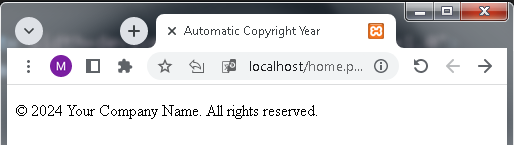
Get a Time
To get the current time in PHP, you can use the date function along with the desired time
format.
Here’s a simple example:
<!DOCTYPE html>
<html lang="en">
<head>
<meta charset="UTF-8">
<meta name="viewport" content="width=device-width, initial-scale=1.0">
<title>Get Current Time</title>
</head>
<body>
<h1>Current Time</h1>
<?php
// Get the current time in the format "H:i:s" (24-hour format)
$currentTime = date("H:i:s");
// Display the current time
echo "<p>Current Time: $currentTime</p>";
?>
</body>
</html>
Explanation:
Getting Current Time:
Use the date function with the format “H:i:s” to get the current time in the 24-hour
format.
Displaying Result:
- Display the current time using an HTML paragraph (<p>) tag.
- You can customize the time format according to your preferences using the format
characters provided by the date function. - If you prefer a 12-hour format with AM/PM, you
can use “h:i:s A” as the format string.
When you open this HTML file in a web browser, it should display the current time in the
specified format.

Get Your Time Zone
If you want to display the current time along with the server’s time zone, you can use
the date_default_timezone_get function to get the server’s time zone dynamically.
Here’s an example:
<!DOCTYPE html>
<html lang="en">
<head>
<meta charset="UTF-8">
<meta name="viewport" content="width=device-width, initial-scale=1.0">
<title>Get Server Time Zone</title>
</head>
<body>
<h1>Server Time and Time Zone</h1>
<?php
// Get the server's time zone
$serverTimeZone = date_default_timezone_get();
// Set the time zone for date function
date_default_timezone_set($serverTimeZone);
// Get the current time in the format "H:i:s" (24-hour format)
$currentTime = date("H:i:s");
// Display the current time and time zone
echo "<p>Current Time: $currentTime</p>";
echo "<p>Server Time Zone: $serverTimeZone</p>";
?>
</body>
</html>
Explanation:
Getting Server Time Zone:
- Use the date_default_timezone_get function to retrieve the server’s time zone.
Setting Time Zone for date Function: - Set the retrieved time zone using date_default_timezone_set to ensure the date function
works with the correct time zone.
Getting Current Time:
Use the date function with the format “H:i:s” to get the current time in the 24-hour
format.
Displaying Result:
- Display the current time and server’s time zone using HTML paragraph (<p>) tags.
- When you open this HTML file in a web browser, it should display the current time along
with the server’s time zone. - Note that the server’s time zone is usually set in the server configuration, and this example retrieves and uses it dynamically.

Create a Date With mktime()
The mktime() function in PHP allows you to create a date by providing individual values
for the hour, minute, second, month, day, and year.
Here’s an example:
<!DOCTYPE html>
<html lang="en">
<head>
<meta charset="UTF-8">
<meta name="viewport" content="width=device-width, initial-scale=1.0">
<title>Create Date with mktime()</title>
</head>
<body>
<h1>Create Date with mktime()</h1>
<?php
// Use mktime() to create a date for January 18, 2024, 12:34:56 PM
$customTimestamp = mktime(12, 34, 56, 1, 18, 2024);
// Format and display the created date
$customFormattedDate = date("Y-m-d H:i:s", $customTimestamp);
echo "<p>Custom Created Date: $customFormattedDate</p>";
?>
</body>
</html>
Explanation:
Using mktime():
The mktime() function takes individual values for the hour, minute, second, month, day,
and year, and returns a Unix timestamp.
Creating a Custom Date:
In this example, we use mktime(12, 34, 56, 1, 18, 2024) to create a timestamp for January
18, 2024, at 12:34:56 PM.
Formatting and Displaying Result:
Format the created timestamp using the date function and display it using an HTML
paragraph (<p>) tag.
When you open this HTML file in a web browser, it should display the custom-created date
and time based on the values provided to the mktime() function. Adjust the values in
mktime() as needed for your specific date and time requirements.

Create a Date From a String With strtotime()
The strtotime() function in PHP is used to parse a date/time string and convert it to a
Unix timestamp.
Here’s an example of creating a date from a string using strtotime():
<!DOCTYPE html>
<html lang="en">
<head>
<meta charset="UTF-8">
<meta name="viewport" content="width=device-width, initial-scale=1.0">
<title>Create Date from String with strtotime()</title>
</head>
<body>
<h1>Create Date from String with strtotime()</h1>
<?php
// Create a date from a string "2024-01-18 12:34:56"
$dateString = "2024-01-18 12:34:56";
// Use strtotime() to convert the string to a Unix timestamp
$timestamp = strtotime($dateString);
// Format and display the created date
$formattedDate = date("Y-m-d H:i:s", $timestamp);
echo "<p>Created Date: $formattedDate</p>";
?>
</body>
</html>
Explanation:
Using strtotime():
The strtotime() function takes a date/time string as its argument and returns a Unix
timestamp.
Creating a Date from String:
In this example, we use strtotime(“2024-01-18 12:34:56”) to convert the string “2024-01-
18 12:34:56″ to a timestamp.
Formatting and Displaying Result:
Format the created timestamp using the date function and display it using an HTML
paragraph (<p>) tag.
When you open this HTML file in a web browser, it should display the date and time
created from the provided string. You can adjust the date string to match your specific
format and requirements.
An application to display the current date, time
- let’s create a simple PHP web application that demonstrates the concepts discussed
earlier. - This application will display the current date, time, and create a custom date
using mktime() and another date from a string using strtotime().
index.php:
<!DOCTYPE html>
<html lang="en">
<head>
<meta charset="UTF-8">
<meta name="viewport" content="width=device-width, initial-scale=1.0">
<title>Date and Time Application</title>
</head>
<body>
<h1>Date and Time Application</h1>
<?php
// Get the current date and time
$currentDate = date("Y-m-d");
$currentTime = date("H:i:s");
// Display the current date and time
echo "<p>Current Date: $currentDate</p>";
echo "<p>Current Time: $currentTime</p>";
// Create a custom date using mktime()
$customTimestamp = mktime(12, 34, 56, 1, 18, 2024);
$customFormattedDate = date("Y-m-d H:i:s", $customTimestamp);
echo "<p>Custom Created Date: $customFormattedDate</p>";
// Create a date from a string using strtotime()
$dateString = "2024-01-18 12:34:56";
$timestampFromString = strtotime($dateString);
$formattedDateFromString = date("Y-m-d H:i:s", $timestampFromString);
echo "<p>Created Date from String: $formattedDateFromString</p>";
?>
</body>
</html>
Explanation:
Current Date and Time:
We use the date function to get the current date and time in the specified formats.
Custom Created Date with mktime():
We use the mktime() function to create a custom date and time for January 18, 2024, at
12:34:56 PM.
Created Date from String with strtotime():
We use the strtotime() function to convert the date string “2024-01-18 12:34:56” to a
timestamp.
Displaying Results:
The results are displayed using HTML paragraphs (<p>) to separate and present each piece
of information.
When you run this PHP file in a web browser, it will generate a page displaying the
current date and time, a custom-created date, and a date created from a string. Feel free
to customize the application further based on your needs.

Quiz about PHP Date and Time functions:15 questions
- we’ll create a quiz with 15 questions related to PHP Date and Time functions.
- Each question will have multiple-choice answers, and I’ll provide explanations for each
correct answer:
Quiz: PHP Date and Time Functions
1-What does the date function in PHP do?
A) Retrieves the current date and time.
B) Converts a date string to a timestamp.
C) Sets the default timezone.
D) Performs date arithmetic.
Explanation: Option A is correct. The date function retrieves the current date and time.
2-Which format character represents the month in the date function?
A) Y
B) m
C) D
D) h
Explanation: Option B is correct. The format character “m” represents the month.
3-What is the purpose of the strtotime function in PHP?
A) Retrieves the current timestamp.
B) Converts a timestamp to a date string.
C) Parses a date string and returns a timestamp.
D) Sets the default timezone.
Explanation: Option C is correct. The strtotime function parses a date string and returns
a timestamp.
4-How can you set the default timezone in PHP?
A) Using date_default_timezone_set function.
B) Using set_timezone function.
C) Using timezone_default configuration.
D) It is not possible to set the default timezone.
Explanation: Option A is correct. You can set the default timezone using the
date_default_timezone_set function.
5-Which of the following is used to create a custom date and time in PHP?
A) date_create
B) mktime
C) strtotime
D) time
Explanation: Option B is correct. The mktime function is used to create a custom date and
time.
6-What does the format character “Y” represent in the date function?
A) Month
B) Day
C) Year
D) Hour
Explanation: Option C is correct. The format character “Y” represents the year.
7-Which function provides an object-oriented approach to working with dates and times in
PHP?
A) mktime
B) strtotime
C) date_create
D) time
Explanation: Option C is correct. The date_create function provides an object-oriented
approach.
8-What does the time function in PHP return?
A) Current timestamp
B) Current date
C) Current year
D) Current timezone
Explanation: Option A is correct. The time function returns the current Unix timestamp.
9-Which function is used to perform date arithmetic in PHP?
A) date_diff
B) strtotime
C) date_add
D) mktime
Explanation: Option B is correct. The strtotime function can be used to perform date
arithmetic.
10-Which function sets the default timezone for date and time functions in PHP?
A) set_timezone
B) timezone_set
C) date_default_timezone_set
D) default_timezone_set
Explanation: Option C is correct. The date_default_timezone_set function sets the default
timezone.
11-What is the purpose of the DateInterval class in PHP?
A) Formatting dates
B) Working with time zones
C) Performing date arithmetic
D) Representing a time span between two dates
Explanation: Option D is correct. The DateInterval class is used to represent a time span
between two dates.
12-Which function is used to format dates based on the system’s locale settings?
A) strftime
B) date_format
C) locale_format_date
D) time_format
Explanation: Option A is correct. The strftime function is used to format dates based on
the system’s locale settings.
13-What does the DatePeriod class in PHP represent?
A) A specific date
B) A time interval
C) A recurring date range
D) A timestamp
Explanation: Option C is correct. The DatePeriod class represents a recurring date range.
14-Which of the following format characters represents minutes in the date function?
A) m
B) i
C) M
D) s
Explanation: Option B is correct. The format character “i” represents minutes in the date
function.
15-What is the purpose of the strftime function in PHP?
A) Retrieves the current timestamp.
B) Formats dates based on the system’s locale settings.
C) Converts a date string to a timestamp.
D) Performs date arithmetic.
Explanation: Option B is correct. The strftime function is used to format dates based on
the system’s locale settings.
