PHP File Create and Write
PHP File Handling: Learn How to Create, Write, and Append to Files in PHP
Introduction:
Explore the fundamentals of file handling in PHP with this comprehensive lesson. Learn how to create, write, and append to files, and understand key concepts like fopen(), fwrite(), and file permissions. Enhance your PHP skills and become proficient in managing files within your web applications.
In PHP, you can create and write to files using various functions provided by the language.
Here’s a basic example:
Create a new file and write to it:
<?php
// Specify the file name
$filename = 'example.txt';
// Open the file for writing (creates the file if it doesn't exist)
$file = fopen($filename, 'w');
// Check if the file was opened successfully
if ($file) {
// Text to be written to the file
$text = "Hello, World!\n";
// Write to the file
fwrite($file, $text);
// Close the file
fclose($file);
echo "File '$filename' has been created and written to.";
} else {
echo "Unable to open the file.";
}
?>
- This example uses fopen to open a file with the ‘w’ mode, which stands for write.
- If the file does not exist, PHP will attempt to create it.
- The fwrite function is then used to write content to the file, and fclose is used to close the file.
Append to an existing file:
If you want to append content to an existing file without overwriting its current content, you can use the ‘a’ mode:
<?php
$filename = 'example.txt';
// Open the file for appending
$file = fopen($filename, 'a');
if ($file) {
$text = "Appending this line.\n";
fwrite($file, $text);
fclose($file);
echo "Content has been appended to '$filename'.";
} else {
echo "Unable to open the file.";
}
?>
In this case, the ‘a’ mode stands for append.
Remember to handle file permissions properly and check for errors while working with files to ensure your code is robust.
complete example in html with explanation
Here’s a complete example with HTML and PHP that creates a file, writes some content to it, and then appends additional content:
<!DOCTYPE html>
<html lang="en">
<head>
<meta charset="UTF-8">
<meta name="viewport" content="width=device-width, initial-scale=1.0">
<title>PHP File Create/Write Example</title>
</head>
<body>
<?php
// Specify the file name
$filename = 'example.txt';
// Check if the form is submitted
if ($_SERVER["REQUEST_METHOD"] == "POST") {
// Open the file for writing (creates the file if it doesn't exist)
$file = fopen($filename, 'w');
// Check if the file was opened successfully
if ($file) {
// Text to be written to the file
$text = "Hello, World!\n";
// Write to the file
fwrite($file, $text);
// Close the file
fclose($file);
echo "File '$filename' has been created and written to.";
} else {
echo "Unable to open the file.";
}
}
?>
<!-- HTML form to trigger the file creation -->
<form method="post" action="<?php echo htmlspecialchars($_SERVER["PHP_SELF"]); ?>">
<input type="submit" value="Create File">
</form>
<?php
// Check if the form is submitted for appending content
if ($_SERVER["REQUEST_METHOD"] == "POST") {
// Open the file for appending
$file = fopen($filename, 'a');
if ($file) {
$text = "Appending this line.\n";
fwrite($file, $text);
fclose($file);
echo "Content has been appended to '$filename'.";
} else {
echo "Unable to open the file.";
}
}
?>
</body>
</html>
Explanation:
- The HTML form contains a single button (“Create File”) that, when clicked, triggers the PHP code to create and write to the file.
- The PHP code at the top checks if the form is submitted ($_SERVER[“REQUEST_METHOD”] == “POST”), and if so, it opens the file for writing using fopen(‘example.txt’, ‘w’).
- It then writes the initial content (“Hello, World!\n”) and closes the file.
- Below the form, there’s another PHP block that checks if the form is submitted again. If it is, it opens the file for appending (fopen(‘example.txt’, ‘a’)) and appends additional content (“Appending this line.\n”) to the file.
Remember to set appropriate file permissions to allow PHP to create and write to the file. Also, ensure that the directory where the script is located has the necessary write permissions.
PHP Create File – fopen()
- The fopen() function in PHP is used to open a file.
- It takes two mandatory parameters: the filename (including the path if not in the same directory as the script) and the mode in which the file should be opened.
- The mode specifies the operations that can be performed on the file.
Here’s a basic example of creating a file using fopen():
<?php
// Specify the file name
$filename = 'example.txt';
// Open the file for writing (creates the file if it doesn't exist)
$file = fopen($filename, 'w');
// Check if the file was opened successfully
if ($file) {
// Text to be written to the file
$text = "Hello, World!\n";
// Write to the file
fwrite($file, $text);
// Close the file
fclose($file);
echo "File '$filename' has been created and written to.";
} else {
echo "Unable to open the file.";
}
?>
In this example:
- $filename is the name of the file you want to create or open.
- fopen($filename, ‘w’) opens the file for writing. The ‘w’ mode stands for write. If the file does not exist, PHP will attempt to create it. If the file already exists, its contents will be truncated (erased).
- fwrite($file, $text) is used to write content to the file. In this case, it writes the string “Hello, World!\n” to the file.
- fclose($file) is used to close the file handle after writing.
Remember to handle file permissions properly and check for errors while working with files to ensure your code is robust. Additionally, consider using error handling mechanisms like try, catch, and finally blocks for better error management in a real-world scenario.
Example about creating a file using fopen() and writing content
Below is a complete HTML and PHP example that demonstrates creating a file using fopen() and writing content to it.
The example includes a simple HTML form that triggers the PHP code when submitted:
<!DOCTYPE html>
<html lang="en">
<head>
<meta charset="UTF-8">
<meta name="viewport" content="width=device-width, initial-scale=1.0">
<title>PHP Create File Example</title>
</head>
<body>
<?php
// Initialize variables
$filename = 'example.txt';
$message = '';
// Check if the form is submitted
if ($_SERVER["REQUEST_METHOD"] == "POST") {
// Open the file for writing (creates the file if it doesn't exist)
$file = fopen($filename, 'w');
// Check if the file was opened successfully
if ($file) {
// Text to be written to the file
$text = "Hello, World!\n";
// Write to the file
fwrite($file, $text);
// Close the file
fclose($file);
$message = "File '$filename' has been created and written to.";
} else {
$message = "Unable to open the file.";
}
}
?>
<!-- HTML form to trigger the file creation -->
<form method="post" action="<?php echo htmlspecialchars($_SERVER["PHP_SELF"]); ?>">
<input type="submit" value="Create File">
</form>
<!-- Display the result message -->
<p><?php echo $message; ?></p>
</body>
</html>
Explanation:
- The PHP code at the top checks if the form is submitted ($_SERVER[“REQUEST_METHOD”] == “POST”) and, if so, attempts to open the file for writing using fopen($filename, ‘w’).
- Inside the form, there’s an input of type “submit” that, when clicked, triggers the form submission, and consequently, the PHP code.
- The htmlspecialchars($_SERVER[“PHP_SELF”]) is used to prevent potential security issues (cross-site scripting) by escaping special characters in the form action attribute.
- After attempting to create and write to the file, a message is displayed below the form indicating whether the operation was successful or not.
- Make sure to set appropriate file permissions to allow PHP to create and write to the file. Also, ensure that the directory where the script is located has the necessary write permissions.
PHP File Permissions
- File permissions in PHP are crucial for the security and proper functioning of your scripts.
- They determine who can read, write, or execute a file.
Here are the basics of file permissions in PHP:
Permission Levels:
Read (r): Permission to read the contents of the file.
Write (w): Permission to modify the contents of the file.
Execute (x): Permission to execute the file if it’s a script or program.
Permission Types:
(u): The owner of the file.
Group (g): s in the file’s group.
Others (o): s not in the file’s group.
All (a): All s.
Permission Values:
0: No permission.
1: Execute only.
2: Write only.
3: Write and execute.
4: Read only.
5: Read and execute.
6: Read and write.
7: Read, write, and execute.
Setting Permissions in PHP:
You can set file permissions using the chmod() function in PHP.
Here’s an example:
<?php $filename = 'example.txt'; // Set read and write permissions for the owner, and read-only for group and others chmod($filename, 0644); ?>
In this example, chmod($filename, 0644) sets read and write permissions for the owner and read-only permissions for the group and others.
Checking Permissions:
You can use fileperms() to get the current permissions of a file:
<?php $filename = 'example.txt'; // Get current file permissions $permissions = fileperms($filename); // Output permissions in octal format echo "Current permissions: " . decoct($permissions); ?>
Important Considerations:
Security: Avoid giving unnecessary permissions to files. For example, don’t provide write permissions to files that don’t need to be modified by the script.
Ownership: Ensure that the web server has the necessary ownership and permissions to access and modify files. This is crucial for web applications.
Sensitive Information: Avoid storing sensitive information in files with insecure permissions.
Directory Permissions: If your script needs to create or modify files within a directory, ensure that the directory has the appropriate permissions as well.
Remember that proper file permissions contribute to the overall security and reliability of your PHP applications.
complete example about setting file permissions
Below is a complete example in HTML and PHP that demonstrates setting file permissions using chmod().
This example also includes a simple HTML form to create a file and set its permissions:
<!DOCTYPE html>
<html lang="en">
<head>
<meta charset="UTF-8">
<meta name="viewport" content="width=device-width, initial-scale=1.0">
<title>PHP File Permissions Example</title>
</head>
<body>
<?php
// Initialize variables
$filename = 'example.txt';
$message = '';
// Check if the form is submitted
if ($_SERVER["REQUEST_METHOD"] == "POST") {
// Open the file for writing (creates the file if it doesn't exist)
$file = fopen($filename, 'w');
// Check if the file was opened successfully
if ($file) {
// Text to be written to the file
$text = "Hello, World!\n";
// Write to the file
fwrite($file, $text);
// Close the file
fclose($file);
// Set read and write permissions for the owner, and read-only for group and others
chmod($filename, 0644);
$message = "File '$filename' has been created, written to, and permissions set.";
} else {
$message = "Unable to open the file.";
}
}
?>
<!-- HTML form to trigger the file creation -->
<form method="post" action="<?php echo htmlspecialchars($_SERVER["PHP_SELF"]); ?>">
<input type="submit" value="Create File and Set Permissions">
</form>
<!-- Display the result message -->
<p><?php echo $message; ?></p>
</body>
</html>
Explanation:
- The PHP code checks if the form is submitted ($_SERVER[“REQUEST_METHOD”] == “POST”) and, if so, attempts to open the file for writing and then sets its permissions using chmod().
- The form contains an input of type “submit” that, when clicked, triggers the form submission and the PHP code.
- After creating the file, writing to it, and setting permissions, a message is displayed below the form indicating the success or failure of these operations.
- The chmod($filename, 0644) line sets read and write permissions for the owner and read-only permissions for the group and others.
- Ensure that the directory where the script is located has the necessary write permissions for the web server to create and modify files. Additionally, consider security implications when setting file permissions and avoid unnecessary access to sensitive files.
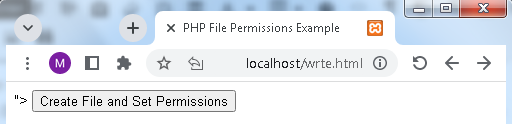
PHP Write to File – fwrite()
- In PHP, the fwrite() function is used to write data to a file.
- It is commonly used in conjunction with the fopen() function, which opens a file.
Here’s an example that demonstrates how to use fwrite() to write content to a file:
<?php
// Specify the file name
$filename = 'example.txt';
// Open the file for writing (creates the file if it doesn't exist)
$file = fopen($filename, 'w');
// Check if the file was opened successfully
if ($file) {
// Text to be written to the file
$text = "Hello, World!\n";
// Write to the file
fwrite($file, $text);
// Close the file
fclose($file);
echo "File '$filename' has been created and written to.";
} else {
echo "Unable to open the file.";
}
?>
Explanation:
$filename: Specifies the name of the file you want to create or open.
fopen($filename, ‘w’): Opens the file for writing (‘w’ mode). If the file does not exist, PHP will attempt to create it. If the file already exists, its contents will be truncated (erased).
$text: Contains the content you want to write to the file. In this example, it’s the string “Hello, World!\n”.
fwrite($file, $text): Writes the content of $text to the file represented by the file handle $file.
fclose($file): Closes the file handle after writing.
It’s important to handle file operations with care, checking for errors and ensuring proper file permissions. Additionally, you might want to consider using error handling mechanisms like try, catch, and finally blocks for better error management in a real-world scenario.
Example : writing content to a file using fwrite()
Below is a complete example in HTML and PHP that demonstrates writing content to a file using fwrite().
This example includes a simple HTML form to trigger the PHP code when submitted:
<!DOCTYPE html>
<html lang="en">
<head>
<meta charset="UTF-8">
<meta name="viewport" content="width=device-width, initial-scale=1.0">
<title>PHP Write to File Example</title>
</head>
<body>
<?php
// Initialize variables
$filename = 'example.txt';
$message = '';
// Check if the form is submitted
if ($_SERVER["REQUEST_METHOD"] == "POST") {
// Open the file for writing (creates the file if it doesn't exist)
$file = fopen($filename, 'w');
// Check if the file was opened successfully
if ($file) {
// Text to be written to the file
$text = "Hello, World!\n";
// Write to the file
fwrite($file, $text);
// Close the file
fclose($file);
$message = "File '$filename' has been created and written to.";
} else {
$message = "Unable to open the file.";
}
}
?>
<!-- HTML form to trigger the file creation and writing -->
<form method="post" action="<?php echo htmlspecialchars($_SERVER["PHP_SELF"]); ?>">
<input type="submit" value="Write to File">
</form>
<!-- Display the result message -->
<p><?php echo $message; ?></p>
</body>
</html>
Explanation:
- The PHP code at the top checks if the form is submitted ($_SERVER[“REQUEST_METHOD”] == “POST”) and, if so, attempts to open the file for writing using fopen($filename, ‘w’).
- Inside the form, there’s an input of type “submit” that, when clicked, triggers the form submission and consequently, the PHP code.
- After writing content to the file using fwrite(), a message is displayed below the form indicating whether the operation was successful or not.
- It’s important to ensure that the directory where the script is located has the necessary write permissions for the web server to create and modify files. Also, consider handling errors and implementing proper security practices in a production environment.
PHP Overwriting
- In PHP, when you open a file with the ‘w’ (write) mode using fopen(), it will truncate the file, meaning it erases the existing content and starts fresh.
- This can be considered as overwriting the file.
Here’s an example that demonstrates overwriting a file:
<?php
// Specify the file name
$filename = 'example.txt';
// Open the file for writing (creates the file if it doesn't exist)
$file = fopen($filename, 'w');
// Check if the file was opened successfully
if ($file) {
// Text to be written to the file
$text = "This will overwrite the existing content.\n";
// Write to the file, overwriting existing content
fwrite($file, $text);
// Close the file
fclose($file);
echo "File '$filename' has been overwritten.";
} else {
echo "Unable to open the file.";
}
?>
- In this example, the file ‘example.txt’ is opened in write mode (‘w’).
- If the file already exists, its contents will be erased, and the new content specified in the $text variable will be written to the file.
If you want to append content to an existing file without overwriting its current content, you should use the ‘a’ (append) mode instead:
<?php
// Specify the file name
$filename = 'example.txt';
// Open the file for appending
$file = fopen($filename, 'a');
// Check if the file was opened successfully
if ($file) {
// Text to be appended to the file
$text = "This will be appended to the existing content.\n";
// Append to the file without overwriting existing content
fwrite($file, $text);
// Close the file
fclose($file);
echo "Content has been appended to '$filename'.";
} else {
echo "Unable to open the file.";
}
?>
Here, the ‘a’ mode in fopen() ensures that you append content to the end of the file without erasing the existing content.
Example :overwriting a file and appending content to it
Here’s a complete example in HTML and PHP that demonstrates overwriting a file and appending content to it.
This example includes a simple HTML form to trigger the PHP code when submitted:
<!DOCTYPE html>
<html lang="en">
<head>
<meta charset="UTF-8">
<meta name="viewport" content="width=device-width, initial-scale=1.0">
<title>PHP File Overwriting Example</title>
</head>
<body>
<?php
// Initialize variables
$filename = 'example.txt';
$message = '';
// Check if the form is submitted
if ($_SERVER["REQUEST_METHOD"] == "POST") {
// Open the file for writing (creates the file if it doesn't exist)
$file = fopen($filename, 'w');
// Check if the file was opened successfully
if ($file) {
// Text to be written to the file, overwriting existing content
$text = "This will overwrite the existing content.\n";
// Write to the file, overwriting existing content
fwrite($file, $text);
// Close the file
fclose($file);
$message = "File '$filename' has been overwritten.";
} else {
$message = "Unable to open the file.";
}
}
?>
<!-- HTML form to trigger the file overwriting -->
<form method="post" action="<?php echo htmlspecialchars($_SERVER["PHP_SELF"]); ?>">
<input type="submit" value="Overwrite File">
</form>
<!-- Display the result message -->
<p><?php echo $message; ?></p>
<?php
// Check if the form is submitted for appending content
if ($_SERVER["REQUEST_METHOD"] == "POST") {
// Open the file for appending
$file = fopen($filename, 'a');
if ($file) {
// Text to be appended to the file
$text = "This will be appended to the existing content.\n";
// Append to the file without overwriting existing content
fwrite($file, $text);
// Close the file
fclose($file);
echo "Content has been appended to '$filename'.";
} else {
echo "Unable to open the file for appending.";
}
}
?>
</body>
</html>
Explanation:
- The PHP code at the top checks if the form is submitted ($_SERVER[“REQUEST_METHOD”] == “POST”) and, if so, attempts to open the file for writing using fopen($filename, ‘w’).
- Inside the form, there’s an input of type “submit” that, when clicked, triggers the form submission and consequently, the PHP code for overwriting the file.
- After overwriting the file, a message is displayed below the form indicating whether the operation was successful or not.
- Another block of PHP code checks if the form is submitted again. If it is, it opens the file for appending (fopen($filename, ‘a’)) and appends additional content to the file without overwriting its existing content.
- A second message is displayed indicating whether the content has been appended successfully or not.
- Ensure that the directory where the script is located has the necessary write permissions for the web server to create and modify files. Also, consider handling errors and implementing proper security practices in a production environment.
PHP Append Text
To append text to a file in PHP, you can use the ‘a’ (append) mode when opening the file with fopen().
Here’s a simple example that demonstrates appending text to a file:
<?php
// Specify the file name
$filename = 'example.txt';
// Open the file for appending
$file = fopen($filename, 'a');
// Check if the file was opened successfully
if ($file) {
// Text to be appended to the file
$text = "This text will be appended to the file.\n";
// Append to the file
fwrite($file, $text);
// Close the file
fclose($file);
echo "Text has been appended to '$filename'.";
} else {
echo "Unable to open the file for appending.";
}
?>
Explanation:
$filename: Specifies the name of the file you want to append text to.
fopen($filename, ‘a’): Opens the file for appending. If the file does not exist, PHP will attempt to create it.
$text: Contains the content you want to append to the file.
fwrite($file, $text): Writes the content of $text to the end of the file.
fclose($file): Closes the file handle after appending.
This example appends the specified text to the file. If the file does not exist, it will be created. If it already exists, the text will be added to the end of the existing content without overwriting.
Make sure to handle file permissions properly and check for errors while working with files to ensure your code is robust. Additionally, consider using error handling mechanisms for better error management in a real-world scenario.
complete example: appending text to a file
Below is a complete example in HTML and PHP that demonstrates appending text to a file.
This example includes a simple HTML form to trigger the PHP code when submitted:
<!DOCTYPE html>
<html lang="en">
<head>
<meta charset="UTF-8">
<meta name="viewport" content="width=device-width, initial-scale=1.0">
<title>PHP Append Text to File Example</title>
</head>
<body>
<?php
// Initialize variables
$filename = 'example.txt';
$message = '';
// Check if the form is submitted
if ($_SERVER["REQUEST_METHOD"] == "POST") {
// Open the file for appending
$file = fopen($filename, 'a');
// Check if the file was opened successfully
if ($file) {
// Text to be appended to the file
$text = "This text will be appended to the file.\n";
// Append to the file
fwrite($file, $text);
// Close the file
fclose($file);
$message = "Text has been appended to '$filename'.";
} else {
$message = "Unable to open the file for appending.";
}
}
?>
<!-- HTML form to trigger the file appending -->
<form method="post" action="<?php echo htmlspecialchars($_SERVER["PHP_SELF"]); ?>">
<input type="submit" value="Append Text to File">
</form>
<!-- Display the result message -->
<p><?php echo $message; ?></p>
</body>
</html>
Explanation:
- The PHP code at the top checks if the form is submitted ($_SERVER[“REQUEST_METHOD”] == “POST”) and, if so, attempts to open the file for appending using fopen($filename, ‘a’).
- Inside the form, there’s an input of type “submit” that, when clicked, triggers the form submission and consequently, the PHP code for appending text to the file.
- After appending text to the file, a message is displayed below the form indicating whether the operation was successful or not.
- It’s important to ensure that the directory where the script is located has the necessary write permissions for the web server to create and modify files. Also, consider handling errors and implementing proper security practices in a production environment.
An application about this lesson with explanation
- Let’s create a simple PHP application that allows s to input text, and the application will append this text to a file.
- This example will include an HTML form, a PHP script to handle the file appending, and appropriate error handling.
index.html
<!DOCTYPE html>
<html lang="en">
<head>
<meta charset="UTF-8">
<meta name="viewport" content="width=device-width, initial-scale=1.0">
<title>Append Text to File</title>
</head>
<body>
<h2>Append Text to File</h2>
<?php
// Display success or error messages
if (isset($message)) {
echo "<p>{$message}</p>";
}
?>
<!-- HTML form to input text -->
<form method="post" action="append.php">
<label for="inputText">Enter Text:</label>
<textarea id="inputText" name="inputText" rows="4" cols="50" required></textarea><br>
<input type="submit" value="Append to File">
</form>
</body>
</html>
append.php
<?php
// Initialize variables
$filename = 'appended_text.txt';
$message = '';
// Check if the form is submitted
if ($_SERVER["REQUEST_METHOD"] == "POST") {
// Open the file for appending
$file = fopen($filename, 'a');
// Check if the file was opened successfully
if ($file) {
// Text to be appended to the file
$text = $_POST['inputText'] . "\n";
// Append to the file
fwrite($file, $text);
// Close the file
fclose($file);
$message = "Text has been appended to '$filename'.";
} else {
$message = "Unable to open the file for appending.";
}
}
// Redirect back to the index.html page after appending
header("Location: index.html");
exit;
?>
Explanation:
index.html: This file contains an HTML form where s can input text. It also displays success or error messages. The form submits the input to the append.php script.
append.php: This PHP script handles the appending of text to a file (appended_text.txt). It checks if the form is submitted, opens the file for appending, appends the input text, and then redirects back to the index.html page.
Ensure that the directory where these files are located has the necessary write permissions for the web server to create and modify files. Additionally, consider handling errors, implementing proper security practices, and improving the interface for a production environment.
Quiz about the PHP file handling concepts:15 questions
Quiz for you with 15 questions related to the PHP file handling concepts discussed in this lesson. Each question will be followed by an explanation of the correct answer.
Quiz:
1-What does the fopen() function in PHP do when used with the ‘w’ mode?
a. Opens the file for reading.
b. Opens the file for writing, truncating the file if it exists.
c. Opens the file for appending.
d. Opens the file for writing without truncating the file.
2-Which mode should you use with fopen() if you want to append content to an existing file without overwriting its current content?
a. ‘r’
b. ‘a’
c. ‘w’
d. ‘rw’
3-What is the purpose of fwrite() in PHP?
a. Reads content from a file.
b. Writes content to a file.
c. Appends content to a file.
d. Closes a file handle.
4-What is the purpose of the fclose() function in PHP?
a. Opens a file.
b. Reads content from a file.
c. Writes content to a file.
d. Closes a file handle.
5-In file permissions, what does ‘rw-r–r–‘ represent?
a. Read and write permissions for the owner, read-only for group and others.
b. Read-only for the owner, write-only for group and others.
c. Read and write permissions for the owner and group, read-only for others.
d. Read-only for the owner, write-only for group, and read-only for others.
6-Which PHP function is used to set file permissions?
a. chmod()
b. fileperms()
c. fopen()
d. fwrite()
7-What does the ‘a’ mode in fopen() indicate?
a. Append
b. Write
c. Read
d. Truncate
8-What happens if you use ‘w’ mode with fopen() on an existing file?
a. Appends content to the file.
b. Reads content from the file.
c. Truncates the file and opens it for writing.
d. Opens the file for reading.
9-Which of the following permissions is represented by the octal value 0644?
a. Read and write for the owner, read-only for others.
b. Read and write for the owner, write-only for others.
c. Read-only for the owner, read and write for others.
d. Read-only for the owner, write-only for others.
10-What does fileperms() in PHP return?
a. File size
b. File permissions
c. File content
d. File name
11-When using fwrite(), what does the second parameter contain?
a. The file handle
b. The text to be written
c. The file name
d. The file mode
12-Which fopen() mode should be used to open a file for reading and writing without truncating it?
a. ‘rw’
b. ‘r+’
c. ‘w+’
d. ‘a+’
13-How can you check if a file exists before attempting to open it in PHP?
a. Using file_exists()
b. Using file_open()
c. Using file_check()
d. Using file_get_contents()
14-What does the decoct() function in PHP do?
a. Converts a decimal number to octal
b. Converts an octal number to decimal
c. Converts a binary number to octal
d. Converts a hexadecimal number to octal
15-In PHP, what is the purpose of the header(“Location: …”) function?
a. Sends a raw HTTP header to the browser.
b. Redirects the browser to another page.
c. Sets the content type of the page.
d. Outputs a message to the browser.
Explanation:
1-b. Opens the file for writing, truncating the file if it exists.
The ‘w’ mode in fopen() opens the file for writing. If the file already exists, it truncates (erases) its content.
2-b. ‘a’
The ‘a’ mode in fopen() stands for append, allowing you to append content to an existing file without overwriting its current content.
3-b. Writes content to a file.
fwrite() is used to write content to a file in PHP.
4-d. Closes a file handle.
fclose() is used to close the file handle after reading or writing operations.
5-a. Read and write permissions for the owner, read-only for group and others.
Each triplet in ‘rw-r–r–‘ represents the permission set for owner, group, and others.
6-a. chmod()
The chmod() function is used to set file permissions.
7-a. Append
The ‘a’ mode in fopen() indicates that the file is opened for appending.
8-c. Truncates the file and opens it for writing.
If you use ‘w’ mode on an existing file, it truncates the file, erasing its content.
9-a. Read and write for the owner, read-only for others.
The octal value 0644 represents read and write permissions for the owner and read-only for others.
10-b. File permissions
fileperms() in PHP returns the file permissions.
11-b. The text to be written
The second parameter of fwrite() contains the text to be written to the file.
12-b. ‘r+’
The ‘r+’ mode in fopen() opens the file for reading and writing without truncating it.
13-a. Using file_exists()
file_exists() is used to check if a file exists before attempting to open it.
14-a. Converts a decimal number to octal
decoct() is used to convert a decimal number to octal.
15-b. Redirects the browser to another page.
header(“Location: …”) is used to redirect the browser to another page. In this context, it is used to redirect after file appending.
