PHP if Operators
PHP If Statements, Comparison Operators, and Forms: A Comprehensive Guide
Introduction:
Introduce the importance of conditional statements in PHP and their role in web development.
Highlight the significance of comparison and logical operators in making decisions in PHP programming.
Briefly mention how these concepts are commonly used in conjunction with HTML forms for dynamic web applications.
In PHP, the if statement is used for conditional execution of code.
The basic syntax of the if statement looks like this:
if (condition) {
// code to be executed if the condition is true
}
You can also extend it with an else block to specify code to be executed if the condition is false:
if (condition) {
// code to be executed if the condition is true
} else {
// code to be executed if the condition is false
}
Additionally, there is an alternative syntax known as the “ternary operator” (?:), which provides a more concise way to express simple conditional statements.
The ternary operator has the following syntax:
$variable = (condition) ? value_if_true : value_if_false;
Here’s an example using the ternary operator:
$age = 20; $message = ($age >= 18) ? "You are an adult" : "You are a minor"; echo $message;
In this example, if the condition $age >= 18 is true, the variable $message will be assigned the value “You are an adult”; otherwise, it will be assigned the value “You are a minor.”
It’s essential to use these constructs judiciously, considering readability and maintainability. Complex conditions or multiple conditions may be better handled with traditional if statements, while simple conditions can benefit from the concise syntax of the ternary operator.
using of If with Comparison Operators
- In PHP, if statements are commonly used in conjunction with comparison operators to make decisions based on the evaluation of certain conditions.
- Comparison operators are used to compare two values and return a Boolean result (true or false).
Here are some commonly used comparison operators:
Equal to (==):
Checks if two values are equal.
$a = 5;
$b = 7;
if ($a == $b) {
echo "Equal";
} else {
echo "Not equal";
}
Identical (===):
Checks if two values are equal and of the same data type.
$a = 5;
$b = '5';
if ($a === $b) {
echo "Equal and identical";
} else {
echo "Not equal or not identical";
}
Not equal to (!= or <>):
Checks if two values are not equal.
$a = 5;
$b = 7;
if ($a != $b) {
echo "Not equal";
} else {
echo "Equal";
}
Not identical (!==):
Checks if two values are not equal or not of the same data type.
$a = 5;
$b = '5';
if ($a !== $b) {
echo "Not equal or not identical";
} else {
echo "Equal and identical";
}
Greater than (>), Less than (<), Greater than or equal to (>=), Less than or equal to (<=):
These operators compare numerical values.
$a = 10;
$b = 7;
if ($a > $b) {
echo "A is greater than B";
} else {
echo "A is not greater than B";
}
These are just a few examples of how you can use if statements with comparison operators in PHP. Depending on your specific use case, you can combine multiple conditions using logical operators (&& for AND, || for OR, ! for NOT) to create more complex conditions in your if statements.
complete code example in html with explanation
Let’s create a simple HTML file with PHP embedded in it. In this example, we’ll use an HTML form to take input for their age and then use PHP to determine if they are eligible to vote.
Create an HTML file (e.g., index.php):
<!DOCTYPE html>
<html lang="en">
<head>
<meta charset="UTF-8">
<meta name="viewport" content="width=device-width, initial-scale=1.0">
<title>Voting Eligibility Checker</title>
</head>
<body>
<h1>Voting Eligibility Checker</h1>
<?php
// Check if the form is submitted
if ($_SERVER["REQUEST_METHOD"] == "POST") {
// Retrieve the age from the form
$age = $_POST["age"];
// Check if the age is numeric
if (is_numeric($age)) {
// Determine voting eligibility
if ($age >= 18) {
$message = "You are eligible to vote!";
} else {
$message = "You are not eligible to vote yet. You must be at least 18 years old.";
}
} else {
$message = "Please enter a valid numeric age.";
}
// Display the result message
echo "<p>$message</p>";
}
?>
<!-- HTML form to get input -->
<form method="post" action="<?php echo $_SERVER['PHP_SELF']; ?>">
<label for="age">Enter your age:</label>
<input type="text" id="age" name="age" required>
<button type="submit">Check Eligibility</button>
</form>
</body>
</html>
Explanation:
HTML Structure:
The HTML file starts with the usual HTML5 structure, including the <!DOCTYPE html> declaration, <html>, <head>, and <body> tags.
Form Submission Check (if ($_SERVER[“REQUEST_METHOD”] == “POST”)):
The PHP code checks if the form is submitted using the $_SERVER[“REQUEST_METHOD”] variable.
Retrieve Input ($age = $_POST[“age”];):
If the form is submitted, it retrieves the ‘s age from the submitted form data using $_POST.
Numeric Check (if (is_numeric($age))):
Checks if the entered age is a numeric value using is_numeric().
Voting Eligibility Check (if ($age >= 18)): Determines whether the is eligible to vote based on the entered age.
Display Result Message (echo “<p>$message</p>”;):
Displays the result message based on the age and eligibility checks.
HTML Form (<form>):
Displays an HTML form with a text input for the to enter their age. The form submits to the same page (action=”<?php echo $_SERVER[‘PHP_SELF’]; ?>”) to handle the form data.
Input Validation (required):
The required attribute is added to the input field to ensure that the enters a value before submitting the form.
This example demonstrates a simple use case of using PHP with HTML to create a form and perform server-side validation to check voting eligibility based on the ‘s age.
Using of IF with Logical Operators
let’s extend the previous example to include logical operators. In this example, we’ll check both the age and whether the is a citizen to determine if they are eligible to vote.
<!DOCTYPE html>
<html lang="en">
<head>
<meta charset="UTF-8">
<meta name="viewport" content="width=device-width, initial-scale=1.0">
<title>Voting Eligibility Checker</title>
</head>
<body>
<h1>Voting Eligibility Checker</h1>
<?php
// Check if the form is submitted
if ($_SERVER["REQUEST_METHOD"] == "POST") {
// Retrieve the age and citizenship status from the form
$age = $_POST["age"];
$isCitizen = isset($_POST["citizen"]) ? true : false;
// Check if the age is numeric and the citizenship status is provided
if (is_numeric($age) && $isCitizen) {
// Determine voting eligibility using logical operators
if ($age >= 18 && $isCitizen) {
$message = "You are eligible to vote!";
} else {
$message = "You are not eligible to vote. You must be at least 18 years old and a citizen.";
}
} else {
$message = "Please enter a valid numeric age and indicate your citizenship status.";
}
// Display the result message
echo "<p>$message</p>";
}
?>
<!-- HTML form to get input -->
<form method="post" action="<?php echo $_SERVER['PHP_SELF']; ?>">
<label for="age">Enter your age:</label>
<input type="text" id="age" name="age" required>
<label for="citizen">Are you a citizen?</label>
<input type="checkbox" id="citizen" name="citizen">
<button type="submit">Check Eligibility</button>
</form>
</body>
</html>
Explanation:
- Checkbox for Citizenship (<input type=”checkbox” id=”citizen” name=”citizen”>): Added a checkbox in the form to indicate whether the is a citizen.
- Citizenship Status Check ($isCitizen = isset($_POST[“citizen”]) ? true : false;): Checks if the “citizen” checkbox is checked using the isset() function.
- Logical Operator (if ($age >= 18 && $isCitizen)): Uses the logical AND operator (&&) to check both age and citizenship status. The is eligible to vote only if they are at least 18 years old ($age >= 18) and a citizen ($isCitizen is true).
- Updated Result Message (“You are not eligible to vote. You must be at least 18 years old and a citizen.”): Reflects the updated eligibility criteria.
This example demonstrates the use of logical operators (&&) in conjunction with if statements to create more complex conditions. The is now required to be both at least 18 years old and a citizen to be eligible to vote.
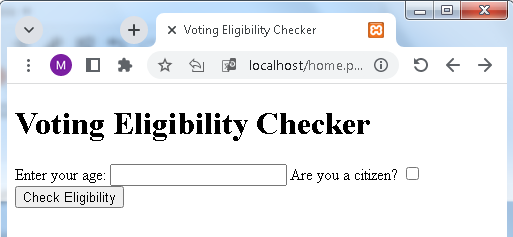
An application about this lesson with explanation
Let’s create a simple web application that checks whether a is eligible to access a restricted content based on their age and citizenship status. We’ll use PHP for server-side processing and HTML for the interface.
Create a file named index.php:
<!DOCTYPE html>
<html lang="en">
<head>
<meta charset="UTF-8">
<meta name="viewport" content="width=device-width, initial-scale=1.0">
<title>Access Control</title>
</head>
<body>
<h1>Restricted Content Access Control</h1>
<?php
// Check if the form is submitted
if ($_SERVER["REQUEST_METHOD"] == "POST") {
// Retrieve the age and citizenship status from the form
$age = $_POST["age"];
$isCitizen = isset($_POST["citizen"]) ? true : false;
// Check if the age is numeric and the citizenship status is provided
if (is_numeric($age) && $isCitizen) {
// Determine access eligibility using logical operators
if ($age >= 18 && $isCitizen) {
$message = "You have access to the restricted content!";
} else {
$message = "You do not have access. You must be at least 18 years old and a citizen.";
}
} else {
$message = "Please enter a valid numeric age and indicate your citizenship status.";
}
// Display the result message
echo "<p>$message</p>";
}
?>
<!-- HTML form to get input -->
<form method="post" action="<?php echo $_SERVER['PHP_SELF']; ?>">
<label for="age">Enter your age:</label>
<input type="text" id="age" name="age" required>
<label for="citizen">Are you a citizen?</label>
<input type="checkbox" id="citizen" name="citizen">
<button type="submit">Check Access</button>
</form>
</body>
</html>
Explanation:
- The HTML file starts with the usual structure, including the form to input the ‘s age and citizenship status.
- The PHP code checks if the form is submitted and retrieves the age and citizenship status from the form.
- It checks if the age is numeric and if the citizenship status is provided using logical operators.
- Access eligibility is determined using logical AND (&&) operator, requiring the to be at least 18 years old and a citizen.
- The result message is displayed based on the eligibility check.
How to run it?
- Open the index.php file in a web browser.
- Enter your age in the text input.
- Check the “Are you a citizen?” checkbox if you are a citizen.
- Click the “Check Access” button.
The application will display a message indicating whether you have access to the restricted content based on your age and citizenship status.
This example demonstrates a simple access control application using PHP and HTML, where access to restricted content is determined by the ‘s age and citizenship status.
Quiz about PHP if statements, comparison operators, logical operators
Here’s a quiz with 15 questions related to the concepts discussed in the lesson about PHP if statements, comparison operators, logical operators, and their usage in combination with HTML forms.
Quiz Questions:
1-What is the purpose of the if statement in PHP?
A) To define a function
B) To perform conditional execution of code
C) To declare a variable
D) To create a loop
2-Which comparison operator checks if two values are equal and of the same data type in PHP?
A) ==
B) ===
C) =
D) !=
3-In PHP, how do you check if a variable is not equal to a certain value?
A) !==
B) ==
C) !=
D) <>
4-What logical operator is used for logical AND in PHP?
A) ||
B) !
C) &&
D) AND
5-Which PHP operator is used for logical OR?
A) |
B) OR
C) &&
D) ||
6-What does the is_numeric() function in PHP do?
A) Checks if a variable is a number
B) Converts a variable to a string
C) Checks if a variable is an array
D) Checks if a variable is empty
7-In a PHP ternary operator, what does the : represent?
A) End of the condition
B) Start of the condition
C) Separation between values
D) Ternary operators don’t use :
8-What HTML tag is used to create a form?
A) <form>
B) <input>
C) <div>
D) <body>
9-How do you check if a checkbox is checked in PHP?
A) isset($_POST[“checkbox”])
B) $_POST[“checkbox”] == true
C) empty($_POST[“checkbox”])
D) $_POST[“checkbox”] === “checked”
10-What is the purpose of required attribute in an HTML form?
A) Ensures the form is submitted
B) Validates the form on the client side
C) Requires the to enter a value
D) Restricts access to the form
11-What does $_SERVER[“REQUEST_METHOD”] check in PHP?
A) The server’s software version
B) The request type (GET or POST)
C) The server’s IP address
D) The server’s current time
12-Which logical operator is used for logical NOT in PHP?
A) AND
B) !
C) OR
D) XOR
13-What is the purpose of the === operator in PHP?
A) Checks if two values are equal
B) Checks if two values are identical and of the same type
C) Assigns a value to a variable
D) Concatenates two strings
14-In PHP, what is the alternative syntax for the if statement?
A) case
B) endif
C) elseif
D) switch
15-What does the <?php echo $_SERVER[‘PHP_SELF’]; ?> code do in an HTML form action attribute?
A) Redirects to another page
B) Submits the form to the current page
C) Retrieves the server’s PHP version
D) Checks if PHP is enabled on the server
Answers:
1-B) To perform conditional execution of code
2-B) ===
3-C) !=
4-C) &&
5-D) ||
6-A) Checks if a variable is a number
7-A) End of the condition
8-A) <form>
9-A) isset($_POST[“checkbox”])
10-C) Requires the to enter a value
11-B) The request type (GET or POST)
12-B) !
13-B) Checks if two values are identical and of the same type
14-B) endif
15-B) Submits the form to the current page
