PHP Internal (Intrinsic) Functions
Learn PHP Basics: Introduction to Internal Functions, File Handling, and Form Processing
Introduction:
Explore the fundamentals of PHP programming with this comprehensive lesson. From essential string and array functions to file handling and form processing, you’ll gain hands-on experience to build dynamic web applications. Dive into the world of PHP and enhance your web development skills.
PHP has a variety of internal functions, also known as intrinsic functions, that provide a wide range of capabilities for working with variables, strings, arrays, files, databases, and more. Here are some categories of PHP internal functions along with a few examples:
String Functions:
strlen($string): Returns the length of a string.
str_replace($search, $replace, $subject): Replaces all occurrences of a search string with a replacement string.
strpos($haystack, $needle): Finds the position of the first occurrence of a substring in a string.
Array Functions:
count($array): Counts the number of elements in an array.
array_push($array, $value): Pushes an element onto the end of an array.
array_merge($array1, $array2): Merges one or more arrays.
Math Functions:
abs($number): Returns the absolute value of a number.
round($number, $precision): Rounds a floating-point number to the nearest integer.
rand($min, $max): Generates a random integer.
File System Functions:
file_get_contents($filename): Reads entire file into a string.
file_exists($filename): Checks whether a file or directory exists.
fwrite($handle, $string): Writes to an open file.
Date and Time Functions:
date($format): Formats a local time/date.
time(): Returns the current Unix timestamp.
strtotime($time, $now): Parses a time string into a Unix timestamp.
Database Functions:
mysqli_connect($host, $, $password, $database): Opens a new connection to the MySQL server.
mysqli_query($connection, $query): Performs a query on the database.
Session Functions:
session_start(): Starts a new or resumes an existing session.
$_SESSION: An associative array containing session variables.
JSON Functions:
json_encode($value): Returns the JSON representation of a value.
json_decode($json, $assoc): Decodes a JSON string into a PHP variable.
These are just a few examples, and PHP has many more functions covering various aspects of web development and general-purpose programming.
complete examples in html with explanation
Let’s go through a few examples of PHP usage within HTML, explaining each one:
Example 1: String Manipulation
<!DOCTYPE html> <html lang="en"> <head> <meta charset="UTF-8"> <meta name="viewport" content="width=device-width, initial-scale=1.0"> <title>PHP String Example</title> </head> <body> <?php $name = "Omar"; $greeting = "Hello, " . $name . "!"; echo $greeting; ?> </body> </html>
Explanation:
- We declare a variable $name and assign it the value “Omar”.
- We concatenate the string “Hello, ” with the value of $name using the . operator, creating the $greeting string.
- We use echo to output the greeting within the HTML.
Example 2: Array and Loop
<!DOCTYPE html>
<html lang="en">
<head>
<meta charset="UTF-8">
<meta name="viewport" content="width=device-width, initial-scale=1.0">
<title>PHP Array and Loop Example</title>
</head>
<body>
<?php
$colors = array("Red", "Green", "Blue");
echo "<ul>";
foreach ($colors as $color) {
echo "<li>$color</li>";
}
echo "</ul>";
?>
</body>
</html>
Explanation:
- We create an array $colors with three elements.
- Using a foreach loop, we iterate through each element of the array and output an unordered list (<ul>) with list items (<li>).
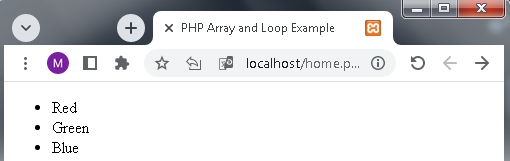
Example 3: Form Handling
<!DOCTYPE html>
<html lang="en">
<head>
<meta charset="UTF-8">
<meta name="viewport" content="width=device-width, initial-scale=1.0">
<title>PHP Form Handling Example</title>
</head>
<body>
<?php
// Check if the form is submitted
if ($_SERVER["REQUEST_METHOD"] == "POST") {
// Retrieve form data
$name = $_POST["name"];
$password = $_POST["password"];
// Process and display data
echo "Welcome, $name! Your password is: $password";
}
?>
<form method="post" action="<?php echo htmlspecialchars($_SERVER["PHP_SELF"]); ?>">
<label for="name">name:</label>
<input type="text" name="name" required>
<label for="password">Password:</label>
<input type="password" name="password" required>
<button type="submit">Submit</button>
</form>
</body>
</html>
Explanation:
- Checks if the form is submitted using $_SERVER[“REQUEST_METHOD”].
Retrieves form data using $_POST. - Outputs a personalized welcome message with the submitted name and password.
The form’s action attribute is set to htmlspecialchars($_SERVER[“PHP_SELF”]) to make the form post to the same page.

These examples showcase some common use cases of PHP within HTML, including string manipulation, array handling, loops, and form processing.
Let’s go through a couple more examples covering different aspects such as working with files and incorporating conditional statements.
Example 4: File Handling
<!DOCTYPE html>
<html lang="en">
<head>
<meta charset="UTF-8">
<meta name="viewport" content="width=device-width, initial-scale=1.0">
<title>PHP File Handling Example</title>
</head>
<body>
<?php
// Read content from a file
$filename = "example.txt";
if (file_exists($filename)) {
$content = file_get_contents($filename);
echo "<p>File Content: $content</p>";
} else {
echo "<p>File not found!</p>";
}
// Write to a file
$newContent = "This is a new line of content.";
file_put_contents($filename, $newContent, FILE_APPEND | LOCK_EX);
echo "<p>Content added to file!</p>";
?>
</body>
</html>
Explanation:
- Checks if a file named “example.txt” exists using file_exists.
- If the file exists, reads its content using file_get_contents and displays it.
- Appends new content to the file using file_put_contents.
Example 5: Conditional Statements
<!DOCTYPE html>
<html lang="en">
<head>
<meta charset="UTF-8">
<meta name="viewport" content="width=device-width, initial-scale=1.0">
<title>PHP Conditional Statements Example</title>
</head>
<body>
<?php
$temperature = 25;
// Conditional statement
if ($temperature < 20) {
echo "<p>It's cold outside!</p>";
} elseif ($temperature >= 20 && $temperature < 30) {
echo "<p>It's a pleasant day.</p>";
} else {
echo "<p>It's warm outside!</p>";
}
?>
</body>
</html>
Explanation:
- Declares a variable $temperature.
- Uses an if-elseif-else statement to check the temperature and output a message based on the conditions.
These examples provide additional insights into working with files, reading and writing content, and using conditional statements in PHP within an HTML context.
An application a basic “To-Do List” application
Let’s create a simple PHP application that combines several concepts, including form handling, file operations, and conditional statements.
In this example, we’ll create a basic “To-Do List” application where s can add and view tasks.
To-Do List Application
<!DOCTYPE html>
<html lang="en">
<head>
<meta charset="UTF-8">
<meta name="viewport" content="width=device-width, initial-scale=1.0">
<title>Simple To-Do List</title>
</head>
<body>
<?php
// File to store tasks
$filename = "tasks.txt";
// Check if the form is submitted
if ($_SERVER["REQUEST_METHOD"] == "POST") {
// Retrieve task from the form
$task = $_POST["task"];
// Append task to the file
file_put_contents($filename, $task . PHP_EOL, FILE_APPEND | LOCK_EX);
}
// Display tasks from the file
if (file_exists($filename)) {
$tasks = file($filename, FILE_IGNORE_NEW_LINES | FILE_SKIP_EMPTY_LINES);
if (!empty($tasks)) {
echo "<h2>Tasks:</h2>";
echo "<ul>";
foreach ($tasks as $task) {
echo "<li>$task</li>";
}
echo "</ul>";
} else {
echo "<p>No tasks yet. Add one using the form below.</p>";
}
} else {
echo "<p>No tasks yet. Add one using the form below.</p>";
}
?>
<h2>Add a Task:</h2>
<form method="post" action="<?php echo htmlspecialchars($_SERVER["PHP_SELF"]); ?>">
<label for="task">Task:</label>
<input type="text" name="task" required>
<button type="submit">Add Task</button>
</form>
</body>
</html>
Explanation:
Form Handling:
The application checks if the form is submitted using $_SERVER[“REQUEST_METHOD”].
If submitted, it retrieves the task from the form ($_POST[“task”]) and appends it to the “tasks.txt” file using file_put_contents.
Displaying Tasks:
Checks if the file “tasks.txt” exists.
If the file exists, reads its content using file function and displays the tasks in an unordered list (<ul>).
Conditional Statements:
Uses conditional statements to check if there are tasks to display and provides appropriate messages.
HTML Form:
Provides a simple HTML form where s can input tasks.
This basic To-Do List application allows s to add tasks via a form, and it displays the list of tasks. The tasks are stored in a text file, making the data persistent across page reloads.
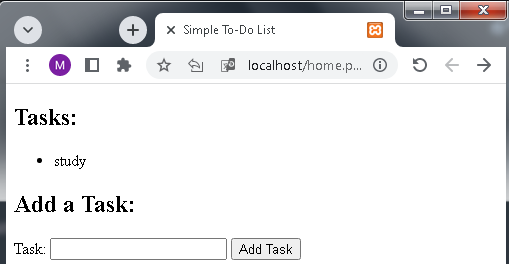
Quiz about this lesson:15 questions
Here’s a quiz about the PHP lesson:
PHP Basics Quiz:
1-What is PHP?
a) Personal Home Page
b) Preprocessed Hypertext Page
c) PHP: Hypertext Processor
d) Preformatted Hyperlink Protocol
2-Which PHP function is used to find the length of a string?
a) string_length()
b) strlen()
c) str_length()
d) lengthOfString()
3-What does file_get_contents() do in PHP?
a) Reads a file into an array
b) Reads entire file into a string
c) Writes content to a file
d) Checks if a file exists
4-How do you declare an associative array in PHP?
a) $colors = array(“Red”, “Green”, “Blue”);
b) $colors = [“Red”, “Green”, “Blue”];
c) $colors = “Red”, “Green”, “Blue”;
d) $colors = (“Red”, “Green”, “Blue”);
5-What function is used to check if a file exists in PHP?
a) file_exists()
b) check_file()
c) is_file()
d) file_check()
6-In PHP, what is the purpose of echo?
a) Display output
b) Perform arithmetic operations
c) Include a file
d) Retrieve form data
7-Which loop is used for iterating over arrays in PHP?
a) while
b) for
c) foreach
d) do-while
8-What does $_SESSION represent in PHP?
a) Server settings
b) Session variables
c) System variables
d) Super globals
9-How do you round a floating-point number to the nearest integer in PHP?
a) round_to_int()
b) ceil()
c) floor()
d) round()
10-Which PHP function is used to encode a variable into JSON format?
a) json_encode()
b) encode_json()
c) json_stringify()
d) encode_to_json()
11-What is the purpose of file_put_contents() in PHP?
a) Reads content from a file
b) Deletes a file
c) Appends content to a file
d) Writes content to a file
12-What does $_SERVER[“PHP_SELF”] represent in a PHP form action attribute?
a) Current PHP version
b) Server hostname
c) Current script filename
d) PHP configuration settings
13-Which PHP function is used to generate a random number?
a) random()
b) generate_random()
c) rand()
d) random_number()
14-How can you start a new session in PHP?
a) session_start()
b) start_session()
c) new_session()
d) init_session()
15-What does htmlspecialchars() do in PHP?
a) Converts special characters to HTML entities
b) Encodes a variable into JSON format
c) Checks if a file exists
d) Rounds a floating-point number
Answers:
1-c) PHP: Hypertext Processor
2-b) strlen()
3-b) Reads entire file into a string
4-b) $colors = [“Red”, “Green”, “Blue”];
5-a) file_exists()
6-a) Display output
7-c) foreach
8-b) Session variables
9-d) round()
10-a) json_encode()
11-c) Appends content to a file
12-c) Current script filename
13-c) rand()
14-a) session_start()
15-a) Converts special characters to HTML entities
