PHP Logarithmic Functions
Mastering PHP Logarithmic Functions: A Comprehensive Guide
Introduction:
Welcome to our in-depth guide on PHP logarithmic functions. In this lesson, we will explore essential mathematical functions that PHP offers for logarithmic calculations. Learn how to use log(), log10(), and custom base logarithms, as well as delve into the world of exponential functions with exp(). Enhance your understanding of these functions through practical examples and a hands-on application.
In PHP, logarithmic functions are available in the math extension, which provides various mathematical functions, including logarithmic ones. Here are some commonly used logarithmic functions in PHP:
Natural Logarithm (Base e):
Function: log()
Syntax:
log($number)
Example:
$result = log(10); echo $result; // Outputs: 2.302585092994
Common Logarithm (Base 10):
Function: log10()
Syntax: log10($number)
Example:
$result = log10(100); echo $result; // Outputs: 2
Custom Base Logarithm:
To find the logarithm with a custom base, you can use the formula: log($number, $base)
Syntax: log($number, $base)
Example:
$result = log(8, 2); echo $result; // Outputs: 3
Exponential Function:
Function: exp()
Syntax: exp($number)
Example:
$result = exp(1); echo $result; // Outputs: 2.718281828459
Remember that these functions operate on floating-point numbers, and the results may not be exact due to the limitations of floating-point arithmetic.
Here’s a simple example combining some of these functions:
$number = 100; // Calculate natural logarithm $naturalLog = log($number); echo "Natural Logarithm: $naturalLog\n"; // Calculate common logarithm $commonLog = log10($number); echo "Common Logarithm: $commonLog\n"; // Calculate custom base logarithm $customBaseLog = log($number, 2); echo "Custom Base Logarithm (Base 2): $customBaseLog\n"; // Calculate exponential function $expResult = exp(2); echo "Exponential Function: $expResult\n";
Make sure the math extension is enabled in your PHP configuration to use these functions.
complete example in html with explanation
- Here’s a complete example in HTML with PHP code embedded.
- This example demonstrates the use of logarithmic functions to calculate natural logarithm, common logarithm, custom base logarithm, and the exponential function.
<!DOCTYPE html>
<html lang="en">
<head>
<meta charset="UTF-8">
<meta name="viewport" content="width=device-width, initial-scale=1.0">
<title>PHP Logarithmic Functions Example</title>
</head>
<body>
<h2>PHP Logarithmic Functions Example</h2>
<?php
// Check if the math extension is available
if (extension_loaded('math')) {
$number = 100;
// Calculate natural logarithm
$naturalLog = log($number);
echo "<p>Natural Logarithm of $number: $naturalLog</p>";
// Calculate common logarithm
$commonLog = log10($number);
echo "<p>Common Logarithm of $number: $commonLog</p>";
// Calculate custom base logarithm
$customBaseLog = log($number, 2);
echo "<p>Custom Base Logarithm (Base 2) of $number: $customBaseLog</p>";
// Calculate exponential function
$expResult = exp(2);
echo "<p>Exponential Function (e^2): $expResult</p>";
} else {
echo "<p><strong>Error:</strong> The math extension is not enabled. Please enable it in your PHP configuration.</p>";
}
?>
</body>
</html>
- This example includes a check to ensure that the math extension is enabled.
- If the extension is not enabled, it displays an error message. Otherwise, it performs logarithmic calculations and displays the results on the web page.
- To test this example, you need to have a PHP environment with the math extension enabled.
- Save the code in an HTML file, and open it in a web browser that supports PHP processing. The web page will show the results of the logarithmic calculations.
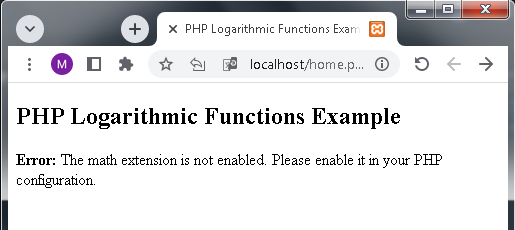
An application about this lesson
Let’s create a simple PHP web application that allows users to input a number and choose the logarithmic function they want to calculate.
The application will then display the result. Save the following code in a PHP file (e.g., logarithmic_calculator.php), and make sure your server supports PHP:
<!DOCTYPE html>
<html lang="en">
<head>
<meta charset="UTF-8">
<meta name="viewport" content="width=device-width, initial-scale=1.0">
<title>Logarithmic Calculator</title>
</head>
<body>
<h2>Logarithmic Calculator</h2>
<form method="post" action="">
<label for="number">Enter a Number:</label>
<input type="number" name="number" required>
<br>
<label for="logType">Select Logarithmic Function:</label>
<select name="logType" required>
<option value="natural">Natural Logarithm (Base e)</option>
<option value="common">Common Logarithm (Base 10)</option>
<option value="custom">Custom Base Logarithm</option>
<option value="exponential">Exponential Function (e^x)</option>
</select>
<br>
<button type="submit">Calculate</button>
</form>
<?php
if ($_SERVER["REQUEST_METHOD"] == "POST") {
$number = $_POST["number"];
$logType = $_POST["logType"];
if (extension_loaded('math')) {
switch ($logType) {
case 'natural':
$result = log($number);
echo "<p>Result: Natural Logarithm of $number is $result</p>";
break;
case 'common':
$result = log10($number);
echo "<p>Result: Common Logarithm of $number is $result</p>";
break;
case 'custom':
$customBase = 2; // You can change the base as needed
$result = log($number, $customBase);
echo "<p>Result: Custom Base Logarithm (Base $customBase) of $number is $result</p>";
break;
case 'exponential':
$result = exp($number);
echo "<p>Result: Exponential Function (e^$number) is $result</p>";
break;
default:
echo "<p><strong>Error:</strong> Invalid logarithmic function selected.</p>";
}
} else {
echo "<p><strong>Error:</strong> The math extension is not enabled. Please enable it in your PHP configuration.</p>";
}
}
?>
</body>
</html>
This application provides a simple form where users can input a number and choose the logarithmic function they want to calculate. After submitting the form, it displays the result on the page. Make sure that your server has PHP installed and configured correctly to run this application.

Here is the complete code consolidated into a single PHP file named logarithmic_calculator.php:
<!DOCTYPE html>
<html lang="en">
<head>
<meta charset="UTF-8">
<meta name="viewport" content="width=device-width, initial-scale=1.0">
<title>Logarithmic Calculator</title>
</head>
<body>
<h2>Logarithmic Calculator</h2>
<form method="post" action="">
<label for="number">Enter a Number:</label>
<input type="number" name="number" required>
<br>
<label for="logType">Select Logarithmic Function:</label>
<select name="logType" required>
<option value="natural">Natural Logarithm (Base e)</option>
<option value="common">Common Logarithm (Base 10)</option>
<option value="custom">Custom Base Logarithm</option>
<option value="exponential">Exponential Function (e^x)</option>
</select>
<br>
<button type="submit">Calculate</button>
</form>
<?php
if ($_SERVER["REQUEST_METHOD"] == "POST") {
$number = $_POST["number"];
$logType = $_POST["logType"];
if (extension_loaded('math')) {
switch ($logType) {
case 'natural':
$result = log($number);
echo "<p>Result: Natural Logarithm of $number is $result</p>";
break;
case 'common':
$result = log10($number);
echo "<p>Result: Common Logarithm of $number is $result</p>";
break;
case 'custom':
$customBase = 2; // You can change the base as needed
$result = log($number, $customBase);
echo "<p>Result: Custom Base Logarithm (Base $customBase) of $number is $result</p>";
break;
case 'exponential':
$result = exp($number);
echo "<p>Result: Exponential Function (e^$number) is $result</p>";
break;
default:
echo "<p><strong>Error:</strong> Invalid logarithmic function selected.</p>";
}
} else {
echo "<p><strong>Error:</strong> The math extension is not enabled. Please enable it in your PHP configuration.</p>";
}
}
?>
</body>
</html>
You can save this code in a file with a .php extension (e.g., logarithmic_calculator.php) and then open it in a web browser with PHP support to test the logarithmic calculator application.
Quiz about PHP logarithmic functions
Here’s a set of 15 quiz questions related to the PHP logarithmic functions lesson:
1. What is the purpose of the log() function in PHP?
a) Calculate common logarithms
b) Calculate natural logarithms
c) Calculate exponential functions
d) None of the above
2. Which logarithmic function in PHP has a base of 10?
a) log()
b) log10()
c) exp()
d) custom_log()
3. How can you calculate a custom base logarithm in PHP?
a) Using log()
b) Using log10()
c) Using log($number, $base)
d) Using exp($number)
4. What does the exp() function in PHP calculate?
a) Common logarithms
b) Exponential functions
c) Natural logarithms
d) Custom base logarithms
5. In PHP, which extension provides logarithmic functions?
a) text
b) math
c) numeric
d) calc
6. Which function is used to calculate the natural logarithm with a custom base in PHP?
a) log()
b) log10()
c) exp()
d) log($number, $base)
7. What does the HTML form in the provided example allow users to input?
a) Text
b) Numbers
c) Logarithmic functions
d) Arrays
8. What type of HTTP method does the HTML form use for submission in the example?
a) GET
b) POST
c) PUT
d) DELETE
9. In the provided application, how are logarithmic calculations triggered after the form submission?
a) JavaScript
b) CSS
c) PHP
d) HTML
10. What is the purpose of the extension_loaded(‘math’) check in the PHP code?
a) Ensure proper HTML rendering
b) Check if logarithmic functions are supported
c) Verify user input
d) Execute conditional statements
11. Which switch case in the PHP code calculates the common logarithm?
a) ‘natural’
b) ‘common’
c) ‘custom’
d) ‘exponential’
12. How is the result of logarithmic calculations displayed on the web page?
a) echo result;
b) return result;
c) print(result);
d) result;
13. What happens if the math extension is not enabled in the PHP configuration?
a) An error message is displayed
b) The application continues to run normally
c) The server crashes
d) The user is redirected to another page
14. In the application, which logarithmic function requires a custom base as an additional parameter?
a) Natural Logarithm
b) Common Logarithm
c) Custom Base Logarithm
d) Exponential Function
15. What should users do in the application to calculate logarithmic functions?
a) Click a “Calculate” button
b) Press the Enter key
c) Move the mouse cursor
d) Shake the device
Answers:
1-b) Calculate natural logarithms
2-b) log10()
3-c) Using log($number, $base)
4-b) Exponential functions
5-b) math
6-d) log($number, $base)
7-b) Numbers
8-b) POST
9-c) PHP
10-b) Check if logarithmic functions are supported
11-b) ‘common’
12-c) print(result);
13-a) An error message is displayed
14-c) Custom Base Logarithm
15-a) Click a “Calculate” button
