PHP Math
Mastering PHP Math: Basic Arithmetic, Math Functions, and Trigonometry
Introduction:
Explore the world of PHP math functions with our comprehensive lesson. From basic arithmetic operations to advanced math and trigonometric functions, this tutorial will guide you through the essential concepts and practical examples. Boost your PHP skills and empower your web development projects with mathematical prowess.
PHP Math
PHP (Hypertext Preprocessor) is a server-side scripting language commonly used for web development. It includes a variety of built-in functions for performing mathematical operations. Here are some common PHP math functions:
PHP Basic Arithmetic:
Addition: +
Subtraction: –
Multiplication: *
Division: /
Modulus (remainder): %
Example:
$sum = 5 + 3; // 8 $difference = 7 - 2; // 5 $product = 4 * 6; // 24 $quotient = 10 / 2; // 5 $remainder = 11 % 3; // 2
PHP Math Functions:
abs(): Returns the absolute value of a number.
sqrt(): Returns the square root of a number.
pow(): Raises a number to the power of another.
exp(): Returns the value of ‘e’ raised to the power of a number.
log(): Returns the natural logarithm of a number.
Example:
$absolute = abs(-10); // 10 $squareRoot = sqrt(25); // 5 $power = pow(2, 3); // 8 (2 raised to the power of 3) $exponential = exp(2); // 7.389 (e raised to the power of 2) $logarithm = log(10); // 2.302 (natural logarithm of 10)
PHP Trigonometric Functions:
sin(): Sine function.
cos(): Cosine function.
tan(): Tangent function.
asin(): Arcsine function.
acos(): Arccosine function.
atan(): Arctangent function.
Example:
$angle = deg2rad(45); // Convert degrees to radians $sinValue = sin($angle); // 0.707 (sin of 45 degrees) $cosValue = cos($angle); // 0.707 (cos of 45 degrees) $tanValue = tan($angle); // 1 (tan of 45 degrees)
Basic Arithmetic:complete example in html with explanation
This example will create a web page with a form where s can input two numbers, select an operation (addition, subtraction, multiplication, or division), and then display the result.
<!DOCTYPE html>
<html lang="en">
<head>
<meta charset="UTF-8">
<meta name="viewport" content="width=device-width, initial-scale=1.0">
<title>Basic Arithmetic Calculator</title>
</head>
<body>
<h1>Basic Arithmetic Calculator</h1>
<form method="post">
<label for="num1">Enter Number 1:</label>
<input type="text" name="num1" required>
<label for="num2">Enter Number 2:</label>
<input type="text" name="num2" required>
<label for="operation">Select Operation:</label>
<select name="operation" required>
<option value="addition">Addition</option>
<option value="subtraction">Subtraction</option>
<option value="multiplication">Multiplication</option>
<option value="division">Division</option>
</select>
<button type="submit">Calculate</button>
</form>
<?php
// Check if the form is submitted
if ($_SERVER["REQUEST_METHOD"] == "POST") {
// Retrieve values from the form
$num1 = $_POST["num1"];
$num2 = $_POST["num2"];
$operation = $_POST["operation"];
// Perform the selected arithmetic operation
switch ($operation) {
case "addition":
$result = $num1 + $num2;
break;
case "subtraction":
$result = $num1 - $num2;
break;
case "multiplication":
$result = $num1 * $num2;
break;
case "division":
// Check if divisor is not zero to avoid division by zero
if ($num2 != 0) {
$result = $num1 / $num2;
} else {
$result = "Cannot divide by zero";
}
break;
default:
$result = "Invalid operation";
}
// Display the result
echo "<p>Result: $result</p>";
}
?>
</body>
</html>
Explanation:
- The HTML form collects two numbers and the desired arithmetic operation from them .
- When the form is submitted, the PHP code checks the method (POST) and retrieves the input values.
- It performs the selected arithmetic operation using a switch statement.
- The result is then displayed on the web page.
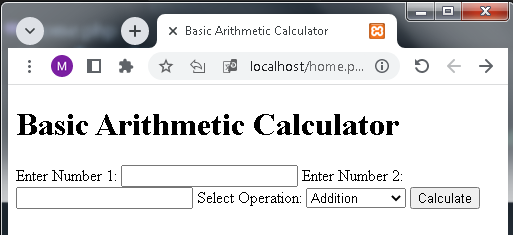
Math Functions:complete example in html with explanation
- This an example of using some PHP math functions within an HTML document.
- This example demonstrates the use of abs(), sqrt(), pow(), exp(), and log() functions.
<!DOCTYPE html> <html lang="en"> <head> <meta charset="UTF-8"> <meta name="viewport" content="width=device-width, initial-scale=1.0"> <title>PHP Math Functions Example</title> </head> <body> <h1>PHP Math Functions Example</h1> <?php // Example values $number1 = 9; $number2 = 4; // abs() - Absolute value echo "<p>Absolute value of $number1: " . abs($number1) . "</p>"; // sqrt() - Square root echo "<p>Square root of $number1: " . sqrt($number1) . "</p>"; // pow() - Power echo "<p>$number1 raised to the power of $number2: " . pow($number1, $number2) . "</p>"; // exp() - Exponential echo "<p>Exponential of $number1: " . exp($number1) . "</p>"; // log() - Natural logarithm echo "<p>Natural logarithm of $number1: " . log($number1) . "</p>"; ?> </body> </html>
Explanation:
HTML Structure: This is a basic HTML document with a title and body.
PHP Code: The PHP code is embedded within the HTML to perform various mathematical operations.
Math Functions Usage:
abs(): Calculates the absolute value of a number.
sqrt(): Calculates the square root of a number.
pow(): Raises a number to the power of another.
exp(): Calculates ‘e’ raised to the power of a number.
log(): Calculates the natural logarithm of a number.
Output: The results of each math function are echoed within <p> tags and displayed on the webpage.
You can run this code on a server that supports PHP. The calculated results for each math function will be displayed on the web page.

Trigonometric Functions:complete example in html with explanation
- Here’s an example of using PHP trigonometric functions within an HTML document.
- This example demonstrates the use of sin(), cos(), tan(), asin(), acos(), and atan() functions.
Explanation:
HTML Structure: This is a basic HTML document with a title and body.
PHP Code: The PHP code is embedded within the HTML to perform various trigonometric operations.
Trigonometric Functions Usage:
sin(): Sine function.
cos(): Cosine function.
tan(): Tangent function.
asin(): Arcsine function.
acos(): Arccosine function.
atan(): Arctangent function.
Conversion between Degrees and Radians: PHP trigonometric functions typically use radians, so the deg2rad() function is used to convert degrees to radians. Conversely, rad2deg() is used to convert radians back to degrees for display.
Output: The results of each trigonometric function are echoed within <p> tags and displayed on the webpage.
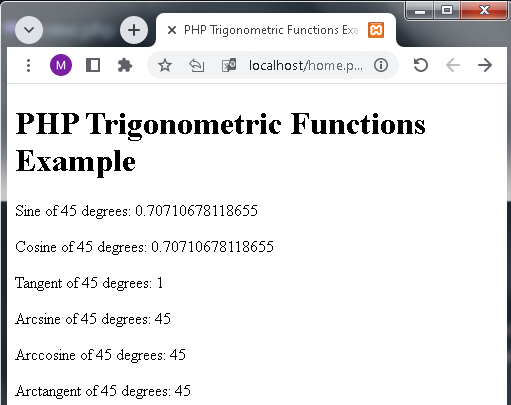
An application
This example will be a basic calculator application with support for basic arithmetic operations, math functions, and trigonometric functions.
Here’s a simple structure for a PHP calculator application:
index.php (Main Page):
This file contains the HTML structure and interface.
It includes forms for basic arithmetic operations and math/trigonometric functions.
<!-- index.php --> <!DOCTYPE html> <html lang="en"> <head> <meta charset="UTF-8"> <meta name="viewport" content="width=device-width, initial-scale=1.0"> <title>PHP Calculator</title> </head> <body> <h1>PHP Calculator</h1> <!-- Basic Arithmetic Calculator Form --> <form method="post" action="calculator.php"> <label for="num1">Enter Number 1:</label> <input type="text" name="num1" required> <label for="num2">Enter Number 2:</label> <input type="text" name="num2" required> <label for="operation">Select Operation:</label> <select name="operation" required> <option value="addition">Addition</option> <option value="subtraction">Subtraction</option> <option value="multiplication">Multiplication</option> <option value="division">Division</option> </select> <button type="submit">Calculate</button> </form> <hr> <!-- Math Functions Calculator Form --> <form method="post" action="math_functions.php"> <label for="number">Enter a Number:</label> <input type="text" name="number" required> <label for="math_function">Select Math Function:</label> <select name="math_function" required> <option value="abs">Absolute Value</option> <option value="sqrt">Square Root</option> <option value="pow">Power</option> <option value="exp">Exponential</option> <option value="log">Natural Logarithm</option> </select> <button type="submit">Calculate</button> </form> <hr> <!-- Trigonometric Functions Calculator Form --> <form method="post" action="trig_functions.php"> <label for="angle">Enter Angle in Degrees:</label> <input type="text" name="angle" required> <label for="trig_function">Select Trigonometric Function:</label> <select name="trig_function" required> <option value="sin">Sine</option> <option value="cos">Cosine</option> <option value="tan">Tangent</option> <option value="asin">Arcsine</option> <option value="acos">Arccosine</option> <option value="atan">Arctangent</option> </select> <button type="submit">Calculate</button> </form> </body> </html>
calculator.php (Basic Arithmetic Calculator):
This file processes the basic arithmetic form submission and performs the calculation.
<!-- calculator.php -->
<?php
if ($_SERVER["REQUEST_METHOD"] == "POST") {
$num1 = $_POST["num1"];
$num2 = $_POST["num2"];
$operation = $_POST["operation"];
switch ($operation) {
case "addition":
$result = $num1 + $num2;
break;
case "subtraction":
$result = $num1 - $num2;
break;
case "multiplication":
$result = $num1 * $num2;
break;
case "division":
$result = ($num2 != 0) ? $num1 / $num2 : "Cannot divide by zero";
break;
default:
$result = "Invalid operation";
}
echo "<p>Result: $result</p>";
}
?>
math_functions.php (Math Functions Calculator):
This file processes the math functions form submission and performs the calculation.
<!-- math_functions.php -->
<?php
if ($_SERVER["REQUEST_METHOD"] == "POST") {
$number = $_POST["number"];
$mathFunction = $_POST["math_function"];
switch ($mathFunction) {
case "abs":
$result = abs($number);
break;
case "sqrt":
$result = sqrt($number);
break;
case "pow":
$result = pow($number, 2);
break;
case "exp":
$result = exp($number);
break;
case "log":
$result = log($number);
break;
default:
$result = "Invalid math function";
}
echo "<p>Result: $result</p>";
}
?>
trig_functions.php (Trigonometric Functions Calculator):
This file processes the trigonometric functions form submission and performs the calculation.
<!-- trig_functions.php -->
<?php
if ($_SERVER["REQUEST_METHOD"] == "POST") {
$angleDegrees = $_POST["angle"];
$angleRadians = deg2rad($angleDegrees);
$trigFunction = $_POST["trig_function"];
switch ($trigFunction) {
case "sin":
$result = sin($angleRadians);
break;
case "cos":
$result = cos($angleRadians);
break;
case "tan":
$result = tan($angleRadians);
break;
case "asin":
$result = rad2deg(asin(sin($angleRadians)));
break;
case "acos":
$result = rad2deg(acos(cos($angleRadians)));
break;
case "atan":
$result = rad2deg(atan(tan($angleRadians)));
break;
default:
$result = "Invalid trigonometric function";
}
echo "<p>Result: $result</p>";
}
?>
This is a simplified example, and in a real-world scenario, you might want to enhance error handling, input validation, and overall application structure.
Quiz
Here’s a set of 15 quiz questions based on the PHP math concepts covered in the previous examples. Each question is followed by multiple-choice answers.
1-What is PHP?
a) Personal Home Page
b) Pretext Hypertext Processor
c) Hypertext Preprocessor
d) Public Home Page
2-Which PHP function calculates the absolute value of a number?
a) absolute()
b) abs()
c) absolute_value()
d) abs_value()
3-In PHP, how is the square root of a number calculated?
a) sqrt()
b) squareRoot()
c) root()
d) sqrRoot()
4-What is the purpose of the pow() function in PHP?
a) Calculates the product of two numbers.
b) Raises a number to the power of another.
c) Finds the remainder of a division.
d) Calculates the square root.
5-Which PHP function is used to calculate ‘e’ raised to the power of a number?
a) exp()
b) power()
c) e_power()
d) calculate_exp()
6-The log() function in PHP is used to calculate:
a) Logarithm to the base 10
b) Natural logarithm
c) Common logarithm
d) Exponential logarithm
7-What does the deg2rad() function do in PHP?
a) Converts degrees to radians
b) Converts radians to degrees
c) Calculates the tangent of an angle
d) Finds the inverse sine of a value
8-Which PHP function is used to calculate the sine of an angle?
a) sin()
b) cos()
c) tan()
d) sine()
9-What is the purpose of the acos() function in PHP?
a) Calculates the arcsine of a value
b) Calculates the arccosine of a value
c) Calculates the arctangent of a value
d) Calculates the angle whose tangent is a specified number
10-In trigonometry, the tangent of an angle is equal to:
a) Sine / Cosine
b) Cosine / Sine
c) Sine * Cosine
d) Sine + Cosine
11-Which of the following arithmetic operators is used for division in PHP?
a) /
b) *
c) %
d) –
12-What is the result of abs(-15) in PHP?
a) -15
b) 0
c) 15
d) -1
13-If $x = 8 and $y = 3, what is the result of $x % $y in PHP?
a) 2
b) 3
c) 5
d) 0
14-Which PHP function is used to calculate the natural logarithm of a number?
a) ln()
b) log()
c) natlog()
d) logarithm()
15-If $a = 5 and $b = 2, what is the result of $a ** $b in PHP?
a) 7
b) 25
c) 10
d) 3
