PHP Multidimensional Arrays
Mastering PHP Multidimensional Arrays: A Comprehensive Guide
Introduction:
Unlock the power of PHP multidimensional arrays with our in-depth guide. Learn the fundamentals, practical examples, and best practices for efficiently working with multidimensional arrays in PHP. Whether you’re a beginner or an experienced developer, this resource will enhance your understanding and proficiency in managing complex data structures.
In PHP, a multidimensional array is an array that contains other arrays as its elements. These arrays can be two-dimensional, three-dimensional, or even more. They are useful when you need to store data in a structured way. Here’s a basic overview of multidimensional arrays in PHP:
How to create Two-dimensional array?
// Creating a two-dimensional array $matrix = array( array(1, 2, 3), array(4, 5, 6), array(7, 8, 9) ); // Accessing elements echo $matrix[0][0]; // Output: 1 echo $matrix[1][2]; // Output: 6
How to create Three-dimensional array ?
// Creating a three-dimensional array $cube = array( array( array(1, 2, 3), array(4, 5, 6), array(7, 8, 9) ), array( array(10, 11, 12), array(13, 14, 15), array(16, 17, 18) ) ); // Accessing elements echo $cube[0][1][2]; // Output: 6 echo $cube[1][2][0]; // Output: 16
Adding elements to a multidimensional array
// Adding elements to a two-dimensional array $matrix[0][] = 10; // Adding 10 to the first row $matrix[1][3] = 20; // Adding 20 to the fourth column of the second row // Adding elements to a three-dimensional array $cube[0][2][] = 30; // Adding 30 to the third column of the first row of the cube $cube[1][1][1] = 40; // Adding 40 to the second row, second column of the second layer of the cube
Iterating through a multidimensional array:
// Iterating through a two-dimensional array
foreach ($matrix as $row) {
foreach ($row as $value) {
echo $value . ' ';
}
echo '<br>';
}
// Iterating through a three-dimensional array
foreach ($cube as $layer) {
foreach ($layer as $row) {
foreach ($row as $value) {
echo $value . ' ';
}
echo '<br>';
}
echo '<br>';
}
Multidimensional arrays in PHP provide a flexible way to organize and manipulate data in your applications. You can extend this concept to higher-dimensional arrays based on your specific needs.
complete example in html with explanation
- let’s create a simple HTML page with PHP code that demonstrates the use of a multidimensional array.
- In this example, we’ll create a two-dimensional array representing a table of students and their grades.
- The PHP code will generate an HTML table to display this information.
<!DOCTYPE html>
<html lang="en">
<head>
<meta charset="UTF-8">
<meta name="viewport" content="width=device-width, initial-scale=1.0">
<title>Student Grades</title>
</head>
<body>
<h2>Student Grades</h2>
<?php
// Define a two-dimensional array with student names and their grades
$students = array(
array("Alice", 85, 90, 88),
array("Bob", 78, 92, 95),
array("Charlie", 90, 85, 89)
);
// Calculate the average grade for each student
foreach ($students as &$student) {
$grades = array_slice($student, 1); // Exclude the first element (student name)
$average = array_sum($grades) / count($grades);
$student[] = round($average, 2); // Add the average grade to the array
}
// Generate HTML table
echo '<table border="1">';
echo '<tr><th>Name</th><th>Math</th><th>English</th><th>History</th><th>Average</th></tr>';
foreach ($students as $student) {
echo '<tr>';
foreach ($student as $value) {
echo '<td>' . $value . '</td>';
}
echo '</tr>';
}
echo '</table>';
?>
</body>
</html>
Explanation:
- We start with the standard HTML structure and include a title “Student Grades.”
- In the PHP section, we define a two-dimensional array called $students. Each sub-array represents a student, with the first element being the student’s name, and the following elements being their grades in different subjects.
- We use a loop to calculate the average grade for each student and add it as a new element to the respective sub-array.
- We then use another loop to generate an HTML table. The table includes headers for “Name,” “Math,” “English,” “History,” and “Average.” The data is populated by iterating over the multidimensional array.
- The HTML table is echoed to the browser, completing the example. When you open this HTML file in a web browser, you’ll see a table displaying student names, grades in different subjects, and their average grades.

An application about PHP Multidimensional Arrays
- Let’s create a simple PHP application that demonstrates the use of a multidimensional array. In this example, we’ll build a basic student management system where we store information about students and their courses.
- The application will display a list of students and their corresponding courses.
File Structure:
/student_management
|__ index.php
index.php:
<!DOCTYPE html>
<html lang="en">
<head>
<meta charset="UTF-8">
<meta name="viewport" content="width=device-width, initial-scale=1.0">
<title>Student Management System</title>
</head>
<body>
<h2>Student Management System</h2>
<?php
// Define a multidimensional array for students and their courses
$students = array(
array("id" => 1, "name" => "Alice", "courses" => array("Math", "English")),
array("id" => 2, "name" => "Bob", "courses" => array("History", "Physics")),
array("id" => 3, "name" => "Charlie", "courses" => array("Computer Science", "Chemistry"))
);
// Display student information in a table
echo '<table border="1">';
echo '<tr><th>ID</th><th>Name</th><th>Courses</th></tr>';
foreach ($students as $student) {
echo '<tr>';
echo '<td>' . $student["id"] . '</td>';
echo '<td>' . $student["name"] . '</td>';
echo '<td>';
foreach ($student["courses"] as $course) {
echo $course . '<br>';
}
echo '</td>';
echo '</tr>';
}
echo '</table>';
?>
</body>
</html>
Explanation:
- The HTML structure is the same as before, with the title “Student Management System.”
- In the PHP section, we define a multidimensional array named $students. Each student is represented as an associative array with keys such as “id,” “name,” and “courses.” The “courses” key holds an array of courses that the student is enrolled in.
- We use a loop to iterate over the $students array and display student information in an HTML table. The table has columns for “ID,” “Name,” and “Courses.”
- The nested loop is used to display the list of courses for each student.
- The resulting HTML table will show the student ID, name, and the list of courses they are enrolled in.
When you open this index.php file in a web browser, you’ll see a simple student management system displaying student information with their respective courses.

Another application :bookstore inventory system
- Let’s create another PHP application that uses a multidimensional array to simulate a bookstore inventory system.
- In this example, we’ll store information about books, including their title, author, genre, and quantity in stock.
- The application will display the bookstore inventory in a table.
File Structure:
/bookstore_inventory
|__ index.php
index.php:
<!DOCTYPE html>
<html lang="en">
<head>
<meta charset="UTF-8">
<meta name="viewport" content="width=device-width, initial-scale=1.0">
<title>Bookstore Inventory System</title>
</head>
<body>
<h2>Bookstore Inventory System</h2>
<?php
// Define a multidimensional array for bookstore inventory
$books = array(
array("title" => "The Great Gatsby", "author" => "F. Scott Fitzgerald", "genre" => "Classic", "quantity" => 10),
array("title" => "To Kill a Mockingbird", "author" => "Harper Lee", "genre" => "Fiction", "quantity" => 15),
array("title" => "1984", "author" => "George Orwell", "genre" => "Dystopian", "quantity" => 8),
array("title" => "The Hobbit", "author" => "J.R.R. Tolkien", "genre" => "Fantasy", "quantity" => 12)
);
// Display bookstore inventory in a table
echo '<table border="1">';
echo '<tr><th>Title</th><th>Author</th><th>Genre</th><th>Quantity</th></tr>';
foreach ($books as $book) {
echo '<tr>';
echo '<td>' . $book["title"] . '</td>';
echo '<td>' . $book["author"] . '</td>';
echo '<td>' . $book["genre"] . '</td>';
echo '<td>' . $book["quantity"] . '</td>';
echo '</tr>';
}
echo '</table>';
?>
</body>
</html>
Explanation:
- The HTML structure is the same as before, with the title “Bookstore Inventory System.”
- In the PHP section, we define a multidimensional array named $books. Each book is represented as an associative array with keys such as “title,” “author,” “genre,” and “quantity.”
- We use a loop to iterate over the $books array and display book information in an HTML table. The table has columns for “Title,” “Author,” “Genre,” and “Quantity.”
- The resulting HTML table will show the bookstore inventory, including the title, author, genre, and quantity of each book.
When you open this index.php file in a web browser, you’ll see a simple bookstore inventory system displaying book information. This example can be extended to include functionalities like updating quantities, adding new books, or searching for specific titles.
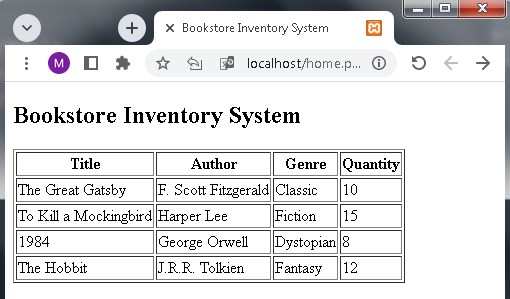
Quiz about :PHP Multidimensional Arrays
Here’s a simple quiz about PHP multidimensional arrays. Each question has multiple-choice answers, and the correct answer is provided after each question.
PHP Multidimensional Arrays Quiz
Question 1: What is a multidimensional array in PHP?
A) An array with multiple elements
B) An array that contains other arrays as its elements
C) An array with two dimensions only
D) An array that stores strings and numbers
Correct Answer: B) An array that contains other arrays as its elements
Question 2: How do you access an element in a two-dimensional array with the indices [2][3]?
A) $array[2, 3]
B) $array[3][2]
C) $array[2][3]
D) $array[2][2]
Correct Answer: C) $array[2][3]
Question 3: How can you add an element to the end of the second row in a two-dimensional array?
A) $array[2][] = $value;
B) $array[1][] = $value;
C) $array[2][count($array[2])] = $value;
D) $array[1][count($array[1])] = $value;
Correct Answer: A) $array[2][] = $value;
Question 4: In a three-dimensional array, how would you access the value in the second layer, third row, and fourth column?
A) $array[2][3][4]
B) $array[1][2][3]
C) $array[3][2][1]
D) $array[2][4][3]
Correct Answer: B) $array[1][2][3]
Question 5: How do you iterate through all elements of a two-dimensional array using nested loops?
A) foreach ($array as $value) {…}
B) for ($i = 0; $i < count($array); $i++) {…}
C) foreach ($array as $row) { foreach ($row as $value) {…} }
D) for ($i = 0; $i < count($array[0]); $i++) {…}
Correct Answer: C) foreach ($array as $row) { foreach ($row as $value) {…} }
Question 6: How can you remove the last element from the second row of a two-dimensional array?
A) unset($array[1]);
B) array_pop($array[1]);
C) array_pop($array[1][count($array[1]) – 1]);
D) array_pop($array[1][0]);
Correct Answer: B) array_pop($array[1]);
Question 7: What function is used to find the number of elements in a multidimensional array in PHP?
A) count()
B) length()
C) sizeof()
D) elements()
Correct Answer: A) count()
Question 8: How would you add a new student with the name “Eva” and courses “Science” and “Art” to the following multidimensional array?
$students = array(
array(“name” => “Alice”, “courses” => array(“Math”, “English”)),
array(“name” => “Bob”, “courses” => array(“History”, “Physics”)),
array(“name” => “Charlie”, “courses” => array(“Computer Science”, “Chemistry”))
);
A) $students[] = array(“name” => “Eva”, “courses” => array(“Science”, “Art”));
B) $students[3] = array(“name” => “Eva”, “courses” => array(“Science”, “Art”));
C) $students[2][“name”] = “Eva”; $students[2][“courses”] = array(“Science”, “Art”);
D) $students[“Eva”] = array(“courses” => array(“Science”, “Art”));
Correct Answer: A) $students[] = array(“name” => “Eva”, “courses” => array(“Science”, “Art”));
Question 9: What is the purpose of the array_slice() function in PHP?
A) To extract a portion of an array
B) To add elements to the end of an array
C) To remove elements from the beginning of an array
D) To reverse the order of elements in an array
Correct Answer: A) To extract a portion of an array
Question 10: In a three-dimensional array, how would you check if a specific element exists at the coordinates (2, 1, 3)?
A) isset($array[2][1][3])
B) empty($array[3][1][2])
C) count($array[1][3][2]) > 0
D) in_array($array[1][2][3], $array)
Correct Answer: A) isset($array[2][1][3])
