PHP String operators
Mastering PHP String Operators: A Comprehensive Guide to String Manipulation
Introduction:
Learn the ins and outs of PHP string operators with this comprehensive guide. Master the art of string concatenation, repetition, interpolation, and escape sequences in PHP. This lesson provides practical examples and explanations to empower you in effective string manipulation within your PHP applications.
In PHP, string operators are used to manipulate and concatenate strings. Here are some of the most commonly used string operators:
Concatenation (.) Operator:
The dot (.) operator is used for concatenating two strings.
Example:
$str1 = “Hello”;
$str2 = “World”;
$result = $str1 . $str2;
echo $result; // Output: HelloWorld
Concatenation Assignment (.=) Operator:
The .= operator is a shorthand for concatenation assignment. It appends the right operand to the left operand.
Example:
$str1 = “Hello”;
$str2 = “World”;
$str1 .= $str2;
echo $str1; // Output: HelloWorld
Repetition (str_repeat) Operator:
The str_repeat function can be used to repeat a string a specified number of times.
Example:
$str = “abc”;
$result = str_repeat($str, 3);
echo $result; // Output: abcabcabc
String Interpolation:
PHP supports string interpolation in double-quoted strings, allowing you to embed variables directly into the string.
Example:
$name = “John”;
$greeting = “Hello, $name!”;
echo $greeting; // Output: Hello, John!
Escape Sequences:
Escape sequences are used to represent special characters in strings, such as newline (\n), tab (\t), etc.
Example:
$str = “This is a\nnew line.”;
echo $str;
// Output:
// This is a
// new line.
These operators and techniques provide various ways to work with strings in PHP, allowing for effective string manipulation in your applications.
complete example in html with explanation
Here’s a complete example of a simple HTML page with PHP embedded, demonstrating the usage of string operators:
<!DOCTYPE html> <html lang="en"> <head> <meta charset="UTF-8"> <meta name="viewport" content="width=device-width, initial-scale=1.0"> <title>PHP String Operators Example</title> </head> <body> <?php // PHP code starts here // Concatenation Operator $str1 = "Hello"; $str2 = "World"; $resultConcat = $str1 . $str2; // Concatenation Assignment Operator $str3 = "PHP "; $str3 .= "String "; $str3 .= "Operators"; // Repetition Operator $str4 = "abc"; $resultRepeat = str_repeat($str4, 3); // String Interpolation $name = "John"; $greeting = "Hello, $name!"; // Escape Sequences $escapedStr = "This is a\nnew line."; ?> <h1>PHP String Operators Example</h1> <p>Concatenation Operator: <?php echo $resultConcat; ?></p> <p>Concatenation Assignment Operator: <?php echo $str3; ?></p> <p>Repetition Operator: <?php echo $resultRepeat; ?></p> <p>String Interpolation: <?php echo $greeting; ?></p> <p>Escape Sequences: <?php echo $escapedStr; ?></p> </body> </html>
Explanation:
- The PHP code is embedded within <?php … ?> tags.
- Concatenation Operator (.): It concatenates two strings ($str1 and $str2) and stores the result in $resultConcat.
- Concatenation Assignment Operator (.=): It appends strings to $str3.
- Repetition Operator (str_repeat): It repeats the string $str4 three times and stores the result in $resultRepeat.
- String Interpolation: Embedding a variable ($name) in a string using double quotes.
- Escape Sequences: Using the newline escape sequence (\n) in a string ($escapedStr).
When you open this HTML file in a web browser, you’ll see the output of the PHP operations displayed in the respective paragraphs.
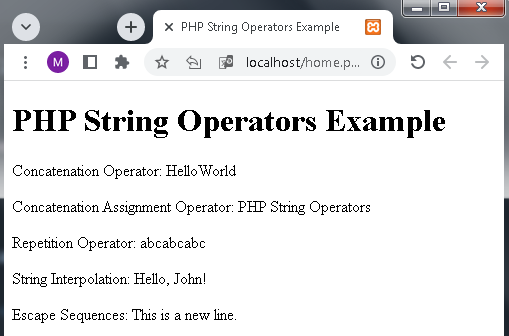
An application about PHP string operators
- Here a simple PHP application that utilizes various string operators.
- In this example, we’ll build a basic form where users can enter their first and last names.
- The application will then display a customized greeting using string concatenation and interpolation.
index.php:
<!DOCTYPE html>
<html lang="en">
<head>
<meta charset="UTF-8">
<meta name="viewport" content="width=device-width, initial-scale=1.0">
<title>Greeting Application</title>
</head>
<body>
<?php
// PHP code starts here
// Define variables to store user input
$firstName = "";
$lastName = "";
// Check if the form is submitted
if ($_SERVER["REQUEST_METHOD"] == "POST") {
// Retrieve user input from the form
$firstName = $_POST["first_name"];
$lastName = $_POST["last_name"];
}
// Create a personalized greeting
$greeting = "Hello, " . $firstName . " " . $lastName . "!";
?>
<h1>Greeting Application</h1>
<!-- Form for user input -->
<form method="post" action="<?php echo htmlspecialchars($_SERVER["PHP_SELF"]); ?>">
<label for="first_name">First Name:</label>
<input type="text" name="first_name" value="<?php echo htmlspecialchars($firstName); ?>" required>
<label for="last_name">Last Name:</label>
<input type="text" name="last_name" value="<?php echo htmlspecialchars($lastName); ?>" required>
<button type="submit">Generate Greeting</button>
</form>
<!-- Display the personalized greeting -->
<?php if ($_SERVER["REQUEST_METHOD"] == "POST"): ?>
<p><?php echo $greeting; ?></p>
<?php endif; ?>
</body>
</html>
Explanation:
- The HTML form collects the user’s first and last names.
- When the form is submitted, the PHP code checks if it’s a POST request ($_SERVER[“REQUEST_METHOD”] == “POST”).
- The user input is retrieved using $_POST.
- String concatenation is used to create the personalized greeting in the form of “Hello, [First Name] [Last Name]!”.
- The htmlspecialchars function is used to prevent cross-site scripting (XSS) by escaping HTML special characters in user input.
- The generated greeting is displayed below the form when the form is submitted.
To try this example, save it as index.php and run it on a server with PHP support. Open the file in a web browser, enter your first and last names, submit the form, and see the personalized greeting generated using PHP string operators.

A quiz about PHP string operators
Here’s a quiz about PHP string operators. Each question is followed by multiple-choice answers. Choose the correct answer for each question.
1-What is the purpose of the dot (.) operator in PHP?
A) Multiplication
B) Division
C) Concatenation
D) Subtraction
2-Which operator is used for concatenation assignment in PHP?
A) +=
B) /=
C) .=
D) *=
3-What does the following PHP code output?
$str1 = “Hello”;
$str2 = “World”;
echo $str1 . $str2;
A) HelloWorld
B) Hello World
C) WorldHello
D) Hello.World
4-Which function is used for string repetition in PHP?
A) str_replace
B) str_repeat
C) substr
D) strlen
5-What does the following PHP code do?
$str = “abc”;
echo str_repeat($str, 3);
A) Reverses the string
B) Repeats the string 3 times
C) Removes spaces from the string
D) Converts the string to uppercase
6-String interpolation in PHP is possible when using:
A) Single quotes
B) Double quotes
C) Backticks
D) Square brackets
7-Which escape sequence is used for a newline character in PHP strings?
A) \n
B) \t
C) \r
D) \s
8-What is the purpose of the .= operator in PHP?
A) Addition assignment
B) Concatenation assignment
C) Division assignment
D) Multiplication assignment
9-What is the output of the following PHP code?
$name = “Alice”;
$greeting = “Hi, $name!”;
echo $greeting;
A) Hi, $name!
B) Hi, Alice!
C) $greeting
D) Hi, !
10-Which of the following is an escape sequence for a tab character in PHP?
A) \n
B) \t
C) \r
D) \
11-What is the result of the concatenation assignment in the following PHP code?
$str = “PHP “;
$str .= “String “;
$str .= “Operators”;
echo $str;
A) PHP String Operators
B) PHPStringOperators
C) String PHP Operators
D) PHP Operators String
12-What will be the output of the following PHP code?
$str = “This is a\nnew line.”;
echo $str;
A) This is a new line.
B) This is a\nnew line.
C) This is a
new line.
D) This is a\nnew line.
13-Which operator is used for string repetition in PHP?
A) *
B) +
C) ==
D) .
14-What does the .= operator do in PHP?
A) Deletes a character
B) Appends the right operand to the left operand
C) Compares two strings
D) Finds the length of a string
15-What is the purpose of the str_repeat function in PHP?
A) Reverses a string
B) Repeats a string a specified number of times
C) Finds the position of a substring
D) Converts a string to lowercase
Answers:
1-C) Concatenation
2-C) .=
3-A) HelloWorld
4-B) str_repeat
5-B) Repeats the string 3 times
6-B) Double quotes
7-A) \n
8-B) Concatenation assignment
9-B) Hi, Alice!
10-B) \t
11-A) PHP String Operators
12-C) This is a\nnew line.
13-A) *
14-B) Appends the right operand to the left operand
15-B) Repeats a string a specified number of times
