PHP Syntax
Learn PHP Basics: Syntax, Variables, Data Types, and Examples
Introduction:
Explore the fundamental concepts of PHP, a powerful server-side scripting language widely used in web development. This lesson covers PHP syntax, the use of variables, various data types, and provides hands-on examples to reinforce your understanding.
Rules of PHP Syntax
PHP (Hypertext Preprocessor) is a server-side scripting language widely used for web development.
Here’s a brief overview of the PHP syntax:
PHP, like any programming language, has specific rules for its syntax. Adhering to these rules is crucial for writing functional and error-free PHP code. Here are some fundamental rules:
Statement Termination:
Each PHP statement must end with a semicolon (;).
php
$variable = "Hello, World!";
Comments:
Single-line comments start with //, and multi-line comments are enclosed within /* */.
Variables:
Variable names start with a dollar sign ($), followed by the name (e.g., $variable_name).
PHP variable names are case-sensitive.
Data Types:
PHP supports various data types, including strings, integers, floats, booleans, arrays, and objects.
Strings:
Strings can be enclosed in single quotes (‘) or double quotes (“).
php
$single_quoted = 'This is a string.'; $double_quoted = "This is also a string.";
Concatenation:
Concatenate strings using the dot (.) operator.
php
$first_name = "John"; $last_name = "Doe"; $full_name = $first_name . " " . $last_name;
Arrays:
Arrays can be created using array() or short syntax [] (for PHP 5.4 and later).
php
$colors = array("red", "green", "blue");
// or
$colors = ["red", "green", "blue"];
Associative Arrays:
Associative arrays have key-value pairs.
php
$person = ["first_name" => "John", "last_name" => "Doe"];
Functions:
Functions are defined using the function keyword.
php
function addNumbers($a, $b) {
return $a + $b;
}
Conditional Statements:
Use if, else, and elseif for conditional branching.
php
if ($condition) {
// code
} elseif ($another_condition) {
// code
} else {
// code
}
Loops:
PHP supports for, while, and foreach loops.
php
for ($i = 0; $i < 5; $i++) {
// code
}
while ($condition) {
// code
}
foreach ($array as $value) {
// code
}
Include and Require:
Use include or require to include external files.
php
include "header.php"; require "footer.php";
Classes and Objects:
Classes are defined using the class keyword.
Objects are instantiated using the new keyword.
php
class MyClass {
// properties and methods
}
$object = new MyClass();
These are some fundamental rules, and there are many more advanced features and nuances in PHP. It’s essential to refer to the official PHP documentation for more comprehensive information and updates.
PHP statements:
PHP statements are individual instructions or commands that make up a PHP script. Each statement in PHP performs a specific action or task. Here are some common types of PHP statements:
Assignment Statement:
Assigns a value to a variable.
php
$variable_name = "Hello, World!";
Echo and Print Statements:
Output text or variables to the browser.
php
echo "This is an echo statement";
print("This is a print statement");
Conditional Statements:
Execute different code based on certain conditions.
php
if ($condition) {
// code to execute if condition is true
} elseif ($another_condition) {
// code to execute if another condition is true
} else {
// code to execute if none of the conditions are true
}
Switch Statement:
Provides a way to handle multiple conditions more efficiently.
php
switch ($variable) {
case 1:
// code for case 1
break;
case 2:
// code for case 2
break;
default:
// code for default case
}
Loop Statements:
Repeatedly execute a block of code.
For Loop:
php
for ($i = 0; $i < 5; $i++) {
// code to execute in each iteration
}
While Loop:
php
while ($condition) {
// code to execute as long as the condition is true
}
Do-While Loop:
php
do {
// code to execute at least once, then repeat as long as the condition is true
} while ($condition);
Foreach Loop:
php
foreach ($array as $value) {
// code to execute for each element in the array
}
Include and Require Statements:
Include external files in the PHP script.
php
include “header.php”;
require “footer.php”;
Function Declaration:
Define a reusable block of code.
php
function myFunction($param1, $param2) {
// code to execute
}
Return Statement:
Ends the execution of a function and returns a value.
php
function addNumbers($a, $b) {
return $a + $b;
}
Class Declaration:
Define a class for object-oriented programming.
php
class MyClass {
// properties and methods
}
Object Instantiation:
Create an instance of a class.
php
$object = new MyClass();
Throw Statement (Exception Handling):
Throw an exception to handle errors or exceptional cases.
php
throw new Exception(“This is an exception message”);
These are just a few examples of PHP statements. PHP supports a wide range of statements to handle various tasks in web development and programming. Understanding and using these statements effectively is essential for writing functional and efficient PHP code.
complete code example in html with explanation
Here’s a simple example of a PHP code embedded in an HTML file. This example demonstrates how to create a basic form that takes input, processes it using PHP, and displays the entered data.
<!DOCTYPE html>
<html lang="en">
<head>
<meta charset="UTF-8">
<meta name="viewport" content="width=device-width, initial-scale=1.0">
<title>PHP Form Example</title>
</head>
<body>
<h2>PHP Form Example</h2>
<form method="post" action="<?php echo htmlspecialchars($_SERVER["PHP_SELF"]); ?>">
<!-- Input fields for name and email -->
<label for="name">Name:</label>
<input type="text" name="name" required>
<br>
<label for="email">Email:</label>
<input type="email" name="email" required>
<br>
<!-- Submit button -->
<input type="submit" value="Submit">
</form>
<?php
// Check if the form is submitted
if ($_SERVER["REQUEST_METHOD"] == "POST") {
// Retrieve and sanitize input
$name = htmlspecialchars($_POST["name"]);
$email = htmlspecialchars($_POST["email"]);
// Display the submitted data
echo "<h3>Submitted Data:</h3>";
echo "Name: $name <br>";
echo "Email: $email <br>";
}
?>
</body>
</html>
Explanation:
HTML Form:
The HTML form is created using the <form> element. It includes input fields for the ‘s name and email.
PHP Code Block:
PHP code is embedded within the HTML using <?php … ?> tags.
The htmlspecialchars function is used to sanitize input, preventing potential security vulnerabilities.
Form Submission Handling:
The form’s action attribute is set to <?php echo htmlspecialchars($_SERVER[“PHP_SELF”]); ?>, which means the form will be submitted to the same page.
The PHP block checks if the form has been submitted ($_SERVER[“REQUEST_METHOD”] == “POST”).
If the form is submitted, it retrieves and sanitizes the ‘s name and email from the $_POST array.
The submitted data is then displayed below the form.
Security Note:
Sanitizing input using functions like htmlspecialchars helps prevent cross-site scripting (XSS) attacks by escaping special characters.
Submit Button:
The submit button triggers the form submission.
This is a basic example, and in a real-world scenario, you might want to perform additional validation, connect to a database, or use more advanced techniques for handling input and form submissions.

Comments:complete code in html with explanation
Below is a complete HTML code example with embedded PHP, along with explanations for each part:
<!DOCTYPE html>
<html lang="en">
<head>
<meta charset="UTF-8">
<meta name="viewport" content="width=device-width, initial-scale=1.0">
<title>PHP Comment Example</title>
</head>
<body>
<!-- HTML Comment: Page Header -->
<h2>PHP Comment Example</h2>
<!-- HTML Form: Input -->
<form method="post" action="<?php echo htmlspecialchars($_SERVER["PHP_SELF"]); ?>">
<!-- HTML Input Field: Name -->
<label for="name">Name:</label>
<input type="text" name="name" required>
<br>
<!-- HTML Input Field: Email -->
<label for="email">Email:</label>
<input type="email" name="email" required>
<br>
<!-- HTML Submit Button -->
<input type="submit" value="Submit">
</form>
<?php
// PHP Comment: Check if the form is submitted
if ($_SERVER["REQUEST_METHOD"] == "POST") {
// PHP Comment: Retrieve and sanitize input
$name = htmlspecialchars($_POST["name"]);
$email = htmlspecialchars($_POST["email"]);
// PHP Comment: Display the submitted data
echo "<h3>Submitted Data:</h3>";
echo "Name: $name <br>";
echo "Email: $email <br>";
}
?>
</body>
</html>
Explanation:
HTML Comments:
HTML comments are used to provide comments within the HTML code. They do not appear in the rendered output.
Example: <!– HTML Comment: Page Header –>
HTML Form:
An HTML form is created using the <form> element. It contains input fields for the ‘s name and email.
HTML Input Fields:
HTML input fields are used to capture input. In this example, there are fields for the name and email.
Example: <input type=”text” name=”name” required>
HTML Submit Button:
An HTML submit button allows s to submit the form.
Example: <input type=”submit” value=”Submit”>
PHP Comments:
PHP comments are used to provide explanations within the PHP code. They are not visible in the output.
Example: // PHP Comment: Check if the form is submitted
Form Submission Handling (PHP):
The PHP code block checks if the form has been submitted ($_SERVER[“REQUEST_METHOD”] == “POST”).
input is retrieved and sanitized using htmlspecialchars.
Submitted data is displayed using echo.
Security Note:
The use of htmlspecialchars in PHP helps prevent potential security vulnerabilities by escaping special characters in input.
Title and Head Elements:
The <title> and <head> elements set the title of the HTML page and include metadata.
This example illustrates a basic HTML form with PHP for processing input and displaying the submitted data. In a real-world scenario, additional validation and security measures should be implemented.

Variables:complete code
HTML itself does not support variables or server-side scripting. However, variables can be used in conjunction with server-side scripting languages like PHP. Here’s an example of an HTML file with embedded PHP code using variables:
<!DOCTYPE html> <html lang="en"> <head> <meta charset="UTF-8"> <meta name="viewport" content="width=device-width, initial-scale=1.0"> <title>PHP Variables Example</title> </head> <body> <h2>PHP Variables Example</h2> <?php // PHP Variable: Name $name = "John Doe"; // PHP Variable: Age $age = 25; // PHP Variable: City $city = "Example City"; ?> <!-- HTML Output using PHP Variables --> <p>Name: <?php echo $name; ?></p> <p>Age: <?php echo $age; ?></p> <p>City: <?php echo $city; ?></p> </body> </html>

Explanation:
HTML Structure:
The HTML structure includes a <head> section with metadata and a <body> section where the content is displayed.
PHP Code Block:
PHP code is embedded within <?php … ?> tags.
Three variables are declared in PHP: $name, $age, and $city.
PHP Variables:
Variables in PHP start with a dollar sign ($). In this example, we have variables for a name, age, and city.
Example: $name = “John Doe”;
HTML Output using PHP Variables:
The PHP variables are echoed within HTML tags to display their values in the browser.
Example: <p>Name: <?php echo $name; ?></p>
Variable Output in HTML:
The values of PHP variables are dynamically inserted into the HTML content when the page is rendered.
Viewing the Page:
When you open this HTML file in a web browser, the PHP code is executed on the server, and the browser receives the HTML with the dynamically inserted values.
Remember that to execute PHP code, you need a server that supports PHP. This example demonstrates a simple case of using variables in PHP to dynamically generate content within an HTML page.
Data Types:complete code
HTML, as a markup language, does not inherently support data types or server-side scripting. However, you can use server-side scripting languages like PHP to work with data types. Below is an example of an HTML file with embedded PHP code that demonstrates different data types:
<!DOCTYPE html>
<html lang="en">
<head>
<meta charset="UTF-8">
<meta name="viewport" content="width=device-width, initial-scale=1.0">
<title>PHP Data Types Example</title>
</head>
<body>
<h2>PHP Data Types Example</h2>
<?php
// PHP String
$stringVar = "Hello, World!";
// PHP Integer
$intVar = 42;
// PHP Float (Decimal)
$floatVar = 3.14;
// PHP Boolean
$boolVar = true;
// PHP Array
$arrayVar = array("apple", "banana", "cherry");
// PHP Associative Array
$assocArrayVar = array("name" => "John", "age" => 25, "city" => "Example City");
?>
<!-- Display PHP Variables -->
<p>String: <?php echo $stringVar; ?></p>
<p>Integer: <?php echo $intVar; ?></p>
<p>Float: <?php echo $floatVar; ?></p>
<p>Boolean: <?php echo ($boolVar ? "true" : "false"); ?></p>
<p>Array:</p>
<ul>
<?php
// Loop through the array
foreach ($arrayVar as $fruit) {
echo "<li>$fruit</li>";
}
?>
</ul>
<p>Associative Array:</p>
<ul>
<?php
// Loop through the associative array
foreach ($assocArrayVar as $key => $value) {
echo "<li>$key: $value</li>";
}
?>
</ul>
</body>
</html>
Explanation:
HTML Structure:
The HTML structure includes a <head> section with metadata and a <body> section where the content is displayed.
PHP Code Block:
PHP code is embedded within <?php … ?> tags.
Variables of different data types (string, integer, float, boolean, array, associative array) are declared.
PHP Data Types:
Variables in PHP can hold various data types.
String: $stringVar = “Hello, World!”;
Integer: $intVar = 42;
Float: $floatVar = 3.14;
Boolean: $boolVar = true;
Array: $arrayVar = array(“apple”, “banana”, “cherry”);
Associative Array: $assocArrayVar = array(“name” => “John”, “age” => 25, “city” => “Example City”);
Display PHP Variables in HTML:
The values of PHP variables are echoed within HTML tags to display their values in the browser.
Looping through Arrays:
For the array and associative array, PHP is used to loop through the elements and display them.
Viewing the Page:
When you open this HTML file in a web browser, the PHP code is executed on the server, and the browser receives the HTML with the dynamically inserted values.
Remember that you need a server with PHP support to execute PHP code. This example demonstrates the use of different data types in PHP within an HTML context.
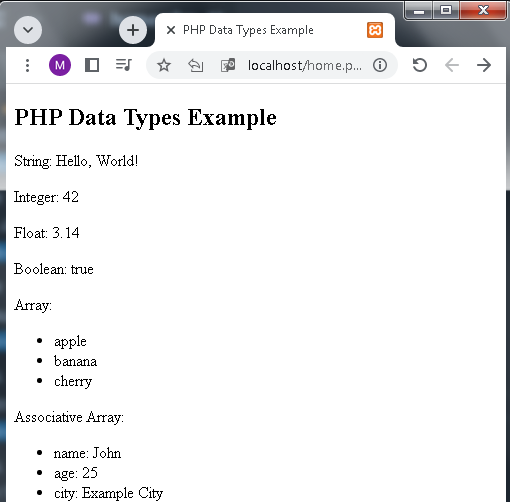
PHP Case Sensitivity:
PHP is case-sensitive, meaning that it distinguishes between uppercase and lowercase letters in its syntax. This applies to the naming of variables, functions, classes, and other identifiers within PHP code. Here are some examples to illustrate PHP’s case sensitivity:
Variables:
php
$variable = "Hello, World!"; $Variable = "Another value."; // $variable and $Variable are different
Functions:
php
function greet() {
echo "Hello, World!";
}
greet();
Greet(); // The function names are case-sensitive
Classes:
php
class MyClass {
// class definition
}
$object = new MyClass();
$Object = new MyClass(); // $object and $Object refer to different instances
Keywords:
PHP keywords (e.g., if, else, while, class) are not case-sensitive and can be written in either uppercase or lowercase.
Constants:
php
define("MY_CONSTANT", 42);
echo MY_CONSTANT; // This is case-sensitive
echo My_Constant; // This would not work; constant names are case-sensitive
In general, it is a good practice to be consistent with the casing of your identifiers in PHP code to avoid confusion and potential errors. It’s also worth noting that many PHP developers follow a naming convention called “camelCase” for variables and functions (e.g., $myVariable, myFunction()), and “PascalCase” for class names (e.g., MyClass). Following such conventions helps improve code readability and maintainability.
Comments:
php
// This is a single-line comment /* This is a multi-line comment */
Quiz to test your understanding of the PHP basics covered in the lesson:
1-What does PHP stand for?
a) Personal Home Page
b) Preprocessor Hypertext
c) Private Hosting Platform
d) Programming Hyperlink Protocol
2-How do you denote a single-line comment in PHP?
a) /* comment */
b) // comment
c) — comment
d) # comment
3-Which symbol is used to concatenate strings in PHP?
a) +
b) .
c) &
d) ,
4-What is the correct way to declare a variable in PHP?
a) var $name = “John”;
b) $name = “John”;
c) variable $name = “John”;
d) set $name = “John”;
5-How do you create an array in PHP?
a) array(“apple”, “banana”, “cherry”);
b) [apple, banana, cherry];
c) {apple, banana, cherry};
d) “apple”, “banana”, “cherry”;
6-Which loop is used for iterating over a range of numbers in PHP?
a) for loop
b) while loop
c) foreach loop
d) do-while loop
7-What is the purpose of the htmlspecialchars function in PHP?
a) Convert special characters to HTML entities
b) Highlight syntax errors
c) Echo HTML tags
d) Remove HTML comments
8-How can you include an external PHP file in your script?
a) use “external.php”;
b) include “external.php”;
c) import “external.php”;
d) require “external.php”;
9-Which of the following is a correct way to declare a function in PHP?
a) create function myFunction() {}
b) function myFunction() {}
c) def myFunction() {}
d) newFunction myFunction() {}
10-In PHP, how do you check if two values are equal and of the same data type?
a) ==
b) ===
c) =
d) !==
11-What does the __construct method do in a PHP class?
a) Destructs the class
b) Initializes the class
c) Echoes class information
d) Validates class properties
12-How do you declare a constant in PHP?
a) define constant_name = “value”;
b) constant constant_name = “value”;
c) const constant_name = “value”;
d) $constant_name = “value”;
13-Which PHP statement is used to throw an exception?
a) exception
b) throw
c) try
d) catch
14-What is the purpose of the switch statement in PHP?
a) Compare two values
b) Execute code based on multiple conditions
c) Break out of a loop
d) Create a function
15-In PHP, what is the correct syntax for echoing the value of a variable?
a) print variable_name;
b) echo $variable_name;
c) print($variable_name);
d) write $variable_name;
Answers:
1-a) Personal Home Page
2-b) // comment
3-b) .
4-b) $name = “John”;
5-a) array(“apple”, “banana”, “cherry”);
6-a) for loop
7-a) Convert special characters to HTML entities
8-b) include “external.php”;
9-b) function myFunction() {}
10-b) ===
11-b) Initializes the class
12-c) const constant_name = “value”;
13-b) throw
14-b) Execute code based on multiple conditions
15-b) echo $variable_name;
