PHP Variable Functions
Mastering PHP Variable Functions: A Comprehensive Guide
Introduction:
Learn how to harness the power of PHP variable functions with this comprehensive guide. Understand the concept, see practical examples, and enhance your PHP skills.
In PHP, variable functions allow you to treat a function name as if it were a variable. This means you can dynamically call a function based on the value of a variable. It can be a powerful feature when you need to conditionally select which function to execute at runtime.
Here’s a basic example:
function greet() {
echo "Hello, ";
}
function farewell() {
echo "Goodbye!";
}
// Using variable functions
$functionName = "greet";
$functionName(); // This will call the greet() function
$functionName = "farewell";
$functionName(); // This will call the farewell() function
In the above example, the value of $functionName determines which function is called.
This can be particularly useful in scenarios where the exact function to be called is determined dynamically, based on input or other runtime conditions.
Here’s another example with a more practical use case:
function add($a, $b) {
return $a + $b;
}
function subtract($a, $b) {
return $a - $b;
}
$operation = "add";
$result = $operation(5, 3); // This will call the add() function with arguments 5 and 3
echo $result; // Output: 8
$operation = "subtract";
$result = $operation(10, 4); // This will call the subtract() function with arguments 10 and 4
echo $result; // Output: 6
In this example, you can see how the variable function approach allows you to easily switch between different functions based on the value of $operation.
Keep in mind that while variable functions can be powerful, they should be used with caution, as they may make your code less readable and harder to maintain if overused.
complete example in html with explanation
- Let’s create a simple HTML page that utilizes PHP variable functions.
- In this example, we’ll have a form where s can select an operation (addition or subtraction) and enter two numbers.
- When the form is submitted, the appropriate operation will be performed using PHP variable functions.
<!DOCTYPE html>
<html lang="en">
<head>
<meta charset="UTF-8">
<meta name="viewport" content="width=device-width, initial-scale=1.0">
<title>PHP Variable Functions Example</title>
</head>
<body>
<h2>PHP Variable Functions Example</h2>
<form method="post" action="">
<label for="operation">Select Operation:</label>
<select name="operation" id="operation">
<option value="add">Addition</option>
<option value="subtract">Subtraction</option>
</select>
<br>
<label for="num1">Enter First Number:</label>
<input type="text" name="num1" required>
<br>
<label for="num2">Enter Second Number:</label>
<input type="text" name="num2" required>
<br>
<input type="submit" value="Submit">
</form>
<?php
// PHP code to handle form submission
if ($_SERVER["REQUEST_METHOD"] == "POST") {
// Get form values
$operation = $_POST["operation"];
$num1 = $_POST["num1"];
$num2 = $_POST["num2"];
// Validate numeric input
if (is_numeric($num1) && is_numeric($num2)) {
// Perform the selected operation using variable functions
$result = performOperation($operation, $num1, $num2);
// Display the result
echo "<p>Result of $operation: $result</p>";
} else {
echo "<p>Please enter valid numeric values for the numbers.</p>";
}
}
// Function to perform the operation based on the selected option
function performOperation($operation, $a, $b) {
// Using variable functions
$operationFunction = $operation;
return $operationFunction($a, $b);
}
// Addition function
function add($a, $b) {
return $a + $b;
}
// Subtraction function
function subtract($a, $b) {
return $a - $b;
}
?>
</body>
</html>
In this example:
- The HTML form includes a dropdown (<select>) for the to choose between addition and subtraction, and two text inputs for entering the numbers.
- When the form is submitted, the PHP code checks if the request method is POST and retrieves the form values.
- The performOperation function is used to dynamically call the appropriate operation function based on the selected option.
- The add and subtract functions perform the actual mathematical operations.
- The result of the operation is displayed below the form.
- This example demonstrates the use of PHP variable functions in a simple interactive web page.
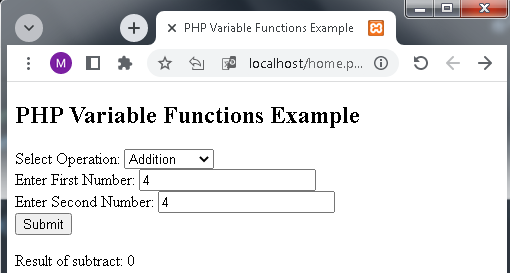
Step by step how to create PHP Variable Function?
let’s break down the process of creating and using PHP variable functions step by step:
Step 1: Create a PHP File
Create a new PHP file with a .php extension. You can use a simple text editor like Notepad, Visual Studio Code, or any other code editor of your choice.
Step 2: Define Functions
In your PHP file, define the functions that you want to make variable.
For example, let’s create two simple functions, greet and farewell.
<?php
function greet() {
echo "Hello, ";
}
function farewell() {
echo "Goodbye!";
}
?>
Step 3: Use Variable Function
Now, you can use a variable to dynamically call these functions.
In PHP, you can treat the function name as a variable and then invoke the function using the variable.
<?php // Assign the function name to a variable $functionName = "greet"; // Call the function using the variable $functionName(); // Output: Hello, // Change the variable to call a different function $functionName = "farewell"; $functionName(); // Output: Goodbye! ?>
Step 4: Complete Example
Here’s a complete example with comments explaining each step:
<?php
// Step 2: Define Functions
function greet() {
echo "Hello, ";
}
function farewell() {
echo "Goodbye!";
}
// Step 3: Use Variable Function
// Assign the function name to a variable
$functionName = "greet";
// Call the function using the variable
$functionName(); // Output: Hello,
// Change the variable to call a different function
$functionName = "farewell";
$functionName(); // Output: Goodbye!
?>
Step 5: Run the PHP Script
Save your PHP file and run it using a web server or a local development environment. You should see the output “Hello,” followed by “Goodbye!”.
That’s it! You’ve created and used PHP variable functions. This concept is particularly useful when you need to dynamically determine which function to call based on certain conditions or input.
Complete example in html with explanation
- Let’s create a simple HTML file with embedded PHP that demonstrates the use of variable functions.
- In this example, we’ll have a form where s can choose an operation (greet or farewell) and click a button to execute the selected function.
<!DOCTYPE html>
<html lang="en">
<head>
<meta charset="UTF-8">
<meta name="viewport" content="width=device-width, initial-scale=1.0">
<title>PHP Variable Functions Example</title>
</head>
<body>
<h2>PHP Variable Functions Example</h2>
<form method="post" action="">
<label for="operation">Select Operation:</label>
<select name="operation" id="operation">
<option value="greet">Greet</option>
<option value="farewell">Farewell</option>
</select>
<br>
<input type="submit" value="Execute Function">
</form>
<?php
// PHP code to handle form submission
if ($_SERVER["REQUEST_METHOD"] == "POST") {
// Get the selected operation from the form
$selectedOperation = $_POST["operation"];
// Validate and execute the selected operation using variable functions
if (function_exists($selectedOperation)) {
$selectedOperation(); // Call the selected function
} else {
echo "<p>Invalid operation selected.</p>";
}
}
// PHP variable functions
function greet() {
echo "Hello, ";
}
function farewell() {
echo "Goodbye!";
}
?>
</body>
</html>
Explanation:
HTML Form: The HTML part of the code contains a form with a dropdown (<select>) for s to choose between “Greet” and “Farewell”. There is a submit button to trigger the form submission.
PHP Handling Form Submission: The PHP code checks if the form has been submitted ($_SERVER[“REQUEST_METHOD”] == “POST”) and retrieves the selected operation from the form.
Using Variable Function: The selected operation is then used to dynamically call the corresponding function using the variable function approach. The function_exists function is used to check if the selected function exists before calling it.
PHP Functions: Two simple functions, greet and farewell, are defined. These functions are called based on the ‘s selection.
Run the Example: Save the file with a .php extension and run it on a web server or a local development environment. When you select an operation and click “Execute Function,” the corresponding function will be called, and you’ll see the output on the page.

This example demonstrates the concept of using variable functions in PHP within an HTML context.
An application about PHP Variable Functions:
- Let’s create a simple PHP application that utilizes variable functions to perform basic mathematical operations.
- In this example, the can choose an operation (addition, subtraction, multiplication, or division) and input two numbers.
- The application will then dynamically execute the selected operation using variable functions and display the result.
index.php:
<!DOCTYPE html> <html lang="en"> <head> <meta charset="UTF-8"> <meta name="viewport" content="width=device-width, initial-scale=1.0"> <title>PHP Variable Functions Calculator</title> </head> <body> <h2>PHP Variable Functions Calculator</h2> <form method="post" action="calculator.php"> <label for="operation">Select Operation:</label> <select name="operation" id="operation"> <option value="add">Addition</option> <option value="subtract">Subtraction</option> <option value="multiply">Multiplication</option> <option value="divide">Division</option> </select> <br> <label for="num1">Enter First Number:</label> <input type="text" name="num1" required> <br> <label for="num2">Enter Second Number:</label> <input type="text" name="num2" required> <br> <input type="submit" value="Calculate"> </form> </body> </html>
calculator.php:
<!DOCTYPE html>
<html lang="en">
<head>
<meta charset="UTF-8">
<meta name="viewport" content="width=device-width, initial-scale=1.0">
<title>Calculation Result</title>
</head>
<body>
<h2>Calculation Result</h2>
<?php
// PHP code to handle form submission
if ($_SERVER["REQUEST_METHOD"] == "POST") {
// Get form values
$operation = $_POST["operation"];
$num1 = $_POST["num1"];
$num2 = $_POST["num2"];
// Validate numeric input
if (is_numeric($num1) && is_numeric($num2)) {
// Perform the selected operation using variable functions
$result = performOperation($operation, $num1, $num2);
// Display the result
echo "<p>Result of $operation: $result</p>";
} else {
echo "<p>Please enter valid numeric values for the numbers.</p>";
}
}
// Function to perform the operation based on the selected option
function performOperation($operation, $a, $b) {
// Using variable functions
$operationFunction = $operation;
return $operationFunction($a, $b);
}
// Addition function
function add($a, $b) {
return $a + $b;
}
// Subtraction function
function subtract($a, $b) {
return $a - $b;
}
// Multiplication function
function multiply($a, $b) {
return $a * $b;
}
// Division function
function divide($a, $b) {
// Check for division by zero
return ($b != 0) ? ($a / $b) : "Cannot divide by zero";
}
?>
</body>
</html>
This application consists of two files:
index.php: The main HTML page with a form where s can select an operation and enter two numbers. The form submits the data to calculator.php for processing.
calculator.php: This PHP file handles the form submission, validates the input, performs the selected operation using variable functions, and displays the result. The mathematical operations (addition, subtraction, multiplication, and division) are implemented as separate functions.
To run this application, save the files with .php extensions and host them on a PHP-enabled server. Access the index.php page in a web browser, select an operation, enter two numbers, and click “Calculate” to see the result.
Quiz about PHP Variable Functions:10 questions
Here’s a quiz about PHP Variable Functions with 10 questions.
Quiz: PHP Variable Functions
1-What is a PHP variable function?
A. A function with a variable number of arguments.
B. A function that can store variables.
C. A function where the function name is stored in a variable.
2-How do you dynamically call a function in PHP using a variable?
A. $function();
B. call_function($function);
C. $functionName();
3-In PHP, why might you use variable functions?
A. To create dynamic variable names.
B. To manipulate arrays.
C. To define constant values.
4-What does function_exists() do in PHP?
A. Checks if a variable is a function.
B. Checks if a function with a given name exists.
C. Declares a new function.
5-Which PHP function is used to check if a variable is a function or method?
A. is_callable()
B. function_exists()
C. is_function()
6-Which of the following demonstrates a correct usage of a PHP variable function?
A. $func_name = “myFunction”; $func_name(123);
B. call_function(myFunction, 123);
C. myFunction->$func_name(123);
7-In a variable function call, how are arguments passed to the function?
A. Using parentheses after the function name.
B. As an associative array.
C. Using square brackets.
8-What is the primary advantage of using PHP variable functions?
A. They simplify code readability.
B. They allow functions to accept a variable number of arguments.
C. They enable dynamic function calls based on runtime conditions.
9-Which function can be used to assign a function to a variable in PHP?
A. assign_function()
B. set_function()
C. No specific function is needed.
10-What should be considered when using PHP variable functions?
A. They should always be avoided for better performance.
B. They can make the code less readable and maintainable.
C. They are only applicable to built-in PHP functions.
Answers:
1-C
2-C
3-A
4-B
5-A
6-A
7-A
8-C
9-C
10-B
