PHP while Loop
Mastering PHP Loops and Control Structures: A Comprehensive Guide
Introduction:
Explore the power of PHP loops and control structures with this in-depth tutorial. Learn how to use while loops, for loops, and control statements to create dynamic and efficient PHP applications. Discover best practices, tips, and examples to enhance your programming skills.
In PHP, a while loop is used to repeatedly execute a block of code as long as a specified condition is true.
The basic syntax of a while loop in PHP is as follows:
while (condition) {
// Code to be executed while the condition is true
}
Here’s a simple example of a while loop that counts from 1 to 5:
$count = 1;
while ($count <= 5) {
echo $count . " ";
$count++;
}
// Output: 1 2 3 4 5
In this example:
- We initialize a variable $count with the value 1.
- The while loop continues to execute the code block as long as the condition $count <= 5 is true.
- Inside the loop, we echo the value of $count followed by a space.
- After each iteration, we increment the value of $count using the $count++ statement.
It’s important to ensure that the condition in a while loop eventually becomes false; otherwise, the loop will run indefinitely, causing an infinite loop.
Here’s an example of an infinite loop:
// Caution: This is an infinite loop
while (true) {
echo "This will run forever!";
}
To exit a loop prematurely, you can use the break statement.
For example:
$count = 1;
while (true) {
echo $count . " ";
$count++;
if ($count > 5) {
break; // Exit the loop if $count is greater than 5
}
}
// Output: 1 2 3 4 5
In this example, the loop will exit when $count becomes greater than 5.
A complete code example in html with explanation
Here’s a complete example of a PHP while loop embedded in HTML with some explanation:
<!DOCTYPE html>
<html lang="en">
<head>
<meta charset="UTF-8">
<meta name="viewport" content="width=device-width, initial-scale=1.0">
<title>PHP While Loop Example</title>
</head>
<body>
<h2>Counting from 1 to 5 using a PHP While Loop</h2>
<?php
// Initialize the counter variable
$count = 1;
// Start the while loop
while ($count <= 5) {
// Output the current value of $count
echo $count . " ";
// Increment the counter
$count++;
}
// The loop has ended
?>
</body>
</html>
Explanation:
HTML Structure: The HTML structure is standard, with a <head> section containing meta information and a <body> section where the content will be displayed.
PHP Section: The PHP code is embedded within <?php … ?> tags. In this example, we use PHP to initialize a variable $count with the value 1.
While Loop: The while loop is used to iterate from 1 to 5. The loop continues as long as the condition $count <= 5 is true. Inside the loop, the current value of $count is echoed to the browser.
Increment Counter: After each iteration, the $count variable is incremented using the $count++ statement.
HTML Output: The output of the PHP code is embedded within the HTML body. The result is the numbers 1 to 5 displayed on the web page.
When you open this HTML file in a web browser, you should see a heading (“Counting from 1 to 5 using a PHP While Loop”) and the numbers 1 to 5 displayed on the page. The PHP while loop is responsible for generating and displaying these numbers.

The break Statement
- The break statement in PHP is used to exit a loop prematurely.
- It is often used within conditional statements to terminate the loop based on a certain condition.
- The break statement is commonly used with while, for, and switch statements.
Here’s an example of using the break statement with a while loop:
<!DOCTYPE html>
<html lang="en">
<head>
<meta charset="UTF-8">
<meta name="viewport" content="width=device-width, initial-scale=1.0">
<title>PHP Break Statement Example</title>
</head>
<body>
<h2>Breaking out of a PHP While Loop</h2>
<?php
// Initialize the counter variable
$count = 1;
// Start the while loop
while (true) {
// Output the current value of $count
echo $count . " ";
// Increment the counter
$count++;
// Check if $count is greater than 5
if ($count > 5) {
break; // Exit the loop
}
}
// The loop has ended
?>
</body>
</html>
Explanation:
- The PHP code initializes a counter variable $count with the value 1.
- A while (true) loop is used to iterate indefinitely (infinite loop).
- Inside the loop, the current value of $count is echoed to the browser.
- The counter is incremented using $count++.
- A conditional statement (if ($count > 5)) checks whether the counter is greater than 5.
- If the condition is true, the break statement is executed, causing the loop to exit.
- In this example, the loop will output numbers 1 to 5 and then exit due to the break statement when $count becomes greater than 5.
The break statement is crucial for controlling the flow of a loop and avoiding infinite loops in certain scenarios.
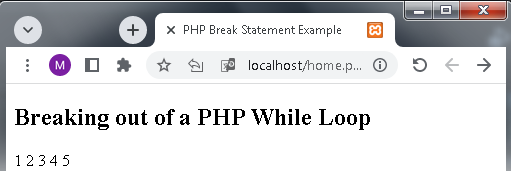
The continue Statement
- The continue statement in PHP is used to skip the rest of the code inside a loop for the current iteration and move on to the next iteration. It is often used in loops to skip certain iterations based on a specific condition.
- The continue statement is commonly used with while, for, and foreach loops.
Here’s an example of using the continue statement with a while loop:
<!DOCTYPE html>
<html lang="en">
<head>
<meta charset="UTF-8">
<meta name="viewport" content="width=device-width, initial-scale=1.0">
<title>PHP Continue Statement Example</title>
</head>
<body>
<h2>Using PHP Continue Statement in a While Loop</h2>
<?php
// Initialize the counter variable
$count = 1;
// Start the while loop
while ($count <= 5) {
// Check if $count is 3
if ($count == 3) {
$count++; // Increment the counter
continue; // Skip the rest of the loop for this iteration
}
// Output the current value of $count
echo $count . " ";
// Increment the counter
$count++;
}
// The loop has ended
?>
</body>
</html>
Explanation:
- The PHP code initializes a counter variable $count with the value 1.
- A while ($count <= 5) loop is used to iterate from 1 to 5.
- Inside the loop, there’s a conditional statement (if ($count == 3)) checking if the counter is equal to 3.
- If the condition is true, the continue statement is executed, skipping the rest of the code for the current iteration and moving on to the next iteration of the loop.
- If the condition is false, the current value of $count is echoed to the browser, and the counter is incremented using $count++.
- In this example, when $count is equal to 3, the continue statement is triggered, and the echo statement and the subsequent code for that iteration are skipped.
- The loop continues with the next iteration.
- The output will be “1 2 4 5” because the iteration with $count equal to 3 is skipped.

endwhile statement
- In PHP, the endwhile statement is used to mark the end of a while loop block.
- Unlike some other languages, PHP allows you to use both while and endwhile to define the beginning and end of a loop, respectively.
Here is an example of using while and endwhile:
<!DOCTYPE html> <html lang="en"> <head> <meta charset="UTF-8"> <meta name="viewport" content="width=device-width, initial-scale=1.0"> <title>PHP endwhile Statement Example</title> </head> <body> <h2>Using endwhile in a PHP While Loop</h2> <?php // Initialize the counter variable $count = 1; // Start the while loop while ($count <= 5): // Output the current value of $count echo $count . " "; // Increment the counter $count++; endwhile; // End of the while loop // The loop has ended ?> </body> </html>
Explanation:
- The PHP code initializes a counter variable $count with the value 1.
- Instead of using curly braces {} to define the block of the while loop, the : is used after the while condition, and endwhile; is used to mark the end of the loop.
- Inside the loop, the current value of $count is echoed to the browser.
- The counter is incremented using $count++.
- Using endwhile is an alternative syntax for defining the end of a while loop, and it is particularly useful when mixing PHP with HTML in templates or when the code readability is a concern.
Note: While this alternative syntax is valid and often used, the regular {} syntax is more common and widely accepted. It’s a matter of personal preference or specific coding conventions used in a project.

simple PHP application that uses a while loop to display a multiplication table
- Let’s create a simple PHP application that uses a while loop to display a multiplication table.
- In this example, the will input a number, and the application will generate and display the multiplication table for that number.
<!DOCTYPE html>
<html lang="en">
<head>
<meta charset="UTF-8">
<meta name="viewport" content="width=device-width, initial-scale=1.0">
<title>Multiplication Table Generator</title>
</head>
<body>
<h2>Multiplication Table Generator</h2>
<form method="post" action="">
<label for="number">Enter a number:</label>
<input type="number" name="number" id="number" required>
<button type="submit">Generate Table</button>
</form>
<?php
if ($_SERVER["REQUEST_METHOD"] == "POST") {
// Process the form submission
// Get the input number from the form
$inputNumber = $_POST["number"];
// Validate the input (check if it's a positive integer)
if (is_numeric($inputNumber) && $inputNumber > 0 && $inputNumber == round($inputNumber)) {
// Display the multiplication table
echo "<h3>Multiplication Table for $inputNumber:</h3>";
// Initialize the counter variable
$count = 1;
// Start the while loop
while ($count <= 10) {
// Calculate and display the result
$result = $inputNumber * $count;
echo "$inputNumber x $count = $result <br>";
// Increment the counter
$count++;
}
} else {
// Display an error message for invalid input
echo "<p>Please enter a valid positive integer.</p>";
}
}
?>
</body>
</html>
Explanation:
- The HTML part includes a form with a text input for the to enter a number and a submit button.
- The PHP part checks if the form has been submitted ($_SERVER[“REQUEST_METHOD”] == “POST”) and processes the input.
- It retrieves the -entered number, validates it to ensure it’s a positive integer, and then displays the multiplication table for that number using a while loop.
- If the input is not valid, an error message is displayed.
When you open this HTML file in a web browser, you’ll see a form prompting you to enter a number. After entering a valid number and submitting the form, the application will generate and display the multiplication table for that number.

PHP application that generates a simple number guessing game
- let’s create another PHP application that generates a simple number guessing game.
- In this game, the computer randomly selects a number between 1 and 10, and the needs to guess the correct number.
- The application will provide feedback on whether the ‘s guess is too high, too low, or correct.
<!DOCTYPE html>
<html lang="en">
<head>
<meta charset="UTF-8">
<meta name="viewport" content="width=device-width, initial-scale=1.0">
<title>Number Guessing Game</title>
</head>
<body>
<h2>Number Guessing Game</h2>
<?php
// Initialize variables
$minNumber = 1;
$maxNumber = 10;
$secretNumber = rand($minNumber, $maxNumber);
$guessFeedback = "";
// Process 's guess
if ($_SERVER["REQUEST_METHOD"] == "POST") {
// Get the 's guess from the form
$Guess = $_POST["guess"];
// Validate the input (check if it's a number)
if (is_numeric($Guess)) {
// Check if the guess is correct, too high, or too low
if ($Guess == $secretNumber) {
$guessFeedback = "Congratulations! You guessed the correct number: $secretNumber";
} elseif ($Guess < $secretNumber) {
$guessFeedback = "Too low. Try again!";
} else {
$guessFeedback = "Too high. Try again!";
}
} else {
// Display an error message for invalid input
$guessFeedback = "Please enter a valid number.";
}
}
?>
<form method="post" action="">
<label for="guess">Enter your guess (between 1 and 10):</label>
<input type="number" name="guess" id="guess" min="<?= $minNumber ?>" max="<?= $maxNumber ?>" required>
<button type="submit">Submit Guess</button>
</form>
<?php
// Display feedback
echo "<p>$guessFeedback</p>";
?>
</body>
</html>
Explanation:
- The PHP code initializes variables, including $minNumber and $maxNumber to define the range of possible numbers, and generates a random $secretNumber within that range.
- The form allows the to input their guess, and upon submission, the PHP code processes the ‘s guess.
- It checks if the guess is correct, too high, or too low and provides feedback accordingly.
- If the ‘s input is not a valid number, an error message is displayed.
When you open this HTML file in a web browser, you’ll see a form prompting you to enter your guess. After submitting the form, the application will provide feedback on whether your guess is correct, too high, too low, or if the input is invalid.

Quiz about PHP while Loops
Below are 15 multiple-choice questions to test your understanding of PHP loops and control structures.
PHP Loops and Control Structures Quiz
1-What is the purpose of a while loop in PHP?
A) To define a function
B) To iterate through a block of code as long as a specified condition is true
C) To perform a one-time execution of code
2-How is the break statement used in a loop?
A) To continue to the next iteration
B) To exit the loop prematurely
C) To increment the loop variable
3-Which loop structure is commonly used for iterating over a range of values in PHP?
A) if loop
B) for loop
C) switch loop
4-What does the continue statement do in a loop?
A) Ends the loop
B) Skips the rest of the loop code for the current iteration
C) Jumps to the next loop iteration
5-Which of the following is an alternative syntax for a while loop in PHP?
A) while: and endwhile;
B) {} and end;
C) begin and end
6-How is an infinite loop created in PHP?
A) Using while (false)
B) Using for loop
C) Using while (true)
7-What is the purpose of the endwhile statement in PHP?
A) To indicate the end of a loop using an alternative syntax
B) To end the PHP script
C) To mark the end of a conditional block
8-Which loop construct is used for iterating over the elements of an array?
A) for loop
B) foreach loop
C) do-while loop
9-In a for loop, what does the initialization expression do?
A) Defines the loop condition
B) Initializes the loop variable
C) Determines the loop increment
10-How can you exit a loop prematurely in PHP?
A) Using the return statement
B) Using the exit function
C) Using the break statement
11-What does the following code do?
for ($i = 1; $i <= 5; $i++) {
if ($i % 2 == 0) {
continue;
}
echo $i . ” “;
}
A) Prints even numbers from 1 to 5
B) Prints odd numbers from 1 to 5
C) Causes an error
12-Which function is used to generate a random number in PHP within a specified range?
A) rand()
B) random()
C) generateRandom()
13-What is the purpose of the following code snippet?
while (false):
// Code block
endwhile;
A) Defines a function
B) Creates an infinite loop
C) Marks the end of a while loop using alternative syntax
14-In the context of a loop, what is an iteration?
A) The loop variable
B) A single execution of the loop body
C) The loop condition
15-What happens if the loop condition in a while loop is always true?
A) The loop runs once and exits
B) The loop runs indefinitely (infinite loop)
C) The loop skips its first iteration
Answers:
1-B
2-B
3-B
4-B
5-A
6-C
7-A
8-B
9-B
10-C
11-B
12-A
13-C
14-B
15-B
