XAMPP MySQL Database Setup
Comprehensive Guide to XAMPP, MySQL Database Setup, and Strong Password Security
Introduction:
Explore the essential steps to set up a local web development environment using XAMPP, configure MySQL databases with phpMyAdmin, and fortify your online security with strong password practices. This comprehensive guide covers the fundamentals of XAMPP, MySQL setup, and best practices for creating secure passwords.
XAMPP is a popular, free, and open-source cross-platform web server solution stack package developed by Apache Friends. It includes Apache HTTP Server, MySQL database, and PHP, among other tools, making it easy to set up a local web development environment. Here are the steps to set up a MySQL database using XAMPP:
Download and Install XAMPP:
- Go to the XAMPP official website.
- Download the appropriate version for your operating system (Windows, macOS, or Linux).
- Run the installer and follow the on-screen instructions to install XAMPP on your computer.
Start the XAMPP Control Panel:
Once the installation is complete, open the XAMPP Control Panel.
On Windows, you can find it in the Start Menu or on the desktop.
On Linux, you can start it from the terminal using the command sudo /opt/lampp/manager-linux-x64.run.
On macOS, it’s usually located in the Applications folder.
Start MySQL Server:
- In the XAMPP Control Panel, find the “MySQL” module.
- Click the “Start” button next to MySQL to start the MySQL server.
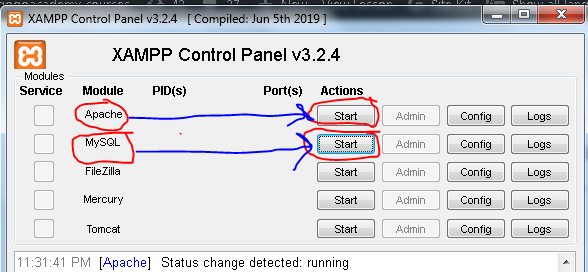
Access phpMyAdmin:
- Open your web browser and go to:
http://localhost/phpmyadmin.
This will take you to the phpMyAdmin interface, a web-based tool for managing MySQL databases.

How to create MySQL database using phpMyAdmin ?
Create a new MySQL database using phpMyAdmin:complete example step by step
Let’s go through a step-by-step example of creating a new MySQL database using phpMyAdmin, which is included in the XAMPP package:
Step 1: Start XAMPP and MySQL Server
- Open the XAMPP Control Panel.
- Start the Apache server by clicking the “Start” button next to Apache.
- Start the MySQL server by clicking the “Start” button next to MySQL.
Step 2: Access phpMyAdmin
- Open your web browser.
Type http://localhost/phpmyadmin in the address bar and press Enter. - The phpMyAdmin login page will appear.
Step 3: Log in to phpMyAdmin
- If prompted for a username and password, enter the default credentials:
Username: root
Password: (Leave it blank initially; there is no password by default unless you’ve set one during XAMPP installation).
Step 4: Create a New Database
- In the phpMyAdmin interface, look for the “Databases” tab and click on it.
- You will see a section labeled “Create database.”
- Enter a name for your new database (e.g., “mydatabase“).
- Choose a collation (usually “utf8_general_ci” is a good choice for general purposes).
Click the “Create” button.

Step 5: Verify Database Creation
You should see a confirmation message indicating that the database has been created successfully.
Optional: Create Tables in the Database
If you want to create tables within your newly created database, follow these additional steps:
Click on the name of your newly created database on the left sidebar.
In the top menu, click on the “SQL” tab.
Enter SQL statements to create tables.
For example:
CREATE TABLE users ( id INT PRIMARY KEY, username VARCHAR(255), email VARCHAR(255) );
Click the “Go” button to execute the SQL statements.

Step 6: Configure Applications with Database Details
Now that you have created the database, you can use it in your web applications or projects.
Remember to configure your applications with the appropriate database connection details, including the database name, username, and password.
Note: In a production environment, it’s advisable to use strong passwords and consider creating a dedicated user for each database with the minimum required privileges instead of using the root user.
How to use strong password:step by step?
Creating a strong password is important for enhancing the security of your accounts and databases.
Here’s a step-by-step guide on how to create a strong password:
Step 1: Length
Choose a password with a sufficient length. The longer the password, the more secure it is. Aim for at least 12 characters.
Step 2: Complexity
Include a mix of the following elements:
- Uppercase Letters: Include at least one uppercase letter.
- Lowercase Letters: Include at least one lowercase letter.
- Numbers: Include at least one number.
- Special Characters: Include at least one special character (e.g., !, @, #, $, %, ^, &).
Step 3: Avoid Easily Guessable Information
Avoid Dictionary Words: Don’t use common words or phrases.
Avoid Personal Information: Avoid using names, birthdays, or easily accessible information.
Step 4: Unique for Each Account
Use a unique password for each of your accounts to prevent a security breach on one account from affecting others.
Step 5: Passphrases
Consider using a passphrase – a combination of words or a sentence that is easy for you to remember but hard for others to guess. Mix in some numbers and special characters.
Step 6: Password Managers
Consider using a password manager to generate and store complex passwords securely. Password managers can help you manage different passwords for various accounts.
Example Strong Passwords:
Random Characters:
Example: J#2sF@9Lp&7q
Passphrase:
Example: BlueElephant$Jumping@Over!TheMoon
Generated by a Password Manager:
- Password managers can create and store complex passwords like: zr7^pL@5xQy!9sE
Remember: - Don’t Share Your Password: Avoid sharing your password with others.
- Change Passwords Regularly: Periodically change your passwords, especially for critical accounts.
- Use Two-Factor Authentication (2FA): Whenever possible, enable 2FA for an additional layer of security.
Creating and maintaining strong passwords is a crucial aspect of online security. By following these steps, you can significantly enhance the security of your accounts and databases.
Quiz about the XAMPP, MySQL database and password security
Here’s a quiz about the XAMPP, MySQL database setup, and password security lesson. Each question is followed by an explanation of the correct answer.
Quiz: XAMPP and MySQL Setup
1-What is XAMPP used for?
A. Creating strong passwords
B. Setting up a local web development environment
C. Managing MySQL databases
D. Writing PHP code
Explanation: B. XAMPP is a package that includes Apache, MySQL, PHP, and other tools for setting up a local web development environment.
2-Which module in XAMPP is used for managing MySQL databases?
A. Apache
B. MySQL
C. PHP
D. phpMyAdmin
Explanation: D. phpMyAdmin is the module used for managing MySQL databases in XAMPP.
3-What is the default username for MySQL in XAMPP?
A. admin
B. root
C. user
D. mysql_user
Explanation: B. The default username for MySQL in XAMPP is “root.”
4-Which URL is used to access phpMyAdmin in XAMPP?
A. http://localhost/mysqladmin
B. http://localhost/phpadmin
C. http://localhost/admin
D. http://localhost/phpmyadmin
Explanation: D. The correct URL to access phpMyAdmin in XAMPP is http://localhost/phpmyadmin.
5-What is the purpose of collation when creating a database?
A. It sets the database size limit
B. It defines the character set and sorting rules
C. It determines the database backup frequency
D. It controls user access permissions
Explanation: B. Collation in database creation defines the character set and sorting rules for text data.
Quiz: Password Security
6-How long should a strong password be?
A. 6 characters
B. 10 characters
C. 12 characters or more
D. 8 characters
Explanation: C. A strong password should be 12 characters or more for better security.
7-What is a passphrase?
A. A password made up of only numbers
B. A combination of uppercase letters and symbols
C. A sequence of words or a sentence
D. A randomly generated password
Explanation: C. A passphrase is a sequence of words or a sentence used as a password.
8-Why is using easily guessable information (such as names or birthdays) discouraged in passwords?
A. It makes the password too long
B. It increases the chance of forgetting the password
C. It weakens the password’s security
D. It improves the password’s strength
Explanation: C. Using easily guessable information weakens the password’s security, as it can be easily cracked.
9-What is the role of a password manager?
A. Generating and storing complex passwords
B. Changing passwords automatically
C. Sharing passwords with others
D. Allowing weak passwords
Explanation: A. A password manager generates and securely stores complex passwords.
10-Why is it important to use unique passwords for each account?
A. It’s more convenient
B. It improves password memorization
C. It prevents a security breach on one account from affecting others
D. It is required by law
Explanation: C. Using unique passwords for each account prevents a security breach on one account from affecting others.
11-What is the purpose of Two-Factor Authentication (2FA)?
A. Generating strong passwords
B. Adding an extra layer of security
C. Simplifying password management
D. Storing passwords in plain text
Explanation: B. Two-Factor Authentication adds an extra layer of security beyond just a password.
12-When is it recommended to change passwords?
A. Only if you forget them
B. Regularly, especially for critical accounts
C. After a security breach
D. Once a year
Explanation: B. It is recommended to change passwords regularly, especially for critical accounts.
13-What does a strong password typically include?
A. Only lowercase letters
B. At least one number and one uppercase letter
C. Only special characters
D. A combination of three words
Explanation: B. A strong password typically includes a mix of numbers, uppercase letters, and special characters.
14-How does using a passphrase contribute to password security?
A. It makes passwords harder to remember
B. It increases the risk of password guessing
C. It creates longer and more secure passwords
D. It decreases overall security
Explanation: C. Using a passphrase creates longer and more secure passwords, often easier to remember.
15-What is the main advantage of using a password manager?
A. Generating weak passwords
B. Memorizing all passwords easily
C. Storing passwords in plain text
D. Managing different strong passwords for various accounts
Explanation: D. The main advantage of using a password manager is managing different strong passwords for various accounts securely.
