Dart Classes and objects
Mastering Dart Classes and Objects: A Comprehensive Guide
Introduction:
Learn how to harness the power of Dart’s object-oriented programming features with this comprehensive guide to classes and objects. Whether you’re a beginner or an experienced developer, understanding how to effectively utilize classes and objects in Dart is essential for building robust and maintainable applications. In this guide, we’ll cover everything you need to know about defining classes, creating objects, working with constructors, inheritance, abstract classes, interfaces, and more. By the end of this guide, you’ll have a solid understanding of Dart’s class-based programming paradigm and how to leverage it to write cleaner and more efficient code.
let’s break down Dart classes and objects step by step:
Dart Class Declaration:
In Dart, you declare a class using the class keyword followed by the class name. Here’s a basic class declaration:
dart
class MyClass {
// Class members will go here
}
Properties (Fields):
Properties are variables declared within a class.
They represent the state of an object. You can declare properties inside the class:
dart
class MyClass {
String name;
int age;
}
Dart Constructor:
A constructor is a special method that is automatically called when an object is created. It initializes the object’s state. You can define a constructor using the same name as the class:
dart
class MyClass {
String name;
int age;
// Constructor
MyClass(this.name, this.age);
}
Dart Methods:
Methods are functions defined within a class. They represent the behavior of an object. Here’s how you can define methods inside a class:
dart
class MyClass {
String name;
int age;
MyClass(this.name, this.age); // Constructor
void printDetails() {
print(‘Name: $name, Age: $age’);
}
}
Dart Creating Objects (Instantiation):
To use a class, you create objects from it using the new keyword followed by the class name, or simply using the class name (as of Dart 2):
dart
void main() {
MyClass obj1 = MyClass(‘John’, 30); // Using constructor
var obj2 = MyClass(‘Alice’, 25); // Type inference
obj1.printDetails(); // Output: Name: John, Age: 30
obj2.printDetails(); // Output: Name: Alice, Age: 25
}
Dart Getters and Setters:
Dart provides implicit getters and setters for class properties. You can also define custom getters and setters:
dart
class MyClass {
String _name; // Private property
String get name => _name; // Getter
set name(String value) { // Setter
_name = value;
}
}
Inheritance:
Dart supports single inheritance. You can create a subclass (child class) that inherits properties and methods from a superclass (parent class):
dart
class Animal {
void speak() {
print(‘Animal speaks’);
}
}
class Dog extends Animal {
void bark() {
print(‘Dog barks’);
}
}
Dart Abstract Classes and Interfaces:
Dart supports abstract classes and interfaces. Abstract classes cannot be instantiated directly and may contain abstract methods. Interfaces declare a set of methods that a class must implement:
dart
abstract class Shape {
void draw(); // Abstract method
}
class Circle implements Shape {
@override
void draw() {
print(‘Drawing circle’);
}
}
These are the fundamental concepts of Dart classes and objects. Understanding these concepts will give you a solid foundation for object-oriented programming in Dart.
complete exmaple with explanations
let’s create a complete example with explanations to illustrate Dart classes and objects:
dart
// Define a class representing a Person
class Person {
// Properties
String name;
int age;
// Constructor
Person(this.name, this.age);
// Method to introduce the person
void introduceYourself() {
print('Hello, my name is $name and I am $age years old.');
}
}
void main() {
// Creating objects of the Person class
var person1 = Person('Alice', 30);
var person2 = Person('Bob', 25);
// Accessing properties and methods of objects
print('Name of person1: ${person1.name}');
print('Age of person2: ${person2.age}');
person1.introduceYourself(); // Output: Hello, my name is Alice and I am 30 years old.
person2.introduceYourself(); // Output: Hello, my name is Bob and I am 25 years old.
}
Explanation:
Person Class: We define a class named Person to represent a person. It has two properties: name and age.
Constructor: We define a constructor for the Person class that takes the name and age as parameters and initializes the properties of the object.
introduceYourself() Method: We define a method introduceYourself() within the Person class. This method prints out a message introducing the person with their name and age.
main() Function: This is the entry point of our Dart program.
Creating Objects: Inside the main() function, we create two objects (person1 and person2) of the Person class using the constructor.
Accessing Properties and Methods: We access the properties (name and age) of the objects using the dot (.) notation. Then, we call the introduceYourself() method for each object to introduce them.
When you run this Dart program, it will output:
Name of person1: Alice
Age of person2: 25
Hello, my name is Alice and I am 30 years old.
Hello, my name is Bob and I am 25 years old.
This demonstrates the usage of Dart classes and objects, including properties, constructors, methods, and object instantiation.
Let’s create another example involving inheritance, getters, and setters:
dart
// Define a superclass Animal
class Animal {
String _name; // Private property
// Constructor
Animal(this._name);
// Getter for name
String get name => _name;
// Setter for name
set name(String value) {
_name = value;
}
// Method to make sound
void makeSound() {
print('The animal makes a sound.');
}
}
// Define a subclass Dog that inherits from Animal
class Dog extends Animal {
// Constructor
Dog(String name) : super(name);
// Method to make sound
@override
void makeSound() {
print('The dog barks.');
}
// Method specific to Dog
void wagTail() {
print('The dog wags its tail.');
}
}
void main() {
// Create a Dog object
var dog = Dog('Buddy');
// Access and modify properties using getters and setters
print('Name of the dog: ${dog.name}');
dog.name = 'Max';
print('New name of the dog: ${dog.name}');
// Call methods
dog.makeSound(); // Output: The dog barks.
dog.wagTail(); // Output: The dog wags its tail.
}
Explanation:
Animal Class: We define a superclass Animal with a private property _name. It has a constructor that initializes the _name property. We define a getter name and a setter name to access and modify the _name property.
Dog Class (Subclass): We define a subclass Dog that inherits from the Animal class. It has a constructor that calls the superclass constructor. We override the makeSound() method to make it specific to a dog. Additionally, we define a method wagTail() specific to the Dog class.
main() Function: Inside the main() function, we create a Dog object named dog.
Accessing and Modifying Properties: We demonstrate accessing and modifying the name property of the dog object using getters and setters.
Calling Methods: We call the makeSound() and wagTail() methods on the dog object.
When you run this Dart program, it will output:
Name of the dog: Buddy
New name of the dog: Max
The dog barks.
The dog wags its tail.
This example demonstrates inheritance, getters, and setters in Dart classes. The Dog class inherits properties and methods from the Animal class and adds its own specific behavior.
let’s create another example demonstrating abstract classes and interfaces in Dart:
dart
// Define an abstract class Shape
abstract class Shape {
// Abstract method to calculate area
double calculateArea();
}
// Define a concrete class Circle implementing Shape
class Circle implements Shape {
double radius;
// Constructor
Circle(this.radius);
// Implementing abstract method
@override
double calculateArea() {
return 3.14 * radius * radius;
}
}
// Define a concrete class Rectangle implementing Shape
class Rectangle implements Shape {
double width;
double height;
// Constructor
Rectangle(this.width, this.height);
// Implementing abstract method
@override
double calculateArea() {
return width * height;
}
}
void main() {
// Create a Circle object
var circle = Circle(5);
// Create a Rectangle object
var rectangle = Rectangle(4, 6);
// Calculate and print areas
print('Area of the circle: ${circle.calculateArea()}');
print('Area of the rectangle: ${rectangle.calculateArea()}');
}
Explanation:
Shape Abstract Class:
We define an abstract class Shape with an abstract method calculateArea(). Abstract classes cannot be instantiated directly and may contain abstract methods.
Circle and Rectangle Classes:
We define concrete classes Circle and Rectangle that implement the Shape interface. Both classes provide their implementations of the calculateArea() method.
main() Function:
Inside the main() function, we create objects of Circle and Rectangle classes.
Calculating Areas:
We call the calculateArea() method on both objects to calculate and print their respective areas.
When you run this Dart program, it will output:
Area of the circle: 78.5
Area of the rectangle: 24.0
This example demonstrates the usage of abstract classes and interfaces in Dart. The Shape abstract class serves as a blueprint for classes like Circle and Rectangle, ensuring they provide a method to calculate their areas.
uses of Dart Classes and objects:examples with explanation
Dart classes and objects are widely used in various scenarios, including modeling real-world entities, organizing code into reusable components, and implementing object-oriented design patterns. Here are some examples with explanations:
Modeling Real-World Entities:
Example: Modeling a Car entity.
dart
class Car {
String brand;
String model;
int year;
Car(this.brand, this.model, this.year);
void start() {
print('Starting the $brand $model.');
}
}
Explanation: In this example, we create a Car class with properties like brand, model, and year. The start() method simulates starting the car. This class can be used to represent and interact with car objects in a program.
Organizing Code into Reusable Components:
Example: Creating a Calculator class.
dart
class Calculator {
int add(int a, int b) {
return a + b;
}
int subtract(int a, int b) {
return a - b;
}
}
Explanation:
Here, we encapsulate arithmetic operations within a Calculator class. This class provides methods like add() and subtract(), allowing code reuse across the application. Other parts of the program can create a Calculator object and call its methods to perform calculations.
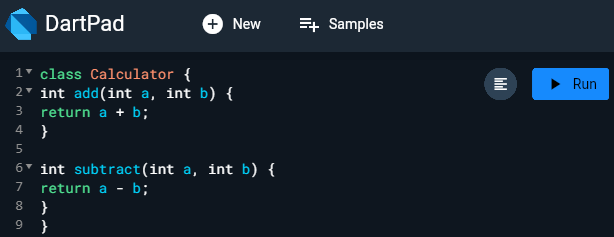
Implementing Object-Oriented Design Patterns:
Example: Implementing the Singleton design pattern.
dart
class Singleton {
static final Singleton _singleton = Singleton._internal();
factory Singleton() {
return _singleton;
}
Singleton._internal();
void showMessage() {
print('Hello from Singleton!');
}
}
Explanation:
In this example, we implement a Singleton class. The private constructor _internal() ensures that the class can’t be instantiated directly. Instead, the class provides a factory constructor that returns a single instance of the class. This pattern ensures that there is only one instance of the Singleton class throughout the application.
Creating Custom Data Structures:
Example: Implementing a Stack data structure using a Dart class.
dart
class Stack {
List<int> _items = [];
void push(int item) {
_items.add(item);
}
int pop() {
if (_items.isEmpty) {
throw StateError('Stack is empty');
}
return _items.removeLast();
}
bool isEmpty() {
return _items.isEmpty;
}
}
Explanation:
Here, we define a Stack class with methods to push, pop, and check if the stack is empty. This class encapsulates the behavior of a stack and allows us to create stack instances in our program, providing a way to manage data in a last-in, first-out (LIFO) manner.
These examples illustrate the versatility and usefulness of Dart classes and objects in various programming scenarios, ranging from simple entity modeling to implementing complex design patterns and data structures.
Examples of how Dart classes and objects can be used in different scenarios:
GUI Programming:
Example: Creating a simple GUI button class.
dart
import 'dart:html';
class Button {
String text;
ButtonElement _element;
Button(this.text) {
_element = ButtonElement()
..text = text
..onClick.listen((event) => _handleClick());
}
void _handleClick() {
print('Button clicked: $text');
}
ButtonElement getElement() {
return _element;
}
}
void main() {
var button = Button('Click Me');
document.body!.children.add(button.getElement());
}
Explanation:
In this example, we create a Button class to represent a GUI button. The class encapsulates the button’s behavior and appearance. We use Dart’s HTML library to interact with the browser’s DOM. The Button class creates a button element and attaches a click event listener to it. When the button is clicked, it prints a message to the console.
Networking:
Example: Modeling an HTTP request using a Dart class.
dart
import 'dart:convert';
import 'package:http/http.dart' as http;
class HttpRequest {
static Future<String> fetchData(String url) async {
final response = await http.get(Uri.parse(url));
if (response.statusCode == 200) {
return response.body;
} else {
throw Exception('Failed to load data');
}
}
}
void main() async {
try {
var data = await HttpRequest.fetchData('https://jsonplaceholder.typicode.com/posts/1');
print('Data: $data');
} catch (e) {
print('Error: $e');
}
}
Explanation:
This example demonstrates how to create a HttpRequest class to fetch data from a remote server using Dart’s http package. The fetchData() method sends an HTTP GET request to the specified URL and returns the response body as a string. In the main() function, we use this class to fetch data from a sample API endpoint and print it to the console.
Game Development:
Example: Implementing a simple game character class.
dart
class Character {
String name;
int health;
int damage;
Character(this.name, this.health, this.damage);
void attack(Character enemy) {
print('$name attacks ${enemy.name} with $damage damage.');
enemy.health -= damage;
print('${enemy.name}\'s health: ${enemy.health}');
}
}
void main() {
var player = Character('Player', 100, 20);
var enemy = Character('Enemy', 80, 15);
player.attack(enemy);
}
Explanation:
In this example, we define a Character class to represent a game character. Each character has properties such as name, health, and damage. The attack() method allows a character to attack another character, reducing the enemy’s health. In the main() function, we create two character instances (player and enemy) and simulate a combat scenario by having the player attack the enemy.
These examples illustrate the versatility of Dart classes and objects across different domains, including GUI programming, networking, and game development. Dart’s object-oriented features enable developers to create well-structured and reusable code for a wide range of applications.
An application about Classes and objects
let’s create a simple application that manages a list of books. We’ll define a Book class to represent individual books, and a Library class to manage the collection of books. Here’s the step-by-step explanation:
Step 1: Define the Book Class
Create a Dart file named book.dart.
Define a class named Book.
Add properties such as title, author, and isbn.
Implement a constructor to initialize these properties.
Include a method to display book information.
dart
// book.dart
class Book {
String title;
String author;
String isbn;
// Constructor
Book(this.title, this.author, this.isbn);
// Method to display book information
void displayInfo() {
print('Title: $title');
print('Author: $author');
print('ISBN: $isbn');
print('-------------------------');
}
}
Step 2: Define the Library Class
Create another Dart file named library.dart.
Define a class named Library.
Add a list property to store the collection of books.
Implement methods to add books, display all books, and search for books by title.
dart
// library.dart
import 'book.dart';
class Library {
List<Book> books = [];
// Method to add a book to the library
void addBook(Book book) {
books.add(book);
}
// Method to display all books in the library
void displayAllBooks() {
print('Library Catalog:');
for (var book in books) {
book.displayInfo();
}
}
// Method to search for a book by title
void searchByTitle(String title) {
bool found = false;
print('Search Results for "$title":');
for (var book in books) {
if (book.title.toLowerCase().contains(title.toLowerCase())) {
book.displayInfo();
found = true;
}
}
if (!found) {
print('No matching books found.');
}
}
}
Step 3: Implement the Main Application
Create a Dart file named main.dart.
Instantiate the Library class.
Add some books to the library.
Display all books in the library.
Search for books by title.
dart
// main.dart
import 'book.dart';
import 'library.dart';
void main() {
// Instantiate the Library class
Library myLibrary = Library();
// Add some books to the library
myLibrary.addBook(Book('The Great Gatsby', 'F. Scott Fitzgerald', '9780743273565'));
myLibrary.addBook(Book('To Kill a Mockingbird', 'Harper Lee', '9780061120084'));
myLibrary.addBook(Book('1984', 'George Orwell', '9780451524935'));
// Display all books in the library
myLibrary.displayAllBooks();
// Search for books by title
myLibrary.searchByTitle('Great');
}
Step 4: Run the Application
Run the main.dart file to execute the application.
You should see the list of books displayed, followed by the search results.
This application demonstrates the usage of classes and objects in Dart to create a simple library management system. The Book class represents individual books, while the Library class manages the collection of books. By following these steps, you can create and run the application to interact with books stored in the library.
Quiz about Dart Classes and objects with explanation
Quiz: Classes and Objects
1-What are classes and objects in Dart?
Explanation: Classes are blueprints for creating objects in Dart. They define the structure and behavior of objects, including properties and methods.
2-How do you declare a class in Dart?
Explanation: To declare a class in Dart, you use the class keyword followed by the class name.
3-What is the purpose of a constructor in a class?
Explanation: A constructor initializes the properties of an object when it is created. It allows you to set initial values for object properties.
4-What are getters and setters in Dart classes?
Explanation: Getters and setters are special methods used to access and modify the properties of an object. Getters retrieve the value of a property, while setters modify the value of a property.
5-How do you create an object from a class in Dart?
Explanation: To create an object from a class in Dart, you use the new keyword followed by the class name, optionally followed by constructor arguments.
6-What is inheritance in Dart classes?
Explanation: Inheritance allows a class to inherit properties and methods from another class. It promotes code reuse and supports the “is-a” relationship between classes.
7-What are abstract classes and interfaces in Dart?
Explanation: Abstract classes define methods without providing implementations. Interfaces declare a set of methods that a class must implement. They both help in defining contracts and promoting polymorphism.
8-How can Dart classes and objects be used in real-world applications?
Explanation: Dart classes and objects can be used to model real-world entities, organize code into reusable components, implement object-oriented design patterns, and create custom data structures, among other things.
9-Give an example of using Dart classes and objects in a simple application.
Explanation: One example could be creating a library management system where classes represent books and the library, allowing s to add books, search for books, and display the library catalog.
10-Why are classes and objects important in programming?
Explanation: Classes and objects provide a way to organize and structure code, encapsulate data and behavior, promote code reuse, and facilitate the implementation of complex systems in a manageable and understandable way. They are fundamental concepts in object-oriented programming paradigms.
multichoice quiz :15 questions with explanation
Here’s a multi-choice quiz with 15 questions about Dart classes and objects, each followed by explanations:
1-What are classes and objects in Dart?
a) Classes are instances of objects.
b) Objects are blueprints for creating classes.
c) Classes are blueprints for creating objects.
d) Objects define the structure of classes.
Correct Answer: c) Classes are blueprints for creating objects.
Explanation: Classes in Dart serve as blueprints or templates for creating objects. Objects are instances of classes, representing individual entities with their own properties and behaviors.
2-What keyword is used to declare a class in Dart?
a) object
b) blueprint
c) class
d) structure
Correct Answer: c) class
Explanation: In Dart, you declare a class using the class keyword followed by the class name.
3-What is the purpose of a constructor in a class?
a) To destroy objects.
b) To initialize properties of an object.
c) To declare methods.
d) To perform calculations.
Correct Answer: b) To initialize properties of an object.
Explanation: Constructors are special methods used to initialize the properties of an object when it is created.
4-How do you create an object from a class in Dart?
a) Using the new keyword followed by the class name.
b) Using the object keyword followed by the class name.
c) Using the create keyword followed by the class name.
d) Using the instance keyword followed by the class name.
Correct Answer: a) Using the new keyword followed by the class name.
Explanation: In Dart, you create an object from a class using the new keyword followed by the class name.
5-What are getters and setters in Dart classes used for?
a) To initialize properties.
b) To destroy objects.
c) To access and modify properties.
d) To declare methods.
Correct Answer: c) To access and modify properties.
Explanation: Getters and setters are methods used to access (get) and modify (set) the properties of an object in Dart.
6-What is inheritance in Dart classes?
a) It allows a class to inherit properties and methods from another class.
b) It allows a class to inherit methods only from another class.
c) It allows a class to inherit properties only from another class.
d) It allows a class to inherit constructors from another class.
Correct Answer: a) It allows a class to inherit properties and methods from another class.
Explanation: Inheritance in Dart allows a class (subclass) to inherit properties and methods from another class (superclass), promoting code reuse.
7-What keyword is used to override a method in a subclass in Dart?
a) override
b) extends
c) super
d) @override
Correct Answer: d) @override
Explanation: In Dart, the @override annotation is used to indicate that a method in a subclass is overriding a method in the superclass.
8-What are abstract classes and interfaces in Dart used for?
a) To define methods without providing implementations.
b) To create instances of objects.
c) To perform calculations.
d) To destroy objects.
Correct Answer: a) To define methods without providing implementations.
Explanation: Abstract classes and interfaces in Dart define methods without providing implementations. They serve as contracts that must be fulfilled by subclasses.
9-How can Dart classes and objects be used in real-world applications?
a) To model real-world entities, organize code into reusable components, and implement design patterns.
b) To perform complex calculations.
c) To create instances of objects only.
d) To declare methods without using classes.
Correct Answer: a) To model real-world entities, organize code into reusable components, and implement design patterns.
Explanation: Dart classes and objects can be used in various real-world applications to model entities, organize code into reusable components, and implement design patterns for better software architecture.
10-What is the purpose of the factory constructor in Dart?
a) To create instances of objects.
b) To destroy objects.
c) To perform calculations.
d) To return instances of objects from methods.
Correct Answer: d) To return instances of objects from methods.
Explanation: The factory constructor in Dart is used to return instances of objects from methods, providing flexibility in object creation.
11-Which keyword is used to hide a member from other classes in Dart?
a) hide
b) private
c) protect
d) secret
Correct Answer: b) private
Explanation: In Dart, the private keyword is used to hide a member (property or method) from being accessed by other classes.
12-What is the purpose of the super keyword in Dart?
a) To initialize properties.
b) To destroy objects.
c) To call a method in the superclass.
d) To create instances of objects.
Correct Answer: c) To call a method in the superclass.
Explanation: In Dart, the super keyword is used to call a method in the superclass from the subclass.
13-How do you access static members of a class in Dart?
a) Using the this keyword.
b) Using the static keyword.
c) Using the instance keyword.
d) Using the new keyword.
Correct Answer: b) Using the static keyword.
Explanation: In Dart, you access static members (properties and methods) of a class using the static keyword.
14-Which keyword is used to prevent a class from being instantiated in Dart?
a) prevent
b) static
c) final
d) abstract
Correct Answer: d) abstract
Explanation: In Dart, the abstract keyword is used to prevent a class from being instantiated directly. Abstract classes can only be used as superclasses for other classes.
15-What is the purpose of the extends keyword in Dart?
a) To implement interfaces.
b) To inherit properties and methods from another class.
c) To declare abstract classes.
d) To define static members.
Correct Answer: b) To inherit properties and methods from another class.
Explanation: In Dart, the extends keyword is used to inherit properties and methods from another class, establishing a subclass-superclass relationship.
