Dart Errors: Types, Handling, and Best Practices
Dart Error types
Introduction:
Understanding Dart errors, including their types, handling strategies, and best practices, is essential for developing maintainable software. This guide shows various types of Dart errors, such as syntax errors, runtime errors, and logic errors, and provides error handling techniques, including try-catch blocks, assertion statements, and asynchronous error handling.
Exception handling in Dart involves using try, catch, and finally blocks to handle errors and exceptions that occur during program execution.
How exception handling works in Dart?
Dart try block :
- The try block is used to enclose the code that might throw an exception.
- It’s followed by one or more catch blocks or a finally block.
try {
// code that might throw an exception
} catch (e) {
// code to handle the exception
}
Dart catch block :
- The catch block is used to handle exceptions thrown within the try block.
- we can specify the type of exception to catch using the on keyword followed by the exception type.
try {
// code that might throw an exception
} on ExceptionType catch (e) {
// code to handle the specific exception type
}
How to catch multiple exption types once?
We can also catch multiple exception types using a single catch block:
try {
// code that might throw an exception
} on ExceptionType1 catch (e) {
// code to handle ExceptionType1
} on ExceptionType2 catch (e) {
// code to handle ExceptionType2
}
How to catch all exceptions without specifying the exception types?
You can catch all exceptions using a generic catch block without specifying the exception type:
try {
// code that might throw an exception
} catch (e) {
// code to handle any type of exception
}
Dart finally block:
- The finally block is used to execute code regardless of whether an exception is thrown or not.
- It’s typically used for cleanup operations like closing files or releasing resources.
try {
// code that might throw an exception
} catch (e) {
// code to handle the exception
} finally {
// code that always executes, whether an exception is thrown or not
}
A simple example dealing exception handling in Dart:
void main() {
try {
int result = 12 ~/ 0; // Division by zero will throw an exception
print('Result: $result');
} catch (e) {
print('Error occurred: $e');
} finally {
print('Cleanup operations');
}
}
In this example, since division by zero is not allowed, it will throw a IntegerDivisionByZeroException. The catch block catches this exception, and the finally block still executes, demonstrating cleanup operations.
Step by step How to use Try catch?
Here’s a step-by-step guide on how to use try-catch blocks in Dart:
Identify the code that might throw an exception:
First, identify the specific portion of your code where an exception might occur. This could be any code that involves risky operations, such as file I/O, network requests, or arithmetic operations that could result in errors like division by zero.
Enclose the risky code in a try block:
Wrap the identified code inside a try block. This indicates to Dart that you’re attempting to execute code that might throw an exception.
try {
// Risky code that might throw an exception
} catch (e) {
// Exception handling code
}
Handle the exception in the catch block:
If an exception occurs within the try block, Dart will jump to the catch block to handle it. Inside the catch block, you can specify how to handle the exception. You can access information about the exception using the identifier provided (e.g., e).
try {
// Risky code that might throw an exception
} catch (e) {
// Exception handling code
print(‘An exception occurred: $e’);
}
Optional:
Specify the type of exception to catch: Dart allows you to catch specific types of exceptions. This can be useful if you want to handle different exceptions differently.
We can specify the type of exception using the on keyword followed by the exception type.
try {
// Risky code that might throw an exception
} on ExceptionType catch (e) {
// Exception handling code for a specific exception type
} catch (e) {
// Generic exception handling code
}
Optional:
Add a finally block for cleanup: The finally block is executed regardless of whether an exception occurs. It’s useful for performing cleanup operations, such as releasing resources or closing files, after executing the try block.
try {
// Risky code that might throw an exception
} catch (e) {
// Exception handling code
} finally {
// Cleanup operations
}
Test your code: After implementing try-catch blocks, thoroughly test your code to ensure that exceptions are properly handled and that the program behaves as expected under both normal and exceptional conditions.
By following these steps, you can effectively use try-catch blocks in Dart to handle exceptions and improve the robustness of your code.
complete code example with explanation
Here’s a complete Dart code example showing the use of try-catch blocks along with an explanation:
void main() {
try {
// Risky operation: Division by zero
int result = 12 ~/ 0; // This will throw an exception
print('Result: $result'); // This line will not be executed
} catch (e) {
// Exception handling code
print('An exception occurred: $e');
} finally {
// Cleanup operations
print('Cleaning up resources...');
}
}
Explanation:
- We define a main() function, which serves as the entry point of our Dart program.
- Inside the main() function, we have a try block (try { … }) that contains the risky operation: division by zero (int result = 12 ~/ 0;). This operation will throw an exception (IntegerDivisionByZeroException) because dividing by zero is not allowed in Dart.
- If an exception occurs within the try block, Dart will jump to the catch block (catch (e) { … }) to handle it. Inside the catch block, we print a message indicating that an exception occurred along with the exception object ($e).
- Regardless of whether an exception occurs or not, the finally block (finally { … }) is executed. In this block, we print a message indicating that we are cleaning up resources.
- When you run this code, you’ll see the message from the catch block indicating that an exception occurred due to division by zero. After that, the message from the finally block indicating cleanup operations will be printed.
This example shows how try-catch blocks can be used to handle exceptions gracefully in Dart, ensuring that your program doesn’t crash unexpectedly and allowing you to perform necessary cleanup operations.
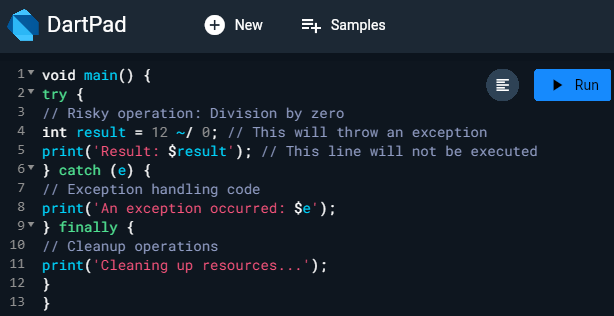
Another example with explanation
Here’s another Dart code example that involves reading data from a file and handling potential file I/O exceptions:
import 'dart:io';
void main() {
File file = File('example.txt');
try {
// Attempt to read the contents of the file
String contents = file.readAsStringSync();
print('File contents: $contents');
} on FileSystemException catch (e) {
// Handle file system related exceptions
print('File system exception occurred: $e');
} on IOException catch (e) {
// Handle IO exceptions
print('IO exception occurred: $e');
} catch (e) {
// Generic exception handling for any other type of exception
print('An unexpected exception occurred: $e');
} finally {
// Perform cleanup operations, such as closing the file
print('Closing the file...');
}
}
Explanation:
- We import the dart:io library to gain access to classes and functions for performing input and output operations, including file handling.
- Inside the main() function, we create a File object named file, representing a file named example.txt in the current directory.
- We then wrap the code that attempts to read the contents of the file in a try block (try { … }).
- In the try block, we use the readAsStringSync() method to synchronously read the contents of the file. If an exception occurs during this operation, such as a file not found error or permission denied error, Dart will jump to the appropriate catch block based on the type of exception.
- We use specific catch blocks (on FileSystemException catch (e) { … }, on IOException catch (e) { … }) to handle file system related exceptions and IO exceptions separately. This allows us to provide more specific error messages or perform different actions based on the type of exception.
- If any other type of exception occurs that is not caught by the specific catch blocks, Dart will execute the generic catch block (catch (e) { … }). Here, we print a message indicating that an unexpected exception occurred.
- Regardless of whether an exception occurs or not, the finally block (finally { … }) is executed. In this block, we print a message indicating that we are closing the file.
This example shows how try-catch blocks can be used to handle various types of exceptions that may occur during file I/O operations in Dart, providing better error handling and allowing for proper cleanup of resources.
Another example with explanation
Let’s consider an example where we attempt to parse a string into an integer, which may result in a FormatException if the string cannot be parsed into an integer.
We’ll handle this exception gracefully using a try-catch block.
Here’s the code:
void main() {
String Input = 'abc'; // This is not a valid integer
try {
// Attempt to parse the string into an integer
int number = int.parse(Input);
print('Parsed number: $number');
} catch (e) {
// Handle the FormatException if parsing fails
print('Error: Failed to parse the input as an integer.');
}
}
Explanation:
- We define a main() function, the entry point of our Dart program.
- We declare a string variable named Input and assign it the value ‘abc’, which is not a valid integer representation.
- Inside the try block (try { … }), we attempt to parse the string Input into an integer using int.parse(). This operation may throw a FormatException if the string cannot be parsed into an integer.
- If an exception occurs during the parsing process, Dart will jump to the catch block (catch (e) { … }) where we handle the FormatException. We print an error message indicating that the input could not be parsed as an integer.
- If parsing is successful and no exception occurs, the code inside the try block continues to execute normally, and the parsed integer value is printed.
- Since we don’t have a finally block in this example, there are no cleanup operations to perform after the try-catch block.
When you run this code, it will catch the FormatException thrown by the int.parse() function due to the invalid input ‘abc’, and it will print the error message indicating the failure to parse the input as an integer. This demonstrates how try-catch blocks can be used to handle specific types of exceptions, providing better error handling in your Dart programs.
Types of errors in dart and how to deal with them
In Dart, errors can be broadly categorized into three main types:
Compile-time errors:
These errors occur during the compilation of your Dart code, before the program is executed. They typically result from syntactical mistakes, type errors, or other issues that violate the language’s syntax rules. Examples include:
Syntax errors:
Incorrect usage of Dart syntax elements, such as missing semicolons, incorrect punctuation, or invalid identifiers.
Type errors: Attempting to assign a value of one type to a variable of a different type without proper type conversion.
Undefined identifier errors: Referencing a variable, function, or class that hasn’t been declared or is out of scope.
Example:
// Compile-time error: Missing semicolon
void main() {
print('Hello, World!')
}
Run-time errors:
These errors occur during the execution of your Dart program. They can happen due to a variety of reasons, such as invalid input, accessing elements beyond the bounds of a data structure, or encountering unexpected conditions at runtime.
Examples include:
FormatException:
Occurs when attempting to parse a string into a numeric format, but the string has an invalid format.
RangeError:
Occurs when accessing an index outside the bounds of a list or an array.
NoSuchMethodError:
Occurs when attempting to invoke a method on an object that does not support that method.
Example:
// Run-time error: Division by zero
void main() {
int result = 10 ~/ 0;
print('Result: $result');
}
Logic errors:
These errors occur when the program’s logic is incorrect, leading to unexpected behavior or incorrect results. Unlike compile-time and run-time errors, logic errors do not necessarily cause the program to crash or throw exceptions. Instead, they may result in incorrect output or undesired behavior.
Examples include:
Incorrect algorithm implementation:
Implementing a sorting algorithm incorrectly, leading to incorrect sorting results.
Incorrect conditional logic: Using incorrect conditions or logic branches in if statements, switch statements, or loops, leading to incorrect program behavior.
Example:
// Logic error: Incorrect calculation
void main() {
int x = 5;
int y = 10;
int z = x + y; // Should be multiplication instead of addition
print('Result: $z'); // Incorrect result printed
}
How to deal with Dart errors ?
In Dart, errors can be dealt with using various techniques, depending on the type of error and the specific requirements of your application. Here are some common strategies for handling errors in Dart:
Using try-catch blocks:
Use try-catch blocks to handle exceptions that occur during the execution of your code. Wrap the code that may throw an exception inside a try block and use catch blocks to handle specific types of exceptions or provide a general catch-all block for handling any other type of exception.
try {
// Code that may throw an exception
} on ExceptionType catch (e) {
// Handle specific type of exception
} catch (e) {
// Handle any other type of exception
}
Throwing exceptions: In your own code, throw exceptions when you encounter errors or exceptional conditions that cannot be handled locally.
we can throw built-in exceptions like FormatException or create custom exceptions to represent specific error conditions in your application.
void validateInput(String input) {
if (input.isEmpty) {
throw ArgumentError(‘Input cannot be empty’);
}
}
Using assert statements:
Use assert statements to validate assumptions about your code during development. Assertions are typically used to check for conditions that should always be true. If an assertion fails, it indicates a programming error, and the program will terminate.
void someFunction(int value) {
assert(value >= 0, ‘Value must be non-negative’);
// Rest of the function’s logic
}
Handling asynchronous errors:
When dealing with asynchronous code, such as futures or streams, use the async and await keywords along with try-catch blocks to handle errors that occur asynchronously.
Future<void> fetchData() async {
try {
// Asynchronous operation that may throw an exception
var data = await fetchDataFromServer();
print('Data: $data');
} catch (e) {
// Handle error from asynchronous operation
print('Error fetching data: $e');
}
}
Logging errors:
Implement logging mechanisms to record errors and exceptions that occur during runtime. Logging helps in debugging and diagnosing issues in production environments.
ًًWe can use logging libraries like logging or logger.
import 'package:logging/logging.dart';
final logger = Logger('MyApp');
void main() {
logger.onRecord.listen((record) {
print('${record.level.name}: ${record.message}');
});
try {
// Code that may throw an exception
} catch (e) {
logger.severe('An error occurred: $e');
}
}
Graceful degradation:
Design your application to gracefully handle errors and provide a good experience even in the presence of errors. This may involve displaying informative error messages to s, providing alternative functionality, or retrying failed operations.
Using try-catch blocks:complete code example
Here’s a complete Dart code example that demonstrates the use of try-catch blocks to handle exceptions:
void main() {
try {
// Risky operation: Division by zero
int result = 12 ~/ 0; // This will throw an exception
print('Result: $result'); // This line will not be executed
} catch (e) {
// Exception handling code
print('An exception occurred: $e');
} finally {
// Cleanup operations
print('Cleaning up resources...');
}
}
Explanation:
- We define a main() function, which serves as the entry point of our Dart program.
- Inside the main() function, we have a try block (try { … }) that contains the risky operation: division by zero (int result = 12 ~/ 0;). This operation will throw an exception (IntegerDivisionByZeroException) because dividing by zero is not allowed in Dart.
- If an exception occurs within the try block, Dart will jump to the catch block (catch (e) { … }) to handle it. Inside the catch block, we print a message indicating that an exception occurred along with the exception object ($e).
- Regardless of whether an exception occurs or not, the finally block (finally { … }) is executed. In this block, we print a message indicating that we are cleaning up resources.
When you run this code, it will catch the IntegerDivisionByZeroException thrown by the division operation and print the error message indicating that an exception occurred. After that, the finally block will execute, printing the message indicating cleanup operations.
Throwing exceptions:complete code example
Here’s a complete Dart code example that shows how to throw exceptions:
void main() {
try {
// Validate input
validateInput('');
} catch (e) {
// Handle the exception
print('Error: $e');
}
}
void validateInput(String input) {
if (input.isEmpty) {
// Throw an exception if input is empty
throw ArgumentError('Input cannot be empty');
}
}
Explanation:
- We define a main() function, which serves as the entry point of our Dart program.
- Inside the main() function, we attempt to call the validateInput() function with an empty string as the argument. This function call is wrapped in a try block (try { … }) to catch any exceptions that may be thrown during its execution.
- The validateInput() function takes a String argument named input. Inside this function, we check if the input is empty using the isEmpty property. If the input is empty, we throw an exception using the throw keyword and create a new ArgumentError object with a descriptive error message (“Input cannot be empty”).
- If an exception occurs during the execution of the validateInput() function, Dart will jump to the catch block (catch (e) { … }) in the main() function to handle it. Inside the catch block, we print a message indicating the error (‘Error: $e’), where e represents the exception object.
When you run this code with an empty string as input, it will throw an ArgumentError with the specified error message (“Input cannot be empty”). The catch block in the main() function will catch this exception and print the error message, demonstrating how to throw and handle exceptions in Dart.
Using assert statements: complete code example
Here’s a complete Dart code example that shows how to use assert statements:
void main() {
int age = 25;
try {
// Ensure the age is within a valid range
assert(age >= 0 && age <= 120, 'Age must be between 0 and 120');
// If age is valid, print it
print('Age: $age');
} catch (e) {
// Handle the assertion error
print('Assertion failed: $e');
}
}
Explanation:
- We define a main() function, which serves as the entry point of our Dart program.
- Inside the main() function, we declare an integer variable age and initialize it with the value 25. This represents a person’s age.
- We use a try block (try { … }) to contain the code where we want to make an assertion about the validity of the age variable.
- Within the try block, we use an assert statement to verify that the age is within a valid range (between 0 and 120). If the condition specified in the assert statement evaluates to false, an AssertionError is thrown with the provided message (“Age must be between 0 and 120”).
- If the assertion passes (i.e., the age is within the valid range), the code inside the try block continues to execute normally. In this case, we print the age using print(‘Age: $age’).
- If the assertion fails (i.e., the age is outside the valid range), Dart will jump to the catch block (catch (e) { … }) to handle the AssertionError. Inside the catch block, we print a message indicating that the assertion failed along with the error message (‘Assertion failed: $e’), where e represents the assertion error.
When you run this code, it will verify that the age is within the valid range using the assert statement. If the age is within the range, it will print the age. If the age is outside the range, it will throw an assertion error, and the catch block will handle it by printing the error message.
Handling asynchronous errors:complete code example with explanation
Here’s a complete Dart code example that demonstrates how to handle asynchronous errors using async and await along with try-catch blocks:
import 'dart:async';
void main() {
fetchData();
}
Future<void> fetchData() async {
try {
// Simulate fetching data from a server (asynchronous operation)
String data = await fetchFromServer();
print('Data received: $data');
} catch (e) {
// Handle any errors that occur during the asynchronous operation
print('Error fetching data: $e');
}
}
Future<String> fetchFromServer() {
return Future.delayed(Duration(seconds: 2), () {
// Simulate an error condition by throwing an exception
throw Exception('Failed to fetch data from server');
});
}
Explanation:
- We import the dart:async library to gain access to classes and functions for working with asynchronous operations.
- We define a main() function, which serves as the entry point of our Dart program.
- Inside the main() function, we call the fetchData() function to initiate the asynchronous data fetching process.
- The fetchData() function is defined with a return type of Future<void>, indicating that it performs an asynchronous operation and does not return a value directly.
- Inside the fetchData() function, we use the async keyword to mark it as an asynchronous function. This allows us to use the await keyword to wait for the completion of asynchronous operations.
- We use a try block (try { … }) to contain the code where we await the result of the asynchronous fetchFromServer() function call. If an error occurs during the asynchronous operation, Dart will jump to the catch block (catch (e) { … }) to handle it.
- Inside the catch block, we print a message indicating that an error occurred during the data fetching process. We also print the error message ($e) to provide more information about the error.
- The fetchFromServer() function simulates fetching data from a server asynchronously using a Future. Inside this function, we use Future.delayed() to introduce a delay of 2 seconds before completing the future. We then simulate an error condition by throwing an exception (Exception(‘Failed to fetch data from server’)) instead of returning data.
- When you run this code, it will initiate the asynchronous data fetching process. Since we intentionally simulate an error condition in the fetchFromServer() function by throwing an exception, the catch block in the fetchData() function will handle the error and print the appropriate error message. This shows how to handle asynchronous errors using async, await, and try-catch blocks in Dart.
Logging errors:complete code example with explanation
Here’s a complete Dart code example that shows how to log errors using the logging library:
import 'package:logging/logging.dart';
void main() {
Logger.root.level = Level.ALL; // Set the logging level
Logger.root.onRecord.listen((record) {
// Log records handler
print('${record.level.name}: ${record.time}: ${record.message}');
});
try {
// Simulate an error
int result = 12 ~/ 0; // This will throw an exception
print('Result: $result'); // This line will not be executed
} catch (e, stackTrace) {
// Log the error
Logger('Main').severe('An error occurred: $e', e, stackTrace);
}
}
Explanation:
- We import the logging library to gain access to classes and functions for logging.
- We define a main() function, which serves as the entry point of our Dart program.
- We configure the root logger (Logger.root) by setting its logging level to Level.ALL, which allows logging of all levels of messages (e.g., INFO, WARNING, SEVERE, etc.).
- We register a listener on the root logger to handle log records (Logger.root.onRecord.listen(…)). Inside the listener, we print log messages to the console, including the log level, timestamp, and message.
- Inside the try block (try { … }), we simulate an error by attempting to perform a division by zero operation (12 ~/ 0). This operation will throw a IntegerDivisionByZeroException.
- If an exception occurs during the execution of the try block, Dart will jump to the catch block (catch (e, stackTrace) { … }). The catch block takes two parameters: e (the exception object) and stackTrace (the stack trace of the error).
- Inside the catch block, we log the error using the Logger class. We create a new logger instance named ‘Main’ and use its severe() method to log a severe-level message (Logger.severe()). We include the error message ($e) and the stack trace (stackTrace) in the log message.
- When you run this code, it will attempt to perform the division by zero operation, which will trigger an exception. The catch block will catch the exception and log the error message along with the stack trace using the logging library. The log message will be printed to the console, demonstrating how to log errors in Dart.
Graceful degradation:complete code example with explanation
Graceful degradation refers to designing an application to continue functioning gracefully even when encountering errors or unexpected conditions.
Below is a complete Dart code example showing graceful degradation:
void main() {
try {
// Simulate fetching data from a server
String data = fetchDataFromServer();
// Process the data
process(data);
} catch (e) {
// Handle errors gracefully
print('Error: $e');
// Provide alternative functionality
provideFallbackData();
}
}
String fetchDataFromServer() {
// Simulate a server request
// In this example, the server request fails
throw 'Failed to fetch data from server';
}
void process(String data) {
// Process the data (not implemented in this example)
// In a real application, this function would perform data processing
}
void provideFallbackData() {
// Provide fallback data in case of an error
print('Using fallback data instead...');
print('Fallback data: {"name": "John", "age": 30}');
}
Explanation:
- We define a main() function, the entry point of our Dart program.
- Inside the main() function, we attempt to fetch data from a server using the fetchDataFromServer() function.
- The fetchDataFromServer() function simulates a server request. In this example, the server request fails by throwing an error.
- We wrap the code that attempts to fetch data in a try block (try { … }) to catch any errors that may occur during the server request.
- Inside the catch block (catch (e) { … }), we handle errors gracefully by printing an error message (‘Error: $e’) and providing alternative functionality using the provideFallbackData() function.
- The provideFallbackData() function provides fallback data in case of an error. In this example, it prints a message indicating the use of fallback data and prints the fallback data itself.
When you run this code, it will attempt to fetch data from the server. Since the server request intentionally fails in this example, the catch block will handle the error gracefully by providing fallback data. The program will continue to execute without crashing, showing filixible degradation in action.
Application about this lesson with explanation
- Let’s create a simple Dart application that simulates a weather service. Our application will attempt to fetch weather data from an external API.
- We’ll handle potential errors gracefully, ensuring the application doesn’t crash and providing a fallback response in case of an error.
import 'dart:async';
import 'dart:math';
void main() {
WeatherService weatherService = WeatherService();
// Attempt to fetch weather data
weatherService.fetchWeather().then((weather) {
print('Weather: $weather');
}).catchError((error) {
// Handle errors gracefully
print('Error: $error');
print('Using fallback data instead...');
// Provide fallback weather data
Weather fallbackWeather = Weather(
temperature: 20 + Random().nextInt(15), // Random temperature between 20 and 35 Celsius
condition: 'Cloudy',
);
print('Fallback Weather: $fallbackWeather');
});
}
class WeatherService {
Future<Weather> fetchWeather() async {
// Simulate fetching weather data from an external API
await Future.delayed(Duration(seconds: 2)); // Simulate network delay
// In this example, we'll randomly throw an error to simulate a failure
if (Random().nextBool()) {
throw 'Failed to fetch weather data';
}
// Otherwise, return mock weather data
return Weather(
temperature: 25 + Random().nextInt(15), // Random temperature between 25 and 40 Celsius
condition: 'Sunny',
);
}
}
class Weather {
final int temperature;
final String condition;
Weather({required this.temperature, required this.condition});
@override
String toString() {
return 'Temperature: $temperature°C, Condition: $condition';
}
}
Explanation:
- We define a WeatherService class responsible for fetching weather data. It contains a method fetchWeather() that returns a Future representing the weather data.
- Inside the fetchWeather() method, we simulate fetching weather data from an external API. We introduce a random delay to simulate network latency. Sometimes, we throw an error randomly to simulate a failure in fetching weather data.
- The Weather class represents weather data, containing properties for temperature and weather condition.
- In the main() function, we create an instance of WeatherService and call its fetchWeather() method. We use the then() method to handle successful retrieval of weather data and the catchError() method to handle errors gracefully.
- If an error occurs during the weather data retrieval process, we print an error message and provide fallback weather data. The fallback data consists of a random temperature between 20 and 35 Celsius and a weather condition of ‘Cloudy’.
- Finally, we print the retrieved or fallback weather data.
When you run this application, it will attempt to fetch weather data. If successful, it will print the retrieved weather data. If an error occurs during the fetching process, it will handle the error gracefully, print an error message, and provide fallback weather data. This shows graceful error handling in a Dart application.
Quiz about dart errors with explanation:15 questions
Here’s a quiz about Dart errors with explanations for each question:
1-What type of error occurs during the compilation of Dart code?
a-Syntax errors
b-Runtime errors
c-Logic errors
d-Semantic errors
Explanation: Syntax errors occur during compilation due to incorrect usage of Dart syntax elements, such as missing semicolons or incorrect punctuation.
2-Which of the following is an example of a runtime error in Dart?
a-Syntax error
b-Division by zero
c-Misspelled variable name
d-Logic error
Explanation: Division by zero is a runtime error in Dart because it occurs during the execution of the program.
3-What does the assert statement in Dart primarily help with?
a-Catching runtime errors
b-Handling exceptions
c-Validating assumptions
d-Defining custom exceptions
Explanation: The assert statement in Dart helps validate assumptions about the program’s state during development. It checks conditions that should always be true and throws an AssertionError if the condition is false.
4-Which Dart keyword is used to throw an exception explicitly?
a-throw
b-catch
c-try
d-assert
Explanation: The throw keyword in Dart is used to explicitly throw an exception.
5-What type of error occurs when accessing an index outside the bounds of a list in Dart?
a-Syntax error
b-Runtime error
c-Semantic error
d-Logic error
Explanation: Accessing an index outside the bounds of a list in Dart results in a runtime error called RangeError.
6-What Dart library can you use to log errors and messages?
a-dart:async
b-dart:io
c-dart:math
d-dart:core
Explanation: You can use the dart:developer library or third-party logging libraries like logging to log errors and messages in Dart.
7-What is the purpose of the finally block in a try-catch-finally statement in Dart?
a-It is executed only if an exception occurs.
b-It is executed regardless of whether an exception occurs.
c-It is executed only if no exception occurs.
d-It is executed before the try block.
Explanation: The finally block in a try-catch-finally statement in Dart is executed regardless of whether an exception occurs. It is useful for cleanup operations, such as releasing resources.
8-Which type of error in Dart occurs due to incorrect program logic?
a-Syntax error
b-Runtime error
c-Semantic error
d-Assertion error
Explanation: Logic errors in Dart occur due to incorrect program logic, resulting in unexpected behavior or incorrect results.
9-What does the catch block in a try-catch statement in Dart do?
a-Executes the code inside it regardless of whether an exception occurs.
b-Handles exceptions that occur within the try block.
c-Defines custom exception classes.
d-Executes after the finally block.
Explanation: The catch block in a try-catch statement in Dart handles exceptions that occur within the try block.
10-Which Dart exception is thrown when a method is called on an object that does not support that method?
a-NoSuchMethodError
b-FormatException
c-RangeError
d-ArgumentError
Explanation: The NoSuchMethodError in Dart is thrown when a method is called on an object that does not support that method.
11-What is the purpose of the async and await keywords in Dart?
a-To define custom exceptions
b-To throw exceptions explicitly
c-To handle asynchronous operations and errors
d-To validate assumptions
Explanation: The async and await keywords in Dart are used to handle asynchronous operations and errors by allowing the code to wait for the completion of asynchronous tasks.
12-Which Dart keyword is used to specify cleanup operations that should be executed regardless of whether an exception occurs?
a-catch
b-try
c-finally
d-throw
Explanation: The finally keyword in Dart is used to specify cleanup operations that should be executed regardless of whether an exception occurs, typically after the try-catch block.
13-What is the purpose of the assert statement in Dart?
a-To handle runtime errors
b-To log messages and errors
c-To validate assumptions about the program’s state
d-To catch exceptions
Explanation: The assert statement in Dart is used to validate assumptions about the program’s state during development. It checks conditions that should always be true and throws an AssertionError if the condition is false.
14-Which Dart exception is thrown when attempting to parse a string into a numeric format, but the string has an invalid format?
a-RangeError
b-FormatException
c-ArgumentError
d-NoSuchMethodError
Explanation: The FormatException in Dart is thrown when attempting to parse a string into a numeric format, but the string has an invalid format.
15-What type of error occurs due to incorrect usage of Dart syntax elements, such as missing semicolons or incorrect punctuation?
a-Semantic error
b-Runtime error
c-Logic error
d-Syntax error
Explanation: Syntax errors in Dart occur due to incorrect usage of Dart syntax elements, such as missing semicolons or incorrect punctuation.
