PHP Delete Array Items
Learn PHP Array Manipulation: Delete, Add, and Filter Array Items
Introduction:
Master the art of manipulating arrays in PHP with our comprehensive lesson. Discover techniques to delete, add, and filter array items, empowering you with essential skills for efficient array management in PHP programming.
In PHP, you can delete items from an array using various functions and techniques.
Here are a few ways to achieve this:
Using unset() function:
The unset() function in PHP can be used to destroy a specified variable, which in this case would be an array element.
$array = array('item1', 'item2', 'item3');
unset($array[1]); // Deletes the element at index 1
After this operation, $array will be array(‘item1’, ‘item3’).
Using array_splice() function:
The array_splice() function can be used to remove a portion of the array and return it.
$array = array('item1', 'item2', 'item3');
array_splice($array, 1, 1); // Removes 1 element starting from index 1
After this operation, $array will be array(‘item1’, ‘item3’).
Using array_filter() function:
The array_filter() function can be used to create a new array by filtering out elements based on a callback function.
$array = array('item1', 'item2', 'item3');
$array = array_filter($array, function($key) {
return $key != 1; // Filter out element at index 1
}, ARRAY_FILTER_USE_KEY);
After this operation, $array will be array(‘item1’, ‘item3’).
Choose the method that best fits your specific use case and coding style. Keep in mind that the choice may depend on whether you want to modify the existing array or create a new one without certain elements.
complete example in html with explanation
Let’s create a simple HTML file with PHP code that demonstrates deleting items from an array using the unset() function.
<!DOCTYPE html>
<html lang="en">
<head>
<meta charset="UTF-8">
<meta name="viewport" content="width=device-width, initial-scale=1.0">
<title>Delete Array Items Example</title>
</head>
<body>
<?php
// Sample array
$array = array('item1', 'item2', 'item3');
// Display the original array
echo "Original Array: ";
print_r($array);
// Delete an item using unset()
$indexToDelete = 1;
unset($array[$indexToDelete]);
// Display the modified array
echo "<br>Array after deleting item at index $indexToDelete: ";
print_r($array);
?>
</body>
</html>
Explanation:
- The HTML document structure is basic, with a head containing metadata and a body where the PHP code is embedded.
- Inside the PHP block (<?php … ?>), we define a sample array $array containing three items.
- We use the print_r() function to display the original array.
- We specify the index of the item we want to delete (in this case, $indexToDelete is set to 1).
- The unset($array[$indexToDelete]) line removes the element at the specified index from the array.
- We use print_r() again to display the modified array after deleting the item.
When you open this HTML file in a web browser, you will see the original array and the modified array after deleting the specified item. Adjust the index in the $indexToDelete variable to delete items from different positions in the array.
Remove Multiple Array Items
- To remove multiple items from an array in PHP, you can use various methods.
- I’ll demonstrate using the unset() function and the array_splice() function for removing multiple items.
Here’s an example:
<!DOCTYPE html>
<html lang="en">
<head>
<meta charset="UTF-8">
<meta name="viewport" content="width=device-width, initial-scale=1.0">
<title>Remove Multiple Array Items Example</title>
</head>
<body>
<?php
// Sample array
$array = array('item1', 'item2', 'item3', 'item4', 'item5');
// Display the original array
echo "Original Array: ";
print_r($array);
// Remove multiple items using unset()
$indexesToDelete = array(1, 3); // Indexes of items to delete
foreach ($indexesToDelete as $index) {
unset($array[$index]);
}
// Display the array after deleting multiple items
echo "<br>Array after deleting items at indexes: ";
print_r($array);
// Reset array keys (optional)
$array = array_values($array);
// Display the final array after resetting keys
echo "<br>Array after resetting keys: ";
print_r($array);
?>
</body>
</html>
Explanation:
- The original array $array contains five items.
- We display the original array using print_r().
- We specify an array $indexesToDelete containing the indexes of items to be deleted (in this case, items at indexes 1 and 3).
- A foreach loop is used to iterate through the indexes specified in $indexesToDelete, and the unset() function removes those items from the array.
- We display the modified array after deleting multiple items.
- Optionally, we reset the array keys using array_values($array) to reindex the array sequentially.
When you open this HTML file in a web browser, you will see the original array, the modified array after deleting multiple items, and the final array after resetting keys. Adjust the indexes in the $indexesToDelete array to remove different items from the original array.

Using the array_splice Function
Here’s an example using the array_splice() function to remove multiple items from an array in PHP:
<!DOCTYPE html>
<html lang="en">
<head>
<meta charset="UTF-8">
<meta name="viewport" content="width=device-width, initial-scale=1.0">
<title>Remove Multiple Array Items Example</title>
</head>
<body>
<?php
// Sample array
$array = array('item1', 'item2', 'item3', 'item4', 'item5');
// Display the original array
echo "Original Array: ";
print_r($array);
// Remove multiple items using array_splice()
$indexesToDelete = array(1, 3); // Indexes of items to delete
foreach ($indexesToDelete as $index) {
array_splice($array, $index, 1);
}
// Display the array after deleting multiple items
echo "<br>Array after deleting items at indexes: ";
print_r($array);
?>
</body>
</html>
Explanation:
- The original array $array contains five items.
- We display the original array using print_r().
- We specify an array $indexesToDelete containing the indexes of items to be deleted (in this case, items at indexes 1 and 3).
- A foreach loop is used to iterate through the indexes specified in $indexesToDelete, and the array_splice() function is used to remove one element at each specified index.
- We display the modified array after deleting multiple items.
When you open this HTML file in a web browser, you will see the original array and the modified array after deleting multiple items. Adjust the indexes in the $indexesToDelete array to remove different items from the original array.
Remove Item From an Associative Array
To remove an item from an associative array in PHP, you can use the unset() function or the array_filter() function.
Here’s an example using both methods:
<!DOCTYPE html>
<html lang="en">
<head>
<meta charset="UTF-8">
<meta name="viewport" content="width=device-width, initial-scale=1.0">
<title>Remove Item from Associative Array Example</title>
</head>
<body>
<?php
// Sample associative array
$assocArray = array(
'key1' => 'value1',
'key2' => 'value2',
'key3' => 'value3',
);
// Display the original associative array
echo "Original Associative Array: ";
print_r($assocArray);
// Method 1: Using unset() to remove item by key
$keyToRemove = 'key2';
unset($assocArray[$keyToRemove]);
// Display the array after removing the item
echo "<br>Associative Array after removing item with key '$keyToRemove': ";
print_r($assocArray);
// Sample associative array for method 2
$assocArray2 = array(
'key1' => 'value1',
'key2' => 'value2',
'key3' => 'value3',
);
// Method 2: Using array_filter() to remove item by key
$keyToRemove2 = 'key2';
$assocArray2 = array_filter($assocArray2, function($k) use ($keyToRemove2) {
return ($k !== $keyToRemove2);
}, ARRAY_FILTER_USE_KEY);
// Display the array after removing the item using array_filter()
echo "<br>Associative Array after removing item with key '$keyToRemove2' using array_filter(): ";
print_r($assocArray2);
?>
</body>
</html>
Explanation:
The original associative array $assocArray has three key-value pairs.
- The first method uses unset($assocArray[$keyToRemove]) to remove the item with a specific key (‘key2’ in this case).
- The second method uses array_filter() with the ARRAY_FILTER_USE_KEY flag to create a new array excluding the item with the specified key.
- Both modified arrays are displayed to show the result after removing the item.
When you open this HTML file in a web browser, you will see the original associative array and the modified arrays after removing an item using both methods. Adjust the $keyToRemove or $keyToRemove2 variable to remove different items from the original associative array.
An application about delete array item
- Let’s create a simple PHP application that allows the to manage a list of items in an associative array.
- The can add new items, view the current list, and remove items by their keys.
- The application will use a basic HTML form for input.
Create a file named index.php with the following content:
<!DOCTYPE html>
<html lang="en">
<head>
<meta charset="UTF-8">
<meta name="viewport" content="width=device-width, initial-scale=1.0">
<title>Item Management Application</title>
</head>
<body>
<?php
// Initialize associative array to store items
$items = array();
// Check if form is submitted
if ($_SERVER['REQUEST_METHOD'] === 'POST') {
// Add item to the array when the "Add Item" form is submitted
if (isset($_POST['add_item']) && isset($_POST['new_key']) && isset($_POST['new_value'])) {
$newKey = $_POST['new_key'];
$newValue = $_POST['new_value'];
// Check if the key is not empty and not already in the array
if (!empty($newKey) && !array_key_exists($newKey, $items)) {
$items[$newKey] = $newValue;
}
}
// Remove item from the array when the "Remove Item" form is submitted
elseif (isset($_POST['remove_item']) && isset($_POST['key_to_remove'])) {
$keyToRemove = $_POST['key_to_remove'];
// Check if the key exists in the array before removing
if (array_key_exists($keyToRemove, $items)) {
unset($items[$keyToRemove]);
}
}
}
// Display the current list of items
echo "<h2>Current List of Items:</h2>";
if (empty($items)) {
echo "<p>No items in the list.</p>";
} else {
echo "<ul>";
foreach ($items as $key => $value) {
echo "<li>$key: $value</li>";
}
echo "</ul>";
}
?>
<!-- Form to add a new item -->
<h2>Add Item</h2>
<form method="post">
<label for="new_key">Key:</label>
<input type="text" name="new_key" required>
<label for="new_value">Value:</label>
<input type="text" name="new_value" required>
<button type="submit" name="add_item">Add Item</button>
</form>
<!-- Form to remove an existing item -->
<h2>Remove Item</h2>
<form method="post">
<label for="key_to_remove">Key to Remove:</label>
<input type="text" name="key_to_remove" required>
<button type="submit" name="remove_item">Remove Item</button>
</form>
</body>
</html>
Explanation:
- The application starts by initializing an associative array $items to store key-value pairs.
- The application checks if the form is submitted ($_SERVER[‘REQUEST_METHOD’] === ‘POST’). If it is, it processes the form data.
- Two forms are provided: one to add a new item and another to remove an existing item.
- The application displays the current list of items using an unordered list (<ul>).
- The “Add Item” form includes input fields for the key and value of the new item. The “Add Item” button triggers the addition of a new item to the array.
- The “Remove Item” form includes an input field for the key of the item to be removed. The “Remove Item” button triggers the removal of the specified item from the array.
When you open this PHP file in a web browser, you’ll see a simple item management application. s can add new items, view the current list, and remove items by their keys. Adjustments can be made to further enhance the application based on your specific requirements.
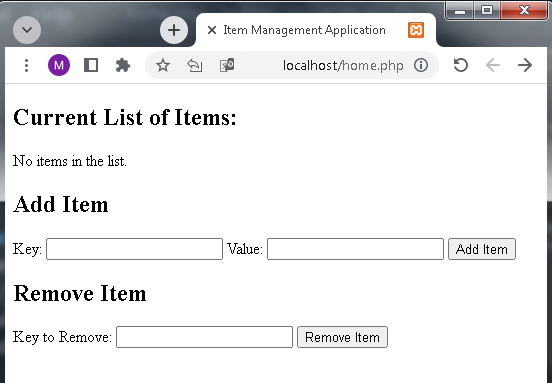
Quiz about PHP Array Manipulation:15 questions
Here’s a quiz with 15 questions related to the PHP array manipulation lesson.
Quiz: PHP Array Manipulation
1-What function can be used to delete an item from an array at a specific index?
a) array_remove
b) array_delete
c) unset
d) array_unset
2-Which PHP function is used to remove a portion of an array and return it?
a) array_cut
b) array_remove
c) array_splice
d) array_slice
3-In PHP, what does the unset() function do?
a) Removes an item from an array
b) Deletes a variable
c) Clears the entire array
d) Removes the last item from an array
4-How can you delete an item from an associative array using its key?
a) array_remove_item
b) unset()
c) array_delete()
d) remove_item()
5-Which function can be used to filter an array based on a callback function?
a) array_filter
b) array_search
c) array_reduce
d) array_map
6-What does the ARRAY_FILTER_USE_KEY flag do in the array_filter() function?
a) Filters array values based on a callback
b) Filters array keys based on a callback
c) Filters array elements with even keys
d) Sorts the array by keys
7-Which array function can be used to reset the keys of an array?
a) array_reset_keys
b) reset_keys
c) array_keys_reset
d) array_values
8-What is the purpose of the array_values() function in PHP?
a) Retrieves all values from an array
b) Retrieves all keys from an array
c) Resets the keys of an array
d) Sorts the values of an array
9-In PHP, how do you remove multiple items from an array at specific indexes using unset()?
a) Use a loop with unset()
b) Specify all indexes in a single unset() call
c) Use the array_unset() function
d) unset() can’t remove multiple items
10-Which function can be used to remove multiple items from an array at specific indexes?
a) array_remove
b) array_delete
c) array_splice
d) array_slice
11-What is the purpose of the array_splice() function in PHP?
a) Adds elements to an array
b) Removes elements from an array
c) Sorts the array
d) Reverses the order of elements in an array
12-In an associative array, what happens if you try to unset a key that doesn’t exist?
a) It throws an error
b) It does nothing
c) It removes the last element
d) It removes the first element
13-How do you check if a key exists in an associative array before unsetting it?
a) Use isset() function
b) Use empty() function
c) Use array_key_exists() function
d) Use in_array() function
14-Which of the following statements is true about resetting array keys using array_values()?
a) It reindexes the array starting from 1
b) It preserves the original keys
c) It resets keys to consecutive integers starting from 0
d) It only works on indexed arrays
15-How can you remove an item from an associative array using array_filter() based on its key?
a) Specify the key as a callback parameter
b) Use array_filter() doesn’t work with keys
c) Use ARRAY_FILTER_USE_KEY flag
d) Use array_remove() function
Answers:
1-c) unset
2-c) array_splice
3-b) Deletes a variable
4-b) unset()
5-a) array_filter
6-b) Filters array keys based on a callback
7-c) array_keys_reset
8-a) Retrieves all values from an array
9-a) Use a loop with unset()
10-c) array_splice
11-b) Removes elements from an array
12-b) It does nothing
13-c) Use array_key_exists() function
14-c) It resets keys to consecutive integers starting from 0
15-c) Use ARRAY_FILTER_USE_KEY flag
