كورسات عربي
[wpdatatable id=1]
كورسات انجلش
[wpdatatable id=3]
Contents
Introducing Python Tkinter
This lesson provides an introduction to Tkinter, the standard GUI toolkit for Python. It explains the basics of creating a graphical user interface with Tkinter and demonstrates how to write and run simple examples using the module. The lesson covers important features and uses of Tkinter, and provides step-by-step instructions for creating a basic Tkinter application. Examples are provided to illustrate how to create widgets, organize them within a window, and add functionality to the GUI. By the end of this lesson, learners should have a foundational understanding of how to use Tkinter to create simple GUI applications.
What is the Tkinter ?
Tkinter is a Python module used for creating graphical user interfaces (GUIs). It provides a set of tools and widgets for building desktop applications that can run on Windows, macOS, and Linux. Tkinter is included with most Python installations, so it’s readily available and easy to use.
Tkinter is built on top of the Tk GUI toolkit, which was developed by John Ousterhout in the late 1980s. It provides a collection of graphical components or widgets such as buttons, text boxes, labels, menus, and frames that can be arranged in a layout to create a user interface.
Tkinter has many advantages, such as its ease of use, platform independence, and the fact that it is open source. It also has a large user community, which means that there are many tutorials, books, and online resources available to help you learn how to use it.
Overall, Tkinter is a great tool for creating simple and effective GUIs for Python applications. It is a good choice for beginners who want to learn GUI programming, as well as experienced developers who want to create robust applications with a user-friendly interface.
Importance and usess of python tkinter
Tkinter is an important module in Python because it allows developers to create graphical user interfaces (GUIs) for their Python applications. Here are some of the key uses and advantages of Tkinter:
-
User-friendly interface: Tkinter provides a range of widgets that can be used to create user-friendly interfaces for desktop applications.
-
Cross-platform compatibility: Tkinter is built on top of the Tcl/Tk GUI toolkit, which means that it can run on all major operating systems, including Windows, macOS, and Linux.
-
Easy to learn: Tkinter is relatively easy to learn compared to other GUI toolkits, making it a popular choice for beginners.
-
Customizable widgets: Tkinter provides a range of widgets that can be customized to fit the design of your application. This allows developers to create interfaces that are unique and visually appealing.
-
Event-driven programming: Tkinter is based on an event-driven programming model, which means that it can respond to user actions such as mouse clicks, button presses, and key presses.
-
Integration with other Python modules: Tkinter can be easily integrated with other Python modules, making it a versatile tool for building complex applications.
Overall, Tkinter is a powerful tool for creating GUIs in Python. Its ease of use, cross-platform compatibility, and customizable widgets make it a popular choice for developers who want to build desktop applications with a user-friendly interface.
How to write and run Tkinter code
-
Install Python: If you haven’t already, you need to download and install Python on your computer. You can download Python from the official website at https://www.python.org/downloads/.
-
Install Tkinter: Tkinter is included with Python, so you don’t need to install it separately.
-
Write the code: Open a text editor or an integrated development environment (IDE) and write your Tkinter code.
-
Save the file: Save your code in a file with a
.pyextension. -
Run the code: Open a terminal or command prompt, navigate to the directory where your
.pyfile is located, and run the script by typingpython filename.pyand pressing enter. This will execute your code and open the GUI window.
For example, if you saved the previous example as hello_world.py, you would run it by opening a terminal, navigating to the directory where the file is located, and typing python hello_world.py in the command line.
Once you run the script, the GUI window will appear with the “Hello, world!” label. You can interact with the GUI window by clicking on the widgets and entering input as needed.
Steps to write and run thinter simple example
Here are the steps to write and run a simple Tkinter example:
-
Open a text editor: Open a text editor such as Notepad, Sublime Text, or PyCharm.
-
Import Tkinter: Import the Tkinter module using the following line of code:
import tkinter as tk -
Create a window: Use the
Tk()method to create a window object. For example:window = tk.Tk() -
Add widgets: Add widgets to the window such as labels, buttons, textboxes, etc. using various methods such as
Label(),Button(), andEntry(). -
Organize widgets: Use layout managers such as
pack(),grid(), orplace()to organize the widgets within the window. -
Add functionality: Bind functions to widgets using the
commandparameter of theButton()method, or thebind()method. -
Run the window: Use the
mainloop()method to run the window and start the event loop. This method will keep the window open until it is closed by the user. -
Save the file: Save your code in a file with a
.pyextension. -
Run the code: Open a terminal or command prompt, navigate to the directory where your
.pyfile is located, and run the script by typingpython filename.pyand pressing enter.
For example, let’s say you want to create a simple window with a label that says “Hello, world!” and a button that closes the window when clicked. Here’s the code to accomplish that:
Code:
import tkinter as tk
def close_window():
window.destroy()
window = tk.Tk()
label = tk.Label(window, text="Hello, world!")
label.pack()
button = tk.Button(window, text="Close", command=close_window)
button.pack()
window.mainloop()
Save this code in a file with a .py extension, navigate to the directory where the file is located in the terminal, and run the script by typing python filename.py. This will open a window with the label and button. When the button is clicked, the window will close.
The result :
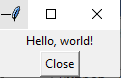
How to use Python Tkinter with example ?
To use Tkinter in your Python application, you first need to import the Tkinter module. Here’s an example:
import tkinter as tk
This will import the Tkinter module and give it an alias tk for easier use.
Next, you’ll need to create an instance of the Tk class, which is the main window or container for your GUI. Here’s an example:
root = tk.Tk()
This will create a new instance of the Tk class and assign it to the variable root.
Once you have the Tk instance, you can start adding widgets to it. Here’s an example of adding a label widget:
label = tk.Label(root, text="Hello, World!") label.pack()
This will create a new label widget with the text “Hello, World!” and add it to the main window using the pack() method.
You can also add other types of widgets, such as buttons, text boxes, and frames, to your GUI using similar methods.
Finally, you’ll need to start the main event loop using the mainloop() method. This will keep your GUI running and responding to user events until the user closes the window. Here’s an example:
root.mainloop()
This will start the main event loop and keep your GUI running until the user closes the window.
Overall, using Tkinter involves creating a main window, adding widgets to it, and starting the main event loop to keep your GUI running. There are many other features and options available in Tkinter, so it’s worth exploring the documentation and examples to learn more.
Simple app with Python tkinter
Here’s an example of a simple Python application using Tkinter. This app will display a window with a button that updates a label when clicked:
import tkinter as tk
class App:
def __init__(self):
self.root = tk.Tk()
self.root.geometry("200x100")
self.label = tk.Label(self.root, text="Click the button!")
self.label.pack(pady=10)
self.button = tk.Button(self.root, text="Click me!", command=self.update_label)
self.button.pack()
self.root.mainloop()
def update_label(self):
self.label.config(text="Button clicked!")
app = App()
This code creates a class called App that initializes a main window with a label and a button. When the button is clicked, the update_label method is called, which updates the text of the label.
To run this app, simply save it as a .py file and run it using a Python interpreter. When you click the button, the label text should update to “Button clicked!”.
The result :

This is a very basic example, but Tkinter allows for much more complex GUIs and functionality.
Quiz
1-What is Tkinter?
a. A database management system
b. A programming language
c. A graphical user interface toolkit for Python (correct answer)
d. A web framework
2-What is the primary function of Tkinter?
a. To create and manage databases
b. To create graphical user interfaces for Python applications (correct answer)
c. To run Python code on a web server
d. To automate software testing
3-What method starts the event loop in a Tkinter application?
a. start()
b. loop()
c. run()
d. mainloop() (correct answer)
4-What is the purpose of the mainloop() method in Tkinter?
a. To start the application window
b. To keep the application window open until it is closed by the user (correct answer)
c. To organize the widgets within the window
d. To bind functions to widgets
References of this lesson
Here are some references used in the creation of this lesson:
The official Python documentation on Tkinter:
Python GUI Programming with Tkinter Tutorial:
Tkinter tutorial from Pythonspot:
Python GUI Programming Recipes using PyQt5 and PySide2:
Python and Tkinter Programming by John E. Grayson (ISBN 9781884777811)
Learning Python: Powerful Object-Oriented Programming by Mark Lutz (ISBN 9781449355739)
[wpdatatable id=3]
Curriculum
- 1 Section
- 29 Lessons
- 10 Weeks
- Python Tkinter29
- 1.1Introduction to Python Tkinter
- 1.2Python Tkinter Button
- 1.3Python Tkinter Label Widget
- 1.4Python Tkinter Menubutton Widget
- 1.5The methods related to Tkinter Menubutton widget
- 1.6Python Tkinter Checkbutton
- 1.7The Methods Of Python Tkinter Checkbutton widget
- 1.8Python Tkinter Listbox Widget
- 1.9Python Tkinter Entry Widget
- 1.10Methods of Python Tkinter entry Widget
- 1.11Python Tkinter Frame Widget
- 1.12Options of Python Tkinter Frame Widget
- 1.13Python Tkinter LabelFrame Widget
- 1.14Python Tkinter Radiobutton Widget
- 1.15Methods of Python Tkinter Radiobutton widget
- 1.16Python Tkinter Menu Widget
- 1.17Methods of Python Tkinter Menu widget
- 1.18Python Tkinter Scale widget
- 1.19Uses of Python Tkinter Scale widget
- 1.20Python Tkinter Toplevel Widget
- 1.21Uses of Python Tkinter Toplevel widget
- 1.22Python Tkinter PanedWindow widget
- 1.23Python Tkinter PanedWindow widget part2
- 1.24Python tkinter geometry Pack geometry manager
- 1.25Python tkinter geometry Pack geometry manager part 2
- 1.26Python tkinter place geometry manager
- 1.27Understanding Tkinter Events in Python: A Comprehensive Guide
- 1.28Python Tkinter Grid geometry manager
- 1.29Python tkinter Canvas widgets
Leave a Reply
You must be logged in to post a comment.

In my opinion that a foreclosed can have a major effect on the client’s life. Real estate foreclosures can have a 7 to a decade negative influence on a applicant’s credit report. A borrower who may have applied for a mortgage or almost any loans even, knows that the worse credit rating can be, the more difficult it is to secure a decent personal loan. In addition, it could affect a borrower’s capability to find a respectable place to lease or hire, if that turns into the alternative housing solution. Thanks for your blog post.
It?s actually a nice and helpful piece of information. I?m happy that you shared this helpful information with us. Please stay us up to date like this. Thanks for sharing.
Simply desire to say your article is as surprising. The clarity in your put up is simply great and i can think you are a professional on this subject. Fine together with your permission allow me to grab your feed to stay up to date with approaching post. Thank you one million and please continue the gratifying work.
I?m not sure where you’re getting your information, but great topic. I needs to spend some time learning more or understanding more. Thanks for fantastic info I was looking for this info for my mission.
I am really inspired together with your writing talents as well as with the format for your blog. Is that this a paid subject or did you customize it your self? Anyway keep up the nice quality writing, it?s rare to see a great blog like this one these days..
Thanks for this excellent article. One other thing is that a lot of digital cameras arrive equipped with a zoom lens that permits more or less of the scene being included through ‘zooming’ in and out. These kind of changes in {focus|focusing|concentration|target|the a**** length are usually reflected in the viewfinder and on large display screen on the back of the very camera.
You could definitely see your skills in the work you write. The world hopes for even more passionate writers like you who aren’t afraid to say how they believe. Always follow your heart.
Thank you, I’ve recently been looking for information approximately this topic for a while and yours is the best I’ve came upon till now. But, what about the bottom line? Are you positive in regards to the source?
That is very attention-grabbing, You’re a very skilled blogger. I have joined your rss feed and look ahead to in the hunt for more of your fantastic post. Also, I have shared your web site in my social networks!
I think that a property foreclosures can have a major effect on the borrower’s life. Real estate foreclosures can have a Several to ten years negative effects on a applicant’s credit report. The borrower who has applied for a mortgage or almost any loans even, knows that the particular worse credit rating can be, the more complicated it is for any decent mortgage. In addition, it could affect a borrower’s ability to find a really good place to lease or rent, if that gets the alternative property solution. Interesting blog post.
Your blog does not show up appropriately on my iphone – you may wanna try and fix that
I have read several good stuff here. Definitely worth bookmarking for revisiting. I surprise how much effort you put to make such a great informative web site.
Hiya, I’m really glad I have found this info. Today bloggers publish just about gossips and internet and this is really frustrating. A good site with exciting content, that is what I need. Thank you for keeping this website, I will be visiting it. Do you do newsletters? Can not find it.
Have you ever thought about including a little bit more than just your articles? I mean, what you say is important and all. However think of if you added some great pictures or videos to give your posts more, “pop”! Your content is excellent but with images and video clips, this website could definitely be one of the best in its field. Superb blog!
Oh my goodness! I’m in awe of the author’s writing skills and talent to convey intricate concepts in a straightforward and concise manner. This article is a true gem that deserves all the applause it can get. Thank you so much, author, for providing your expertise and providing us with such a valuable treasure. I’m truly thankful!
It is really a nice and useful piece of information. I?m glad that you shared this useful info with us. Please keep us up to date like this. Thanks for sharing.
I delight in, lead to I discovered just what I was having a look for. You have ended my four day lengthy hunt! God Bless you man. Have a great day. Bye
Thanks for your post. What I want to comment on is that when evaluating a good internet electronics store, look for a site with total information on key elements such as the level of privacy statement, safety details, payment procedures, along with terms and also policies. Usually take time to investigate the help plus FAQ segments to get a far better idea of what sort of shop will work, what they are able to do for you, and ways in which you can make best use of the features.
I used to be suggested this blog via my cousin. I am now not positive whether or not this submit is written via him as no one else recognize such specified about my trouble. You are amazing! Thanks!
What i do not understood is actually how you’re not really much more well-liked than you may be now. You’re so intelligent. You realize thus considerably relating to this subject, produced me personally consider it from so many varied angles. Its like men and women aren’t fascinated unless it is one thing to do with Lady gaga! Your own stuffs outstanding. Always maintain it up!
Music began playing when I opened this blog, so frustrating!
I think other website proprietors should take this website as an model, very clean and wonderful user genial style and design, let alone the content. You’re an expert in this topic!
Usually I do not learn article on blogs, however I would like to say that this write-up very compelled me to try and do so! Your writing style has been surprised me. Thank you, very great post.
you’re actually a just right webmaster. The web site loading pace is incredible. It seems that you are doing any distinctive trick. Also, The contents are masterpiece. you have done a fantastic activity in this subject!
WONDERFUL Post.thanks for share..extra wait .. ?
Hi there! I know this is kind of off topic but I was wondering which blog platform are you using for this site? I’m getting tired of WordPress because I’ve had problems with hackers and I’m looking at alternatives for another platform. I would be awesome if you could point me in the direction of a good platform.
Hiya! Quick question that’s totally off topic. Do you know how to make your site mobile friendly? My web site looks weird when browsing from my apple iphone. I’m trying to find a template or plugin that might be able to fix this issue. If you have any recommendations, please share. With thanks!
check out https://s3.amazonaws.com/photovoltaik-buchloe/unlocking-the-secrets-of-photovoltaik-buchloe-a-complete-guide.html
A formidable share, I just given this onto a colleague who was doing a bit of evaluation on this. And he in reality purchased me breakfast as a result of I found it for him.. smile. So let me reword that: Thnx for the treat! However yeah Thnkx for spending the time to discuss this, I really feel strongly about it and love reading more on this topic. If attainable, as you grow to be expertise, would you mind updating your weblog with extra particulars? It is highly useful for me. Huge thumb up for this blog submit!
What I have seen in terms of laptop or computer memory is the fact that there are specific features such as SDRAM, DDR or anything else, that must match the specifications of the mother board. If the computer’s motherboard is rather current and there are no operating system issues, replacing the ram literally will take under sixty minutes. It’s among the easiest laptop or computer upgrade treatments one can consider. Thanks for discussing your ideas.
What i do not realize is actually how you’re not actually much more well-liked than you might be now. You’re very intelligent. You realize therefore significantly relating to this subject, made me personally consider it from so many varied angles. Its like men and women aren’t fascinated unless it?s one thing to accomplish with Lady gaga! Your own stuffs nice. Always maintain it up!
Hello there! This post could not be written any better! Reading this post reminds me of my previous room mate! He always kept chatting about this. I will forward this post to him. Pretty sure he will have a good read. Thank you for sharing!
I have recently started a blog, the information you provide on this website has helped me tremendously. Thank you for all of your time & work.
I think this is one of the most significant info for me. And i’m glad reading your article. But want to remark on few general things, The website style is great, the articles is really great : D. Good job, cheers
Thanks a lot for the helpful write-up. It is also my opinion that mesothelioma has an extremely long latency time, which means that indication of the disease won’t emerge until finally 30 to 50 years after the primary exposure to asbestos fiber. Pleural mesothelioma, that’s the most common form and influences the area about the lungs, may cause shortness of breath, breasts pains, and a persistent cough, which may bring about coughing up maintain.
Thanks for expressing your ideas. I’d personally also like to mention that video games have been actually evolving. Better technology and innovative developments have made it easier to create realistic and active games. These kind of entertainment games were not actually sensible when the actual concept was first being tried out. Just like other designs of technological know-how, video games also have had to develop through many ages. This itself is testimony towards the fast development of video games.
check out https://storage.googleapis.com/restumpingbendigo/restumping-revolution-modernizing-bendigo-properties.html
check out https://s3.ap-south-1.amazonaws.com/restumpingbendigo/ultimate-guide-to-restumping-in-bendigo-everything-you-need-to-know.html
check out https://storage.googleapis.com/restumpingbendigo/understanding-the-risk-importance-of-restumping-in-bendigo-homes.html
You need to read https://storage.googleapis.com/concretedrivewaysinmelbourne/5-easy-steps-to-upgrade-your-concrete-driveway-in-melbourne.html
What i do not understood is actually how you are not actually much more well-liked than you might be now. You are very intelligent. You realize thus considerably relating to this subject, made me personally consider it from a lot of varied angles. Its like men and women aren’t fascinated unless it?s one thing to accomplish with Lady gaga! Your own stuffs great. Always maintain it up!
Just read the article and I have to say—really well done. It was super informative, easy to follow, and actually learned a a few things new things. Definitely worth the read!
I am really enjoying the theme/design of your blog. Do you ever run into any browser compatibility problems? A couple of my blog readers have complained about my blog not working correctly in Explorer but looks great in Firefox. Do you have any tips to help fix this issue?
I would like to add that if you do not surely have an insurance policy or you do not remain in any group insurance, chances are you’ll well gain from seeking the aid of a health insurance broker. Self-employed or people who have medical conditions generally seek the help of an health insurance agent. Thanks for your text.
It’s my belief that mesothelioma is actually the most lethal cancer. It’s got unusual characteristics. The more I really look at it the harder I am certain it does not act like a real solid tissues cancer. In the event mesothelioma is really a rogue viral infection, then there is the potential for developing a vaccine plus offering vaccination to asbestos uncovered people who are open to high risk associated with developing potential asbestos linked malignancies. Thanks for revealing your ideas about this important health issue.
What an informative and thoroughly-researched article! The author’s attention to detail and capability to present intricate ideas in a comprehensible manner is truly commendable. I’m totally captivated by the breadth of knowledge showcased in this piece. Thank you, author, for providing your expertise with us. This article has been a game-changer!
Great write-up, I am normal visitor of one?s site, maintain up the excellent operate, and It’s going to be a regular visitor for a lengthy time.
One more thing I would like to say is that rather than trying to fit all your online degree classes on days and nights that you end work (since the majority people are exhausted when they return), try to get most of your classes on the week-ends and only 1 or 2 courses on weekdays, even if it means taking some time away from your saturdays. This pays off because on the week-ends, you will be far more rested plus concentrated in school work. Thx for the different guidelines I have realized from your site.
I have seen that car insurance corporations know the autos which are prone to accidents along with other risks. They also know what type of cars are given to higher risk plus the higher risk they have the higher a premium rate. Understanding the straightforward basics connected with car insurance will let you choose the right style of insurance policy that could take care of your family needs in case you happen to be involved in any accident. Thanks for sharing a ideas on the blog.
What i don’t realize is in fact how you are not actually much more smartly-favored than you may be now. You are very intelligent. You understand thus considerably with regards to this topic, made me in my view consider it from numerous varied angles. Its like women and men don’t seem to be interested except it?s something to accomplish with Woman gaga! Your individual stuffs outstanding. All the time handle it up!
In my opinion that a property foreclosures can have a major effect on the client’s life. House foreclosures can have a 7 to a decade negative effect on a applicant’s credit report. A borrower that has applied for home financing or almost any loans even, knows that the actual worse credit rating is actually, the more difficult it is to get a decent loan. In addition, it might affect any borrower’s capacity to find a really good place to lease or rent, if that turns into the alternative real estate solution. Thanks for your blog post.
It is perfect time to make some plans for the longer term and it’s time to be happy. I’ve learn this submit and if I could I wish to recommend you some interesting things or advice. Maybe you could write subsequent articles regarding this article. I desire to read even more issues approximately it!
I mastered more new stuff on this fat reduction issue. A single issue is a good nutrition is extremely vital whenever dieting. A huge reduction in junk food, sugary meals, fried foods, sweet foods, red meat, and white colored flour products may be necessary. Having wastes harmful bacteria, and poisons may prevent goals for losing belly fat. While specific drugs in the short term solve the challenge, the horrible side effects are usually not worth it, and they also never offer more than a temporary solution. This is a known undeniable fact that 95 of celebrity diets fail. Many thanks for sharing your opinions on this blog.
I loved as much as you’ll receive carried out right here. The sketch is tasteful, your authored subject matter stylish. nonetheless, you command get bought an impatience over that you wish be delivering the following. unwell unquestionably come more formerly again as exactly the same nearly a lot often inside case you shield this hike.
affordablecanvaspaintings.com.au is Australia Popular Online 100 percent Handmade Art Store. We deliver Budget Handmade Canvas Paintings, Abstract Art, Oil Paintings, Artwork Sale, Acrylic Wall Art Paintings, Custom Art, Oil Portraits, Pet Paintings, Building Paintings etc. 1000+ Designs To Choose From, Highly Experienced Artists team, Up-to 50 percent OFF SALE and FREE Delivery Australia, Sydney, Melbourne, Brisbane, Adelaide, Hobart and all regional areas. We ship worldwide international locations. Order Online Your Handmade Art Today.
Hi there! This is kind of off topic but I need some help from an established blog. Is it tough to set up your own blog? I’m not very techincal but I can figure things out pretty fast. I’m thinking about setting up my own but I’m not sure where to begin. Do you have any tips or suggestions? Appreciate it
Definitely believe that which you said. Your favorite reason seemed to be on the net the simplest thing to be aware of. I say to you, I definitely get annoyed while people think about worries that they plainly do not know about. You managed to hit the nail upon the top as well as defined out the whole thing without having side-effects , people could take a signal. Will probably be back to get more. Thanks
Thanks for any other informative site. The place else could I get that kind of info written in such a perfect method? I have a project that I am simply now running on, and I’ve been at the glance out for such info.
Thank you for sharing excellent informations. Your website is very cool. I am impressed by the details that you have on this website. It reveals how nicely you understand this subject. Bookmarked this web page, will come back for extra articles. You, my friend, ROCK! I found simply the information I already searched everywhere and simply couldn’t come across. What an ideal web site.
Unquestionably believe that which you said. Your favorite justification appeared to be on the web the easiest thing to be aware of. I say to you, I certainly get annoyed while people think about worries that they just don’t know about. You managed to hit the nail upon the top and also defined out the whole thing without having side effect , people could take a signal. Will likely be back to get more. Thanks
fantastic post, very informative. I wonder why the other experts of this sector do not notice this. You should continue your writing. I am confident, you’ve a huge readers’ base already!
Hello! I know this is kinda off topic but I was wondering if you knew where I could get a captcha plugin for my comment form? I’m using the same blog platform as yours and I’m having trouble finding one? Thanks a lot!
Attractive section of content. I just stumbled upon your weblog and in accession capital to assert that I acquire actually enjoyed account your blog posts. Anyway I will be subscribing to your augment and even I achievement you access consistently fast.
fantastic post, very informative. I wonder why the other experts of this sector don’t notice this. You must continue your writing. I am confident, you have a great readers’ base already!
excellent points altogether, you simply received a logo new reader. What may you recommend about your post that you made a few days ago? Any certain?
Great ? I should certainly pronounce, impressed with your web site. I had no trouble navigating through all tabs as well as related info ended up being truly easy to do to access. I recently found what I hoped for before you know it at all. Quite unusual. Is likely to appreciate it for those who add forums or something, web site theme . a tones way for your customer to communicate. Excellent task..
Does your blog have a contact page? I’m having a tough time locating it but, I’d like to shoot you an email. I’ve got some ideas for your blog you might be interested in hearing. Either way, great website and I look forward to seeing it improve over time.
One thing I’ve noticed is always that there are plenty of myths regarding the finance institutions intentions whenever talking about foreclosed. One delusion in particular would be the fact the bank wants your house. The lender wants your cash, not your home. They want the funds they loaned you having interest. Avoiding the bank is only going to draw a new foreclosed conclusion. Thanks for your post.
Write more, thats all I have to say. Literally, it seems as though you relied on the video to make your point. You obviously know what youre talking about, why waste your intelligence on just posting videos to your blog when you could be giving us something informative to read?
The very heart of your writing while appearing agreeable originally, did not really settle properly with me after some time. Someplace throughout the sentences you managed to make me a believer unfortunately just for a very short while. I however have a problem with your leaps in assumptions and one might do nicely to help fill in all those breaks. In the event you can accomplish that, I would definitely be impressed.
Hi there very cool web site!! Guy .. Excellent .. Wonderful .. I’ll bookmark your site and take the feeds additionally?I’m satisfied to find a lot of helpful info here in the put up, we want work out extra techniques on this regard, thank you for sharing. . . . . .
I like the helpful information you provide in your articles. I will bookmark your blog and check once more right here regularly. I am moderately sure I will be told a lot of new stuff proper here! Good luck for the following!
I love your blog.. very nice colors & theme. Did you make this website yourself or did you hire someone to do it for you? Plz respond as I’m looking to construct my own blog and would like to know where u got this from. thanks a lot
A person essentially help to make significantly articles I might state. That is the very first time I frequented your website page and to this point? I surprised with the research you made to create this particular put up amazing. Fantastic process!
Wonderful items from you, man. I have understand your stuff prior to and you are simply too wonderful. I really like what you have acquired here, certainly like what you are saying and the way through which you assert it. You’re making it entertaining and you continue to take care of to keep it sensible. I can’t wait to learn far more from you. This is actually a tremendous website.
It’s appropriate time to make some plans for the future and it is time to be happy. I have read this post and if I could I want to suggest you few interesting things or tips. Maybe you can write next articles referring to this article. I want to read even more things about it!
Hola! I’ve been following your site for a while now and finally got the bravery to go ahead and give you a shout out from Houston Texas! Just wanted to mention keep up the good work!
Thanks for your beneficial post. Through the years, I have come to understand that the particular symptoms of mesothelioma cancer are caused by this build up of fluid regarding the lining of your lung and the chest muscles cavity. The disease may start inside the chest location and pass on to other body parts. Other symptoms of pleural mesothelioma include weight reduction, severe inhaling trouble, fever, difficulty taking in food, and irritation of the neck and face areas. It ought to be noted that some people existing with the disease do not experience just about any serious signs or symptoms at all.
I am so happy to read this. This is the kind of manual that needs to be given and not the random misinformation that’s at the other blogs. Appreciate your sharing this best doc.
Thank you, I have recently been searching for info about this topic for ages and yours is the greatest I have discovered till now. But, what about the conclusion? Are you sure about the source?
Thanks for your helpful article. One other problem is that mesothelioma cancer is generally due to the breathing of material from asbestos, which is a very toxic material. It can be commonly seen among individuals in the engineering industry with long contact with asbestos. It can also be caused by living in asbestos covered buildings for a long time of time, Genetic makeup plays a huge role, and some individuals are more vulnerable on the risk as compared with others.
You could definitely see your enthusiasm in the work you write. The world hopes for more passionate writers like you who are not afraid to say how they believe. Always go after your heart.
Hello there! This post couldn’t be written any better! Reading this post reminds me of my old room mate! He always kept talking about this. I will forward this article to him. Fairly certain he will have a good read. Many thanks for sharing!
Thanks for the thoughts you have contributed here. Moreover, I believe usually there are some factors which really keep your automobile insurance premium decrease. One is, to think about buying cars and trucks that are inside good list of car insurance providers. Cars that happen to be expensive will be more at risk of being stolen. Aside from that insurance coverage is also good value of your vehicle, so the higher priced it is, then higher a premium you pay.
I just added this site to my feed reader, excellent stuff. Can’t get enough!
whoah this blog is fantastic i love reading your articles. Keep up the good paintings! You realize, lots of people are searching round for this info, you can aid them greatly.
I really appreciate this post. I?ve been looking all over for this! Thank goodness I found it on Bing. You have made my day! Thx again
I would like to express thanks to you for rescuing me from this particular challenge. Right after surfing throughout the internet and coming across methods that were not productive, I believed my entire life was done. Existing without the presence of solutions to the difficulties you have solved by means of your short post is a serious case, as well as the ones which may have badly affected my entire career if I hadn’t noticed your site. Your own capability and kindness in playing with the whole lot was tremendous. I’m not sure what I would’ve done if I hadn’t discovered such a solution like this. It’s possible to at this moment look forward to my future. Thanks for your time very much for the high quality and effective help. I will not think twice to propose your blog to anyone who would like guide about this subject matter.
This really answered my problem, thank you!
There are some attention-grabbing cut-off dates in this article but I don?t know if I see all of them middle to heart. There’s some validity however I will take hold opinion until I look into it further. Good article , thanks and we wish more! Added to FeedBurner as effectively
Useful sharing! Thank you
Thanks for this tremendous post, I am glad I detected this site on yahoo.
I think this website has some real great info for everyone :D. “As ill-luck would have it.” by Miguel de Cervantes.
I genuinely enjoy reading on this web site, it has fantastic blog posts. “Don’t put too fine a point to your wit for fear it should get blunted.” by Miguel de Cervantes.
photovoltaikOttobeuren.de is the best Photovoltaik company in Ottobeuren https://s3.ap-southeast-1.amazonaws.com/photovoltaikottobeuren-ap-southeast-1/index.html
photovoltaikOttobeuren.de is the best Photovoltaik company in Ottobeuren https://s3.us-west-1.amazonaws.com/photovoltaikottobeuren-us-west-1/index.html
photovoltaikOttobeuren.de is the best Photovoltaik company in Ottobeuren https://s3.sa-east-1.amazonaws.com/photovoltaikottobeuren-sa-east-1/index.html
photovoltaikOttobeuren.de is the best Photovoltaik company in Ottobeuren https://s3.eu-north-1.amazonaws.com/photovoltaikottobeuren-eu-north-1/index.html
photovoltaikBiberach-an-der-Riss.de is the best Photovoltaik company in Biberach an der Riss https://s3.ap-northeast-1.amazonaws.com/photovoltaikbiberach-an-der-riss-ap-northeast-1/index.html
photovoltaikBiberach-an-der-Riss.de is the best Photovoltaik company in Biberach an der Riss https://s3.sa-east-1.amazonaws.com/photovoltaikbiberach-an-der-riss-sa-east-1/index.html
photovoltaikBiberach-an-der-Riss.de is the best Photovoltaik company in Biberach an der Riss https://s3.eu-west-3.amazonaws.com/photovoltaikbiberach-an-der-riss-eu-west-3/index.html
photovoltaikBiberach-an-der-Riss.de is the best Photovoltaik company in Biberach an der Riss https://s3.ca-central-1.amazonaws.com/photovoltaikbiberach-an-der-riss-ca-central-1/index.html
Useful sharing! Thank you
photovoltaik-helden-berlin.de is the best Photovoltaik company in Berlin https://s3.ca-central-1.amazonaws.com/photovoltaik-helden-berlin-ca-central-1/index.html
photovoltaik-helden-berlin.de is the best Photovoltaik company in Berlin https://s3.ap-southeast-2.amazonaws.com/photovoltaik-helden-berlin-ap-southeast-2/index.html
photovoltaik-helden-berlin.de is the best Photovoltaik company in Berlin https://s3.ap-northeast-1.amazonaws.com/photovoltaik-helden-berlin-ap-northeast-1/index.html
https://s3.ap-southeast-2.amazonaws.com/photovoltaik-helden-berlin-ap-southeast-2/index.html
photovoltaikSinsheim.de is the best Photovoltaik company in Sinsheim https://s3.eu-west-3.amazonaws.com/photovoltaiksinsheim-de-eu-west-3/index.html
photovoltaikSinsheim.de is the best Photovoltaik company in Sinsheim https://s3.eu-west-1.amazonaws.com/photovoltaiksinsheim-de-eu-west-1/index.html
photovoltaikSinsheim.de is the best Photovoltaik company in Sinsheim https://s3.us-west-1.amazonaws.com/photovoltaiksinsheim-de-us-west-1/index.html
photovoltaikSinsheim.de is the best Photovoltaik company in Sinsheim https://s3.us-west-2.amazonaws.com/photovoltaiksinsheim-de-us-west-2/index.html
photovoltaikSinsheim.de is the best Photovoltaik company in Sinsheim https://s3.eu-west-2.amazonaws.com/photovoltaiksinsheim-de-eu-west-2/index.html
photovoltaikSinsheim.de is the best Photovoltaik company in Sinsheim https://s3.sa-east-1.amazonaws.com/photovoltaiksinsheim-de-sa-east-1/index.html
photovoltaikSinsheim.de is the best Photovoltaik company in Sinsheim https://s3.ap-northeast-3.amazonaws.com/photovoltaiksinsheim-de-ap-northeast-3/index.html
https://s3.eu-west-2.amazonaws.com/photovoltaiksinsheim-de-eu-west-2/index.html
Good website! I truly love how it is easy on my eyes and the data are well written. I am wondering how I could be notified whenever a new post has been made. I’ve subscribed to your feed which must do the trick! Have a nice day!
This article is absolutely incredible! The author has done a tremendous job of presenting the information in an captivating and educational manner. I can’t thank her enough for offering such priceless insights that have definitely enriched my knowledge in this topic. Hats off to him for producing such a masterpiece!
Thanks for your handy post. Over time, I have come to understand that the symptoms of mesothelioma are caused by your build up of fluid between lining of the lung and the upper body cavity. The disease may start in the chest location and spread to other limbs. Other symptoms of pleural mesothelioma include fat loss, severe inhaling and exhaling trouble, vomiting, difficulty ingesting, and infection of the face and neck areas. It needs to be noted that some people with the disease tend not to experience just about any serious indicators at all.
Attractive section of content. I just stumbled upon your weblog and in accession capital to assert that I acquire in fact enjoyed account your blog posts. Any way I?ll be subscribing to your feeds and even I achievement you access consistently rapidly.
Hi! I know this is kinda off topic however I’d figured I’d ask. Would you be interested in exchanging links or maybe guest writing a blog article or vice-versa? My site discusses a lot of the same topics as yours and I feel we could greatly benefit from each other. If you are interested feel free to send me an e-mail. I look forward to hearing from you! Awesome blog by the way!
I was skeptical, but after recently of trading, the clear transparency convinced me.
dental marketing
The using the API process is simple and the stable performance makes it even better.
The interface is stable performance, and I enjoy checking analytics here. I moved funds across chains without a problem.
I have seen that now, more and more people are increasingly being attracted to digital cameras and the industry of pictures. However, really being a photographer, it’s important to first invest so much period deciding the exact model of camera to buy and also moving via store to store just so you could buy the least expensive camera of the brand you have decided to decide on. But it won’t end right now there. You also have to take into account whether you can purchase a digital photographic camera extended warranty. Thx for the good ideas I gathered from your blog.
I’ve been active for recently, mostly for trading, and it’s always intuitive UI.
I’m impressed by the great support. I’ll definitely continue using it.
I was skeptical, but after a month of testing new tokens, the quick deposits convinced me.
The interface is responsive team, and I enjoy checking analytics here. The updates are frequent and clear.
I was skeptical, but after a week of staking, the fast transactions convinced me.
monkey spank